
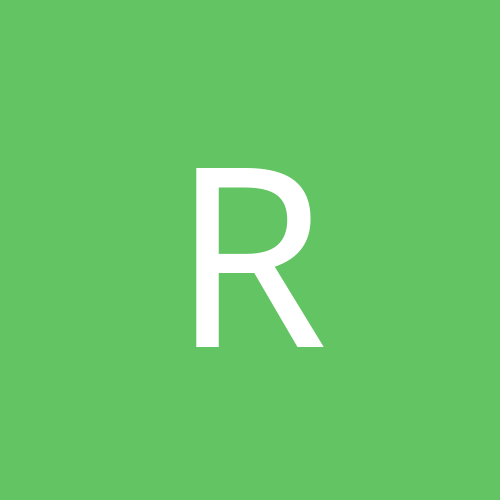
rharris270
Members-
Content count
4 -
Joined
-
Last visited
Never
Community Reputation
0 NeutralAbout rharris270
-
Rank
stranger
-
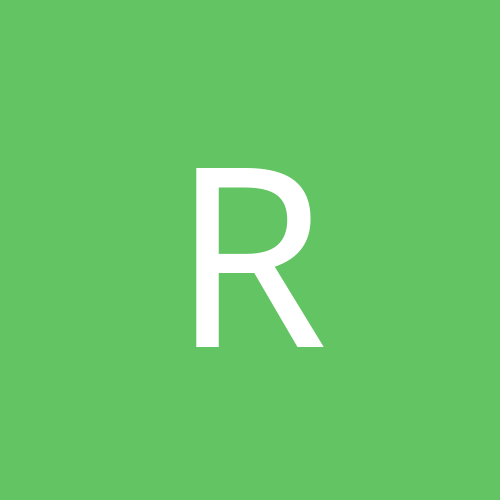
Need Help Unistialling Linux and Reinstalling XP
rharris270 replied to manavonthenet's topic in Everything Linux
Alternatively, boot from the ultimate boot CD, free ISO file download at http://ubcd.sourceforge.net/. Convert ot physical CD via a program that supports burn-from-image, such as Nero or Easy CD Creator. It has several disk erasing/preparation tools, which can delete paritions, make new ones, reformat, etc. For use with XP by itslef, you probably want to erase everything on the hard drive, including paritions tables, boot record, etc. Then re-write as if this was a fresh (blank) hard drive from the manufacturer. -
I am still using Norton version 2003, with updates. It has an option to scan-on-access, as opposed to a full-system scan on startup. The former is relatively fast, since it only scans files when you try to use them (read, copy, move, execute). I then schedule a full system scan for once a week, just before going to sleep. You might see whether your version of Norton can be made to do something similar. Otherwise, my only advice is to avoid McAfee, which I am forced to use at work. It is even more cumbersome than Norton.
-
I forgot to mention the obvious: You could do a "repair" installation of XP. This differs from a normal installation in that it does NOT format the drive, and does not destroy your data. However, a repair will undo all XP updates, taking you back to XP (original) or XP (SP-1), depending on what is on your XP CDROM. Note that it may not be possible to do a "repair", if you have an OEM CDROM. But, it might be worth investigating the options. Here are some links about repairing XP: http://support.microsoft.com/default.aspx?scid=kb;en-us;315341 http://www.webtree.ca/windowsxp/repair_xp.htm http://www.extremetech.com/print_article/0,3998,a=23979,00.asp
-
There may yet be hope for your files, if not for the GHOST images. Installing SP-2 maeks big changes to Windows XP, but it should NOT have bothered your personal files. In fact, the hard drive is probably OK and easily readbale, assuming that it had no defects before installing SP-2. So, instead of messing with the GHOST images, think about ways to read the internal hard drive directly and then recover your files. Potential options include: 1. XP recovery console run form the XP CDROM. Unfortunately, even if this reads the hard drive, it may refuse to copy files off of it, depending on certain registry settings made while XP was running. But, maybe you can get into safe mode and chnages those: Instead, just run REGEDIT and change two things that appear on the same page: Start --> Run --> Regedit Navigate to HKEY_LOCAL_MACHINE\SOFTWARE\Microsoft\WindowsNT\CurrentVersion\Setup\RecoveryConsole Set the DWORD SecurityLevel value to 1 HKEY_LOCAL_MACHINE\SOFTWARE\Microsoft\WindowsNT\CurrentVersion\Setup\ RecoveryConsole Set the DWORD SetCommand value to 1 2. A KNOPPIX ISO file burned to CD can be used to boot the PC into LINUX. Supposedly the latest version has limited abilitites to read/copy NTFS, and full abilities for FAT32. 3. Use an old-fashioned DOS boot disk. If needed, Add free read/copy NTFS drivers from www.sysinternals.com. Of course, you must have some place to copy the files to, and that place must be DOS-compatible. If necessary, temporarily add a second internal hard drive formatted as FAT32. 4. Remove the old hard drive, with XP SP-2 and files on it. Place it in a USB 2.0 enclosure, available online or in major PC store for under $100. Now, plug the enclosure into another PC that supports USB 2.0 (Any PC running XP will do.) Copy the files to the new PC.