
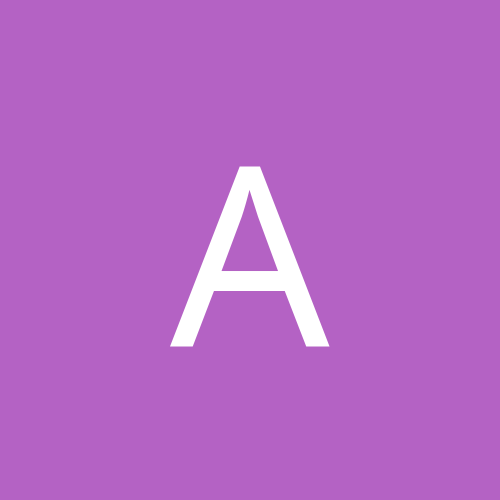
acileli
Members-
Content count
9 -
Joined
-
Last visited
Never
Community Reputation
0 NeutralAbout acileli
-
Rank
stranger
-
Hi Alec, 1. Yes, both are 7200 rpm WD Caviar 8mb cache drives. 2. I'm not sure where to check for that. 3. Yes I did a defrag using the built in windows defrag immediately after completing the installation of the OS. 4. If you mean checking "DMA if available" in the advanced properties of the IDE controllers in Device Manager, yes, they're both set to Ultra DMA mode 5. Is there another setting in the BIOS that could effect this? I'll see what bootvis does when I get home tonight. Do you think having "system restore" on effects boot times? Thanks for your suggestions, AC
-
Originally posted by Alec§taar: Quote: Is pagefile.sys on SAME disk as the Operating System? If so, recreate a new one on the other disk (especially if it is less used than your C:\ drive, which I am assuming houses your Operating System & programs!) * It's worth a shot to try out! APK Yeah, that's what I was attempting to do the first time, moving my pagefile to a secondary drive and slow bootup was the result. Both hd's are in udma mode 5. Maybe I'll give bootvis a try. Thanks for all the suggestions.
-
I installed a fresh copy of XP sp1 on a machine I'm building, P4C800-E, 1 gig RAM, 3.0C P4. 9800 pro, BIOS 1014 I was bummed out that my bootup times were much slower with this rig than my much older 1.8A with P4B266. Bootup hangs for about 20-30 seconds at the Welcome, Windows is starting up" screen. Ran memtest and Sandra I didn't see anything unusual. After hours of messing around and reinstalling the OS, I realized that the slow bootup only manifested after I set the pagefile to anything other than windows default. Anyone got a clue why this is happening? I figured setting the pagefile to the same max and min size was a good idea and the previous pc's I built never had this problem. Not using Raid or SATA, just a couple of IDE hd's.
-
The registry hacks and code "tricks" are a bit scary for me, no experience with that stuff at all. (Maybe now's the time to learn,though)I'm strickly an audio pc freek. But I greatly appreciate everyone's input. Well, I havn't tried VNC yet because the remote desktop client for OS X seems to work just fine. One question, though. How can I shutdown Windows XP remotely? Will VNC allow this? If not, how harmful is it continually turn off the PC with Xp still running. Maybe I can just go into the BIOS and tell it to go into sleep mode when using the power button? Eventually, the mains power to the rackmount will have to be removed when its time to take the show on the road. Any ideas?
-
The registry hacks and code "tricks" are a bit scary for me, no experience with that stuff at all. (Maybe now's the time to learn,though)I'm strickly an audio pc freek. But I greatly appreciate everyone's input. Well, I havn't tried VNC yet because the remote desktop client for OS X seems to work just fine. One question, though. How can I shutdown Windows XP remotely? Will VNC allow this? If not, how harmful is it continually turn off the PC with Xp still running. Maybe I can just go into the BIOS and tell it to go into sleep mode when using the power button? Eventually, the mains power to the rackmount will have to be removed when its time to take the show on the road. Any ideas?
-
Very Cool. I'll start testing VNC tommorrow. I was thinking of the KVM switchbox idea as well, but being able to take control of the rackmount with a single crossover cable to the laptop sounds alot sweeter. Thanls again.
-
Thanks! Just the information I was hoping for. I checked out the VNC webpage and it sounds perfect, best of all its free. By any chance, have you used it to interface an OSX and a WinXP machine? Just curious how well it works. Also, what's the best way to set up programs to autorun at startup, and what if I need them to load in a very specific order? Are there any utilities that simplify this? I appreciate your help, Arman
-
was hoping someone here might know something about this cuz I sure as hell dont. I want to build a rackmount PC that will be used as a sound source for live music performance. It's going to be hooked up to an Apple laptop that will serve as the interface for the performer, and I don't want to confuse the issue with a second monitor hooked up to the rackmount. I just want the rackmount to turn on and autorun a couple applications and that's it. Ideally, no interaction with the PC should be necessary. Problem is, I don't know if Windows Xp boots withought a monitor plugged in. What about the keyboard and mouse? Do they have to be plugged in? Is there any way to have the PC displayed on the laptop's screen? I'd appreciate any suggestions anyone might have. THanks, Arman