
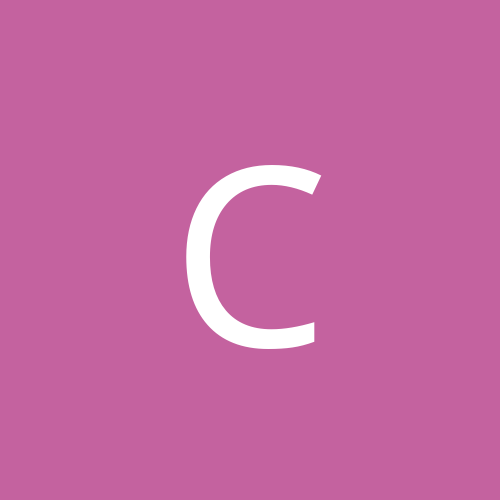
canman
Members-
Content count
6 -
Joined
-
Last visited
Never
Community Reputation
0 NeutralAbout canman
-
Rank
stranger
-
Thanks, I make a ghost image every two weeks but this time I didn't have any reason to open I/E so I copied over a known good image with a unknown bad one. Oh well this is one to put in th ecookie jar for future use. I will NEVER delete a known image with a new one until everything is working. But I did better on a recovery then it sounds like you did. Luckly I had an 8-04 image that all I had to do was install everything from then to today. I am still interested if anyone has ever figured this I/E hijack thing.
-
Thanks, Still have the problem but I will now keep an update user profile.
-
If it is possibly to install your new drive in your PC and run your ghost image directly from your old drive? There is also another way, when you purchased your new HDD you should have gotten a image disk or CD. Install your new drive and use the drive mfg's software. Once copied you can remove your old drive with all you old data on it and your new drive should be ok. I have win2k & ghost every week. If you don't use the same drive Letters Ghost will not work correctly. You can use an older version of Ghhost to work around this. You can go into control panel Admin tools and from there you can rename any drive or partition until you get your correct combination
-
How can I tell if my profile is corrupt? I only use one profile but it might be worth a shot to logon as another user. Thanks
-
When I boot my win2k system and opened I/E the only favorite I had was "LINKS". I looked in all folders and found the Favorite folder in my C:\Winnt folder. I went into the regisrty and found in Users/Software/microsoft/windows/current version/explorer/ shell folders that the favorites has changed to :\winnt\Favorites. When I typed in the correct path it will recreate itself every time I open I/E. I have tried Hijack, Spybot,Ad-Aware, Spy Doctor, and Spy Sweeper. Nothing helps. I did get it to stop redirecting the favorites one time but now in the C"\ root I get a %USERPROFILE%\ self generated folder on bootup and it has the same results. The only favorite in I/E is Links. All my favorites are in Documents and settings. I am really lost on this one send help please.
-
When I booted my win2k system today and opened I/E the only favorite I had was "LINKS". I looked in all folders and found a Giant bug had created a Favorite folder in my C:\Winnt folder. I went into the regisrty and found in Users/Software/microsoft/windows/current version/explorer/ shell folders that the favorites has changed to C:\winnt\Favorites. When I deleted this and typed in the correct path it will recreate itself every time I boot up. I have tried Hijack, Spybot,Ad-Aware, Spy Doctor, and Spy Sweeper. Nothing helps. I did get it to stop redirecting the favorites one time but now in the C"\ root I get a %USERPROFILE%\ self generated folder on bootup and it has the same results. The only favorite in I/E is Links. All my favorites are in Documents and settings. I don't have any eyes or brains left in trying to correct this one. HELP!!