
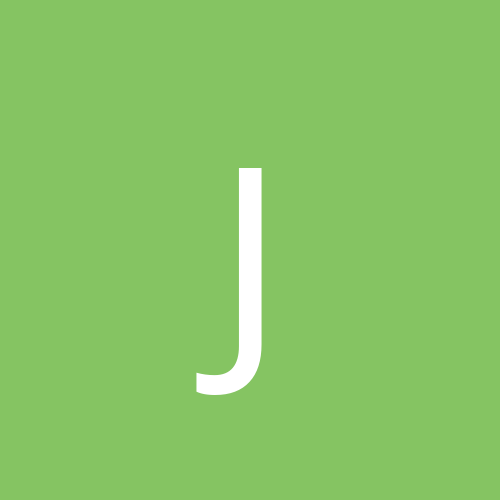
jazzdrive
Members-
Content count
64 -
Joined
-
Last visited
Never
Everything posted by jazzdrive
-
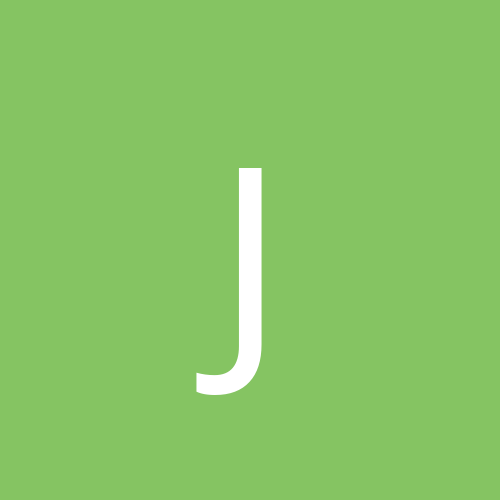
Error logs flooding hard drive. I think. Windows 2003.
jazzdrive replied to jazzdrive's topic in Software
Okay, I finally got the spamming to stop. However, the badmail folder is continuing to fill up. Any ideas on what it could be? -
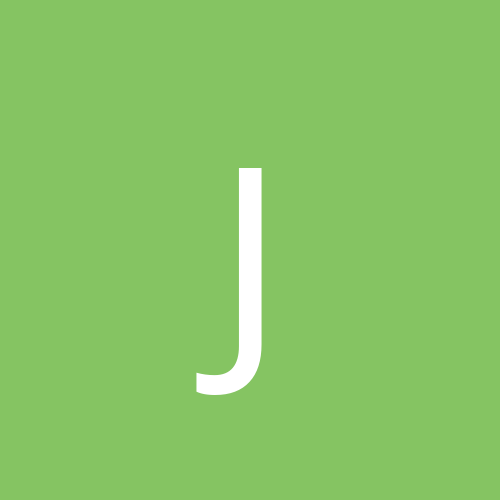
Error logs flooding hard drive. I think. Windows 2003.
jazzdrive replied to jazzdrive's topic in Software
Yeah, I tried to disable anonymous access wherever I could, but they still kept coming. I don't know what I was doing wrong. -
We are running Windows 2003 with Exchange 2003. However, I'm confused about what to do about some of these DNS error logs, or if I should worry at all. The log we consistantly get is this: Event Type: Error Event Source: DNS Event Category: None Event ID: 6702 Date: 1/5/2005 Time: 12:32:35 PM User: N/A Computer: MAINSERVER Description: DNS server has updated its own host (A) records. In order to ensure that its DS-integrated peer DNS servers are able to replicate with this server, an attempt was made to update them with the new records through dynamic update. An error was encountered during this update, the record data is the error code. If this DNS server does not have any DS-integrated peers, then this error should be ignored. If this DNS server's Active Directory replication partners do not have the correct IP address(es) for this server, they will be unable to replicate with it. To ensure proper replication: 1) Find this server's Active Directory replication partners that run the DNS server. 2) Open DnsManager and connect in turn to each of the replication partners. 3) On each server, check the host (A record) registration for THIS server. 4) Delete any A records that do NOT correspond to IP addresses of this server. 5) If there are no A records for this server, add at least one A record corresponding to an address on this server, that the replication partner can contact. (In other words, if there multiple IP addresses for this DNS server, add at least one that is on the same network as the Active Directory DNS server you are up[censored].) 6) Note, that is not necessary to update EVERY replication partner. It is only necessary that the records are fixed up on enough replication partners so that every server that replicates with this server will receive (through replication) the new data. For more information, see Help and Support Center at http://go.microsoft.com/fwlink/events.asp. Data: 0000: 2a 23 00 00 *#.. Any help would be much appreciated. Thanks.
-
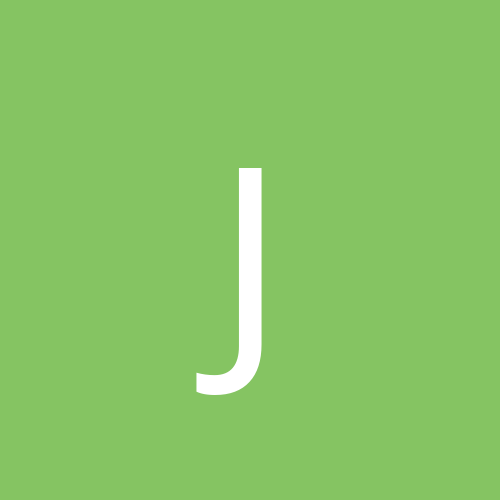
Error logs flooding hard drive. I think. Windows 2003.
jazzdrive replied to jazzdrive's topic in Software
Please does anyone know what I could do to stop this? I've stopped the Exchange services from running, but how will I solve this problem when we make the switch? Also, The mailbox store database is be getting larger even though, like I said, no one is using it and there are no mailboxes configured. Thanks for any help you can give. -
No, we have only one server.
-
Ok, we are getting ready to change the DNS settings so we can host our own exchange. Currently, we are using Intermedia. I've set up the mailboxes to be replicated. Is there anything else I need to do specifically? Our local domain is connectky.local. Will this change once the DNS points to connectky.org, which is our real domain? My main question is this? Should we be able to send email with our exchange server even before the DNS switch? I know we can't recieve mail, but I thought that sending mail was entirely different. Any light you could shed on this would be greatly appreciated. Thanks.
-
Ok. We are having weird problems. Two of our computers simply stop aquiring network addresses from DHCP on our Windows 2003 Server with a wireless connection. Our other 8 laptops run fine with no problems. These two ran fine yesterday, but stopped today, and I can't figure out what the problem is. Firewall is not the issue. And the DHCP server is running fine because I can hook them up with a direct Ethernet connection, and it works fine. Plus, like I said, the other computers work. On the client side of the comps that don't work, it won't even let me delete a wireless network, and it will not let me change the order of preference. Nor will it let me delete the connection, even when it is disabled. I've already tried uninstalling the adapters. On the Windows Server 2003, I can't get anything to come up with the Wirelss Monitor. It shows the server, but then when I click on it, it says the binding handle is invalid. This whole situation is incredibly frustrating, because it doesn't make any sense. If you help us out, I will GREATLY appreciate it. Thanks alot.
-
Weird problem here. The print properties page, nor the print preview page, nor the page setup page, will come up in IE. Nothing happens. Right now the computer is free of spyware. Also, things can print fine from Firefox, so it's not a printer problem. Has anyone run into this problem before? Thanks.
-
Ah thanks. I looked in the KB, but they're never called what you expect them to be called.
-
Ah thanks. I looked in the KB, but they're never called what you expect them to be called.
-
Yeah we can send and recieve mail within the organization already, but I can't seem to send to an external email account yet. Do you have any idea what problem I might have?
-
Our organization needs an AV solution for about 20 users. We need one that sits on the server and distributes to the clients. I have looked and McAfee and Symantec, but what would you guys recommend? Thanks.
-
I really need some help here. I've set up VPN access, and people can connect fine. However, they don't have access to any of the domain's resources, and it's really slow. What could I be doing wrong? Thanks.
-
wow...that worked. Thanks.
-
I'm getting a little confused with some of this Active Directory stuff. For instance, even though my username has been placed in the Administrators group, I can't access folders that have allowed the Administrators group full access. And also, how do I give someone local administrator rights to their machine only? I can't seem to find anything about it. Thanks.
-
I've gt it worked out. Thanks for your help.
-
What could be causing the "no network path" error when trying to access a computer's "computer management" from the server? I'm logged in as an administrator.
-
Cool thanks. This worked. Could you explain exaclty what I'm doing when I put the '$" after the drive name? On the server, I cannot manage another computer. The network path is not found. Can this only be done while physically logged on to the machine? I noticed that the group Domain Admins is automatically added to the Local Admin account, and my user is a part of that group, yet it still didn't recognize it. I had to explicitly add the user. Any ideas?
-
Does anyone at all know anything about this problem? It's really annoying, since I've set everything up right, but still won't allow people to gain access remotely. They can connect and see the domain, but they cannot go into it. Do you think it is a firewall issue? Thanks.
-
Sorry, I should have been more specific. Yes, shares have been set up, and they are valid user names. The people see the domain in the microsoft network, after a time, but then it says it is not accessible when they try to click on it.
-
It came in, and we're ready to set it up. However, I have a couple of questions. It needs to be connected to the network in order to set it up, but if I do this, will it interrupt other workers connections. I know I'll probably come in on Saturday to set everything up, but just making sure. It has two NIC's, so it will be the residential gateway for us. I should just go ahead and set it up this way right? Ok, I might be a little confusing here. My main question is this: Is there any way to set the server up, (domain controller, active directory, etc.) and THEN connect it to the network at a different time, so it does not interrupt users? Thanks in advance. I really appreciate it.
-
We have a second WAP that I would like to set up so we have overlapping coverage. But I can't seem to find any information on what the best way to do this is. Should it be the same SSID? Should it be on the same frequency? Any help would be greatly appreciated. Thanks.
-
There's about 10 pcs that connect which are spread out. And yeah, it connects to the Internet too.
-
We are looking at getting a server with a RAID 1 config. with 73 GB drives. Would a 36/72 Tape drive suffice, or should we go with the 80/160. I'm asking because I'm not really sure what the disadvantages are to compressing the data before backup. The 36/72 is about half the cost of the 80/160. Any help would be appreciated. Thanks.
-
Thanks for all your replies. I guess I am now convinced that we need a RAID 5. So if we go with 73 GB drives, that would give us 146 GB total storage right? So what size tape drive would you recommend then? It seems I have the choices of not near enough, or overkill. Thanks again.