
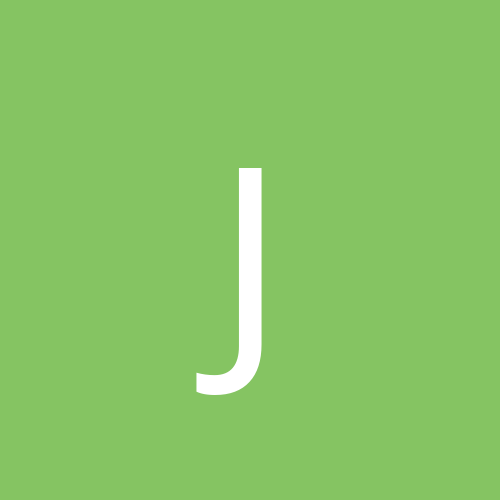
jazzdrive
Members-
Content count
64 -
Joined
-
Last visited
Never
Everything posted by jazzdrive
-
Hey guys, We have a Sony transribtion kit (the FS-85USB) that came with software. However, we've lost the CD, and we need to install it on a new computer. Sony isn't offering the software anywhere for download. Only updates. Do any of you guys have it, or do you know where I can download it? It should be called Digital Voice Editor 2.0 or greater. Thanks. I'm really in a bind here.
-
We have a unique setup. First: We have a Windows 2003 server with our own domain, which is cable.local. However, we are connected with a VPN router to another company's network that hosts our email for us. They use one set of email address, then use SMTP to give us what we want. For example, their address they automatically give everyone who signs up is soandso@go.com. However, we need soandso@cable.org, so they set up the appropriate SMTP addresses and everything is fine. The problem comes with our server. We have some services running that require the use of the native Windows 2003 SMTP service to send messages. Whenever the service attempts to send to the cable.org address, it fails, and sends an error to the badmail folder. However, it sends fine to EVERY OTHER address, like yahoo.com and google.com. It even sends fine to the internal go.com address. The only addresses it does not send to are the cable.org addresses. This had been frustrating the crap out of me for the past 3 weeks, because I can't figure it out. I think it's on their end, they think it's on our end. Does anyone have any ideas, whatsoever? Here's part of the text of an error log: From: postmaster@cable.org To: mrobison@cable.org Date: Mon, 6 Jun 2005 16:16:44 -0500 MIME-Version: 1.0 Content-Type: multipart/report; report-type=delivery-status; boundary="9B095B5ADSN=_01C56AD7AF8BF4A800000012mainserver.cable" X-DSNContext: 335a7efd - 4446 - 00000001 - 80040546 Message-ID: <3XCHj3FQQ00000022@mainserver.cable.local> Subject: Delivery Status Notification (Failure) This is a MIME-formatted message. Portions of this message may be unreadable without a MIME-capable mail program. --9B095B5ADSN=_01C56AD7AF8BF4A800000012mainserver.conne Content-Type: text/plain; charset=unicode-1-1-utf-7 This is an automatically generated Delivery Status Notification. Delivery to the following recipients failed. mrobison@cable.org
-
Ok. At work, when someone enters a domain name in the browser, it times out. But when they try that same domain name immediately after, it resolves it fine. When people are VPN'ed into our network, they have to enter the domain name 3 times, and then it resolves. All of our machines are pointed toward our w2k3 server for DNS, and that server is set up with multiple fowarders. Any idea what could be causing the problem? Thanks!
-
And shopping around new egg. I wanting to spend about $300 on a processor. Which AMD chip would you recommend? This is going to be a gaming rig. Thanks!
-
Every couple of weeks our server gets flooded with these Events, and we have to shut it down manually to get anything to respond. Event Type: Error Event Source: Srv Event Category: None Event ID: 2000 Date: 10/31/2005 Time: 1:44:54 PM User: N/A Computer: MAINSERVER Description: The server's call to a system service failed unexpectedly. For more information, see Help and Support Center at http://go.microsoft.com/fwlink/events.asp. Data: 0000: 00 00 04 00 01 00 54 00 ......T. 0008: 00 00 00 00 d0 07 00 c0 ....Ð..À 0010: 00 00 00 00 0a 01 00 c0 .......À 0018: 00 00 00 00 00 00 00 00 ........ 0020: 00 00 00 00 00 00 00 00 ........ 0028: 34 03 bd 00 4.½. They are literally coming a few per second. This keeps happening more and more often, and competely paralizes us until we hit the power button on the server. I got a tip that suggested uninstalling windows 2003 SP 1, but not sure how valid that is. We are really hurting.
-
I have set up a DLINK DWL-G700 Access Point to use WPA, so it connects to my Win2003 server acting as a RADIUS. Everything works fine. I authenticate and can connect and use the network. However, after 2 to 5 minutes, it disconnects and reauthenticates again. It does this constantly, and it's very annoying. I'm using P-EAP with MSCHAP v2. Anyone run into this issue before? Thanks.
-
Currently, our network runs through a VPN router to get access to a hosted email service. Everything, including internet browsing, runs through it. I want to know if it's possilbe to put a VPN concentrator in our network, so our remote staff can VPN into ours (become a part of our network) and get email from the hosted service that way. If we have enought static IP's, it should be possible right? Thanks. Please let me know if you need any more details.
-
We have switched locations where the My Documents folder is pointing to on our 2003 server, and the synchronization works fine with that. However, it still keeps trying synch with the old location. And I can't get it to go away. Very annoying. Any ideas? Thanks, Matt.
-
I configured a D-link G700AP to use WPA and contact our win2k3 server, which is acting as a radius. Clients and authenticate fine and access the network. However, every 2 - 5 minutes, they disconnect, and have to reauthenticate. This keeps happening, until finally the AP just shuts down and I have to restart it manually. In the log of the AP, it keeps getting this error that says state: paeDISCONNECTED. Is it something in the RADIUS configuration, or just a limitation of this AP? Thanks,
-
I'm trying to request a new certificate with the Certificate MMC. This server is also the Certification Authority for our Local network. However, whenever I try this, all I get is an error saying that the wizard cannot be started because there are no CA's, I don't have permissions, or etc. Doesn't make any sense. I know I have permissions (admin) and I've already requested a certificate for our web site, which is installed and works fine. So there IS a CA.
-
I've already tried. Deleting all offline files doesn't help a bit. It still tries to synchronize.
-
That's the problem. It's gone. The synchronization is constantly saying it cannot connect to synchronize the offline files, which is the problem. How do I stop it from trying the old location. The new location is synching up fine, but it's also trying the old location, even though I've changed group policy. Very annoying. I've deleted all offline files, and then it still says it needs to reconcile the offline files. WTF? It's happening on three of our machines.
-
I have a windows XP client who VPNs into our Windows 2003 server with the windows provided VPN connections. He is Eastern time and the server is Central time, and everytime he VPNs, the machine synchs its time with the Server and reverts to Central. This causes some problems with his Outlook, as many appointments move down one hour when this happens, and he constantly has to change his computer back to Eastern. Is there a way to stop this synchronization? Thanks.
-
Would that affect Outlook and time zones? Does anything else majorly depend on that service? Thanks.
-
The Internet Time Tab isn't there, since the computer is part of a domain.
-
I was wondering how to use SSL with FTP so I could enforce usernames and passwords securely, but I found out windows doesn't support this basic feature yet. Soooo... I'm downloading a free FTP server that allows it. http://www.enterprisedt.com/products/edtftpd/download.html What do I do to go about setting up Secure Sockets? Thanks a lot.
-
One of my users is having a problem. He like to have the sites he visits most at his fingertips when he just presses down on the address bar, but it is not populating. History is set at 20 days and AutoComplete is turned on. Any common issues with this? Thanks.
-
I've redirected a user's My documents to a folder on the server, and it works great. However, it will not work, for some reason, on the laptop he takes home. I've tried to log on at different computer under his name, and you can see his documents, so I don't know what's wrong with this particular computer. Are there any obvious things I should check? It's already part of the domain and connected. Group policy has been refreshed several times. Thanks,
-
I've redirected a user's My documents to a folder on the server, and it works great. However, it will not work, for some reason, on the laptop he takes home. I've tried to log on at different computer under his name, and you can see his documents, so I don't know what's wrong with this particular computer. Are there any obvious things I should check? It's already part of the domain and connected. Group policy has been refreshed several times. Thanks,
-
We're looking for a few portable projectors for powerpoint, etc., and wanted to know what everyone here recommends, as I know nothing about these things. Thanks.
-
We are trying to connect with a Nortel Contivity client through a Linksys router, and are unable to do so? Are there any known issues with Lynksys in regards to VPN? We've pinned it down that it is probably the hardware since we can connect at other locations that have the same ISP. We've already tried opening all ports, and still nothing. Any ideas would be greatly appreciated. Thanks.
-
Okay, we currently have the Standard version of Small Business Server. Does Microsoft offer a solution to upgrade to the premium version? We need the SQL server portion. If not, will purchasing SQL Server seperately and installing it on the SBS machine still be compatible? I've looked on the website, but can't find anything relevant. Thanks.
-
All of our client computers logged into the Windows 2003 domain cannot print from IE. You go to File->Print, and the print page doesn't even come up. I've checked all the group settings and security settings, but I can't seem to find anything that is relevant. Any ideas? Printing from other applications is not a problem. Word and Excel print fine.
-
No, that didn't help. Thanks anyway. Again, people can use these printers to print from other applications, just not IE. You can select print, but the next splash page doesn't come up, and it doesn't do anything. Which makes me think it might be a problem with IE group policy, but I can't seem to find anything relevant. Come to think of it, they also can't print Outlook Messages, which might provide another clue. Thanks.
-
We are running Windows 2003 with Exchange 2003. However, none of the users have mailboxes set up, and out domain provider has not changed the domain settings to point toward our Exchange server. We can send mail from an account, so SMTP is working, but like I said, no one has a mailbox yet. In the Event Viewer I am bombarded with the follwing logs. The recipients are slightly different each time. Event Type: Error Event Source: M[censored]changeTransport Event Category: NDR Event ID: 3030 Date: 1/5/2005 Time: 2:15:53 PM User: N/A Computer: MAINSERVER Description: A non-delivery report with a status code of 4.0.0 was generated for recipient rfc822;skinny@gigigaga.com (Message-ID <MAINSERVERox7nyeKzG00000215@connectky.org>). For more information, see Help and Support Center at http://go.microsoft.com/fwlink/events.asp. Data: 0000: d1 02 04 c0 Ñ..À We also get lots of this similar one. Event Type: Error Event Source: M[censored]changeTransport Event Category: NDR Event ID: 3008 Date: 1/5/2005 Time: 2:12:11 PM User: N/A Computer: MAINSERVER Description: A non-delivery report with a status code of 5.0.0 was generated for recipient rfc822;luxwell@ethome.net.tw (Message-ID <MAINSERVERWStui3cJv00006609@connectky.org>). Cause: This indicates a permanent failure. Possible causes : 1)No route is defined for a given address space. For example, an SMTP connector is configured, but this recipient address does not match the address spaces for which it routes mail. 2)Domain Name Server (DNS) returned an authoritative host not found for the domain. 3)The routing group does not have a connector defined û mail from one server in the routing group has no way to get to another routing group. Solution: Verify that this error is not caused by a DNS lookup problem, and then check the address spaces configured on your STMP connectors. If you are delivering Internet mail through an SMTP connector, consider adding an address space of type SMTP with value ô*ö (an asterisk) to one of the SMTP connectors to make routing possible. Verify all routing groups are connected to each other through a routing group connector or another connector. For more information, see Help and Support Center at http://go.microsoft.com/fwlink/events.asp. Are we being compromised in some way? Or is it nothing to worry about? Also, in the Program Files\Exhchange\MDBDATA folder, it get's constantly filled up with E0000*.log files that are 5MB each. We get 80 of these in a couple of hours, which is costly, and I have to manually delete them every so often. IS this related. How can I stop it? Thanks a lot for your help.