
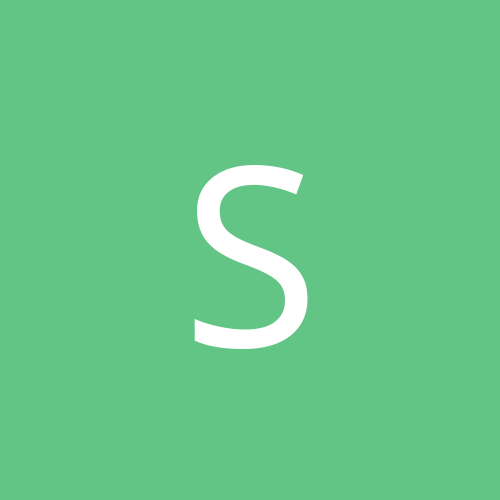
stein1542
Members-
Content count
4 -
Joined
-
Last visited
Never
Community Reputation
0 NeutralAbout stein1542
-
Rank
stranger
-
Works like a dream, thanks so much for the idea of disabling System Restore.
-
safe mode i have tried, diabling system restore i have not....I will work with this, thank you very much....will probably update later today on whether I have met with success.
-
Hey, my answer isn't goign to "solve" your problem, but I have a similar case. I have a Corporate Edition of Windows XP Professional that I use to install XP Pro on my computers. I'm not entirely sure if it's the nature of the Corporate edition or if it's something about a corrupt iso that i made at some point (i make copies because i reinstall so often the cd's get pretty worn out), but I cannot boot from the disk, for the setup cannot run in DOS. Now, I'm relatively certain that there is no way to fix this, that it merely will not run in DOS. So my corporate Edition has the capability to do a fresh install....OR upgrade. I'm bettign you a million dollars that your version of Windows 64bit is just like this type of XP that I have, which is that it can do fresh install or upgrade, but only in a windows environment. Thee is no way to remedy that and boot from disk, even if you get it burned. I personally just use my really old Dell OEM version of XP Home as a starting platform, then upgrade to Pro before I have to activate Home. All that is needed is for there to be a windows environement and current insatllation of windows to either upfgrade, or install to a different disk. Wow, that got a lot more long winded than I wanted, but I'm just going to go on for a little bit more. I suggest seeing if you can run the setup from within windows, and see if it gives you an option to upgrade. If it does and you're willing, just upgrade. If it does but you want to reformat, do so and then install any windows and then upgrade so it'll be clean. If neither appeal to you, or only a new installation of windows 64 is offered, then go ahead and install it to another partition on your hard drive, transfer what needs to be transfered, and delete the old partition (or have dual boot, whichever sounds good to you). Terribly sorry for my rambling nature, hope I helped in some way, shape, or form.
-
Before I get into the meat of this, I just want to poitn out that I realize this may not be a completely Ghost caused problem, but I decided to post it in this forum because I'm relatively certain that someone will recognize the problem because they have had it with Ghost. I have an 80GB and a 120GB hard drive. My primary was the 80 and the 120 had nothing. So I decided I wanted to use the 80 in a different computer, and make the 120 my primary. SO I acquired Norton Ghost v9.0 and used the "Disk Copy" utility to make a copy of the 80 onto the 120. I set it to expand, I set it to error check, I set it to copy the MBR, I set it to disable the SmartWrite (or whatever feature)...basically I set everythign so that it shoudl ahve been a perfect copy. Once it finished I shut down the computer, removed the 80, replaced it with the 120, and attempted to restart. All was just gravy until I got to the XP screen right after the loading screen with the scrolling bar, and before when the Welcome screen would appear. At that ppoint it totally stops forever. The mouse cursor is visible and moves just fine (so probably not virtual memor problems) and everythign looks fine...it just won't get past this screen. I figure that Ghost didn't copy somethign correctly, or some settign is still the same when it shoudl ahev been changed, but I don't know what it would be. Now here's the part that makes me think its Ghost that is causing this and not me just screwing up hardware. When I put the 80 on as a slave, or even a slave on an entirely different ide cable, it will boot up just liek normal, and from the 120 at that. The thing is, when I go to look at the HDDs in My Computer or even in the Computer Management Console, it still sees the 120 as the E drive and the 80 as C, despite the fact that it says the 120 is the primary and is functioning as the boot disk. I'm compltely stumped, and I have tried much more configurations (I have a lot of time on my hands to wait for reformatiing and recopying many many times over and over) so please don't give up if you give me an idea and I tell you I've already tried it. I'm to the point hwere I'm close to just reinstalling xp on the 120, but I would like to avoid that if possible because it took me so long to get my current configuration to how I wanted it. Thanks for the help.