
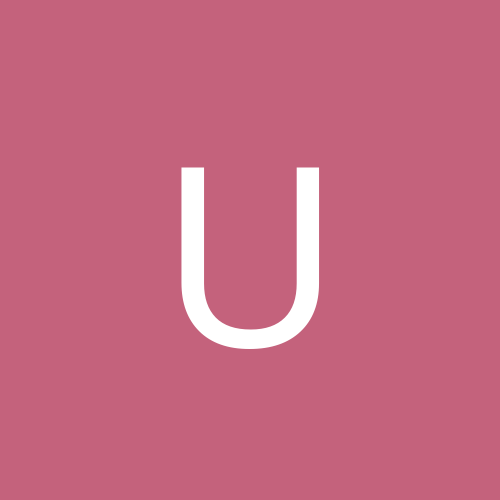
Unnicknamed
Members-
Content count
15 -
Joined
-
Last visited
Never
Everything posted by Unnicknamed
-
Hello, I currently using the last stable version of nautilus that comes on FC3. The problem is that suddenly delays a lot of time whenever I open the file brower and/or open a folder. I searched on google and I discover that people says that nautilus is slow but on my PC delays like a web browser on dial up when I search on my hard drive. So, any ideas?
-
Hello Well I got a problem dual booting Windows XP Pro and RH9. I'm using LILO. Everything is all right with Linux but when I'm trying to boot with XP it says in a blue screen: "The session manager inicialization system process terminanted unexpectedly" Thanks in Advance
-
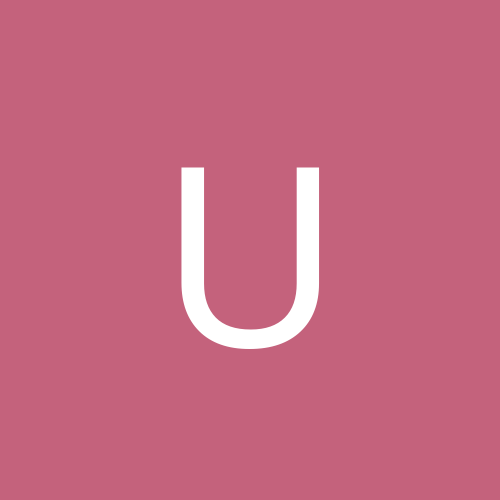
Can't boot XP dual booting with RH9 (LILO)
Unnicknamed replied to Unnicknamed's topic in Everything Linux
I finally got it. This is what I did. Installed Windows on the first partition of your disk. hda1 Fat32 Windows XP Partitioned my disk and create EXT3 and SWAP partitions. hda2 ext3 Linux hda3 swap Linux Swap Installed Red Hat 9 with GRUB and install it on the hda2 partition. Boot on Linux in Rescue Mode and edit my /etc/grub.conf Quote: # grub.conf generated by anaconda # # Note that you do not have to rerun grub after making changes to this file # NOTICE: You do not have a /boot partition. This means that # all kernel and initrd paths are relative to /, eg. # root (hd0,2) # kernel /boot/vmlinuz-version ro root=/dev/hda3 # initrd /boot/initrd-version.img #boot=/dev/hda default=0 timeout=10 splashimage=(hd0,1)/boot/grub/splash.xpm.gz title Red Hat Linux (2.4.20-31.9) root (hd0,1) kernel /boot/vmlinuz-2.4.20-31.9 ro root=/dev/hda2 hdb=ide-scsi initrd /boot/initrd-2.4.20-31.9.img title Red Hat Linux (2.4.20-8) root (hd0,1) kernel /boot/vmlinuz-2.4.20-8 ro root=/dev/hda2 hdb=ide-scsi initrd /boot/initrd-2.4.20-8.img title XP rootnoverify (hd0,0) chainloader +1 Then I copy boot sector of linux. Mounting the diskette: mount -t msdos /dev/fd0 /mnt/floppy And copying the file: dd if=/dev/hda2 of=/mnt/floppy/linux.bin bs=512 count=1 Now I boot on Windows, I copy to C: the Linux.bin file of the diskette. Then I edit the boot.ini file that is on C: And add at the last: C:\Linux.bin="Linux" Save. And that's all. At least. -
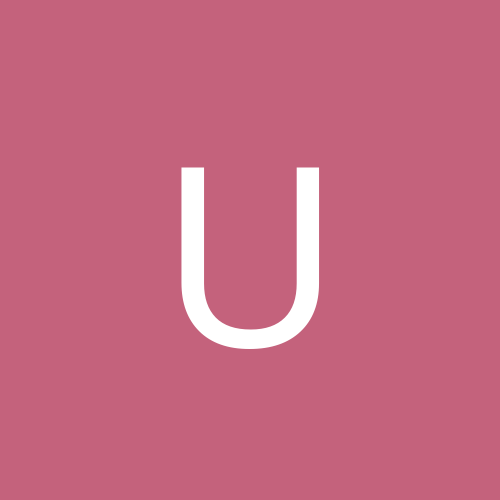
Can't boot XP dual booting with RH9 (LILO)
Unnicknamed replied to Unnicknamed's topic in Everything Linux
Well Things changed I reinstall windows again in the partition hda1. (It's ok I didn't have anything important there) So now I'm in Windows. But of course now I can't to boot to Linux. I use my RH9 cd and I was able to load my system with the Rescue Mode. So, everything appears to be fine. But know, how I make that my PC asks on what partition i want to boot? hda1 FAT32 WinXP hda2 ext LINUX hda3 swap hda5 another FAT32 partition I have Windows XP installed and RH 9 Linux. -
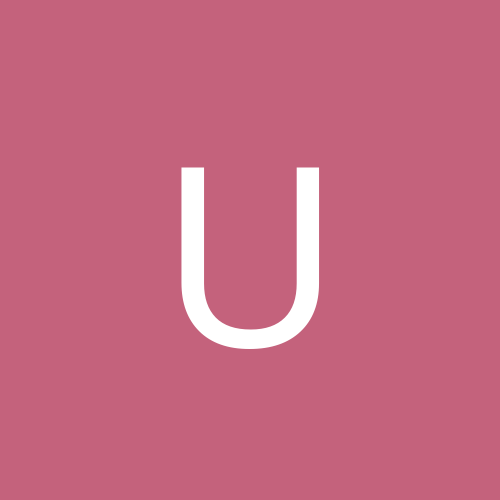
Can't boot XP dual booting with RH9 (LILO)
Unnicknamed replied to Unnicknamed's topic in Everything Linux
Well I did sbin/lilo when I updated my Kernel. The partion Magic disks says that there's a missing file probably they didn't got written correctly. -
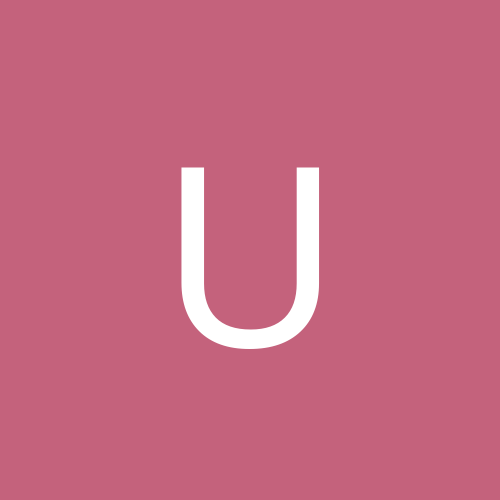
Can't boot XP dual booting with RH9 (LILO)
Unnicknamed replied to Unnicknamed's topic in Everything Linux
Oh my! I made them but the second disc failed to boot! And I guess that making the partition active and unhide it should work! -
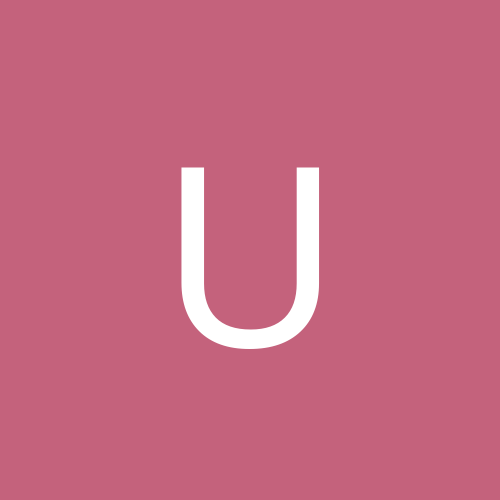
Can't boot XP dual booting with RH9 (LILO)
Unnicknamed replied to Unnicknamed's topic in Everything Linux
That didn't work on LILO -
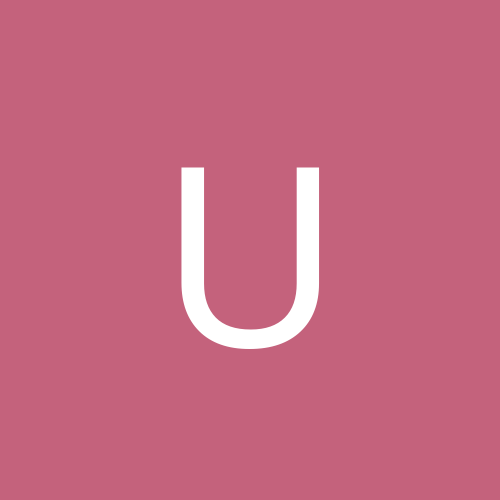
Can't boot XP dual booting with RH9 (LILO)
Unnicknamed replied to Unnicknamed's topic in Everything Linux
Nop, this is not a Dell or Gateway system. I had Win XP installed, and then partition my disk with PartitionMagic. hda1 FAT32 Winxp hda2 EXT3 Linux / hda4 SWAP hda5 FAT32 I set the active partiton to EXT3 thus I be able to install RH. Then, I configure my LILO like this: prompt timeout=50 default=2.4.20-31.9 boot=/dev/hda map=/boot/map install=/boot/boot.b message=/boot/message lba32 image=/boot/vmlinuz-2.4.20-31.9 label=2.4.20-31.9 initrd=/boot/initrd-2.4.20-31.9.img read-only append="hdb=ide-scsi root=LABEL=/" image=/boot/vmlinuz-2.4.20-8 label=linux.bak initrd=/boot/initrd-2.4.20-8.img read-only other=/dev/hda1 optional label=hda1 other=/dev/hda5 optional label=hda5 image=/boot/vmlinuz-2.4.20-31.9 label=linux append="hdb=ide-scsi root=LABEL=/" read-only initrd=/boot/initrd-2.4.20-31.9.img -
Hello Well I got a problem dual booting Windows XP Pro and RH9. I'm using LILO. Everything is all right with Linux but when I'm trying to boot with XP it says in a blue screen: "The session manager inicialization system process terminanted unexpectedly"
-
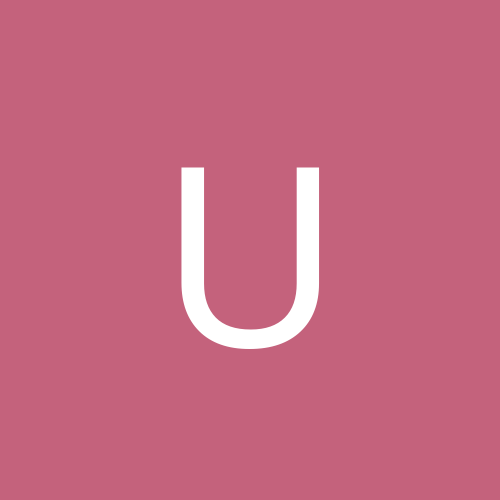
Can't Install FC2 from HARD DISK (Dual Boot with XP PRO)
Unnicknamed posted a topic in Everything Linux
Hello I'm sorry for bother you, I looked on the internet for a solution but i didn't find anything that solve my problem. I'm trying to install FC2 from my HARD DISK. This is what I got: 1. I have the 4 installation ISOS, they are already checked with md5sum, everything is ok. 2. I have already made the partitions with PartitionMagic, this is my HD structure: Disk 1 SWAPSPACE Type: Linux Swap Size MB: 1027,6 Status: None Pri/Log: Primary LINUX Type: Linux EXT3 Size MB: 9,216.9 Status: None Pri/Log: Primary Local C: Type: FAT32 Size MB: 14, 982.5 Status: Active Pri/Log: Primary * Type: Extended Size MB: 4,102.5 Status: None Pri/Log: Primary Local R: Type: FAT32 Size MB: 4,102.5 Status: None Pri/Log: Logical Partition Magic said that I have to set the EXT3 partition to "Active" before I run the installation. Well, I already know about the geometry bug, so on the boot menu for start the installation I type: linux hda=3739,255,63 Everything it is ok until I have to choose the device where my isos are located I only have this options to choose: dev/hda1 dev/hda2 dev/hda3 dev/hda5 I copied the 4 iso files to the ext3 partition. I tried to guess what could be the device that would have the isos, so I selected each of everyone but whatever I choosed it always said: "Device does not appear to contain Fedora Core CDROM images" So, I don't what to do, I know something is wrong, maybe someone of you would help this linux newbie. Thank you for your attention, I hope somebody answer to this. If you have any questions or if I didn't be clear on something just ask me. (Yeah and sorry for my english) -
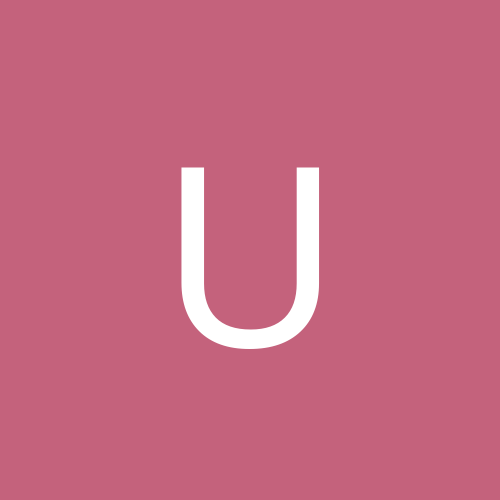
Can't Install FC2 from HARD DISK (Dual Boot with XP PRO)
Unnicknamed replied to Unnicknamed's topic in Everything Linux
I know what the problem is, I downloaded the wrong files. ;( I got the sources (the SRPMS) and no the installation isos. So, I can't do anything than download the: FC2-i386-disc1.iso, FC2-i386-disc2.iso, FC2-i386-disc3.iso, FC2-i386-disc4.iso, right? -
I'm stalling from the boot cd, and yes i follow the instructions and the page that you gave me but I got that problem. I'm moving the partitions like Dapper Dan told me right know. What program do you recommend to me for burn the isos? I don't want to screw more cds again.
-
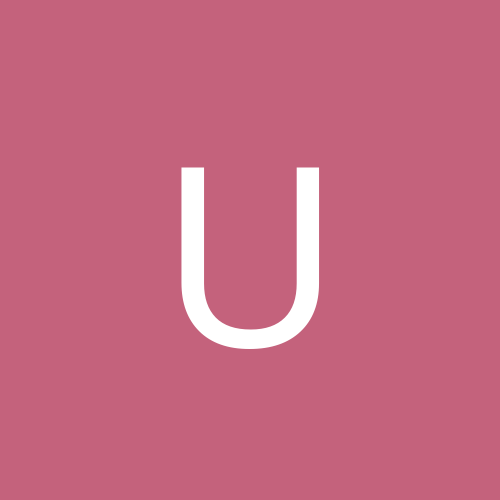
Can't Install FC2 from HARD DISK (Dual Boot with XP PRO)
Unnicknamed replied to Unnicknamed's topic in Everything Linux
The isos are in the root directory, and yes I typed "/" when I had to pointed to the directory. I installed Windows first, then I used PartitionMagic to create new partitions (I used the "Install another operative system option, so PM resize them) but I didn't pay attention on the order of each partition. But now I set them like this: hda1 - fat32 - Windows (here in C: is where my isos are) hda2 - EXT3 - / hda3 - swap - swap hda5 - EXT3 - /home --- Yep, when I tried to install RedHat 9 (I burned CDs), and I selected the option of CD ROM install. The setup said that there wasn't any RedHat installation CDROM. But I didn't know why, if I booted from that CD. I thought it was because of I have a DVD/CDROM drive and RH didn't recognize it or maybe because I didn't burn correctly the CDs. Of course I burned from the image, not only the iso to a cd. Correct, I got here my cd boot that I burned from the image 'boot.iso' I have Nero too, thats the program that I think to use. And yes please delete that thread, sorry. :$ -
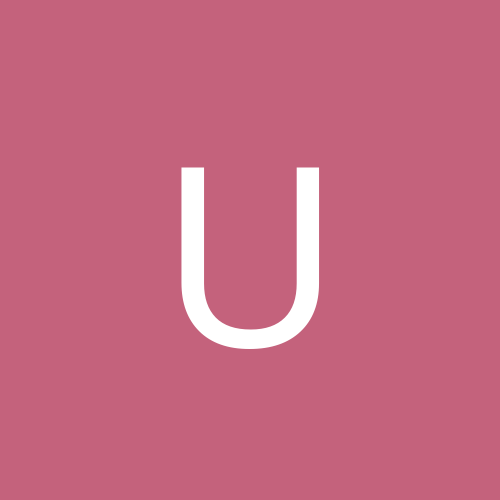
Can't Install FC2 from HARD DISK (Dual Boot with XP PRO)
Unnicknamed replied to Unnicknamed's topic in Everything Linux
I'm stalling from the boot cd, and yes i follow the instructions and the page that you gave me but I got that problem. I'm moving the partitions like Dapper Dan told me right know. What program do you recommend to me for burn the isos? I don't want to screw more cds again. -
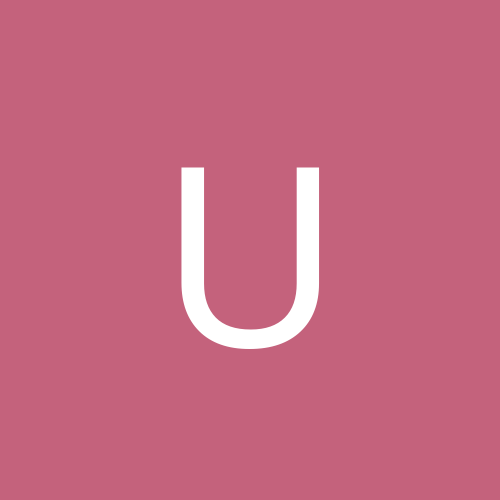
Can't Install FC2 from HARD DISK (Dual Boot with XP PRO)
Unnicknamed replied to Unnicknamed's topic in Everything Linux
Last time when I installed Red Hat, the Installation said that there was no found any cdrom containing the red hat installation. I didn't know if it was 'cause the Red Hat installation doesn't detect dvd roms or my cds were damaged. I'm gonna try now to set the partitions like you told me. Thank you.