
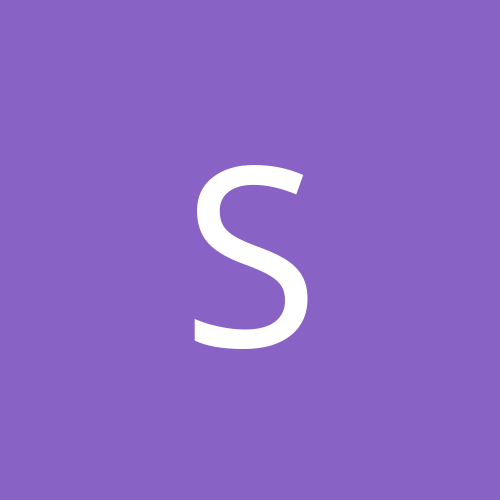
Sir MMPD Radick
Members-
Content count
5 -
Joined
-
Last visited
Never
Community Reputation
0 NeutralAbout Sir MMPD Radick
-
Rank
stranger
-
Hey guys, Just thought I would let you know that you can now play mech2 again, we're getting things going at http://www.netmech.org. Allot of old vets, and new faces have been showing up, cmon and drop by if ya wanna play the game online!
-
Well, I have tried every GBL, Mercs, and Mech2 all dos versions today, the final results are as follows. GBL, Mercs run flawlessly without any problems and will run without VDM if you can get past the CD problem. MechWarrior 2 however is a different story entirely. As in the previous post by Ramsey0500 it will not run except for the TOG. For all intents and purposes however it is perfict for online play on kali, but useless for singleplayer. I was able to get the whole entire game running today, but it was in very poor shape. I Hex edited the MechWarrior 2 exe so that it does not need a cd in order for dos box to accept launching the game. I was able to use every menu and the whole game in entirety, but it was so slow it was unplayable. My System specs are pretty high so I know it is not a CPU problem. I do know that it is possible to get a very playable single player through XP for mechwarrior 2 through Microsoft Virtual PC, however that software costs a bundle to buy. 30 day trial tho if ya want a quick run through the game. It will run mech2 win 95 version without any problems, least on my system. Anywho, I suggest picking up a copy of DOS mercs, DOS GBL if ya want to play a mech2 game... And again netmech dos for mechwarrior 2 does function without any problems with VDMS sound and the rest of the tweaks on this page. Sorry that this is not much help, but that's all I could figure out in a day.
-
well dunno what to tell ya, since I do not have the actuall dos version of mech2 to try it I cannot comment much. I only have the dos netmech which is above, and thats not much help for the single player. I will try my Dos GBL cd and see if maybe it is the same as the origional mech2. Dual Boots are still the most simple and effective method to playing mech2.
-
Instructions for Getting it setup correctly for play on kali.net Now basically, what we need to do is simply make a bat file with dosdrv.exe, nolfb.com and netmech.exe to get this to work. If you don't know how to make a bat file here is how. 1. Open a Text Editor 2. Paste this in there. dosdrv.exe nolfb.com NETMECH.EXE 3. Save It to the netmech directory making sure to save it as a .bat file. You can name it anything you like. 4. Test it to see if it launches correctly by running the bat, if all goes will you should get into the first netmech screen then be able to exit. If you do not have the noflb.com you can download it from here http://advsys.net/ken/nolfb.zip . Make sure to extract nolfb.com to the netmech dos directory. Now For Kali Setup: You should already have you drive scanned for games and netmech.exe being detected for netmech dos. 1. Right click the netmech dos icon and go to the propertys. 2. Now in the path select the .bat file you made. 3. Launch in a game through kali and see if it launches correctly. It is as easy as that! Hope this helps someone! -Sir MMPD Radick
-
Thank you very much for that guide, me along with everyone that played mech2 on Mplayer thank you greatly! The Mech2 community has been trying to figure out a solution to that for 3 years!!! Let me note for those that have netmech 95 do not lose hope, netmech dos is available to download for free! http://www.3dgamers.com/games/mechwarrior2/downloads/ Make note that mechwarrior 2 win 95 version must be installed before the netmech dos works. To install MechWarrior 2 Win 95 version on XP you must do the following: 1. Go to the program compatibility Wizard. Start - > Programs -> Accessories - Program Compatibility Wizard 2. Insert MechWarrior 2 CD 3. Run the Wizard and select that you want to use the program in the CD Rom. 4. Select Windows 95 on the next section. 5. Next Section check box the disable visual themes. 6. Finish off the wizard and run the mech2 installer. Now after installing mech2 make note that the win 95 game will never run period. From here however you are able to install the netmech dos from http://www.3dgamers.com/games/mechwarrior2/downloads/ Follow the instructions in the previous guide and everything should work perfictly. *modifying step 2 and using the downloaded netmech with VDM Sound. Now you should be able to play it on http://www.kali.net after you have completed the guide. Of important note the 1024 x 768 resoultion in netmech dos is selectable, however it will crash the game if you use it, so make sure to use 640 x 480. Anyway, if anyone want a game of either the win95 version, 3dfx version, mercs, or dos netmech please feel free to e-mail me at bpmmpd@im4god.org!