
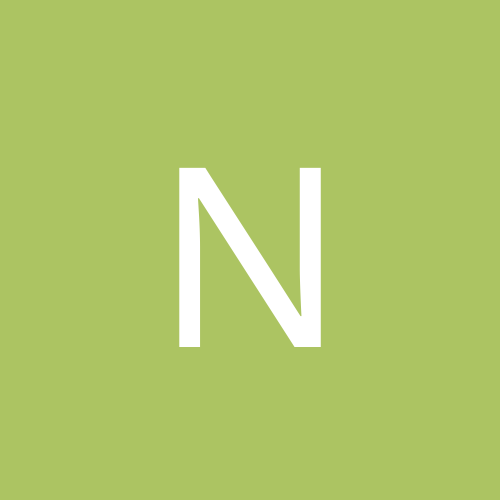
needforspeed2
Members-
Content count
9 -
Joined
-
Last visited
Never
Everything posted by needforspeed2
-
I downloaded the program Anti Tracks 4.2.1, installed it on my computer, and now there are missing things (bottons) in the Toolbar... When the computer starts it, opens everything, but when I'm oppening any other program or application the window opens but within the toolbar the applications boxes does not appear...no one !!!!!!!!! I don't know what happened with the program...or with windows xp, because my PC was working perfectly until I installed that program... Could you please help me out by sending some instructions on how to set up everything back to normal...? TKS.
-
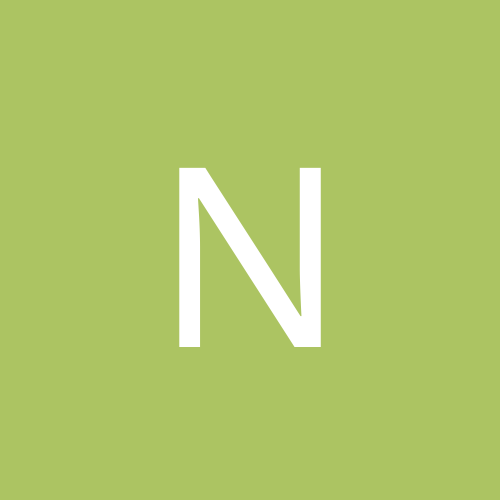
Missing boxes (things) in the TOOLBAR...
needforspeed2 replied to needforspeed2's topic in Customization & Tweaking
Wilhelmus, Alecstaar.... Thanks for your help... I found some help in www.kellys-korner-xp.com You both must look that site....pretty interesting. Thanks again.... -
I downloaded the program Anti Tracks 4.2.1, installed it on my computer, and now there are missing things (bottons) in the Toolbar... When the computer starts it, opens everything, but when I'm oppening any other program or application the window opens but within the toolbar the applications boxes does not appear...no one !!!!!!!!! I don't know what happened with the program...or with windows xp, because my PC was working perfectly until I installed that program... Could you please help me out by sending some instructions on how to set up everything back to normal...? TKS.
-
I RECENTLY BROUGHT A "NEED FOR SPEED UNDERGROUND 2" AND A LOGITECH "MOMO FORCE FEEDBACK WHEEL". I INSTALLED BOTH AND TRIED TO DOWNLOAD THE PROFILE FOR "NFS2", BUT THERE IS NOT PROFILE...(I CAN"T USE REVERSE, NITROUS, AND OTHER STUFF) I FOUND A LOT OF PROFILES BUT NOT THE RIGHT ONE... DO YOU KNOW WHERE I CAN FIND A PROFILE OR SOMETHING FOR MY MOMO STEERING WHEEL..? THANKS IN ADVANCE...
-
center text I opened properties of the internet explorer and click fONTS...then appears script of languages: Cirilico. I tried to change to Latino, click OK....but nothing happend.. And the problem is when i'm in internet and opened some sites in portuguese or spanish, or even in english, the explorer uses those letters from CIRILICO.. When the words has apostrophies or accents or something..the cirilico thing appears...thats wierd... Anyone knows how to do...???? How to change that *@# !
-
Finally found.!!!!!!!! I'm sooooo happy..!!!! Thanks ScinteX for the help! I went to Control Panel...Click on Date,Time, Languages,Regional options... On regional options click languages....then advance... and unmarked that @*# ! cirilico language.... and it desapears.....!!!! Now the option is western europe (iso) or (windows) and Latino.......perfect.! Thanks again.
-
Thanks..! it's working, it's almost the total solution... I did that "view""encoding" and change to western european(iso), but Cirilico is the first option yet, and when I restart the computer....the first option is cirilico, and Then again I change the encoding....works perfectly.....restart again....and....cirilico again...that @*# ! I need to delete or erase or wathever that @*# ! How I can delete it from that view encoding...erase from first option...? Thanks again....
-
:)The final game save directory is located at: \Documents and Settings\PC Login ID\Local Settings\Application Data\NFS Underground 2
-
Hi! I recently brought a game "need for speed underground 2" and a Logitech "MOMO force feedback wheel". I istalled both and tried to download the profile for "NFS2", but there is not profile... (I can't use reverse, nitrous, and other stuff) Do you know where I can find a profile or something for my steering wheel..?