
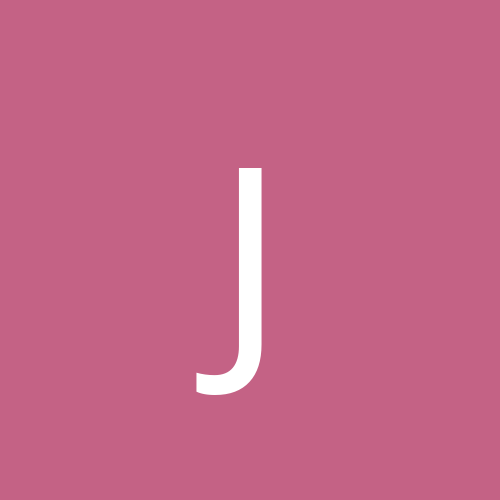
jayp2083
Members-
Content count
4 -
Joined
-
Last visited
Never
Everything posted by jayp2083
-
i need help, im still stuck with this sims2 bs! I have no problems with direct X it's an easy enough issue i guess. My problem lies in the beggining of the game, when i enter the neighborhood i get a 'stop error', about my nvidia graphics card, so i went and bout another ...newer graphics card....still the same thing. can anyone help me? System Overview / Comparison Your System Game Requirements Operating System (Get Updates) Microsoft Windows XP Home Edition Service Pack 2 (Build 2600) Windows XP/2000/98/ME System Memory 512.5 Processor Speed 1002.3 DirectX Version (Get Updates) 9.0c Display Device (Get Drivers) NVIDIA GeForce FX 5200 Display Memory 128.0 Display Driver 6.14.10.6693 Sound Device (Get Drivers) Creative Sound Blaster AudioPCI Sound Driver 5.12.01.2065 Microsoft Windows XP Home Edition Service Pack 2 (Build 2600) AMD AMD Athlon Processor 1002.3 Memory System Total 512.5 Virtual Total 2047.9 Pagefile Total 1249.6 Snapshot System Available 323.0 Virtual Available 2011.9 Pagefile Available 1080.2 Percent Load 36 Display Device 1/1 NVIDIA GeForce FX 5200 Local Memory: 128.0 Driver Version: 6.14.10.6693 Device Description NVIDIA GeForce FX 5200 Manufacturer NVIDIA Corporation GUID D7B71E3E-4062-11CF-B063-00200EC2CD35 Driver Version 6.14.10.6693 Module nv4_disp.dll Date 10-29-2004 Memory Total 128.0 Available 122.0 Non-Local 128.0 Texture 250.0 Sound Device 1/1 Creative Sound Blaster AudioPCI Driver: 5.12.01.2065 Device Description Creative Sound Blaster AudioPCI Manufacturer Creative Technology Ltd. GUID BD6DD71A-3DEB-11D1-B171-00C04FC20002 Driver Version 5.12.01.2065 Module sbpci.sys Date 10-26-2001 Capabilities Max 3D Buffers 64 Supports Mono Output True Supports Stereo Output True plz, this is driving me nutz!
-
Originally posted by mnas: Quote: Hi jayp2083 Do you have any other problems with your computer? Do other applications or games crash or is it just Sims2 that causes the bluescreen? Do you know what chipset your motherboard has? Also, do you have any other pci/isa cards in your computer? x) hhhmmm, i have a gigabyte mainboard (GA-7ZX,(rev. 5.0), I have a supraMax 56I modem pci card by blue sonic, and the error causes my computer to re-boot instantly i don't know how to get that info. I have no other problems with my pc, or other games...i have all of the sims games, making magic on down they all work. My motherboard has a via VT8363/skt133/km133, but it says it's a kt133 via chip-set. Other than that the only other thing is the nvidia graphics card, Geforce FX 5200.
-
Originally posted by thatsteveguy: Quote: Hey dosfreak, mind if I make a recommendation for your thread header here. Can you ask them to also post their system specifications. As you can see there are allready quite a few posts with TOO LITTLE information in order for us to help them properly. Also for anyone else posting a problem please let us know what kind of computer you have, what type of video card, how much ram, what type of sound card (that means 'On Board sound' or a seperate sound card ..IE soundblaster audigy etc). We cannot help if all you tell us is the game goes all funny what do I do??!!!!! so if you have posted allready please provide the info I just asked for and you will have more chance that someone will help. thanks S Hello everyone, I also have bought this sims 2 for my pc. And everyday since christmas have been re-running, upgrading, checking, downloading and re-installing so many things i just wanna throw my computer away. Nothing and i mean nothing has worked. I can start the game and pic the scenerio to play but as soon as the screen gets to the neighborhoods and it's time to play, i keep getting a blue screen that says my nvidia fx 5200 graphics card is causing an error, something about a physical memmory dump. SO FRUSTERATED!!!!! and of course i e-mailed ea games tech support, im on the 4th day with no response....where are they?, why did they make this game if they aren't going to post the updates? I am running windows XP (service pack 2) 512 mb ram, A NVIDIA GeForce FX 5200, with and authentic AMD athlon thunderbird 1000 Mhz cpu. I also have a creative sound blaster pci on board sound. P.s. All hardware has been upgraded. Even the bios for the main board. I don't understand, if anyone can help plz let me know.
-
Hello everyone, I also have bought this sims 2 for my pc. And everyday since christmas have been re-running, upgrading, checking, downloading and re-installing so many things i just wanna throw my computer away. Nothing and i mean nothing has worked. I can start the game and pic the scenerio to play but as soon as the screen gets to the neighborhoods and it's time to play, i keep getting a blue screen that says my nvidia fx 5200 graphics card is causing an error, something about a physical memmory dump. SO FRUSTERATED!!!!! and of course i e-mailed ea games tech support, im on the 4th day with no response....where are they?, why did they make this game if they aren't going to post the updates? I am running windows XP (service pack 2) 512 mb ram, A NVIDIA GeForce FX 5200, with and authentic AMD athlon thunderbird 1000 Mhz cpu. I also have a creative sound blaster pci sound card. P.s. All hardware has been upgraded. Even the bios for the main board. I don't understand, if anyone can help plz let me know.