
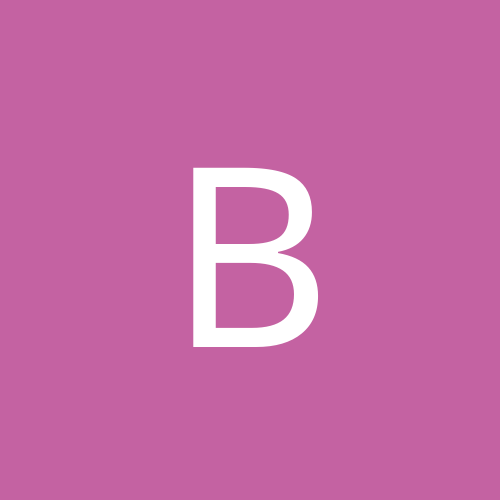
BSchindler
Members-
Content count
68 -
Joined
-
Last visited
Never
Community Reputation
0 NeutralAbout BSchindler
-
Rank
journeyman
-
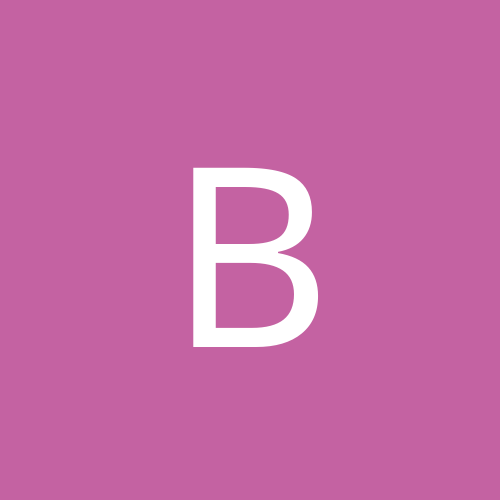
WinXP and Quality of Service setting
BSchindler replied to packman's topic in Everything New Technology
There are a number of people who do not understand this. QoS is very misleading but translates into "Quality of Service". Refer to: http://support.microsoft.com/kb/316666 Actually, as the Intel chipset for ethernet does not natively support VLAN tagging, this is M$ solution or an answer to 802.1q VLAN tagging. You may either enable or disable this. The only time it will really matter to you is if you use your Windows machine as a "gateway" for other machines on your network. BTW, I would not recommend you do this as support for port 443 (HTTPS) is faulty. -
Peter, the netmask was provided by the ISP! Remember, that the netmask defines the broadcast address (when not otherwise specified). The problem GUYZ is having has nothing to do with the netmask. Best practices, in fact, would to make the netmask something like 255.255.255.248 (allowing 6 machines to be connected to the private network). BUT, you should not do this on this network! Nor should you change the supplied netmask. Remember that the 10. is a class A network and you may divide it up any way you want. People often misunderstand the dotted quad notation. There is no requirement to use CIDR addressing of /8, /16, /24. The dotted quad notation is only to render hex into a more readable decimal notation.
-
Are these machines running Windoz? Why are you adding a second network (172.16.0.x)? There is no reason to do so. Can you ping PC#1 from PC#2 (and vice versa) using the appropriate 10.1.6.x addresses? You don't say too much about the OSs running so cannot be too much further help. But, when you create additional networks you must tell the machine how to access the new network. So, in your case I am going to guess that your 172.16.0.x was being routed out your gateway and not to the other machine.
-
BTW, Dan, I really do not much like FC5. I built another AMD x86_64 with 2 GB Ram, Raptor drive (10K), broadcomm fibre ethernet, etc, etc.. I selected, in the installation dialogue, "everything", no firewall (already have one), no selinux protection, etc ... The desktop is sort of "OKAY" but the access to services is totally lacking ... I always select "all" (or try and in this case used server model). I ususally to not vent so much, but I really do not like FC5 for development ... just too much attempt to do a gui for the public ... Okay, for all those that read this. I am a developer and write code for inclusion in the kernel, device drivers (.so or .ko) and want a machine that does what I say it should do, not what the installers think I "want to do". This is become difficult with FC5. UGH!
-
Hi Dan, So now I have a question. Okay, I know I have not been around for a while, I was in France end of last year to Jan and have been up to my arse in gators since then. Question is: Has anyone successfully implement Bind 9.3.2 using SQL server backend (specifically with postgres)? I can start manually with "/usr/sbin/named -f" and all is well. As root of course, however /etc/rc.d/init.d/named start" seems to cause problems ... Anyone know something I am missing? BTW, the /var/log/messages reports that no connection is available using /tmp/.s.PGSQL.5432 Yes, I have checked connectivity, I can connect ... I must be missing something. Do you or anyone else have ideas?
-
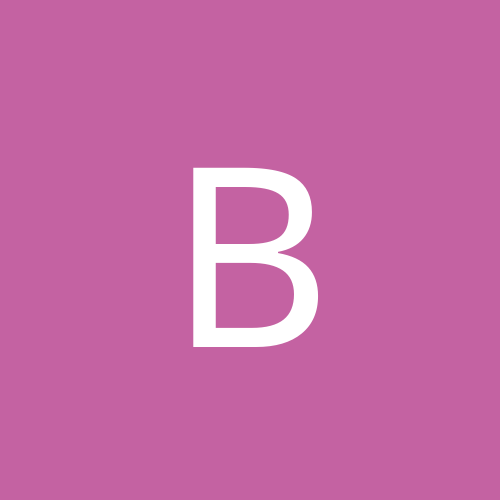
Does any linux distro work with a Linksys WC11 ver 4 wifi card out the box?
BSchindler replied to jediphx's topic in Linux Networking
Hi jediphx (AKA pr-man): I suggest you try DSL (Damn Small Linux) -- Google will get U there. Download that as an iso. Burn to cd and boot. On the DSLpanel you will find "prism2". Configure your card there. Then, click on Netcardconfig. Look for wlan0 and configure that as needed. If you are running your own network, simply use your settings for SID, etc. I would suggest that you first disable WEP to check things out, get a connection, reenable WEP and work on. HTH Bill -
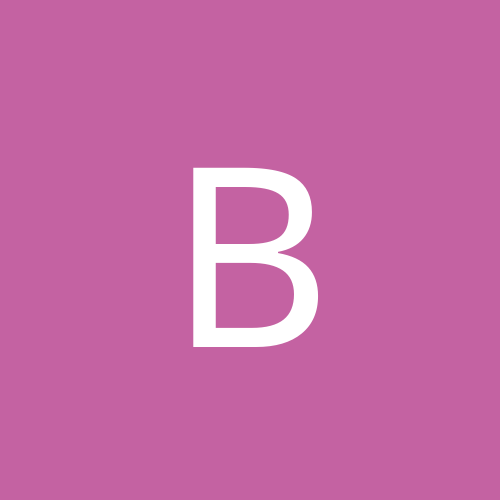
added 1 linux box to windows network, network can't be seen now
BSchindler replied to Lotus's topic in Linux Networking
Hi Lotus, I am not really familiar with suse, but what you are describing is not OS dependent but samba dependent? You do not say what your corporate network environment is ... So, I suggest you find the file "smb.conf". In this file you will find (I hope, if a standard install) a section "global options". Verify that you do not have a line like: browser master = yes. If you do, change to "no". Restart samba ... guessing again: >service samba restart or /etc/rc.d/smb restart Again, I do not run suse so I am just guessing, but I hope this helps. Bill -
I do not mean any disrespect, but why is gef4000 asking for help with IE on a Linux site? Or, is gef... running IE under Linux? So, gef exactly what are you running and on what platform?
-
You should not have any problems with the Dell. It is pretty simple to dual-boot the system. First, install XP and create a partition of say 40 GB. Perform the complete install and verify that it works. Next, install FC4. The installation will detect the XP system and tell you that it can install GRUB (the OS loader) to enable your booting both XP and FC4. Take that option. Proceed with the FC4 installation. Now, when you start or restart your system, you will be prompted to choose which OS to start. Viola, dual booting. HTH
-
I don't know that I agree that there is no benefit. I have two new AMD 64 bit machines, each with 2G of RAM and high performance disk drives. I am a bit of a purist, I prefer to compile from source so ... When I build Apache, Gcc as cross compiler, compile very large projects, etc., I see a very noticible performance gain. 30-40% reduction of compilation times vs faster 32 bit processors. If you have enough to keep a fast 64-bit machine busy, enough ram to work in and descent drives, it pays. At least for me. BTW, sorry for the absence. Been abroad for a while working on stuff and had little time for sleep let alone coming here. But, just got back from a week in Jamaica (I know, wrong season) and am a bit rested.
-
Just put Fedora Core 64 for AMD on two machines with SATA drives in LVM mode and RAID 1. Works well as both are AMD 64-bit processors with a good amount of memory (2GB). (Athlon 3000+). Veeeeeeeeeeeeery Fast. Then, put RHES4 on IBM blade center with dual Xeon processors, 10K rpm UWUF (320 Mbs) drives, Realllllllllllly fast!. So, then I put RHAS4 on a blade (single processor, 1G ram, 10K ultrafast (320) drives. Still impressive. Bottom line, FC4 (64) is darn good! RH ES/AS for 64 bit is getting really, really good. Don't be afraid, jump in the water is fine!
-
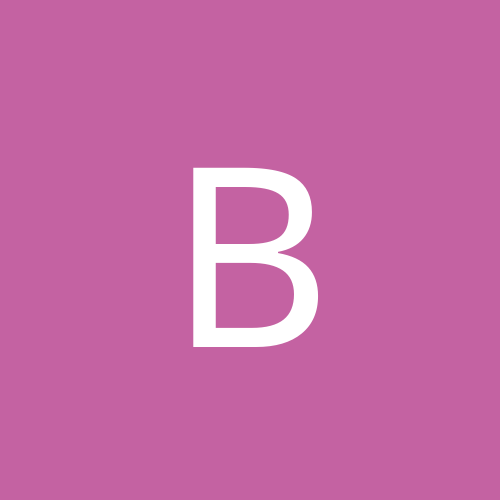
SAMBA => Getting Win2000 Pro to access Fedora Core 3 server
BSchindler replied to midnightowner's topic in Slack Space
Hi Midnightowner, A couple of things have to be setup correctly on both the Windows box and the Linux server running Samba. Try the following configuration (Note, that all the lines which have C style commenting i.e., // on the lines are my comments. The actual lines do NOT have comments so you must NOT put comments like these on these lines.) Also, your workgroup probably is not PROGRAMMING (mine is) and you need to have BOTH your Windows machine(s) and the Samba server match this. Note capital letters. Next, Netbios (which is windows share protocol) wants to have a machine name or netbios name. My Samba server is called IWILL2. So, simply rename your smb.conf file and replace it with this one with suitable changes. Restart samba with command like (as root): /etc/rc.d/init.d/smb restart Make sure you have defined a user for the samba system. Do this as root with: smbpasswd -a <your name> // Note your name should be same as Linux login name (for now). Last, check that all is good with: smbclient -L IWILL2 -U wbs Note, the server name (-L) IWILL2 will probably not match your name and the user name (-U) wbs will not be the same as your user name, so change them accordingly. If you get a response, not an error, proceed to try from Windows. You should see IWILL2 in your Windows/Network/ etc. Here is a good smb.conf file: [global] workgroup = PROGRAMMING // This MUST BE THE SAME ON WIN netbios name = IWILL2 // Windows wants a machine name server string = Fedora Core 3 - CIFS Server // Some text printcap name = /etc/printcap // Location of printer defs load printers = yes // Permit spooled printing for Win printing = lprng socket options = TCP_NODELAY // Performance enhancement dns proxy = no browseable = yes [homes] comment = Home Directories path = /home/%u browseable = no writeable = yes create mask = 0750 follow symlinks = no # admin users = wbs // When you want to screw down access # valid users = wbs // When you want to limit access [printers] comment = All Printers path = /var/spool/samba browseable = yes guest ok = yes printable = yes guest ok = yes --------- Hope this helps, Bill -
Hi Jimxugle, What is HUGE server? It would be helpful if you said what capacity of HD storage you require. I have one server up with 38 Terabytes of HD storage. You seem a little stuck on the DOS-like drive lettering. In theory you could have a virtually unlimited number of block devices (Hard Disk is such a device, typically on an IDE interface). Then, you have the SCSI devices ... /dev/scda etc. However, you have not said what the server is for. Just because you can attach a virtually unlimited number of disks is not of consequence when you don't say how the storage is used. If you will say what the server is for perhaps people will be able to assist you better. HTH Bill
-
I don't run SUSE but if your version of samba is relatively current (I assume it is) you may want to look at the following: I see a couple of possible problems in your smb.conf file. You fail to set a netbios name. (You are running NETBIOS or CIFS and XP wants your machine named). Also, in your [test] specification you are pointing to an area which does not normally have access permissions for a casual user. You may want to modify [test] so that you bypass this (temporarily) by saying admin users Anybody. Also, in general, you must have a Linux user Anybody as well as a smb user Anybody. This is not true for all releases, but keep it in mind. Here is a copy of my smb.conf file, modified for your network and testing. I run this with XP SP2 and Samba on FC3. [global] workgroup = SPECTRUM netbios name = GREEN server string = Green - Samba Server printcap name = /etc/printcap load printers = yes printing = lprng socket options = TCP_NODELAY dns proxy = no browseable = yes [test] comment = Green - Samba test area path = /usr/local/samba/tmp browseable = yes writeable = yes printable = no admin users = Anybody create mask = 0777 Hope this helps. Bill
-
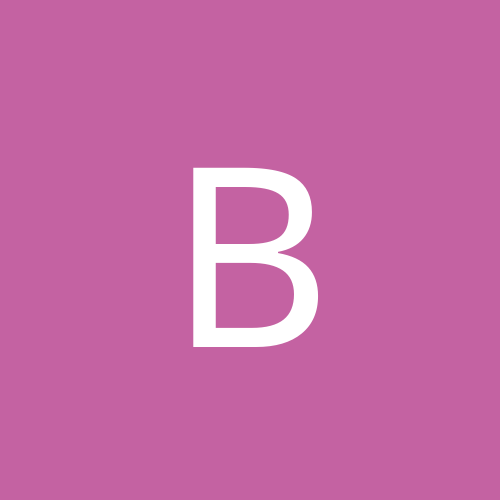
printing to a network printer in fedora core 2
BSchindler replied to amosgeoff's topic in Linux Networking
Hi amosgeoff, Glad to help. Even "gladder" that it worked without any hitches. Often I find the browser based tools to be a bit buggy. But, I run command line alot too. Bill