
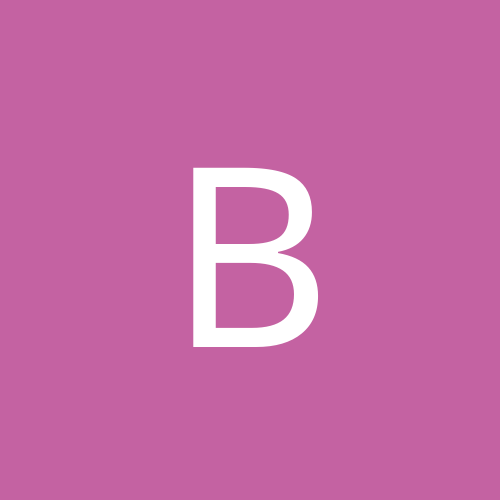
BSchindler
Members-
Content count
68 -
Joined
-
Last visited
Never
Everything posted by BSchindler
-
Hi Ned, I don't understand what the issue is. As I understand it Azureus is a CLIENT and you are not running a server. You don't have to set up port forwarding in your router (which I assume is some other piece of equipment). Port forwarding is for INCOMING connections, not outgoing. For instance, if you have the Apache Web server running on your computer and you wanted people on the internet to be able to access your web pages, you would forward port 80 to the static address (on your network) of the Apache server. Other users, on the internet, would be CLIENTS while your Linux Box, running Apache would be the SERVER. This is known as NAT (Network Address Translation) routing. HTH Bill
-
You are really talking about three issues. Which distro of Linux, how to set up PPPoE and Firewalling. You also asked about network cards. If this is a home system and you just want a fast reliable connection almost all of the 10/100 Base-T cards work just fine. Personally I have all Netgear cards in my smaller systems. I use the Netgear FA210TX and FA312TX cards with the "tulip" driver. They cost 14.95-19.95 retail in single unit quantity. As these cards are recognized at install time, you won't have to worry about the driver. Lots of other cards will work as well, I just buy Netgear by the box (large) so I use what I got. First, I happen to favor Fedora Core 3. It is comprehensive and the basis for the following information about setting up PPPoE and firewall rules. You can download FC3 as .iso images and burn the images (4 total) to CDs for installation. Note, be careful when doing this, you want to have your CD burning software burn the .iso image, NOT a data file! Next, assuming FC3 is the Linux distro, you want to setup your connection using PPPoE. Go to <system settings> <network> and select "New", pick DSL connection and fill in the blanks. You will then want to verify your connection. I suggest rebooting your machine and attempting to connect to the internet. If you have difficulty go back to the <system settings> <network> manager and recheck your settings. If you have PPPoE working on a Windows box, you may want to go to <control panel> <network> and examine the settings you are using for its connection. Lastly, you want to set up your firewall. You don't provide any information about your network so I really cannot help too much -- that is I cannot help you with the rules development at this time. You may want to go to: http://www.linuxguruz.com/iptables/howto There you will find an excellent discussion of the firewalling concept and how to set up your own firewall. After reading the howto, I am guessing you will have more questions, so you may want to post them here. HTH Bill
-
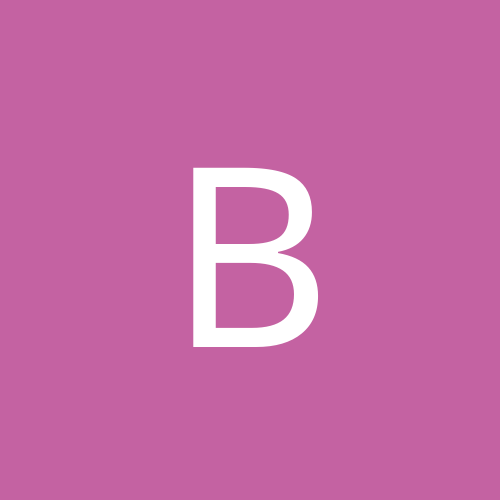
gigabit data transfer with GA311 mandrake 10.1 - 9.0
BSchindler replied to willisbruce's topic in Linux Networking
Hi willisbruce, GBit over copper spec demands CAT-6 cables. I don't know what distance you are covering, but CAT-6 cables are available off the shelf in various lengths. When you run over plain CAT-5 the spec calls for the interface to fall back to 100 Mbps. HTH Bill -
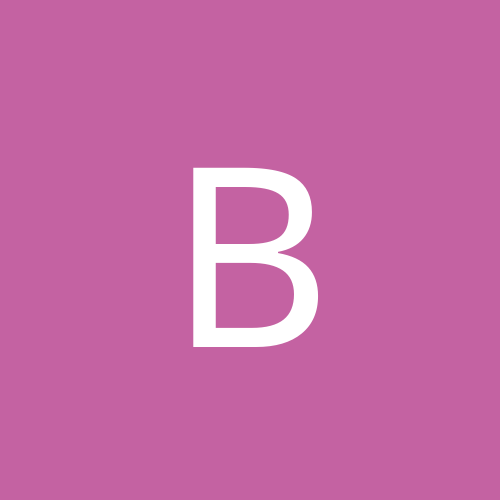
Fedora Core 3 not detecting my wifi card WG311v2
BSchindler replied to Funky_DJ's topic in Linux Hardware
Now it's my turn to ask for some help. I am trying to get a Linksys WUSB11 wireless adapter running. I just put up FC3 (Kernel 2.6-10.1) and compiled linux_wlan_ng and installed it. I setup /etc/sysconfig/network-scripts/ifcfg-wlan0 to be DHCP etc. /sbin/modprobe prism2_usb // just to be sure When I attempt to start wlan0 (/sbin/ifup wlan0) I get a message to the effect "Determining IP info for wlan0..." then an error. The error says "failed, no link present. Check cable?". Usbview shows prism device seen. When device is unplugged I get the expected error "prism2_usb device wlan0 not present ...". Anyone actually have this device running? If so, what am I missing or did I forget to setup? If no, have any ideas? TIA Bill -
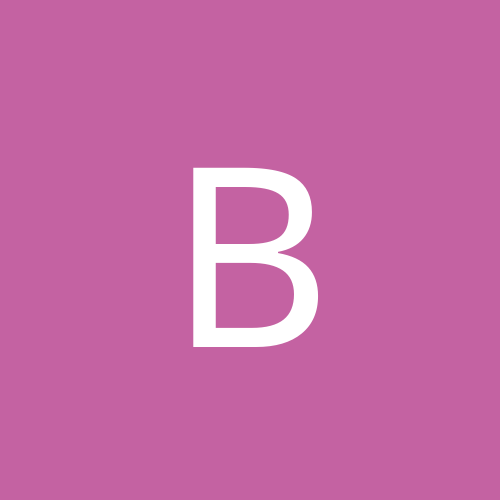
printing to a network printer in fedora core 2
BSchindler replied to amosgeoff's topic in Linux Networking
Hi amosgeoff and welcome. Most network laser printers have an administrator's interface built in which is accessed by pointing your browser to the ip address of the printer. Usually you access the admin page by pointing your browser to the ip address. On these pages you will find some very helpful information. Do this on Windows and you can print some of the more important settings. These printers have built-in spoolers and you want to find the queue name. Additionally, you want to know if this is a postscript or PCL (printer control language). If the canon does not have access this way, go to the physical printer and get into the "Setup" menu (or whatever it is called). Print the configuration out. On the Linux Box, go to "System Settings" -> "Printing". This will start the CUPS Printer Configuration tool. Select "New", wait a bit while it loads printer tables, etc. You will see a screen "Add a new print queue". Click "Forward". In the "Name" field you will see "printer". In the "Comments" section you could put "Canon iR2800". Click "Forward". Now we are in "Queue type". In the "Select a queue type" select "Networked UNIX (LPD)". You will see two fields: "Server" and "Queue". In Server put the ip address of the printer. In Queue put the queue name you got from the administration page of the printer itself (above). If you cannot find the name, use "printer". Click "Forward". On the "Printer Model" page scroll down to postscript or PCL. If unsure, try postscript first. Most manufacturers support postscript and it will probably work okay for you here. Click "Forward". Now click "Finish". You will be asked if you want to print a test page, click "Yes" and check your printer. My guess is that this will work just fine. If not you may want to try PCL. The manual for the canon will help you out. Lastly, assuming you are printing okay, click the "Edit" button on the CUPS Tool. On the last folder, "Driver Options" you may want to click "Convert text to postscript". This way if you use lpr to print a text file it will be converted to postscript for printing. That's basically all there is to it. Hope it works out for you. Bill -
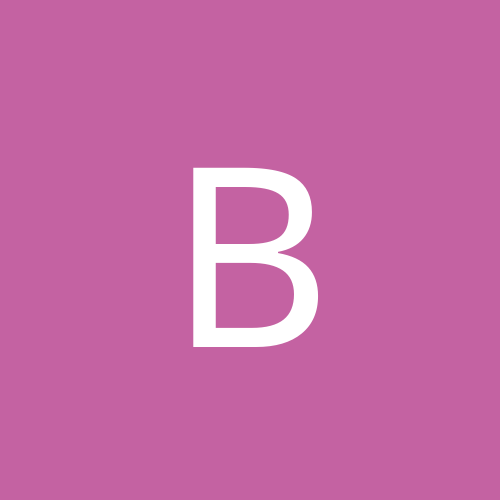
stop: c000021a {Fatal System Error} -- newb meets minor heart attack... seeks me
BSchindler replied to biggaloo's topic in Linux Customization & Tweaking
Hi Biggaloo, Glad to hear you have made the jump to Linux. FYI M$oft often refers to NT when looking at XP documents, problems etc.. XP is built on NT technology and has many of the same internals, hence the reference. The M$ page you reference suggests performing a parallel install. I strongly suggest that you do not. Any install of XP will write the MBR or Master Boot Record. What you will end up with is an XP machine with a small(er) than 70 GB drive. You would find it difficult to recover. Yes, everybody, It can be done. But I don't suggest newbies start down that path. This is the road to endless frustration. As your machine is new, if it were me, I would reinstall XP, but not allocate the whole drive. XP will run in as little as 4 GB (too small for much interesting) so maybe 30-40 GB is good. Run this a bit, make sure it works (HA HA, as well as any M$ product is supposed to -- LOL). Then, install Linux. I would strongly recomend Fedora Core 3. I know your laptop and know that FC3 will see all your hardware and configure correctly. When you install, pay attention to the partitioning question at the beginning of the install. Let FC partition your system, but do not select the option "Delete all partitions" -- for obvious reasons. I suggest you do an "Custom Installation" and, at the bottom of the options list, select "Everything". This way you will have all the bells and whistles. You can always remove stuff later. Sorry if I sound like I am just suggesting the easy way out, I am. I think you would be much happier getting a system up and running. Yes? Good luck and have fun with Linux ! -
Hi JustBill, Glad to hear you installed everything when you installed FC3. In general, when you do a new install you probably should reformat the drive. While it is possible to bypass formatting, at this point I would not recomend it. I went out yesterday and picked up a really cool new case and motherboard. Not to bore you, but I got an IWill XP case and MB. Added 512 MB Ram, P4 2.4G, DVD Multi-format writer and Pinnacle Video capture card. Added an 80 GB HDD which was perfectly good, just was too small for most of my uses. I installed FC3 (everything as I suggested to you). Sweet machine. Configured GnomeMeeting and already video phoned a new friend Brazil. I really built this to investigate USB Wireless connectivity. This is causing me trouble. I have not upgraded FC3 to newer kernel yet. Will do that after I finish writing this and let you know if I see the same problem. By the way, FC2 has a problem which I think may be present in FC3. When using GRUB loader, the newer kernel is present in the available list, but does not load unless the user moves back to old kernel then back to new one. Will post what I find out about FC3 a little later.
-
It is VERY unlikely that the bios was corrupted by a virus or something akin to that. When a machine first starts, the bios itself calculates a checksum which it compares with the value in the bios itself. If they differ you will be told immediately and most machines will stall until reset. When you start pc in WinXP does the log show anything unusual? Go to <Start><Control Panel><Administrative Tools><Event Viewer> The log is most recent first. Anything interesting there? (Look back a couple of boots.) Was the machine at all unstable before you flashed bios? Was that why you "updated" it? A lot of things can cause bailing boot. I suggest that you attempt starting the machine from power off a couple of times. As the machine powers up, listen for any beeps and other strange noises from the machine. Beep codes are a dead give away and come from the POST (Power On Self Test) portion of the bios. They tell you about which step(s) during system initialization failed. Any other noises should be checked out. Failing that, I suggest that you disconnect everything but the hard drive, video, keyboard and mouse. In other words, make a minimal running system. See if that boots consistantly. If so, add back other stuff one piece at a time until the instability shows up. For the device causing instability, check for an updated driver. Remember, changing bios can make devices configuration reports to drivers change. By the way, when you have the case open. You should also "reseat" all cards and cables. That is, unplug them, inspect for dirt etc (clean with soft cloth only, as necessary) and reconnect or plug back in. Those are cheap things to try. Good luck
-
Gosh, Agreed, what does it mean when you say CDROM does not work? If the device itself is defective, replace it. CDROM readers are very inexpensive these days. If you try to install Linux on a significantly different system than the one in which the disk is to be installed, you may be asking for a LOT of problems. It can be done by experienced people, but I would not recomend trying this if you are new to Linux. When Linux is installed, a huge number of services and drivers are configured to support the system on which Linux is installed. When you move the disk to a system substantially different and boot, Linux will start telling you about all the new stuff it found, the stuff that is missing, etc.. Sometimes in the course of removing and adding devices the system gets confused and you end up with a system which requires a number of iterations to get running correctly. Remember, the pc consists of more than the few devices you see with the eye. There are HOST-PCI bridges, PCI-SLAVE bridges, a few flavors of IDE controller interfaces, DMA controllers, etc, etc., Trust me, it is less expensive to buy a CDROM drive and simply install. HTH
-
Sounds like emacs is not in your default path. First verify that it is installed, as root enter find / -name emacs you should get something like: /usr/sbin/emacs not necessarily exactly that. If you don't get anything back, then emacs is not installed (doubtful). Next try to start it with /usr/sbin/emacs See if emacs starts. If so, good, one down. Let us know how that worked. Depending upon the result, there are a few things you can do so that emacs can be started without typing the path to the executable. When you reply, please attach the result of the following command: echo $PATH
-
Hi Rudy, You did not mention that the machines have a cdrom drive attached, so I will assume that they do not. Same for ethernet? Are the hard drives IDE? How big is the power supply? I ask this to investigate if one could attach a CDROM drive (or writer) during development. Most importantly though, you want to run Linux. Okay, but what? Meaning, what is the use for the machine? If you are looking at building a web browser, that is probably doable without much trouble. But if you are looking to do more, you will have to be a bit more specific. Some things to remember, graphics interfaces can consume from 100K to 1M or more, so careful thought as to the graphics support needed is required. Also, the choice of graphics system will influence which applications may be run. It might be fun to put linux up on one of these boxes. It would be super if there is network capability and the machines could be configured to remote boot. Let me know what you want/think, OKAY? Bill
-
JustBill, Glad to see you experimenting. Please do not be offended when I say your machine is slow, for my use it would be. Computers for me are tools of my trade. I want them up and running, not crashing. Most of my time is spent writing code at kernel level or working on compilers. I frequently compile 100-200 million lines of code at a time and I cannot afford to have a system which is not stable. And I really like the compilation to finish in an hour or two, not in three or four days! As one of the "regs" (whatever they are) sometimes I give advise which is very conservative. I LIKE MACHINES which are stable and believe that the best teaching systems are reliable. I have 12 Linux boxes running on my home network. Most have uptimes of 300 days or better. The longest running is 800+ days. Reliability and stability, you bet! I have two machines (INTEL and AMD) running FC1 for over a year. No downtime! Two more machines running FC2, no downtime. And, my preferred beastie today a dual pentium 2.8 GHz with 16 G Ram and almost two terabytes of raid storage running FC3, 45 days up. The other machines are older and run older versions of Red Hat (RH6 - RH9). All run redundant gigabit ethernet and connect to literally two dozen sites worldwide over a high speed backbone connection to the internet. I do not tell you this to brag. I say it only to illustrate that Linux systems can be very stable and reliable and to emphasize my need for high quality tools. When I advise someone who asks about getting started, I usually will suggest that they strive for a stable and reliable platform first. Usually (unless security issues contraindicate) install everything. This way you can play with everything. Compile programs, burn cds, update packages, install additional packages etc.. You may then progress to compilation and installation of additional packages, modifying your configuration settings etc.. If you are not using your machine to make a living you can tweek and play forever and learn alot. Once you feel comfortable with that, try putting up a minimal system and building say a NAT router. Sorry to go on so long. I really respect people who will take on a challenge and work on it until it is mastered. And, whenever possible I will try to support that effort. So if you have questions about how to get something to work and you cannot solve it I will try to help as will some others on this site. And, by all means look around at all the great software out there! But, I implore you to avoid being tugged back and forth. There is NO SUCH THING as a "best" Linux. All have strong and weak points, all of them. Once you have looked around, pick one and stick with it until you really understand what differenciates it from the others. Then you will not be tempted to listen to people who, without any real basis, tell you the latest dakota ajax flubber is best for you. You will know. Bill a reg clique (oops, my bad) click linux nerd
-
Okay, you answered half. I will assume that your cvs server is running on another linux box. Have you followed these steps? 1.) create keys on local machine: > ssh-keygen 2.) copy the .ssh/identity.pub to .ssh/authorized_keys in his/her home dir on the remote machine 3.) Select from Menu: Directory/Properties.../Setup/Ssh client settings Make shure the 'use own ssh agent' checkbox is checked. 4.) If you want to use an already running ssh agent, you need to check 'use running ssh agent'. In this case LinCVS checks for a running agent, and if none is found, it starts its own. I extracted this from LinCVS installation docs. I just downloaded a copy to look at. If better than what I use now, will switch. Let me know how you fare, I will do the same. I will use ssl for connection as well. Bill
-
The problem is that while the libs are installed on your system they are not registered with the RPM database. You can fix this in a kind of silly way. Locate the RPMS on your install disks and then: rpm -if <rpm name of package> You may get other dependencies, which you must similarly resolve. Alternatively, and the method I favor, is to go to the mysql.com site and download the .tar.gz files and install that way. The instructions for the installation are pretty straightforward. But, be warned that the databases for 3.xx and 4.xx (the grant tables in particular) must be repaired. You would have to fix your grant tables no matter how you do the install. Hope this helps Bill
-
I use cvs and cannot imagine doing any kind of project without it. However, it is not clear what your configuration is. Where, relative to cvs repository, will LinCVS run and on what distro? I will try to help but I would be flying blind at this point. Bill
-
Hi JustBill, Glad to hear you are feeling more successful. Ain't it great when it all comes together? LOL Dan. I really do not understand why the floppy drive is not simply installed when you installed FC. A long time ago, I had problems with floppy drives which were not completely spec. Windows would see them but other floppy controllers (on non Windows boxes) could not access them. I am only guessing, but were it me, I would try changing the floppy drive ??? Perhaps if I have time, I will install a copy of FC on an old machine with a floppy and see what happens. As you have a CD writer working...who needs floppy anyway? Happy Linuxing, Bill
-
You are correct in that it is like having your linux system running as a virtual machine (sort of). What you really have is a virtual console for the machine to which you connect. Yes, you must be networked for this to function. I am not sure what you mean by multi-boot distros. I am guessing that you mean controlling a machine which has more than one os installed and it uses Grub or Lilo for the loader? If so, will it work. Yes and no. As our machine running vmware probably has no kb, mouse and monitor attached, what you would want to do is change the boot order in say grub from linux to windows and vice versa. You would change the order of the loads prior to doing a restart of the machine. In the case of dual booting say, Linux and Windows. You would want VNCServer installed on both. Of course, you would want to have both machines start VNCServer at boot time. Obviously you will have to start a copy of VNCClient for the booting machine. Really pretty simple and it allows you to have many machines' desktops on your primary machine without the hassle of cables to all. Hope this helps Bill
-
This is a good question. Windows machines were never optimized for high speed connections. The tweaks you use for their op syses are useful. However, you will find linux has always been better optimized for high speed and performance. You did not state which version of Linux you were running. However, you may want to look at the following: cat /proc/sys/net/ipv4/tcp_timestamps cat /proc/sys/net/ipv4/tcp_window_scaling cat /proc/sys/net/ipv4/tcp_sack You will probably see the number one "1" returned for each of them. If so, all is good. If any of the values returned is zero you can change them with the following command(s): ** NOTE, YOU MUST BE ROOT TO DO THIS !! echo 1 /proc/sys/net/ipv4/tcp_timestamps etc. The buffers allocated are based on a lot of factors. Altering the sizes without understanding what the impact is is clearly NOT ADVISED. You can easily make the overall performance of your machine very poor. You may, however, want to look at these: cat /proc/sys/net/core/rmem_default - default rx window cat /proc/sys/net/core/rmem_max - maximum rx window cat /proc/sys/net/core/wmem_default - default tx window cat /proc/sys/net/core/wmem_max - maximum tx window These parameters may be altered as well. But, I DO NOT ADVISE YOU DO THIS. At least until you have a very good reason to do so. By in large, you will find Linux machines' configurations well balanced for performance. As you mention you are just getting "back to Linux" you may want to read up a bit on network configuration. Do a Google search on "Linux TCP/IP Settings" or "Linux Network Settings" etc.. Have fun with Linux, Bill
-
AC97 is an industry standard. It is not a specific piece of hardware, i.e., a brand. You did not mention which release of Linux you are using, but I have found that the ALSA drivers work for 99% of the sound systems I have encountered. ALSA can be a little tricky to install if you are not familiar with Linux installation procdures, but I am fairly sure that it will fix your problem. Bill
-
Welcome back JustBill. Dan is correct, your system just meets the requirements for the distro. Definately, add more memory if you can. You will see a big improvement. BTW, you do not need 1G swap on a system of your size. Typically, swap space = 100-200% of memory is enough. But, no harm done. I do confess, that most of my machines do not even have floppy drives installed. I have a couple of older machines with floppies and I go there when I really need one. This happens one or two times per year. Typically, I just put a CD/DVD writer in and I am very happy. I will put a floppy on a FC box to see how it looks. I am really confused why you had such problems in the past. Also, if I recall correctly, you mentioned that your box was having problems under Win98. Were any of the problems related to the floppy drive? Also, are you sure the floppy drive works? (Can you boot a floppy disk for instance and write to it under DOS/Sindows?) Dan's book suggestions are excellent. Pick up the books and enjoy. Bill
-
Guys, that's hysterical !!!
-
If you are new to Linux, I suggest you install everything. Barring that, rerun the install and perform an update. You will see development tools ... add them. As RC uses a RPM system for installation, the installer will resolve the dependencies for you. Now to compile a program. Open a terminal window. I suggest that you then set yourself up with a place to experiment: name>mkdir source (a place where you will put source) name>cd source source>mkdir firsttest (your first project) source>cd firsttest firsttest>touch program1.c (your first program, for example) firsttest>gedit program1.c (good editor - knows c and hilights) *** Put a simple program in like the famous ... #include <stdio.h> main(void) { printf("Hello World, this is my first compilation"); } *** Save the file and exit firsttest> gcc -o program1 program1.c (This will compile / link) firsttest>./program1 (Well, you know what you will see) Thats all there is to it. You can type gcc --help to see a list of what the compiler switches are. Note, this is a very simple example and will help you determine if you got all the compiler stuff loaded. I strongly urge you to let the installer do the install for you. There are really a number of packages you need and it would be very frustrating to try to do it piecemeal if you are not familiar with the Linux programming environment. HTH
-
There is a very inexpensive way to get what you want. Linux has a server called "vncserver". Open a terminal window and type "vncserver". The first time you will be prompted for a connection password. Install the vncclient program on your windows box. Create a shortcut to the executable and optionally put it on your desktop. On Windows, start vncclient and enter the ip address of your linux box - e.g., 192.168.0.1:1 Note the colon 1 (:1) this is the virtual terminal number of the vncserver you have running on Linux. Voila, you have control of your Linux box from Windows. You can get really creative and start windows managers etc.. Alternatively, you can (depending on your version of Linux) start vncserver from your desktop and have a desktop environment on your Windows machine. vncserver is very reliable and I use it all the time to run linux boxes literally all over the world. HTH Bill
-
Sorry I saw this so late. You asked a couple of questions: * The HWare address also known as the MAC address is the physical ethernet address of the adapter in your computer. As you know, the ip address you are using 192.168.0.5 is not the same - obviously. * The translation of MAC <-> IP is done by a facility known as ARP - Address Resolution Protocal. This allows ethernet packets (which really "hold" the TCP/IP packets) to be sent to the correct place. Without getting into too much detail, the address FF:FF:FF:FF:FF:FF is called the "broadcast address" and is NOT a legal node address. * This explains why when you use /sbin/ifconfig hw ether ... to force the MAC address to be something other than FF:FF... your system works. (By the way, Windows does have a facility to create a dummy MAC address if a probe is not successful in getting the real one.) If you open a command window in Windows and issue: arp -a you will see the translation of MAC <-> IP there. It might be interesting if you would post what you see there. * Ping is a different kind of packet or message on the network. It uses a protocol ICMP and does not have all the connection handshaking that TCP/IP has. When you attempted to access the web you use TCP/IP for http services (port 80). The TCP/IP connection is much more complex than ICMP. ICMP is like throwing a stone in a pond and hoping it bounces off something. You will find a few things useful on Linux. Many times you can get a lot of information from the "man" pages. Open a terminal window and type man arp for instance. You will get a detailed explaination of arp (for instance). Also the "info" command can be useful. And, do not forget the search engines. Do a google search on TCP/IP and you can get a huge list of links to the protocol (for example). When you feel more confident, you should put your "ifconfig hw ether" into your system startup script. That way you will always start Linux with your network connection working. Hope this has been useful. Bill
-
I agree with Dapper Dan about newbie questions. Often when someone is beginning to learn something they do not even know what the question is and therefore are severly handicapped when it comes to searching for the answer themselves. Dan is really good at putting links in his posts for more info. I confess that at times when I see posts I really worry about jumping in to help. Sometimes the questions are open ended enough to make me cringe. There are questions like "How do I become a great race car driver?", only to find out that the person asking has never even seen a car. Certainly I am not trying to be elitist. It is just that sometimes people want to do things that they are not ready to tackle. Unfortunately, everybody wants a quick fix or a guaranteed recipe for success. The recipe exists, perhaps, but teaches nothing about how or why it works. And when there is a snag, it is almost impossible to get enough information to debug it. When possible I will try to help anyone who asks. In reference to the post above, about sites disparaging newbies I suggest this: 1. Ask for help, please. 2. Provide enough information for the reader to understand the question and what you have done to research the answer. What EXACTLY did you try and what was the result? 3. BE SPECIFIC. When you describe a problem, state the distro and release, don't say RedHat, say Red Hat 9 at least. 4. When the question has to do with interfacing with other machines (e.g., Windows and Samba) state the release of Windows and the CIFS/NetBios configuration information as well. You get the idea. Understand, that there are a lot of people who are willing to help you, but, you have to demonstrate that you value their time. Don't make people quess what you mean or want. So, time for this OM to get off his soap box and try to help. Earlier in this thread, someone mentioned wanting to configure Samba. If you will post the contents of your /etc/samba/smb.conf file, I will try to help. Also, don't leave out info about Windows configuration. Particularly CIFS/NetBios info. P.S., I have found the graphical samba configuration tools sometimes a bit twitchie so I generally edit smb.conf directly. Old habits die hard. Bill