
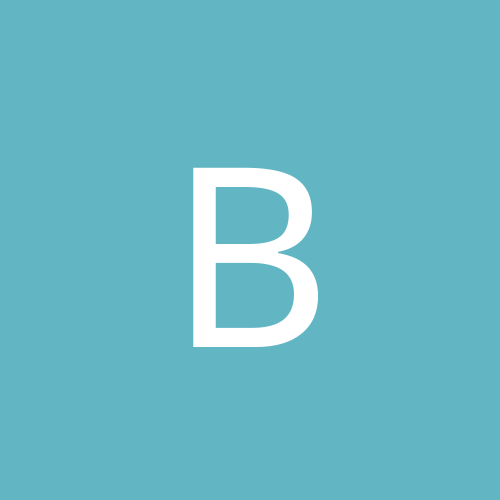
babbs
Members-
Content count
14 -
Joined
-
Last visited
Never
Community Reputation
0 NeutralAbout babbs
-
Rank
stranger
-
Nice idea. I registered, but any idea when I might begin to see information posted? I think that I'd like to learn gimp, but I don't have a lot of spare time to devote. Hopefully, this will become an arena where I can reduce the learning curve.
-
Whenever you reinstall Windows, you will need to reinstall grub. This might work: 1) Enter in rescue mode with your CDROM 2) Identify the root directory by invoking the chroot command: ...# /mnt/sysimage/ (and enter) 3) I don't know which will work better, maybe someone can chime in, but you can try typing one of the following to see if it works: ...# grub (and enter) ...# grub-install /dev/hda (and enter) <--- I'm thinking this one 4) reboot I'm no expert, but that should get you going... Babbs
-
UPDATE... Since my last posting, I have upgraded from FC2 to FC3. During this upgrade, I decided to stop using OSL2000 and use GRUB. I closed my eyes, crossed my fingers, and updated the MBR on HD0 (WinME drive). HD1 has FC3/ext3 partitions for boot, OS and swap. Everything is working well... Babbs
-
Hello everyone, Since my last posting, I've upgraded from FC2 to FC3. I had Thunderbird 1.0 under FC2, the FC3 upgrade upgraded Thunderbird to 1.0.1, and YUM updated Thuderbird to 1.0.2. The FC2 to FC3 upgrade installed Thunderbird into a different location than where I had 1.0 installed. That caused me to loose the ability to run Thunderbird until I figured out the new location for the executible. I have been very pleased with Thunderbird so far. One additional point, while running YUM in the Terminal as root, I kept getting alerts that I had new mail, but I hadn't configured any mail as root. I tried to launch Thunderbird as root to load the mail in the local folders, but I couldn't figure out how to get it to work when pulling the mail from a local directory. I ended up using Evolution to pull the local mail. Go figure, I didn't know that there were cron jobs emailing log summaries from root to root on the local system. While I found Evolution ok, but for my Internet email, I do believe that I prefer Thunderbird. -Babbs
-
I think that I like Thunderbird. So far, I've been pretty comfortable with the program and it has been working pretty nicely. (So much nicer than when I had Pine back in the 90's.) Considering that, should I bother with Evolution? I know that preference is a personal thing, but has anyone found that they like Evolution more than Thunderbird? Babbs
-
Hello everyone, I've been out of the Unix/Linux world for many years, but I'm back... I have Fedora Core 2 loaded (complete install), loaded the drivers for my winmodem, loaded Thunderbird and installed all of the 250+ updates yum found (standard pre-programmed Fedora yum addresses), what's next? I know its a loaded question, but if someone can point me in the direction of some recommended reading that is written at a level just above that of a n00b, I'd appreciate it. Thanks! Babbs
-
danleff and martouf, Thank you for all your help! In addition to my posting here, I also sent a message to my local LUG mailing list. I received very helpful advice from both this forum and the LUG list. Since I was too afraid to load grub to my WinME MBR, another recommendation was an OS loader. I ended up going with OSL2000 (www.osloader.com). Although there are others out there, I tried this one and I was not disappointed. Thank you again! Babbs
-
danleff and martouf, I thank you both for your most helpful replys and guidance. I have been fighting several issues with this effort. It would seem that I've been fighting both the hardware and the software. The hardware conflicts seem to be resolved with WinME being hda ( C: ) as the master on IDE1 and with FC2 being hdc as the master on IDE2. It would seem that FC2 has reserved hdb for a hard drive set as slave on IDE1 and possibly has hdd reserved for a hard drive set as slave on IDE2. I don't know why WinME won't work when the FC2 drive is set as the slave on IDE1, but it doesn't. I just changed the bios boot sequence from CD-ROM, HDD-0, HDD-1 to CD-ROM, HDD-1, HDD-0. When I did that, grub came up, but I couldn't select either OS. I suspect that my doing this caused grub to see the FC2 drive as hda instead of hdc as it expected. I switched the bios settings back and rebooted. Martouf, you said that I need to have grub install itself into the MBR on the WinME drive in order to get the dual boot. I have a lot of data on that drive and I do not presently have a way to back it up in an efficent way. Also, I am not sure where the original WinME CD is. If I lost the MBR, I'd be sunk. The idea of using a boot floppy for grub is an option that I'd rather not do, but it would seem like that is the direction I'm headed... That means digging up an old 1.44 from the junk pile and hoping that I can find one that hasn't had a slice of cheese crammed in. (Until one of my daughters did that the first time, I didn't realize how close in size a slice of cheese and a 1.44 floppy are.) Since I've always considered messing with a Windows MBR to be VERY dangerous, I've got to ask... Am I likely to have problems by putting grub in the Windows MBR on the C: drive? Am I better off putting grub on a floppy? Or... Should put the WinME drive back in its old case and keep the two operating systems seperate? If I do that, then I'll need to find a switchbox that will play nice with FC2... Again, thank you VERY much for your help! Babbs
-
Hello again, - I modified the grub.conf file as planned. - I confirmed that WinME could still boot on its own. - I swapped the two hard drives. - I found out that WinME has a 'Blue Screen of Death' too. I didn't know that before. That is when my 'fun' began... My two hard drives are 20GB each. The WinME drive is a Quantum Fireball and the FC2 drive is a Maxtor. Although it shouldn't matter, I think there may be a conflict between these two drives and the motherboard bios. Maybe the conflict is with WinME. I don't know, I don't really care. After much fussing and fiddling, I finally got the bios to recognize both drives AND still boot to WinME. The final cabling was with IDE1 going from the motherboard to the CD/DVD drive, then to the Fireball. The IDE2 cable goes from the motherboard to the Maxtor with the middle connector left empty. Both hard drives were set to Master with the CD/DVD drive set to slave. Believe me, after trying off and on for two weeks, this was the first time that I got all three drives to be recognized by the bios at the same time while booting to WinME. Having started with a full head of hair, I've pulled out so much that I'm nearly bald now... With all drives up and running and with WinME working, I stick FC2 Disk 1 into the drive and reboot. FC2 did the full install successfully and required me to do a reboot... When I did that, the system booted straight to WinME. No grub. WinME is on hda and FC2 is now on hdc. The install was told to delete hdc and start from scratch. It asked me where to put the boot information (hda or hdc1). Knowing that messing with the MBR on Windows is a bad thing, I told it hdc1. I think that I'm close to getting this computer where I want it. I sure hope so... Tonight, I will try to fiddle with the bios boot order settings to see if I can get grub to come up like it should. This saga will be updated again tomorrow... Babbs
-
Hello everyone, I'm sorry that I've been AFK for so long. Last night, I reinstalled FC2 to try to fix my grub problems. Once I was able to get FC2, I began trying to compile modem drivers for the winmodem I have. I think that its just a matter of time before I find the right mix of winks and nods to get it working. I have downloaded a copy of Thunderbird as recommended above, but I have not installed it yet. As to the other programs mentioned, I would like to download Evolution and give it a spin. Anyone have a link readily available? Is kmail the only one that imports Outlook mail directly? That feature is one that interests me. Does Thunderbird have this capability too? (I have Outlook 2000, not Outlook Express.) Thanks again!!! Babbs
-
Hi everyone, I'm sorry for being AFK for so long. Yes, the WinME drive still works when it is the only drive installed. After trying to fiddle with the grub prompt for a while, I decided to reinstall FC2 last night. The IDE1 cable goes from the motherboard to my WinME drive and then to the FC2 drive on the other end. The IDE2 cable goes from the motherboard to the CD/DVD drive on the end with the middle plug unused. The FC2 drive is jumpered to be master, and the WinME drive is jumpered to be slave. The bios is set to recognize both drives as LBA (not auto). In the above configuration, I reinstalled FC2. I told the setup to wipe, partition and install on hda (leaving hdb, aka WinME, alone). The default grub.conf file from the anaconda installer is: -----anaconda's grub.conf file (unaltered from install)----- # grub.conf generated by anaconda # # Note that you do not have to rerun grub after making changes to this file # NOTICE: You have a /boot partition. This means that # all kernel and initrd paths are relative to /boot/, eg. # root (hd0,0) # kernel /vmlinuz-version ro root=/dev/hda2 # initrd /initrd-version.img #boot=/dev/hda default=0 timeout=10 splashimage=(hd0,0)/grub/splash.xpm.gz password --md5 ############yea right############ title Fedora FC2 (2.6.5-1.358) root (hd0,0) kernel /vmlinuz-2.6.5-1.358 ro root=LABEL=/ rhgb quiet initrd /initrd-2.6.5-1.358.img title WindozME rootnoverify (hd1,0) chainloader +1 -----end anaconda's grub.conf file----- With grub set like this, I can boot to FC2 with no problems. When I select WindozME, the system just hangs while it trys to launch WinME. The reason that I have the IDE1 cable plugged into the drives as stated above is because the bios doesn't want to recognize both drives when they are plugged in the opposite way (even with the jumpers set correctly). Maybe this problem is a faulty cable, maybe not. I will install a new (fresh from the pack) cable tonight and monkey around with the drive locations to see if I can't have better luck. Tonight's game plan is: 1) Modify the grub.conf file to change the "root (hd0,0)" line to "root (hd1,0)" 2) Modify the grub.conf file to change the "rootnoverify (hd1,0)" line to "rootnoverify (hd0,0)" 3) Disconnect the FC2 drive to retest the ability for the WinME drive to still boot on its own. 4) Swap the hda and hdb on the cable and make sure the jumpers are set properly. 5) Test 6) Any problems? -> Reinstall FC2. 7) Report results here... Thanks! Babbs
-
danleff, I'm going off memory here... If I unplug the FC2 drive from the system, the ME drive will boot without any problems. When I had to reload FC2 with the ME drive installed in the system, it recognized the ME drive as hdb. For Linux it says "root (hd0,0)". It also has a kernel line and then one more after it, but I wouldn't even begin to try and remember what they said. More after I get to check out the system at home... Probably 12 to 24 hours before my follow-up to this message. THANKS! Babbs
-
Hello everyone, I'm in the process of taking my Win ME box off-line and replacing it with FC2. Presently, I dial-up with my ME box, but knowing how bad that is, I've added another drive to the system and put FC2 on it. (If you've read my other posting about the grub problem, it still exists.) I anticipate no problems with the modem (it worked with Knoppix). Here's the question: "What email client is the best to use?" I know that its a bad question, but I couldn't make it any nicer. I want to make sure that once I download all my email to this client, I will still be able to keep it when I load a future version of Linux (possibly FC3). Let the "mine is better" wars start. Thanks in advance! Babbs
-
Hello everyone, I have this system that had a 20GB Windows ME drive in it and I decided to add Fedora Core 2 to the system by loading it to a new 20GB drive I added. I unplugged the ME drive, plugged the new drive in and loaded FC2 as hda. During that install, I loaded grub. Having configured the jumpers on the drives for master/slave, I next added the ME drive back in to be hdb. Grub didn't like that and I couldn't do anything to get it going. (Ok, you can call me a n00b, but I'm trying.) With the ME drive still installed, I reinstalled FC2 and grub. FC2 has hda, hda1 and hda2; Win ME has hdb. Grub recognized the ME drive and gave three lines of code in the conf file: [tt]title Windoz rootnoverify (hd1,0) chainloader +1[/tt] With FC2 as my default, I was able to boot into FC2 with no problems. However, when I tried to boot to ME, grub gave me an error. I tried to modify the grub.conf file by adding a few lines to the ME part: [tt]title Windoz hide (hd0,0) unhide (hd1,0) rootnoverify (hd1,0) chainloader +1 makeactive[/tt] Now grub is down. The system boots to a grub prompt. Ugh. Next, I put in the first FC2 CD and do a Linux Rescue to get to the shell. There, I changed directories to /etc and edited the grub.conf file with vi. I commented out the three new lines that I added, saved the file and rebooted. Still stuck at the grub prompt. If I pull the power cord off the FC2 drive, the system will still boot the ME drive as if nothing ever happened. Any ideas? What did I do that was stupid? Thanks in advance! Babbs PS - I'm running ME because I don't want to give M$ any more money, and I'm running FC2 because those were the disks I had available.