
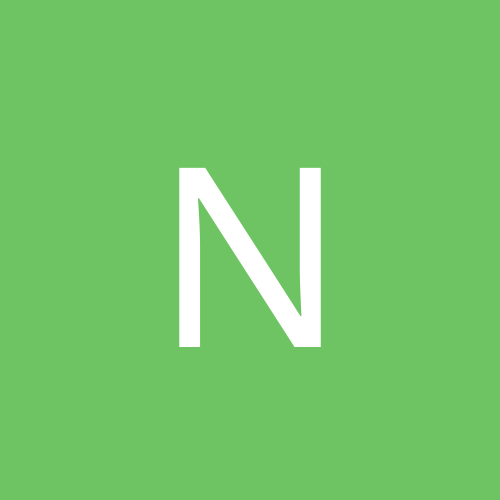
ned99
Members-
Content count
16 -
Joined
-
Last visited
Never
Community Reputation
0 NeutralAbout ned99
-
Rank
stranger
-
Hi, I'm trying to get my Dell Inspiron 3800's ATI Rage Mobility to work by following this guide at http://ubuntuforums.org/showthread.php?t=7200. One problem I am having though is that I can't figure out how to download and install the latest kernel headers. The command given in the guide is: sudo apt-get install linux-headers-2.6-686 uname -r returns this: 2.6.12-10-386 but sudo apt-get install linux-headers-2.6.12-10-386 is not working. Any ideas, Thanks.
-
Hey, thanks a lot I've got everything working now.
-
Hi people I was hoping one of you could help me with this problem. I've finally managed to install mplayer and get it working except now all of my Redhat network tools don't work including the automatic updater. I have no idea why this has happened. Thanks,
-
Yeah i've tried as root user and I get the same error. Would the programs i need to install be on the Fedora distro disks? or would I have to download them from somewhere? Thanks guys,
-
Hi I've been using Fedora Core 3 for a while now and I've started to notice that some basic UNIX commands don't work. When I've tried using the iptables command from the terminal I get a bash: iptables: command not found error. I also get this error when I've tried to use the cvs command as well as a few other I can't remeber off the top of my head. Any ideas as to why these commands don't work for me? Thanks,
-
When I try that I get a No such file or directory error. Any ideas?
-
Hey people I've got a strange problem with Unix commands. Yesterday I configured my firewall using iptables. Today I wanted to modify it a bit so I log in as root and type iptables -L to check the rules but I get this error: bash: iptables: command not found No other iptables commands work either. Any ideas why this has happend? Thanks,
-
Hey, I've just switced to Fedora Core 3 and am wondering how to set up a static IP and enable port forwarding so Azureus will run smoothly. I've already set my router to forward ports 6881-6889 to a static IP address but I don't know how to make Fedora use that IP. Thanks.
-
Hey I'm new to Linux and am wondering which is the better GUI, KDE or GNOME? I'm currently restricted to using Fedora Core 3 as that is the only distro that I can get my wireless card to work with. I've heard that KDE doesn't run well with Fedora but I've used KNOPPIX and liked the look of KDE so I was wondering what you guys think. Cheers,
-
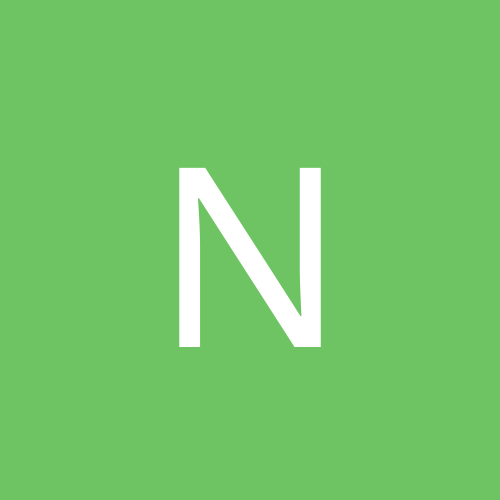
Fedora Core 3 not detecting my wifi card WG311v2
ned99 replied to Funky_DJ's topic in Linux Hardware
Hey try looking at these threads: http://www.linuxcompatible.org/thread30523-1.html http://www.linuxquestions.org/questions/archive/41/2005/02/1/275190 http://www.linux-wireless.org/Install-HOWTO/NetGear.WG311/ -
Hey 21x3. Okay so this is how I got it to work. For the new kernel go to: http://atrpms.net/dist/fc3/kernel/ I used kernel-2.6.10-1.760_12.rhfc3.at.i686.rpm because I'm using a single processor pentium 4. If you're using an AMD chipset try kernel-2.6.10-1.760_12.rhfc3.at.x86_64.rpm but stay away from smp unless you're running a multi processor system. Now download the appropriate kernel and burn it on a CD. Then go to: http://atrpms.net/dist/fc3/madwifi/ and find the driver that EXACTLY matches your kernel version. So for me it was: Kernel: kernel-2.6.10-1.760_12.rhfc3.at.i686.rpm Driver: madwifi-kmdl-2.6.10-1.760_FC3-0.9.4.12-15.rhfc3.at.i686.rpm Make sure if you got a i686 kernel to get the i686 madwifi (and not the i586). Now burn the dirver on a CD. Okay so reboot into Fedora and insert the CD. Open the CD folder and double click the kernel rpm package. It should install automatically. Now double click on the madwifi package. It should also install. Now reboot. If you're using a bootloader (like GRUB) then you'll notice that you now have the option of booting into two different Fedora Core kernels. Pick the one you just installed. When Fedora is loading you should get a configure new hardware prompt. If your router uses DHCP then select that. If not, you'll need to manually input the appropriate information. After configuring Fedora will load and you'll be online. WARNING! When you're downloading updates be careful not to download ANY kernel updates or eles madwifi will stop working. Hope this works for you. Cheers,
-
Hey, thanks a lot for your help martouf but I've finally managed to get my wireless card working. This is my first post from my Linux partition! All I had to do was download and install a kernel version that had a compatible madwifi driver. It only took me 3 days to figure that out! Well I'm going to start downloading updates and begin trying to get my iPod to work. Thanks a lot for helping such a newbie. Cheers!
-
Thanks for the help martouf but I've run into another problem i was hoping you could help me with. So i downloaded a madwifi compatible kernel from http://atrpms.net/dist/fc3/kernel/ but when i try and install it I get an error message that the file can't be read and that I should check the permission settings. This happens even after I've logged in as root in the terminal. Sorry to keep bugging you about this but I really don't want to give up on Linux and go back to windows so soon. Thanks a lot, oh yeah the kernel I downloaded was this one: kernel-2.6.10-1.760_12.rhfc3.at.i686.rpm
-
Hey so I tried what you suggested and found out that my kernel is 2.6.9-1.667. Sadly there is no ATrpms file for that kernal and I'm wondering how to update my kernel without internet access from my Linux partition? Thanks,
-
Thanks a lot for your help. I'll give that a try.