
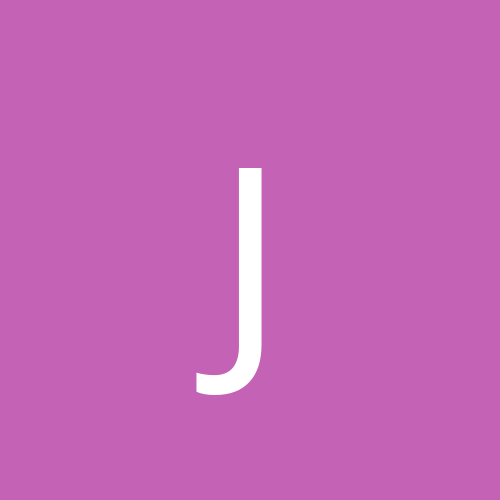
jaylittle
-
Content count
46 -
Joined
-
Last visited
Never
Posts posted by jaylittle
-
-
What? Okay slow down cowboy... did the RAR files for Win 3.11 contain disk images or just individual files? If it was the former you should use the floppy disk images directly in the VM. If it was later you either:
1) Need to split the files onto the appropriate floppy disks.
2) Put all the files on a cd-rom and either a) make the cd bootable or
 download a bootable floppy disk image (that loads cd-rom drivers) and use that to access the files on the cd-rom.
download a bootable floppy disk image (that loads cd-rom drivers) and use that to access the files on the cd-rom.Honestly I think the best solution for you is to search for a download of Window 3.11 that contains the actual floppy disk images rather than the raw files. It would save you a lot of time and effort in the long run. I could give them to you myself as I have a fully (unopened) copy of Windows for Workgroups 3.11 but I really don't want to open it

-
I've heard of this before. It has something to do with XP thinking that the zip drive is a harddrive. Have you tried booting up with the zip drive connected while a zip disk is inside of it? There is a knowledge base article on this IIRC - I'll try to dig it up for ya.
EDIT: http://support.microsoft.com/?kbid=304776
Doesn't look too good. MS reccommends reinstalling without the zip drive connected.
-
Wow. You've got two versions of Windows on the same partition? Man I've seen it done before but I've never seen it actually really work. My suggestion would be to reformat the whole drive and reinstall.
-
-
Heh. Well I'll be the first to warn you: Gentoo will not automatically detect anything. It will however make your life extremely easy when it comes to keeping your box up to date.
Honestly it sounds like for your needs that something like Ubuntu would work best. It uses the APT package system which is far superior to the RPM system in Fedora/Mandrake and its geared more towards an end user.
-
Yeah that technique works but if you've resigned yourself to compiling everything on your own anyway... I suggest that you give Gentoo a shot. Their system for managing software is called portage and though it does require you to pretty much compile everything - it is by far the best way to manage package installation/uninstallation under linux. The best part about Gentoo is the extensive user support community you'll find on their web based forums.
-
Actually now its: Forum overview » Legacy OS » CD Writer/Burner Help!!!!!

-
Try disabling the Firewall that comes with XP SP2. It may be blocking the RPC calls that Windows uses to "browse" the workgroup/domain.
-
This may sound obvious... but did you uncompress the RAR file before trying to boot off of it?
-
/me sighs...
The Page File is typically only used when you run out of physical memory. Instead of storing your Page File on a RAM DISK why not just use those 2 gigs of RAM and supplement the memory on your actual motherboard? This will reduce your reliance upon the page file and any kind of hack (i.e. second power supplies for your memory card or saving the ramdisk data to your hd on shutdown) that will end up costing you far more time than your paging ever did to begin with.
Your statements about the system cache are invalid. Simply put the system cache is stored in RAM, not in the PageFile. The OS isn't going to cache things into SWAP as doing so would be horribly stupid and not help performance in the least.
The only way such a hack would ever be useful is if your machine simply was unable to hold anymore RAM. But if this is the case perhaps you ought to consider buying a machine that can better meet your needs rather than resorting to PCI Ram Drives as way of working around the limitation. No matter what that memory you waste on that PCI RAM Drive will always be better utilized if it is provided to the OS directly as the OS is much more efficient at managing its own memory than you will ever be.
Honestly APK I would think you would understand these concepts better given that you are the author of some sort of memory management utility for Windows. /me snickers...
-
There is no point in buying a modern 3D accelerator for that system. The money would be better spent on a newer system. Every close to modern game you run on that box will be CPU limited no matter how good the GPU is and probably still run like complete ass.
-
Open up a console and run "nslookup mydomain.com" and see what comes back. Are you also running active directory on your 2k server?
-
First suggestion: Stop using Windows 98. Upgrade to a real operating and see if that doesn't help.
-
Storing your page file on a ramdrive is retarded. Storing it on a ramdrive that uses a seperate set of RAM is slightly less retarded. Instead of investing in a PCI ramdrive... just invest in more RAM. You'll be a better person for it.
-
Originally posted by dosfreak:
Quote:Quote:Modern technology is an enabler for such attacks: if a hacker can worm his way into a conference room for just a few minutes, for example, an wireless access point can be plugged into an out-of-the way network access point, providing an open back door into the network even when the hacker is parked outside the buildingLOL. Only if the wireless network was wide-open. If so then it deserved to be "hacked".
Actually what I think he was saying is that all a hacker would have to do is enter the building for just a few minutes and plug in his own WAP on an out of the way network port. Having read the book Mitnick put out around two years ago you quickly figure out what he is all about. He's all about the social aspect of security - not the tech aspect of it. In my opinion both aspects are just as important as either can lead to a penetration of security.
Quote:Gee, I wish I could go around to conferences spouting common sense information. Yes, this is common sense people. You don't go around to every hobo on the street giving them your PIN number do ya?I'd like to join you. Some people are just inherently trusting and despite the risk they just don't and perhaps never will get it. Sad but true.
-
If you are getting fstab related errors when trying to mount a partition then the error involves a file called fstab in the /etc directory. Typically when you mount a partition or device you need to provide at least two pieces of information:
mount devicename mountpoint
Okay now if you are getting a "can't find .... in /etc/fstab" type of error then you have two choices:
1) Provide the additional piece of information. Instead of typing "mount /dev/hda1" (first partition of the first ide harddisk on the primary controller) try "mount /dev/hda /mnt/myharddrive" (the second part refers to an empty directory called myharddrive in the /mnt directory that you will access the contents of that partition through. On the flip side if you are typing "mount /mnt/myharddrive" then you'll need to specify the device that you want to mount by adding it before the mountpoint: "mount /dev/hda1 /mnt/myharddrive".
2) Modify your /etc/fstab file file so that it contains an entry for your filesystem allowing you to either A) mount it automatically at startup or
 mount it from the commandline with less information. Each line of the file that doesn't begin with "#" corresponds to a filesystem that is or can be mounted. Some filesystems like "/proc" or "/dev" are special and should not be messed with unless you know what you are doing. The file format is documented within the file however you will want to add another line to the file containing information about your filesystem.
mount it from the commandline with less information. Each line of the file that doesn't begin with "#" corresponds to a filesystem that is or can be mounted. Some filesystems like "/proc" or "/dev" are special and should not be messed with unless you know what you are doing. The file format is documented within the file however you will want to add another line to the file containing information about your filesystem.Hope this helps.
-
Increasingly various Linux distros are beginning to experience the very same pheonemea that ended up hurting your traditional *nix operating systems: Fragmentation.
Today Linux distributions are typically generally classified based on the following attributes:
1) What kind of machine they are meant to install on whether it be your home computer, a server, an embedded device or a combination of some or all of these.
2) What package distribution and installation system they use. The main ones are APT (used by Debian, Knoppix, Ubuntu), RPM (used by Fedora, SuSE, Mandrake) and Portage (Gentoo) which is an evolved version of the *BSD ports system. Each package distribution system has their own strengths and weaknesses and none them of them can fully compare to the Windows Installer functionality Microsoft has distributed with Windows.
Sounds easy, right? Well it's not. Even though Debian and Ubuntu might both use the binary distribution system known as APT, an APT package designed for Ubuntu isn't necessacarily going to function or install correctly on Debian. This is even more true for the source/binary RPM distribution system. It's not an issue so much with something like Portage where you essentially compile all of your own software (in a somewhat automated fashion that automatically resolves dependencies) but that clearly has disadvantages of its own (i.e. waiting for your apps to compile).
Right now Linux is at a crossroads. Given Microsoft's inability to bring Longhorn to market in a quick fashion - they have left their competitors with an opening. The question is whether or not the Linux community will be able to take advantage of this opening and net themselves some marketshare in the process. Right now the answer appears to be no. Progress is being made yes but it is slow especially on fronts where Linux is still playing catchup to Windows.
As a server OS, Linux is great. It requires much more initial knowledge to understand and configure than Windows 2k/2k3 but Linux installations can run unhindered for very long periods of time (yes a proper Windows installation can do this as well but most people using Windows aren't even close to competent enough to configure a stable box).
When learning Linux - the best approach is to learn Linux itself and not the distribution surrounding it. As things stand now using the GUI tool available in Redhat or Debian to configure some aspect of the system may not be applicable when you attempt to set the same thing up on a Suse or Gentoo system. It is important to recognize that distributions of Linux are looking to do anything they can to make themselves stand out amongst their competitors and this results in a situation involving a number of front-ends and layers that would otherwise not be there.
Just some thoughts. If anybody has any questions about Linux feel free to ask them and I will attempt to answer them.
-
Yes it will take an IP. I use it all the time. The remote user you specify MUST have admin access. You cannot remotely shutdown a Windows machine without admin access.
-
This utility will solve all of your problems:
http://www.sysinternals.com/ntw2k/freeware/psshutdown.shtml
It will allow you remotely shutdown a machine by ip and/or machine name. It will also allow you to specify a username and password within the command arguments in case your local username/password doesn't match with one on the remote machine.
-
I recently compiled the KDE 3.4 RC1 on my Gentoo Linux laptop. It didn't take me long to get tired of it. While it is more "Windows like" in its interface the constant barrage of pointless names that begin with the letter K is enough drive somebody insane. For now I will remain a happy user of XFCE 4.2.
-
I think his issue will be back. If the monitor connection was truly at fault then the entire screen wouild suffer from the issue when the symptoms presented themselves. Remember that he said that the taskbar would be fine while it was only the desktop that turned white. A loose monitor cable wouldn't affect a specific part of the interface or only a specific app on the screen... it would affect that entire screen.
It may also be possible that one of the other changes fixed his problem.
-
At one time I was as you apparently were, a member at Arstechnica. I am no longer a member there as I was banned from that place over 6 months ago. As for my association with OSY - yes I am a frequent poster there. I was NOT aware that you and APK were the same person. I happened to stumble on this forum (as I have been a visitor to this site for many years but I never bothered with the forums) while looking for another community after my dismissal from Ars.
I have lurked here for months. I just started posting. And now I am apparently part of some vast conspiracy involving yourself and what I can only assume are other personalities that are a manifestation of whatever psychosis you suffer from. I wish you well. I truly do. If knew what medicine would help this problem I would UPS you a truckload of it. Alas that is not my field.
P.S. Weren't you going to ignore me? Or was that another personality making that claim?
-
Well I've written Phillip an email looking for clarification on this. I'm not from Ars even though you claim I am. You can't prove this wild allegation because its simply a figment of your imagination. If you really cared about helping people on this forum with their problems you wouldn't go out of your way to get their threads locked because you can't seem to help from saying anything to further your personal agenda against anybody who dares question the infallability of the almighty AlecStaar.
-
Originally posted by jaylittle:
Quote:* Where autoexec.nt OR config.nt had "SET BLASTER" type statements present in it!
(The type Creative Labs Soundblaster cards make to DOS or Win9x 16-bit real-mode operations OR for environmental values settings for IRQ &/or DMA assignments for driver parameterization in CONFIG.SYS &/or AUTOEXEC.BAT)
The SET BLASTER statement is a standard part of autoexec.nt on Windows XP. It controls the settings for XPs pathetic soundblaster emulation that it provides to old DOS programs that you run through cmd.exe. Commenting out the line effectively disables the emulation.
Again this is not a bug but in fact a feature of XP. The error that user was experiencing was likely caused by something else. More than likely a malformated EMM statement within either the autoexec.nt or config.nt was the cause of the problem as that seems to be cause 99% of the time I've seen this issue.
VMware Workstation - XP Pro svc pk 2
in Everything New Technology
Posted
Better yet... just download DOSBox and run your old games in it. It will be a lot easier as it automatically handles memory, and has its own version of DOS you can use. You don't have to screw with any of the typical DOS crap:
http://dosbox.sourceforge.net