
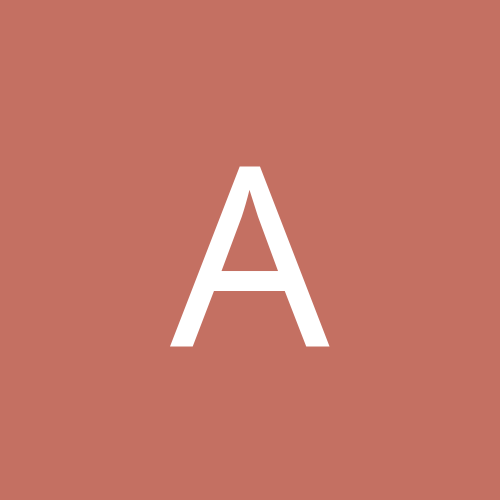
armbandbob
Members-
Content count
6 -
Joined
-
Last visited
Never
Everything posted by armbandbob
-
I'm building my first PC at home. I have put together an Intel Pentium 4 3.4GHZ HT S775 1M Cache on an Intel Eatonville Socket LGA775 I915G ATX motherboard with 2GB DDR RAM. I'm trying to install windows 98SE so that I can then upgrade to 2K or XP, but am getting the following message after the reboot during the setup process. "Insufficient Memory to initialize windows Quit one or more memory resident programs or remove unnecessary utilities from config.sys & autoexec.bat and restart your computer. Press any key to continue" From what I have read online I believe this is due to the excessive RAM. In the system.ini file have tried inserting a MaxFileCache=524288 under [VCache] in system.ini, and have also tried inserting MaxPhysPage=30000 under [386Enh] but have been unsucessful with both things. I have read trying to use msconfig might be an alternative but I cannot get past the error message even in safe mode to access the start button. Any suggestions would be more than welcome
-
Originally posted by theefool: Quote: 1. Go into bios, and make sure that the CDrom drive is selected as a bootup device. 2. With the XP cd in the drive, boot the computer. It will boot off the cd drive. When you get to the point where you have to hit F8 to agree with the license, it will ask for an older os cd. Just replace the xp cdrom with the 98 cdrom, it'll read the setup.inf (i think) file off that cd. Then you'll have the chance to setup the partition. Which you'll need to take out your 98 cd and replace it with the xp cd. The reason you are having problems installing win98 with 2 gigs of memory, is cause win98 doesn't like memory over 512mb. I bet, if you were to take out all your memory except for 512mb, it will install fine. Even less memory would work even better. In fact, if you were to install 98 with 512 megs of memory, then later install 1.5 gigs more memory, 98 will not be able to run any apps, cause of not enough memory. Yes, even with 2 gigs. Yes, there is a patch for this. But, I'd just recommend booting off your xp cdrom and go to town. Also, does BIOS see all your HDDs and CDrom drives? to answer a couple of questions: I have 2 x 1GB memory sticks so I cannot put less than 1GB in to start the machine with. With a blank hard disk I have tried to boot up from the XP disk direct by making it the primary boot device and am asked to 'reboot and select proper boot device or insert boot media in selected boot device. As this does not work, I have tried using a Dos 6.22 floppy to boot the machine and recognise the CD-Rom/DVD-RW combo drive. when i then look at the XP CD-Rom and try to reun setup. I am told that the 'program will not run in DOS Mode' Windows 98SE's setup program on the CD-ROM also will not run on its own, but it will 'run' if I use the DOS 6.22 boot floppy including recognition of the CD-Rom/DVD Combo to boot the machine first. However it does not complete the installation coming up with the memory error I originally described.
-
Originally posted by Wilhelmus: Quote: <edit> Quote: I tried to install straight from the XP disk but I couldnt get the machine to look at the drive, due to it being the wrong file type or something. </edit> What is the exact error message? Do you start the booting from XP CD, hard drive, floppy or where? bold textWilhelmus, When trying to load up directly from the XP disk I am booting from a DOS floppy which sees my DVD-RW and CD Rom combo drive. I insert the XP disk but when I try to run setup I am told the program cannot be run in DOS mode
-
I still cant get passed the error message even with the Max CPUID Value limit enabled. help!!!
-
To clarify it wont let me run the setup program from the XP disk in DOS mode
-
I cannot find a 'windows install mode' in the bios but have found a Max CPUID Value limit in the advanced boot configuration which I have now set to enabled 'in order to boot legacy OSes that cannot support CPUs with extended CPUID function' It did not work when I simply rebooted after adjusting this in the BIOS, so I am trying to reinstall now. I tried to install straight from the XP disk but I couldnt get the machine to look at the drive, due to it being the wrong file type or something. I should also point out I am trying to create a multiboot environment on this machine so that I can become familiar with most of the current and legacy OSes