
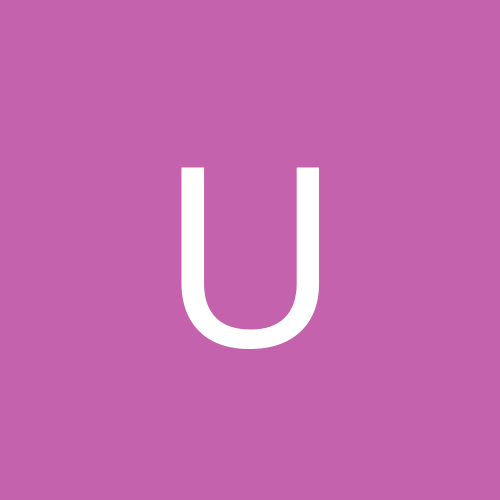
usafdon
Members-
Content count
8 -
Joined
-
Last visited
Never
Everything posted by usafdon
-
I always seem to have bad "printer Luck" after the 1 year warranty is up. My Canon i560 printer was humming along OK until I tried turning it on last week., "No Nothing", No power light, completely dead. So I unbuckled the "slide in Power pack" and checked the 3amp fuse, it was fine, passing 115v AC to the Power Supply circuits, checked the DC Diodes..measured 12.5V DC and other DC voltages necessary to operate Printer, but I have no schematic, no idea what logic or otherwise is required to verify that the Power Pack is indeed functioning OK. So what do I do, yep, throw another Printer in the junk pile! Any ideas anybody?
-
When I shut down windows XP Home, an error flag pops up and says "The Application Failed to Initialized because windows was shutting down", then, Windows shuts down in an orderly fashion. It is only considered as "Annoying" in that it does not affect the operation of windows in any way. When Windows in rebooted, it comes up normally and works well every time, but when "Shut Down" the annoying flag reappears, then windows shuts down normally. I can probably, and, have lived with this for months, but if anyone knows how I can get rid of this annoying flag, please let me know. Thanks.......Member USAFDON.
-
Thanks American Zombie...I found the problem. Followed your directions and learned that I had a "System" problem..found that I had part of a recently deleted AOL program still active, was a .dll extension, deleted it and other residual AOL files that accompanied it and now the annoying flag that was present before "Shutdown" is gone. Thanks.......USAFDON.
-
I'm operating WIN 98SE with an ECS KT-600A Motherboard & AMD XP1800 Mobile CPU (266FSB)(AMD Part # AXMH1800FHQ3)..512 MB DDR PC3200 @ 400MHZ, 80GB Seagate HD. At 266 FSB MB Jumper settings, CPU operates at 800MHZ. At 333 FSB MB Jumper settings, CPU operates at 1GHZ. At 400 MHZ FSB MB Jumper setting, CPU operates at 1.2 GHZ. The CPU is rated at 1.53GHZ at 266 FSB. Why the heck is my MB running the CPU at 800 MHZ when I have the 266 MHZ FSB MB jumpers selected? I am running the CPU at 400 MHZ FSB MB Jumper setting now and the CPU is very stable, and runs at 30c (No Load) and 34c (Load). I envisioned this CPU to run at 1.53 MHZ at 266 FSB when I bought it..but can't get it there or overclock it beyond that. Can anyone help?...Thanks...Don.
-
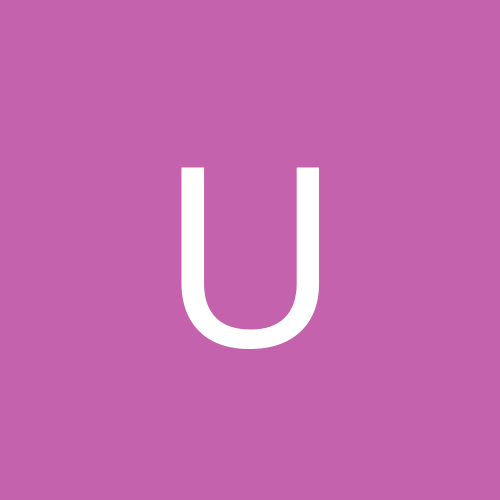
Supraexpress 56e PRO (Serial) will not work with V.92 Call Waiting Software
usafdon posted a topic in Hardware
I have a Diamond SupraExpress 56e PRO Ext. Serial Modem (P/N SUP 2312)that works fine and locks at 45-48K BPS OK with Win XP...but is not recognized as a V.92 Modem capable of "Call Waiting, Modem on hold". The software I'm using is Faxtalk, Modem on Hold. This software works fine with another PCI Soft Modem I have. This faxtalk software does not recognize the SupraExpress 56e PRO as having the " V.92 Modem on hold" capability..but Diamond swears that the modem should work, but has been less than helpful with advice that gets it to work. Got any ideas? -
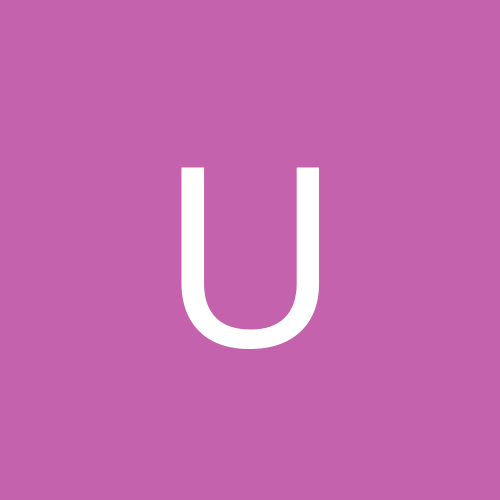
Supraexpress 56e PRO (Serial) will not work with V.92 Call Waiting Software
usafdon replied to usafdon's topic in Hardware
Found the solution to the problem where "Faxtalk" software, specifically the "Modem on Hold" Faxtalk Software, will not work with the Supraexpress 56e Pro (SUP2312 Ext. Modem). This software does not recognize the Modem as a V.92 capable Modem. I used a different software package available at $14.95 (One time payment for unlimited usage of software)(NOTE: You can use it and try it for 30 days before you buy it). The package was downloadable and is called "Phone Tray Dialup". I tested this program with the Supraexpress 56e Pro Modem (SUP2312) and it works fine. Thanks. -
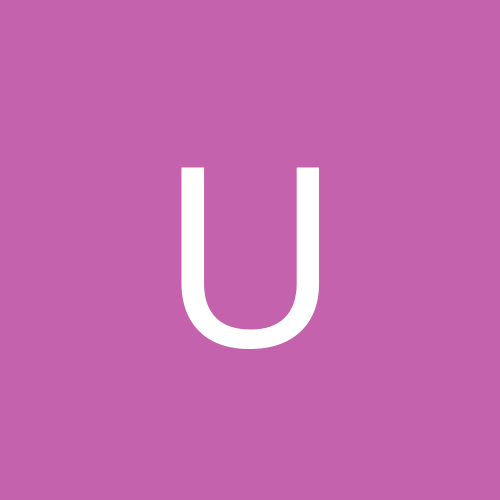
Supraexpress 56e PRO (Serial) will not work with V.92 Call Waiting Software
usafdon replied to usafdon's topic in Hardware
Originally posted by theefool: Quote: I can't remember exactly, but also your phone company and/or your ISP also have something to do with this. I've had a computer that had this modem on hold and a modem that supports this. But, it does not work, cause the ISP (or phone company) doesn't support this functionality. I know it is either the phone company or the isp that controls this. I have a PCI Modem installed in my computer right now, that is working OK with "Call Waiting, Modem on hold" (FAX Talk, Modem on hold, software). My phone company does support V.92 and am using a V.92 dialup phone number OK. When I boot up the computer using the SUP 2312 (SupreExpress 56e PRO Modem)...the Modem on hold software does not recognize the modem as V.92 "Modem on hold Capable"????, but does recognize my V.92 PCI Modem OK??? I got a hunch, but can't prove it, that my latest downloaded supplied Modem driver for the (SUP 2312)Supraexpress 56e PRO Modem is not compatible with Windows XP Home Edition?? Thanks. -
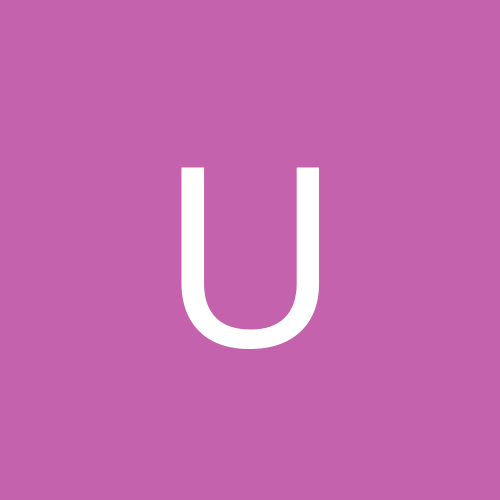
Supraexpress 56e PRO (Serial) will not work with V.92 Call Waiting Software
usafdon replied to usafdon's topic in Hardware
As previously mentioned, the "Faxtalk, Modem on Hold" software does not recognize the SupraExpress 56e PRO Modem as "V.92 Modem on Hold" capable, the modem type & description does not show up as a selection. On the other hand the "Faxtalk, Communicator Software (For sending & receiving FAX's) does work fine and recognizes this Modem.?? Can anyone tell me why this Modem will not work on "Call Waiting, Modem on Hold". I've downloaded and used the latest diamond driver for SUP 2312 (My SuperaExpress 56e PRO Modem), and still no results.