
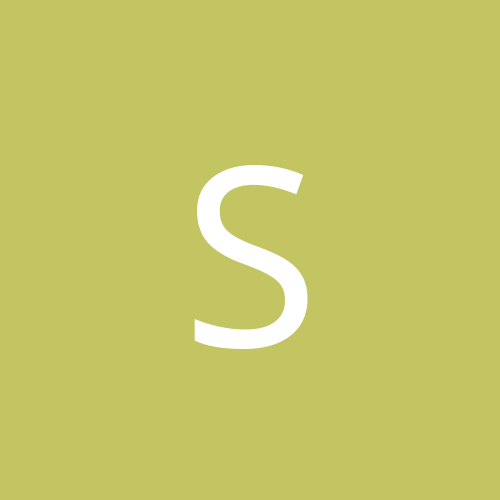
scarrylarry
Members-
Content count
8 -
Joined
-
Last visited
Never
Community Reputation
0 NeutralAbout scarrylarry
-
Rank
stranger
-
Hello everybody, MY problem is this whenever I reboot my computer a UK(British) Lycos website pops up. it mainly pops up at reboot but sometimes pops whenever and if I'm playing a game it'll kick me out and minimize the game. I've run 3 different adware programs and found nothing on my Problem. I've searched the computer and the registry with no luck all I find are cookies that are put there when the page loads. I have XP SP1 AMD 2800+ 1 GIG Ram Radeon 9800 Pro Sound blaster live 24 bit. I also downloaded HijackThis and did a scan but I need help understanding what to get rid of or if it even found my problem. So here it is. Logfile of HijackThis v1.99.1 Scan saved at 1:12:30 PM, on 7/19/2005 Platform: Windows XP SP1 (WinNT 5.01.2600) MSIE: Internet Explorer v6.00 SP1 (6.00.2800.1106) Running processes: C:\WINDOWS\System32\smss.exe C:\WINDOWS\system32\csrss.exe C:\WINDOWS\system32\winlogon.exe C:\WINDOWS\system32\services.exe C:\WINDOWS\system32\lsass.exe C:\WINDOWS\System32\Ati2evxx.exe C:\WINDOWS\system32\svchost.exe C:\WINDOWS\System32\svchost.exe C:\WINDOWS\System32\svchost.exe C:\WINDOWS\System32\svchost.exe C:\WINDOWS\system32\Ati2evxx.exe C:\WINDOWS\Explorer.exe C:\WINDOWS\system32\LEXBCES.EXE C:\WINDOWS\system32\spoolsv.exe C:\WINDOWS\system32\LEXPPS.EXE C:\WINDOWS\System32\CTsvcCDA.exe C:\Program Files\Symantec_Client_Security\Symantec AntiVirus\DefWatch.exe C:\Program Files\Norton SystemWorks\Norton Ghost\GhostStartService.exe C:\Program Files\Pilot Group LLC\Hide Folder 3.0\HF30Service.exe C:\Program Files\Symantec_Client_Security\Symantec AntiVirus\Rtvscan.exe C:\Program Files\Norton SystemWorks\Norton Utilities\NPROTECT.EXE C:\WINDOWS\system32\slserv.exe C:\PROGRA~1\NORTON~1\SPEEDD~1\nopdb.exe C:\WINDOWS\hp32srv.exe C:\WINDOWS\System32\wdfmgr.exe C:\WINDOWS\System32\MsPMSPSv.exe C:\Program Files\eM\Bay Reader\Shwicon2k.exe C:\WINDOWS\zHotkey.exe C:\PROGRA~1\SYMANT~1\SYMANT~1\vptray.exe C:\Program Files\Mozilla Firefox\firefox.exe C:\Documents and Settings\Jeremy\hijackthis\HijackThis.exe R1 - HKLM\Software\Microsoft\Internet Explorer\Main,Default_Page_URL = http://www.emachines.com R1 - HKCU\Software\Microsoft\Internet Explorer\SearchURL,(Default) = websearch.drsnsrch.com/q.cgi?q= R1 - HKCU\Software\Microsoft\Internet Connection Wizard,ShellNext = http://www.emachines.com/ R3 - URLSearchHook: (no name) - _{CFBFAE00-17A6-11D0-99CB-00C04FD64497} - (no file) F2 - REG:system.ini: Shell=Explorer.exe C:\WINDOWS\hp32srv.exe F3 - REG:win.ini: load=C:\WINDOWS\hp32srv.exe F3 - REG:win.ini: run=C:\WINDOWS\hp32srv.exe O2 - BHO: AcroIEHlprObj Class - {06849E9F-C8D7-4D59-B87D-784B7D6BE0B3} - C:\Program Files\Adobe\Acrobat 5.0\Reader\ActiveX\AcroIEHelper.ocx O2 - BHO: (no name) - {549B5CA7-4A86-11D7-A4DF-000874180BB3} - (no file) O2 - BHO: PCTools Site Guard - {5C8B2A36-3DB1-42A4-A3CB-D426709BBFEB} - C:\PROGRA~1\SPYWAR~1\tools\iesdsg.dll O2 - BHO: PCTools Browser Monitor - {B56A7D7D-6927-48C8-A975-17DF180C71AC} - C:\PROGRA~1\SPYWAR~1\tools\iesdpb.dll O2 - BHO: (no name) - {EF819949-531F-79DE-DF3E-DF6C62D9D959} - (no file) O2 - BHO: (no name) - {FDD3B846-8D59-4ffb-8758-209B6AD74ACC} - (no file) O3 - Toolbar: &Radio - {8E718888-423F-11D2-876E-00A0C9082467} - C:\WINDOWS\System32\msdxm.ocx O4 - HKLM\..\Run: [showicon2k] C:\Program Files\\eM\Bay Reader\Shwicon2k.exe O4 - HKLM\..\Run: [CHotkey] zHotkey.exe O4 - HKLM\..\Run: [Windows Component Manager] C:\WINDOWS\hp32srv.exe O4 - HKLM\..\Run: [vptray] C:\PROGRA~1\SYMANT~1\SYMANT~1\vptray.exe O4 - HKLM\..\RunServices: [Windows Component Manager] C:\WINDOWS\hp32srv.exe O4 - HKCU\..\Run: [Windows Component Manager] C:\WINDOWS\hp32srv.exe O4 - HKCU\..\RunServices: [Windows Component Manager] C:\WINDOWS\hp32srv.exe O9 - Extra button: Spyware Doctor - {2D663D1A-8670-49D9-A1A5-4C56B4E14E84} - C:\PROGRA~1\SPYWAR~1\tools\iesdpb.dll O9 - Extra button: ICQ - {6224f700-cba3-4071-b251-47cb894244cd} - C:\Program Files\ICQ\ICQ.exe O9 - Extra 'Tools' menuitem: ICQ - {6224f700-cba3-4071-b251-47cb894244cd} - C:\Program Files\ICQ\ICQ.exe O9 - Extra button: Real.com - {CD67F990-D8E9-11d2-98FE-00C0F0318AFE} - C:\WINDOWS\System32\Shdocvw.dll O12 - Plugin for .spop: C:\Program Files\Internet Explorer\Plugins\NPDocBox.dll O14 - IERESET.INF: START_PAGE_URL=http://www.emachines.com O16 - DPF: {62475759-9E84-458E-A1AB-5D2C442ADFDE} - http://a1540.g.akamai.net/7/1540/52/2003...meInstaller.exe O16 - DPF: {6414512B-B978-451D-A0D8-FCFDF33E833C} (WUWebControl Class) - http://update.microsoft.com/windowsupdate/v6/V5Controls/en/x86/client/wuweb_site.cab?1120697748078 O16 - DPF: {BB21F850-63F4-4EC9-BF9D-565BD30C9AE9} (ASquaredScanForm Element) - http://www.windowsecurity.com/trojanscan/axscan.cab O20 - Winlogon Notify: NavLogon - C:\WINDOWS\System32\NavLogon.dll O23 - Service: Ati HotKey Poller - ATI Technologies Inc. - C:\WINDOWS\System32\Ati2evxx.exe O23 - Service: ATI Smart - Unknown owner - C:\WINDOWS\system32\ati2sgag.exe O23 - Service: Creative Service for CDROM Access - Creative Technology Ltd - C:\WINDOWS\System32\CTsvcCDA.exe O23 - Service: DefWatch - Symantec Corporation - C:\Program Files\Symantec_Client_Security\Symantec AntiVirus\DefWatch.exe O23 - Service: GhostStartService - Symantec Corporation - C:\Program Files\Norton SystemWorks\Norton Ghost\GhostStartService.exe O23 - Service: HF30Service - Unknown owner - C:\Program Files\Pilot Group LLC\Hide Folder 3.0\HF30Service.exe O23 - Service: LexBce Server (LexBceS) - Lexmark International, Inc. - C:\WINDOWS\system32\LEXBCES.EXE O23 - Service: Macromedia Licensing Service - Unknown owner - C:\Program Files\Common Files\Macromedia Shared\Service\Macromedia Licensing.exe O23 - Service: Symantec AntiVirus Client (Norton AntiVirus Server) - Symantec Corporation - C:\Program Files\Symantec_Client_Security\Symantec AntiVirus\Rtvscan.exe O23 - Service: Norton Unerase Protection (NProtectService) - Symantec Corporation - C:\Program Files\Norton SystemWorks\Norton Utilities\NPROTECT.EXE O23 - Service: NVIDIA Display Driver Service (NVSvc) - NVIDIA Corporation - C:\WINDOWS\System32\nvsvc32.exe O23 - Service: SmartLinkService (SLService) - - C:\WINDOWS\SYSTEM32\slserv.exe O23 - Service: Speed Disk service - Symantec Corporation - C:\PROGRA~1\NORTON~1\SPEEDD~1\nopdb.exe If anyone can help I would be greatful. It's not a serious problem It's just annoying Thanks! ,Scarrylarry
-
Thanks for the help American Zombie apparently I had not turned of the old card in the bios. what I think had happened is I had exited without saving settings. The new car is working great now.
-
Hello everyone, I Recently posted a thread in the game section regarding GTA san andreas for pc and when my problems weren't fixed by the help I decided to purchase a new audio card And I'm having some trouble. The card I have is a nvidia nforce on board sound card the card I bought is a Sound Blaster Live 24.Bit with that eax and advanced hd stuff I have An Amd 2800 + 2.09 Ghz XP home 512 mb ram. Ok I Uninstalled the audio drivers and shutdown my computer. It's an on board sound card so there's nothing to remove.I then put in the new card in the free pci slot and turned my computer on. When I did the computer logo showed up and the xp logo showed up along with the moving bar. Then my screen went black and the LCD monitor said no signal input so I shutdown pulled out the card an restarted with the same result. finally I brought it up in safe mode and windows finally came up I used system restore and my couputer came back up like it was before. Currently I have no sound. I don't know what happened did I do something wrong? I thought all I had to do was turn off the old one and install the new one. Is there more to it than that? If anyone can help me that would be great. Thanks in advance ,scarrylarry
-
hello, all I just recently bought GTASA for PC and I'm having some trouble. I'm running an AMD athlon 2800+ with XP Home SP1 512mb DDR SDRAM 16x max dvd rom The game is a dvd only. A radeon 9800 pro grfx Card . Two 120 GB hard drives and a nvidia nforce sound card. The main problem is when I get in a car and drive. the video and audio skips and jerks. Also during the cut scenes the Dialouge finshes way before the scene and the subtitles end. sometimes I don't even here some of the dialouge that the subtitles show. I installed the latest drivers for both sound and grfx cards. The Grfx card went fine but when I loaded the latest audio driver and ran the game I barely played for a minute before my whole computer shutdown and rebooted itself. It did this several times plus I still had the problem. So I had to rollback to The previous audio driver In order to run the game longer than a Minute. I also wrote to Rockstar Tech support and the told me to update my drivers which I had and the also told me that I might have to update my FIRMWARE for my dvd drive. Now I'm not new to copmuters but I don't know anything about FIRMWARE. Where to find it or how to install it. I have been to some websites that talk about firmware and something about flashsomething and they say it's very risky to do this as it could damage the drive. If anyone knows anything about firmware or has any other suggestions I would greatly appericiate it. BTW my dvd drive name JLMS XJ-HD166S and I have messed with the hardware acceleration and the in game options With no luck. Thanks again for your help. ,SCARRYLARRY
-
Hello Everyone, The Basic problem I believe is audio related but I'm not sure. Ok The Specs AMD Athlon 2800+ processor at 2.1 Ghz 512MB RAM,XP Home with SP1 Can't seem to load SP2 but That's Another Problem for later. DX 9.0c, Ati Radeon 9800 Pro Gfx Card W/Updated Drivers and a Nvidia®nForce Audio sound card W/updated Drivers. The Problem: The Games Skips basically whenever I move, run, drive or when the screen changes like when you die or get busted.The Audio also skips and echoes. Things I've tried that didn't work: Compatibility Wizard Audio hardware Acceleration in control panel. Tried all settings. Also tried the one in the DX Window. Tried All the in game Audio and display settings.Turned things on and off and restarted the game and such. Changed the desktop to 16 bit instead of 32. put the game to the lowest and highest screen resolutions and in between. I've tested DX and everthing comes out fine but my DX says my sound card does not support hardware buffering so it uses software buffers. Is that a big problem? Also I run other games like Max Payne 1&2 Hitman 1,2&3 and GTAVC With out any problems so I can't seem to figure it out on my own why GTA3 won't work properly. If anyone can help or give me more tips to try I would be very greatful. ,scarrylarry
-
Hello again, I tried the game with the hardware acceleration in Direct X turned down to standard and there was no sound when people in the game talked. So I turned it back up to full acceleration and I got sound again but like I said in previous post it's choppy and garbled. it also kind of echoes. When I first light off the game the sound is fine but then it just goes to crap. My sound card is made by Nvidia.It's called Nvidia®nForce Audio according to System Information. I'm Pretty sure the sound card is good because I run games like Hitman,Gtavc,and Max Payne Without any problems. If you have any help on this Problem I would really appreciate it. Thanks again. ,scarrylarry
-
Hello, peterh & wilhelmus Thanks for all your help. I Tried your suggestions and apparantly those 2 files were corrupted cause when I overwrote the files in system32 with the files from repair the game was able to load. Now the game does work BUT the sound is a little garbled at times. Kind of like static on a radio station. If you have any suggestions on that I'd like to hear them. Direct X works fine and while I was there I went to the sound tab and turned down the hardware acceleration hoping it might solve my sound problem though I haven't tried the game yet. But the main thing was getting it to load so thanks again for all your help. ,ScarryLarry
-
Hello, I have a Windows 95 game called the X files game. It was made by fox interactive in 1997.when I click on the setup/install exe. Absolutely nothing happens. The install shield wizard does not come up and I get no error messages. I've tried the compatibility wizard with all the different settings and that didn't work. I also tried copying the files from the install cd on to my hard drive & it wouldn’t work from there either. I can view the files and even open some of them like the read me file and some small videos. There are also 2 other exe.’s on the disc one for QuickTime 3.0 & one for Direct X 5. I clicked on them JUST to see IF the wizard would come up and got the same problem, which is nothing, happens. I'm running Xp with Amd Athlon Processor @ 2.09 Mhz and A Ati Radeon 9800 pro Graphics card My sound card is from nvidia And for XP I have Service Pack 1 can't seem to load SP2 but that's another issue. Now the funny thing is that my dad has a computer With Xp Sp2 and a Gforce 5200 graphics card and He can get the games to work fine on his machine He clicks on the exe. and the install wizard comes up asking him where to put the game and so on. But On my computer it does nothing. I also tried another 95 game that I found but that didn't work either same Problem. But on my fathers computer again it worked perfectly. So I'm guessing it's not an XP Problem is it. If anyone can help I would greatly appreciate it. If not thanks for trying. ,scarrylarry