
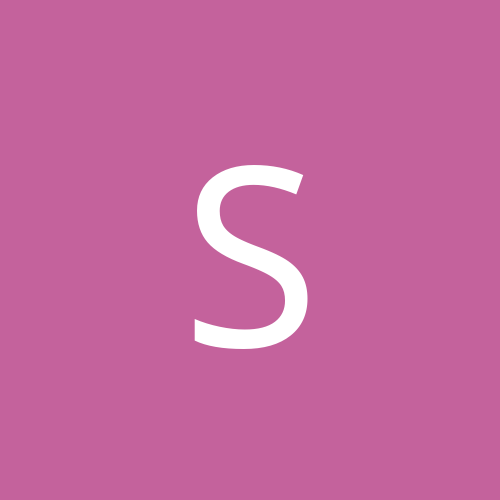
stormonts
Members-
Content count
3 -
Joined
-
Last visited
Never
Everything posted by stormonts
-
We have a number on new PCs that are using the Intel D865GBF motherboard. These PCs currently have installed a Seagate ST340014A (40GB) hard drive. (all drivers and devices are detected) We want to install Seagate ST380817AS (80GB)drives in them. We first tried using Ghost 8.0 to perform the cloning procedure. The cloning worked perfectly fine (all drives were detected fine and the cloning worked great). However, when we try and boot the PC from the SATA drive, the initial Windows 2000 startup screen appears (white with the blue bar) and then freezes at about 50%. If you try to boot in safe mode, it only makes it to agp440.sys before freezing. We then tried putting both the IDE drive and the SATA drive in a different PC and used Ghost 9.0 to perform the operation. Again, the clone worked fine, but when you place the SATA drive back in the original PC and try and boot from it, the PC freezes in the same place. We then also tried Acronis True Image 8.0 and got the same result (clone works fine, but Windows freezes). Since the cloning works, I guess it must not be a Ghost problem, so my question is, what steps are people who clone from an IDE to a SATA drive in the same system taking? Since it's on the same motherboard, it can't be some sort of HAL issue, right? Steve
-
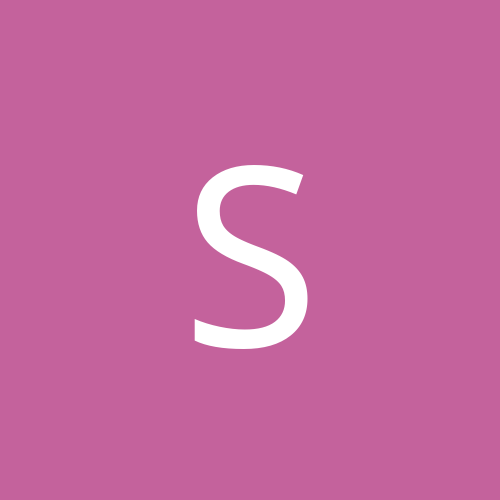
Cannot clone IDE drive to SATA drive in same system
stormonts replied to stormonts's topic in Hardware
Figured it out: As I mentioned, I have a number of PCs with the Intel D865GBF motherboard in them. All PCs have Windows 2000 SP4 installed on them and all have the Intel INF 6.3.0.1008. I was able to get the cloning process to work on 2 of the PCs. When we move a drive to a new system, we follow the steps listed here: http://support.microsoft.com/default.aspx?scid=kb;en-us;Q314082 I found one of the PCs on which I was able to successfully clone from the IDE drive to the SATA drive and looked at the versions of the files listed in the article above. They were: atapi.sys 5.0.2195.6699 intelide.sys 5.0.2195.6666 pciide.sys 5.0.2195.6655 pciidex.sys 5.0.2195.6672 The versions on the PCs that weren't cloning were older versions, even though the same service pack was installed and the same version of the chipset INF. If I copied those 4 files to one of the PCs that wasn't cloning and then tried to complete the clone again, it worked! So know I'm trying to figure out what installed the update version of those files on the PC that worked. One of the recommended Windows 2000 updates? Steve -
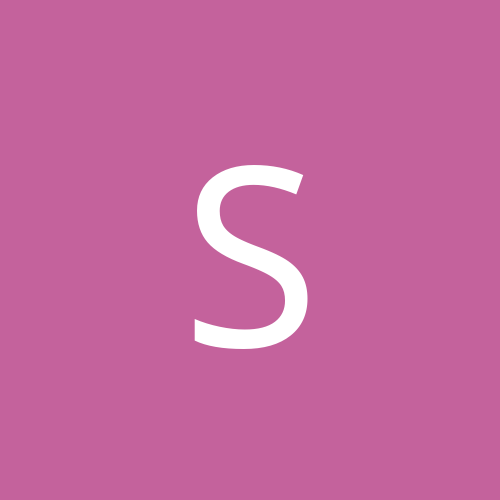
Cannot clone IDE drive to SATA drive in same system
stormonts replied to stormonts's topic in Hardware
Controller ports are set to Enhanced. The computer has the Intel INF version 6.3.0.1008 installed and all devices are correctly identified in Device Manager. After we perform the clone, the PC is shut off and the IDE drive is removed. In terms of the SATA drivers being loaded, I assume they are since each device is identified correctly and Device Manager reports 2 x Primary IDE and 2 x Secondary IDE connections.