
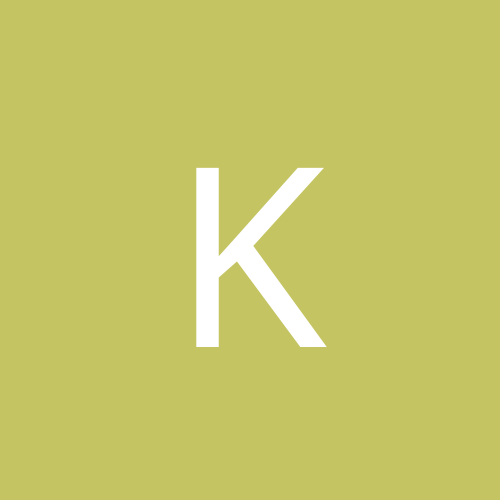
KairoAnnunaki
Members-
Content count
7 -
Joined
-
Last visited
Never
Community Reputation
0 NeutralAbout KairoAnnunaki
-
Rank
stranger
-
Oh come on now. Show the other window, you know, the one with the handles, threads, commit charge, and etc so I can see if that's real ;P
-
That would be awesome. That would be so awesome.
-
Oh my god I have tears of joy in my eyes. YES. I have found a way to get rid of these useless DLL files. Is to find every instance of the word "w32time.dll" in the registry. And every instance of the world "w32time". I have re booted and there is no threat to saying a service or driver has failed. ----- svchost.exe 704 ntdll.dll, kernel32.dll, ADVAPI32.dll, RPCRT4.dll, rpcss.dll, msvcrt.dll, WS2_32.dll, WS2HELP.dll, USER32.dll, GDI32.dll, Secur32.dll, mswsock.dll, wshtcpip.dll, CLBCatQ.DLL, OLEAUT32.dll, ole32.dll, COMRes.dll, VERSION.dll svchost.exe 748 ntdll.dll, kernel32.dll, ADVAPI32.dll, RPCRT4.dll, NTMARTA.DLL, msvcrt.dll, USER32.dll, GDI32.dll, WLDAP32.dll, SAMLIB.dll, ole32.dll, audiosrv.dll, SETUPAPI.dll, WTSAPI32.dll, WINSTA.dll, NETAPI32.dll, wmisvc.dll, OLEAUT32.dll, VSSAPI.DLL, ATL.DLL, CLBCatQ.DLL, COMRes.dll, VERSION.dll, wbemcore.dll, MSVCP60.dll, esscli.dll, wbemcomn.dll, FastProx.dll, NTDSAPI.dll, DNSAPI.dll, WS2_32.dll, WS2HELP.dll, Secur32.dll, wbemsvc.dll, es.dll, wmiutils.dll, repdrvfs.dll, wmiprvsd.dll, NCObjAPI.DLL, wbemess.dll, rsaenh.dll, PSAPI.DLL, ncprov.dll, wbemcons.dll ---- I see it no more ... now to move on to the rest. I noticed my RAM on bootup now went from 48.5MB to 48.1MB And yes I know it must be absolutely critical I know what dll's these are, and I must know before I delete these that it is 100% certain I do not need them. Google is my friend.
-
Damned thing is still there. I don't know. I'm going to see if I can find a list in the registry that permits these dll files to be loaded into the .exe's. We should really find out how, because this is a waste of RAM space. Probably a good 20 MB of RAM.
-
Yeah, my friend tried re naming two dll's that were not needed at all. Windows threatened him of course, shut down, he had to go back through DOS, and re name them back. Oh we've turned off all the services we can/do not need. This is what we both have running: Event Log - Automatic Plug and Play - Automatic Remote Procedure Call - Automatic Windows Audio - Automatic Windows Management Instrumentation - Manual Everything else is either disabled or Automatic. Those are the only 5 services that run all the time on our machines. So we both know for a fact that the w32time.dll is not needed in the svchost.exe, thus that it is being loaded into that as we can see in CMD, tasklist /svc. It is quiet odd to us that it's still loading un-needed dll's. Personally it tells me that Microsoft didn't design the OS to be stable at all, they only did it for the money and demand. More of the money, of course that's obvious as it is. This just proves it. Well then, I suppose the only bet is the registry. I've went into the services folder in regedit. I see all the services, etc. So to see for myself I exported the Plug and Play folder. And deleted it. Of course, Windows threatend me as well. But it still worked as I thought it would. So I imported back in. As far as I know, I do not. >XD Where would I go about looking for the list in the registry to find these dll's that it wants to be loaded? I can't seem to find it so far. Too much registry ;P
-
Oh wait. I was thinking of something else. But. The only services I am running are: Event Log Plug And Play Remote Procedure Windows Audio I haven't had any problems at all. And I use many parts of my computer. I run Litestep. So I'm down to 47.2 MB on bootup. I'm trying to get it even lower. That's what a friend and I are doing. And because there are dll's in svchost that don't need to be there, because they are un-needed such as w32time.dll - Windows Time Management, that's just taking up space in RAM. Now I know you're probably going to still say, "Well then buy more RAM", I don't need to. But I do like to get the most out of what I have. So I just want to know how you keep these dll's from loading.
-
I need to know how to keep un-needed DLL files from loading into cmd tasklist /m ; svchost.exe, even though I have disabled the Plug And Play service. I really want to know.