
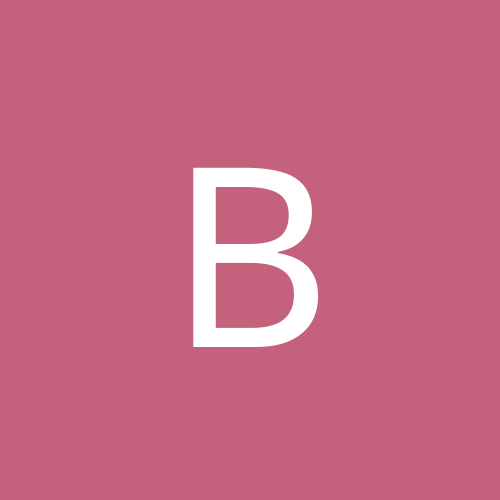
BluSyko
Members-
Content count
14 -
Joined
-
Last visited
Never
Community Reputation
0 NeutralAbout BluSyko
-
Rank
stranger
-
Start STEAM then go to BROWSE GAMES in the PLAY GAMES window of STEAM. Then on the bottom of the new window that pops up, go to REGISTER A PRODUCT I ALREADY OWN Hope that helps.
-
I downloaded RivaTuner today and recorded my GPU's temperature during load while playing CS. At idle it stays below 50C, ~47C usually, with ambient being a couple degrees lower. I checked it after about an hour and my GPU's temp. hangs around 70-83C on load... Is that bad? Should I buy an aftermarket VPU cooler? P4 3.2gh HT 4x256 pc3200 eVGA 6600GT (I installed aluminum heatsinks on all the ram chips (There are four of them on the card)) I've got 1 80mm intake fan on the front, 1 120mm exhaust fan on the back, 1 80mm intake on my left case cover, and 1 80mm exhaust a couple inches above the intake on the left case cover.
-
I was thinking of buying a Coolmaster Cavalier Series case, and I know that it is a mid tower case... My question is, will a Micro-ATX board fit into a Mid-Tower case designed for Standard ATX boards? Thanks in advance
-
Yup exact same settings
-
Ok cool thanks guys. I've tried to read up about the G70 and RV520 chipsets, but I just cannot find any good information about them... Then I guess I'll just wait it out... it would be a good X-Mas gift... not to mention it would be free . Also, about SM 3.0... What difference does it make? I have a 6600GT and that supports SM 3.0, but my friend has a Radeon 9800 Pro which doesn't support SM 3.0 and I don't see any difference between his HL2 and my HL2, although for some reason, Far Cry looks a lot nicer on his computer. And his computer has a slower processor, but he has 256mb more ram than I do...
-
With the above cards in mind, which one would be best in terms of quality and value? I just got my first job (I'm 16) and I'm getting my paycheck in 2 weeks... I make $13 an hour working 75 hours per 2 weeks... So that should be more than enough to buy any of the above cards. My current system specs are: Prebuilt HP M1080N: WINXP PRO Media Center 2004 W/ SP2 Intel P4 3.2ghz HT 540 250GB SATA HDD 2x256 PC3200 RAM (Upgrading soon to a total of 1gb) 6600GT PCI-e DVD-RW DVD-ROM (Adding a SB Audigy 2 ZS Gamer Edition soon) So, with that information, which card should I buy? The X850XT PE, 6800 Ultra, or 6800 GT? I mostly play FPS's like HL2, CS:S, Far Cry, RS:3, and I'm also going to get BF2... Thanks in advance to any input...
-
I'd recommend the 6600GT PCI-e over the X700... The 6600GT simply outperforms the X700 128 and 256 versions over any benchmark... But the 6600GT might be a little bit more expensive... atleast 30 more than the X700. But if you want a high performance card, either get the X850XT PE, or just wait for the newer RV520 chips coming out later this year from ATI. Get atleast a 1 gig of PC3200 memory.. DDR2 RAM is just too expensive... Also, I'd recommend WD RAPTOR drives... they run at 10k rpm over the regular 7200rpm. if you want a sound system, I'd recommend the Logitech Z-5300e. They're cheaper now, and are awesome speakers.
-
Yea I figured it out... The problem is that the VRAM on the videocard burnt out. I upgraded to an ANTEC 400W PSU and that didn't solve it. My X300 works fine, so it's not the motherboard. To prevent this from happening in the future, I drilled holes into the side of my case and added an 80mm exhaust fan on top, and an 80mm intake fan on the bottom. I also added a 20mm intake fan on the bottom front of my case... It's really loud, and I like it that way... Now I have to send my vidcard to eVGA and get a replacement.
-
bump
-
Unfortunately... I don't have those symptoms... It only happened once, and thats when my videocard started to mess up.
-
Ok I checked out my case... My PSU rates at a max output of 300w. eVGA says that the 6600GT PCIe needs ATLEAST a 300w PSU... But why would my PSU be able to run my card for the past 6 months, and just give up all of a sudden now? I enabled Coolbits with my Forceware 71.84 drivers, and TRIED to underclock my card by 50 on core and memory frequencies, but it FAILS everytime... No matter what value I change the clock freqs. to --even by 1 increments, the test always fails. Now... I don't think its the motherboards problem, because my other card runs fine. I guess I'll go out today and buy a 350w PSU... If not, then I guess I'll have to ship out my card.
-
Now that I've done a bit more research, and actually talked to someone from eVGA, I think it might be my PSU thats causing problems. First of all, my system refuses to return to its normal state when I have programs open, and set it to hibernate. The system just hangs and doesn't do anything. Second, the eVGA rep I talked to said that usually the cause of my specific problem is a bad PSU which is not supplying enough power, or bad memory on the actual card. Now, is it possible for bad memory to start SHOWING UP or showing signs of failure even 6 MONTHS after use? I would think that it would be a problem right out of the box, and not something that gradually breaks... Anyways, I think my PSU is rated at 350W... not sure though. I'll reopen my case and reinstall my 6600GT and do some more tests, because I really don't want to have to ship it out and wait a couple weeks for a replacement. BTW, I am on my craptacular X300SE right now... sigh...
-
bump?
-
OK, this is the scenario: I was happily gaming in CS today, about 6 hours ago, on an empty server with just me and my friend. We were playing on de_cbble and doing pistols only. He's in the window, I aim at him, then ...... I get a black screen and my LCD Flat Panel shuts off. By "shuts off" I mean, the LCD is not getting any signal from the video card, because the status light on the LCD is blinking. It's the same effect as when you leave your LCD on, but put your computer on hibernate. I'm using headphones w/ mic, and the sound is just repeating, so I get impatient and hold the power button on my computer for about 5 secs to force it to shutdown. Reboot. Nothing seems to be wrong; no fatal error/ crashed messages. I load up CS, and I get this wierd graphical problem... It's tearing and has black and white artifacts that are constantly blinking... (Pics at the bottom) Anyways, what I've done so far: Reinstalled graphics drivers (Downloaded one set from Nvidia's site AND downloaded the same drivers (but 15megs bigger) from my vid-care manufacturers website; both were same version) Reinstalled DX9 Ran DXDIAG - DirectDraw tests were fine, but had same graphical problems I had on CS with the Direct3D test I've also dusted out my computer, and cooled down the card... -------- System Specs: HP M1080N Windows Media Center 2004 installed over a WINXP Pro w/ SP2 3.2ghz HT Intel P4 (540) 2X256 PC3200 RAM 250GB WD SATA HDD DVD-ROM drive DVD+RW/CD+RW combo drive eVGA 6600GT 128mb PCI-e Samsung SyncMaster 712n 1280x1024 Native Resolution ------------ http://i7.photobucket.com/albums/y260/5yko/tribes.jpg http://i7.photobucket.com/albums/y260/5yko/Clipboard02.jpg http://i7.photobucket.com/albums/y260/5yko/640.jpg Also, It does not just affect CS. It affects any game I try to run; so far: DOOM3, Far Cry, Tribes, Hitman, Soldat... The first pic is from TRIBES Second Pic is the Valve Stress Test Third pic is ingame on Prodigy (CS:S) I can take more Screens from other games if you want...