
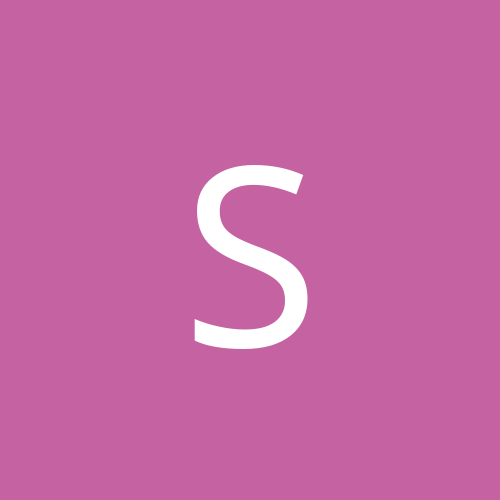
Shadow64Bt
Members-
Content count
62 -
Joined
-
Last visited
Never
Everything posted by Shadow64Bt
-
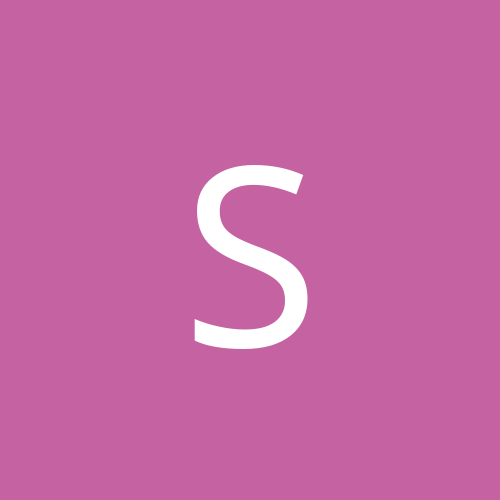
The: What Computer Part did you buy this week thread
Shadow64Bt replied to DosFreak's topic in Slack Space
Picked up my new P182 to house all the new juicy hardware that wouldn't fit my ageing Sonata II (plus the door broke off ) -
www.laptopvideo2go.com Provides the best driver work-arounds for nVidia laptop chipsets, they even provide modded INFs for installs. I use them on my Dell 1520 with an 8600m GT, it's the only way I can get stuff like Bioshock working.
-
Gigabyte support is a one-way street. I've been there. Built a budget computer for a friend a couple years back, used a Gigabyte board. Never again. He had the same problem you did, the damn thing worked for several months, then would boot up and shut down after it entered windows. Swapped the PSU, and the board never booted up again. Ever. No reply from Gigabyte other than a generic "Make sure you to check all connection and piece proper" message. And yes, that is exact wording. Yeah, I know, that doesn't help you, but see the pain and suffering you could have saved yourself with an Asus board;)? And MSI ain't that great either, my dad bought one of their new K9N Neo-F boards and an MSI 8600 GT, the 8600 had a dual slot cooler, and with that it blocks off the SATA ports. Genius.
-
1) ^ lol. | 2) Make sure your router (if you have one) isn't blocking any major ports. www.portforward.com is indispensible when it comes to finding out what you need to do. 3) Might be time for an upgrade, eh?
-
Well, start from the top. Your hard drive is a suspect, but there are other things to look at when it comes to random restarts and shut downs. It is odd however that everything works for roughly ten days and then starts going haywire. Check in the BIOS, or using a handy program like Speedfan (http://www.almico.com/speedfan.php) and check your system temps just in case. I'd bet it's the hard drive, but better to be safe and check all possibilities. The fact that your system is on almost 24/7 will wear out a hard drive a lot faster than regular on/off use. Also, if you're adventurous, pop your case open, get some compressed air, maybe some goggles, rubber gloves, etc and start blasting some dust out and re-seat any cards you have in there, card-creep is a silent killer.
-
All else fails man, you did get a broken cd with your product, take 'er back, get a refund. I've been fighting with my own X-FI for the past two weeks since I put in my new motherboard, and I'm ready to tear it apart. PCI-E add-in cards are iffy on the support side at the moment, mostly because most techs don't know how to make heads or tails of them. And rightly so too, they're so uncommon despite what everyone expected when PCI-E first came to the front. If you can, exchange it for a regular PCI model and see if that clears it up. And make sure you; and this is a bit of a dopey tidbit but I have to say it, uninstall the old drivers and programs that were installed with the old sound card.
-
Your card is dead GirlK, sorry to be the on to bring the sad news. But! Don't worry! Now you can go out, and spend $50-$150 on whatever you want! Go nuts, get yourself a 7600 GS/GT or an HD 2600 even. As long as it's AGP. Unfortunately, your problem is a bit more than just up[censored] your drivers. As for making sure your motherboard is "AGP 8x max" it doesn't really matter. Most newer cards use the AGP Universal connection and are backwards compatible with AGP 4x slots.
-
Wow. Congrats on the no punctuation pskarty. Just to let you know, 1023MB is a proper report on actual memory size, it's never an actual whole number, just like a CPU is never "3.00GHz" at all times, it fluctuates between 2.97-3.02GHz depending on voltage flow, which is in constant flux (different reason from why memory is never "just 1024MB" but it still applies). And AGP is not dead yet. It's old, it's outdated, but nothing uses PCI-E's full 16 lanes yet anyway. The only thing holding back an AGP video card these days is CPU limitations. You could theoretically put the biggest, meanest video card on AGP and you'd still have a bottleneck with a maximum performance ceiling because of an older CPU.
-
Possibly the card (if it is indeed external) is ready to die. First, is it an external card? Or is it an onboard chip? Both are rather easy to troubleshoot. If it is a card, take the old one out, buy a new one (6200's are dirt cheap now, and you can always get something a little newer too) and that will more than likely solve your issues. If the "card" is actually a chip on the motherboard, it's a bit more of a hassle, but all you have to do is disable the onboard video in the motherboard BIOS, and install an actual video card (similar to the first situation, just not actually physically removing the damaged goods). If you're uncomfortable doing all this, take it in to a store, or get a tech-savvy friend to help you out. Also, worth a note, have you updated the drivers recently? It's possible, on some miniscule plane of existence, that it's having an identity crysis due to incompatible drivers. Not very likely, but hey, you never know.
-
I hate to rez an older thread, BUT, Starving, I have a thought for you. In my experience, mixing SATA and regular ol' PATA is a no-no. Especially in the case of CD/DVD Roms, since the BIOS still loads IDE first and SATA last. So, do some tinkering and disconnect the PATA drive, leave the SATA one connected, and see what Windows does.
-
32/64 bit keys are interchangeable. The disks are the only things different. A 32-bit Home Premium key, for example, will work with no problems (activation or otherwise) when used with a 64-bit installation. Just some food for thought.
-
Lots of new AGP cards are arriving on the scene now, and ATI and their partners are no exception. The X1950 Pro in AGP flavour is an excellent performer, especially when paired with a good CPU. The X1650 Pro/XT in AGP is also an excellent card for the lower cost. Check out http://www.tomshardware.com/2007/02/01/agp-platform-analysis/ for an in-depth look into current AGP hardware.
-
I'm trying to figure out exactly what you're trying to do, and as far as I can tell, you mean copying the card itself, which is physically impossible. A video card is not a piece of software that you can copy, paste, and reg hack into being. It is a physical component connected to the motherboard. If you want a nVidia video card, you'll have to buy one suitable to your system, and you will probably have to update to Windows XP if you want the card to work properly, as Windows 98 is no longer supported and nVidia and ATI no longer produce drivers for it. Unless of course I completely missed what you're asking, please correct me if I'm wrong.
-
Normally I would agree with Myke, but this is a special case since the drive is a SATA interface and does not rely on jumpers. Since you have a SATA HD, make sure you plug the drive into the slave SATA port. You didn't list what brand or model your motherboard is, so I can't tell if you have more than one set or not, but for the sake of simplicity, we'll say you only have two physical SATA ports. In this case, make sure your HD is plugged into the first port, usually marked with a (1) next to it, and the DVD ROM is plugged into the slave port, marked with a (2). In the case of Windows incorrectly identifying the drive, SATA is a newer technology, and SP2 adds additional support for it, so it may be that you require Service Pack 2 for Windows XP to fully recognize the drive, not to mention being able to utilize it's full abilities. If the computer is still not booting, try unplugging your IDE drive and leave the SATA drive plugged in. There could possibly be a conflict. Good luck, and keep us informed.
-
Try resetting your BIOS. Is your system built on an AMD platform? Because often motherboards made by companies like Asus and Abit have protections built in that warn if the CPU is not set properly. Sometimes on a bad hardware failure, the BIOS will give that error, which means you just have to go into the BIOS and tell it what your CPU's settings should be. Often it is the simplest solution to the most difficult problem.
-
Post your hardware specs. This error is not always related to a single device. Often it is connected to a lot of different things, and often does not make any sense whatsoever.
-
One piece of advice for you if you decide to go through and venture into the wonderful world of PC Building. When you select a motherboard, buy one that is stable and has been out for at least 3-6 months. Also, never buy cheap when it comes to motherboards. I will give you an example of a brilliant mistake my friend and I made over two and a half years back. We both decided it was time to upgrade to 64-bit goodness, but we couldn't be bothered with PCI-E (this was before it really hit it's stride and AGP looked like it would hang on) since it would cost a lot extra. At the time, Asus was putting out the A8V Deluxe, based on the VIA KT880 chipset, not the best but a far cry from the problematic KT600s. We both jumped at it, and got the boards a month apart. Fast forward less than a year, and my friend calls me up and tells me about these strange problems he's having with data packet drops and lost files. I figured he was being lazy and not keeping his system healthy. Well. About a month later, my system started formatting my 250GB SATA HD in roughly 15 seconds. No jokes, no exaggerations. 15 Seconds, and that was full format. Now, it doesn't recognize SATA drives, and half the IDE channels don't work. Lesson learned. Don't buy brand-spankin' new until it's been run around the corner for a month or three. I have a new experience with Gigabyte as well, but that's a story for another time, and it isn't pretty. Good luck, let us know how your endeavor turns out.
-
Buying second hand is not a good idea at all. Especially for a relic like an MX440, which is basically a re-badged GeForce 2 GTS chip. You did everything right in installing the card, but also make sure that you disable the onboard video in the BIOS as well as removing it's drivers in Windows. Normally, the BIOS uses an automatic detection and disables the onboard when the AGP or PCI-E slots are in use, but it always helps to make sure. If you are keeping the good ol' AGP spec, I'd recommend you pick up something a little more recent. The 7600 GS/GT series has arrived in AGP, as well as the X1600/1650 series. If you must get an older card due to money or what not, go with an older X600/X700 or even the tried-and-true 9600 XTs. Stay away from the GeForce FX series, but the 6600 GS/GT and the 6800s are damn decent as well. Good luck.
-
Need more info Mako, what's your motherboard, and is it an 8x AGP board? If it's not, you may (and this is rare) have to set the AGP slot voltage, most of the time this is done automatically, but it varies between manufacturers. Judging from the number of "I need help with my GeForce 4 MX" posts on here, I consider the best solution is not to buy a GeForce 4 MX, but you're stuck with it I guess. Also, much better cards are available for the same, and sometimes LESS than these ancient cards.
-
Any of the s939 Athlon 64 series of chips are the best you can get short of the FX series. 3200+ and 3400+ are very good deals for the cost. Stay away from Sempron and s754 Athlon 64s.
-
Couple things I'd like to point out. The AGP slot is by no means "slow." It runs on it's own bus apart from the PCI slots, that is why it was implemented in the first place. It's only real downfall is the architecture that was used to build left no room for major expansion. Motherboards and CPUs could only handle one AGP slot, as a second AGP bus would clog the pipelines, sort of like rush-hour traffic. The difference between 4x and 8x AGP is not exactly night and day, and niether is the difference between AGP and PCI-E currently. The only time you will see a big difference between AGP and PCI-E is when there are two cards running SLI or CrossFire in PCI-E vs. a single AGP card, and, of course, when software is designed to take advantage of the increased bandwidth. The performance delta between 4x and 8x however, can be quite noticeable on a card built to truly take advantage of it. The older GeForce 4 series cards were built with 4x AGP, when they upgraded them to use 8x, the architecture was not changed at all, so those cards are really only 8x AGP in name only. Of course, none of this means anything now with PCI-E becoming industry standard, and my beloved AGP is going the way of ISA. That's progress for you. Anyways, enjoy. Oh, and a side note, every AGP slot in the series is different. Late 4x era AGP cards will not run in 1x/2x slots, but early 4x cards will run in 1x/2x/4x (Universal) slots, and 1x cards will run in 1x/2x and old 4x slots, but not in new 4x/8x slots, and 2x and 2x/4x cards will run in any of the series. Very confusing, I know, especially without visual aides, it basically all comes down to the number of notches in the connector, and of course, whether or not you can set the voltage of your AGP slot. Anyways, that's it for my rant, enjoy
-
What's your system specs, and are you getting any error messages? Need more info.
-
Wrong Krezeb, X850's come in AGP as well, and they require power from your PSU. It is recommended to have over a 350W PSU, 400+ is best. I highly doubt it's a compatability problem between the card and your motherboard.
-
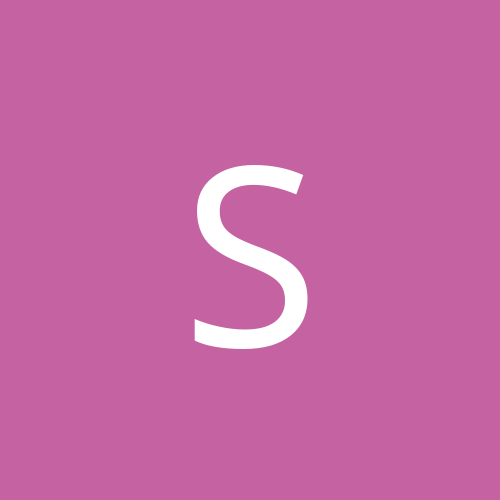
The: What Computer Part did you buy this week thread
Shadow64Bt replied to DosFreak's topic in Slack Space
heh, VERY nice... *hate* lol I picked up my ATI X850XT a couple months ago, and then had to grab a SATA 250GB HD to replace my dual 80 IDE setup kept running low on space. Haven't put any money into my pc lately, broke the bank paying for my Toshiba Satellite A70 laptop for school and (limited) mobile play . -
Could be a few problems. First, check your 6800, make sure it's seated all the way and the AGP retension clip is in place securely. Make sure that the card is connected to your power supply properly, this is usually the most common mistake. Since there is no picture whatsoever, also try removing one RAM stick at a time to see if one of them is (one of) the culprit(s). If you do manage to get it running, abandon 3DMark 2001, it's too old for your card anyway, and get 3D Mark 03 or 05, they'll give you a much better idea of how well your new card performs. Good luck.