
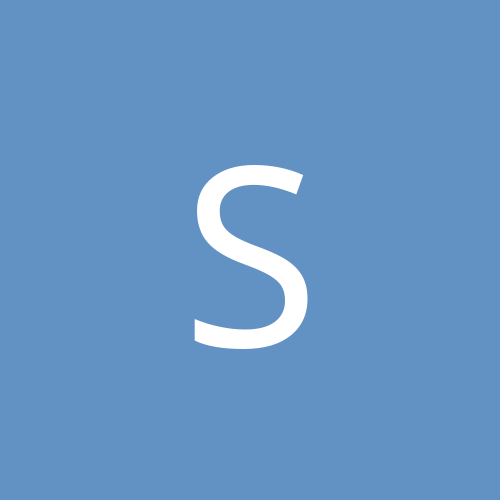
shaunblah
Members-
Content count
9 -
Joined
-
Last visited
Never
Everything posted by shaunblah
-
alright, so i got some tut off the net describing what i could do if i had BIOS to fix my memory issues. I came to realize that i dont have BIOS, i have CMOS or something. So i was trying to relate some of the thigns it was saying to do for BIOS on CMOS. I did a save and restart. Edit: Now when i turn it on it just holds a *beeep* 10 seconds and keeps doing that.doesnt even let me get to the system info page where i can get into CMOS, screen stays blank. Someone please help
-
http://powerspec.com/systems/archives/system_archive.phtml?selection=8820 thats my cpu
-
alright i looked up on th net, i did find the CMOS battery . But ive done the proccess you said to do about 8 times now, should i keep doing it more? or is there soemthing else i can do
-
nvm, I think i have found it, is it circular and does it say panasonic on it?
-
where is CMOS battery located?
-
So I decided to re-install my XP pro. I formatted with ntfs, and go to install the OS. I get " error, digiras.chm is not found " It asks me if i want to continue with the setup or not, i click yes. I was wonderign what this file is/does because Im in fear that the file that is missing is the source of my problems prior to re-installation.
-
I did what you said, and then i ran t he memtest for 10 hours straight. It picked up a bunch of stuff and came up with a bunch of red lines and such? what should i do now? Buy new ram?
-
Alright, i was having issues with my video and sound card and i did some reading up and i was instructed to add /pcilock on my boot.ini file. I did that and now when i turn on my computer it brings up the screen where you choose Safe Mode, Safe Mode with networking, safe mode with command prompt, etc. And Whenever i choose one of them, it just restarts the cpu and does the same thing. PLEASE help me asap, i need this fixed. I appreciate you reading, Thank you, Shaun ;(
-
ty very much i appreciate your help