
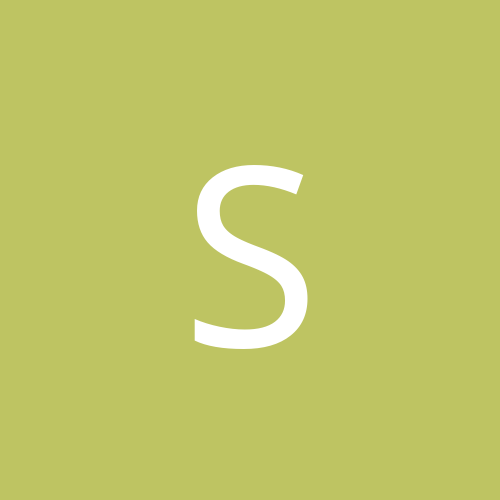
Smiling Spectre
Members-
Content count
68 -
Joined
-
Last visited
Never
Community Reputation
0 NeutralAbout Smiling Spectre
-
Rank
journeyman
-
Update: It was hardware problem somehow. %) Upgraded: Motherboard - Epox nForce2->MSI nForce3 Processor - Athlon 2000+ XP ->Athlon x64 3000+ All other hardware is the same. I even not have to change motherboard drivers - old was nForce2/3, as it appears. %) Problem disappears completely. Now there is no "lightning speed" fading and no delays - old good "2-3 seconds for fade away". Very strange. %)
-
Yes, I agree with pskarty709. You need to select something card. If you are lucky, game will work. If not - try next card. I definitely was able to start game on nVidia card, but I don't remember, what card I used for it.
-
Addition: I tested tweaks. Veery strange results. %) 1. It won't work. I have version 1.2, but it says "You need 1.2 US". I assume, I have UK version. 2. I searched and found only "partially official" patch 1.2 (It still have problems with delays. There is also unoficial 1.3, but it is incopatible with saves, and not removes delays too). Yes, it works with my version, and tweaks starts to work... 3.It works mostly for Fallout 2. %| Only "working" mode is DX9 - it is completely removes any delays with fading. Unfortunately, it destroys movies too. So - oops. Another ideas?
-
Thank you, I will test it. Another notice, if it can helps: very first time after each system reboot I have "lightning fast" light-up/fade-away. Screen simply have sudden "blink" on such opperations as healing or making antidote, and that's all. But if I close game and starts another (no matter, five minutes or three hours later), fade out will be much slower... or not so much. Random. And rate of fading remains the same in one game session. It seems as some sort of memory leak, but I never encounters leaks, that appears between games, but have no effect in game. %)
-
Did you try Compatibility?
-
Addition: I am wrong. It is completely random (as it seems) slowness. Yesterday I tested Fallout with different soundcard and different cfgs. Nothing. One time it is no freeze, another - almost stop. With identical cfg. I don't know.
-
Hello! Recently I install Fallout 1 under my XP. At last. Everything works good... except one feature. Every time, when picture goes to light up or fade away (loading screen, healing, special quests etc.) it happens way too SLOW. This speed can vary from "too slow" to "almost frozen", but always is... except first run. After short research, I understand why it is: .cfg file. While it is empty, everything all right. One run, and you receive slowness. And it is even not full .cfg. It seems, only two parts of it: [sound] and [system]. If I delete it, everything work... but game restores it. But _no_ manipulations with this parts makes me anything good - it slows. Even full deletion of any of this parts don't help - only both of them. I have Radeon 1600 series and SB128. All latest drivers installed (but for SB128 it is rather old drivers Can anything of it be cause of freezing?
-
Dark Orion, MtG don't work with resolution greater then 1024x768. Use my fix or change screen resolution manually.
-
Try to _remove_ all compatibility. Works for me.
-
You see zoomed card, but not see any text like "buy (Y/N)", right? Press Y, or install my ACT fix.
-
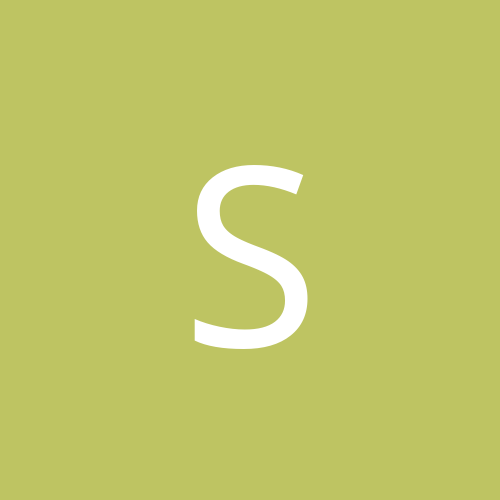
Problem with Resident Evil 2 on Windows Xp
Smiling Spectre replied to Soul_analyzer's topic in Games
g3n, if you not see your card in list, it's not mean, that you cannot use your card. Try to experiment with different cards, starts with TNT. kouryukagami, than it _was_ joystick! AFAIR, this setting can be achieved more simply through setup menu. -
Overthere42, stop! I re-read your post, and it seems, I understand your problem wrong. I think, it was video problem with coin animation... No? Ok, please, say again, what program freezes, and what you do? And did you try my ACT fix? It seems have no relation to your problem, but who knows?
-
Old news. But 1.32 included, yes.
-
Overthere42, I ask again: did you try to play this avis separately? As I think, program uses file magvid.dll (do you have it in the Magic directory?), that in turn uses system file avifil32.dll from windows/system32 directory, and this is standard Windows library for AVI. So there is chain: 1. Avi files itself. Check it. Check, if it exists at all and if it can be played by, say, Windows Media Player. It must. 2. File magvid.dll. It must be. 3. File avifil32.dll in the Windows/System32. It must be too. I think, this is double check from p.1, but I cannot be sure. If all above is right... Then I don't know. %) Now.
-
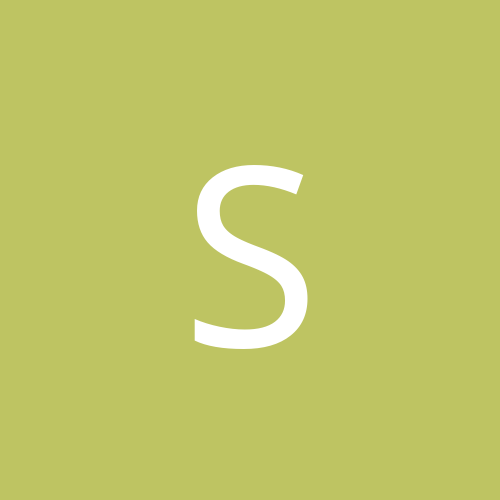
Problem with Resident Evil 2 on Windows Xp
Smiling Spectre replied to Soul_analyzer's topic in Games
Can this be joystick? Usually "runs in circles" error connect with this. Disable it in the devices?