
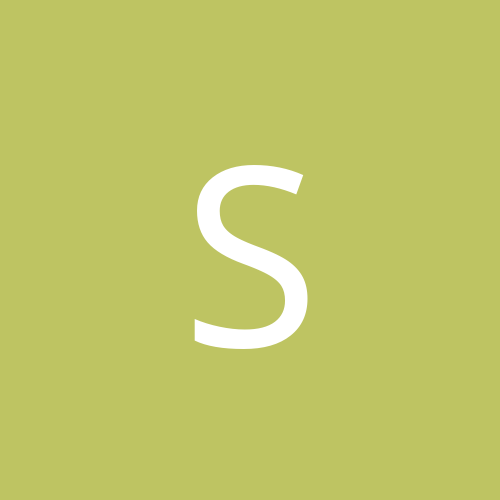
Smiling Spectre
Members-
Content count
68 -
Joined
-
Last visited
Never
Everything posted by Smiling Spectre
-
Maybe you can found something useful here? http://www.compatdb.org/ubbthreads.php/ubb/showflat/Number/133392/page/1#Post133392 Or here? http://forums.mtgnews.com/showthread.php?s=69de0a0887465e78b015c92830c50fdf&t=67392 I suggest also try my "ACT patch" - it can be helpful in several described situations (not all). Look for it there: http://shalandar.com/installation.html
-
CPUKiller. Try it. Or select speed slower (if it's about tactical speed, in combat)... Speed must be not a problem on win-version. I haven't any - and I have P4-3500.
-
madcookie83 Oh. So I glad for you! But this is strange... All Nils Devine update his instructions at last! Check it here: http://shalandar.com/installation.html
-
Tarquin2 1. Did you already use instructions from previous posts? This is about compatibility modes? 2. Did you install patch 1.2?
-
madcookie83 It's not answer, that I want. And I want answer on this question: you a) Install Underdogs version (it have patch 1.32 installed already and do nothing else, yes? And question is: do you see all that missing "Buy this card Y/N", "Magic XXX is can be found in the city YYY" and so on? Without ACT fix?
-
Thanks to Rholaenos, I discover, that I understand ACT's work wrong. I thinks, "matching files" in the ACT fix is _all_ files, that will be "patched" with that fix. It's not correct. Fix applies only to file, that was selected first ("main" file). Any other files served only for recognise "proper" program directory. So my "ACT fix" need to be corrected. If you want to it to work right, on first step you _must_ select shandalar.exe as main file. Because text error appears only in that file. Sorry. Greamlive: This problem appears only now. MtG designed to work with 640, 800 and 1024 resolutions (and it have card pictures for that resolutions). It appears, that any other resolutions don't work. No, I don't know, how to defeat this (except one case - set compatibility to 640x480, but it's sad solution. Oh! Did I say "compatibility"? Yes! If you use ACT, you can add _additional_ fix - ForceDisplayMode with parameters 1024,768,32 (or 800,600,32 if you want). This fix can be hidden on older versions of ACT, and in that case may be activated in the "expert mode", that, in turn, activated with run "Compatadmin.exe /x" madcookie83: Do you have WinXP, and don't suffer from missing text? %)
-
Did you look in the another topic? There is the directions. Go to the www.the-underdogs.info and search magic the gathering.
-
I just remember... Maybe you haven't text at all? It can be because there is somewhat problem with ttf in Underdogs download (I personally don't see it). If so, you can try another ttf, rename it into propriate filename.
-
Originally posted by 8ballJunkie: Quote: The game still crashes and has no text, though. Did I do somethin wrong?! or is my computer just fully incompatible. 1. When it's crashed? 2. Did you _install_ compatibility fix? (It must appear in the Add/Remove programs applet).
-
Rholaenos: Quote: Is this supposed to fix all the missing text problems or are there some leftover no matter what? (y/n to buy cards in town etc), because I still have missing text even after doing the toolkit fix. Oops. In my system (Windows XP SP2) ACT fix removes all text missing, that I can found. Can you, please, describe, where problems remains? Maybe in private - spectre at mail333.com.
-
ypredatory: It can be wrong CD. Many old games want _only_ first logical CD, regard of what _real_ CD-letter, from what you install it. Try to make virtual CD your first CD-drive.
-
[bjlohand:[/b] There _is_ Triskelion in Deck Builder. What version do you have? Did you install patch 1.32?
-
2jlohand Patch fixes some AI bugs. But this is not AI bug (not always . It depends from difficulty level of game. More difficulty -> less AI errors. _Some_ error remains even on highest difficulty, but very-very rare. And in most cases it's "not using card-using mana" error, not "wrong target" errors.
-
2raware1 1. Step 2) in your instruction is obsolete, afaik. For work it enough to install last disk, DotP, but with patch 1.3.2 (it opens all cards from 2.0). 2. ACT needed only in one mean: for missing text. Without it my MtG 3.0 not shows "Y/N" prompts and some variable texts in cities. 2 lilychan 1. Standard question: patch 1.3.2 installed? 2. With deck - it's almost all working fine on my machine. Buttons works as expected, but one bug - if I turn off _all_ (with function "all off"), then all cards disappeared from list. It's ok. If I immediately turn all on - cards reappears. Ok. But if I turn off, then turn on some or all buttons - card disappears from sight forewer. %) It need to leave screen and return to it again. So I can only recommend not turn off all with that function, but manually. %)
-
Try this thread: http://www.ntcompatible.com/thread.php?id=26239. I think, your problem is relate to program conflict (something in memory blocks cards appearing and must be removed), and was solved more than once there.
-
2cybrus There is still last "after patch 1.32 bug", that can be repaired with my "Application compatibility fix". It was earlier in that thread and Nils Devine place it here: http://shalandar.com/installation.html#xp If you want to know, WHAT is this bug: text in some places are missing - at least this is variable text in villages ("Wise man says..." with empty place instead valuable information) and buy/sell cards. In _buy_ case there is simple "pseudo fix" - because text is "Do you want to buy this card y/n?", you can simply press "y" when card enlarges. Or "n". But I strongly recommend my fix, because in other cases text is matters. 2darmanian Underdogs lately lost it's domain name. More information available here: http://en.wikipedia.org/wiki/Home_of_the_Underdogs. So _now_ you can reach site by address http://www.the-underdogs.info/. But as you have all originals, than all that you need is patch itself. You can found it in various places, just try search for "manalink patch 1.32" in any search machine (my favorite www.google.com for example ).
-
2Berley819 2AJPLeBlanc 2CeanD It seems, you not read this thread carefully. For any _good_ results with MtG all of you are needed manalink patch 1.32. It can be found in many places, but underdogs is first, that came in mind. Yes, it fixes speed issues. But (bad thing) for all versions before 3.0 it needs manalink itself :| Approx. 60Mb, it must be on MPS ftp. As full underdogs' rip is 75Mb, I suggest it. When it will be available again (now!). 2floppykat Underdogs repeatedly hide link and places it back again. But not file itself. So if you catch direct link once, you will be know always, where to get it. No, I won't to give it here, in public place, due to respect to Underdogs' policy. BTW _now_ it's available. Hurry up!
-
Originally posted by sullman: Quote: You can play the videos in midea player but they also refrence the interface which is only shown when playing the video's withen the fram of the game. I believe it is a problem with playing the video's with a newer version of macromedia. Not sure. Steve It's vise versa. There is old version Macromedia Director in game, that is not compatible with WindowsXP (and tutorial.exe is simply stand-alone macromedia player). All files is in Macromedia Director format, so I think, if you found new MD and try to start tutorial.dxr with it, the tutorial will be fixed. But I'm not sure, so please say, if you succeded.
-
Originally posted by sullman: Quote: Has anyone had any luck getting the tutorial to work. I would like to play with my family over the net but they do not know how to play yet and the tutorial was pretty good. Any help would be appriciatted. Thank you Hmmm... As I remember, tutorial is simple video... Or not? I'll try this, than post results here.
-
2 pdubelaar It's "my" fix, so I want it to work everywhere. Let's look into it? Quote: the instructions don't mention which of the attributes for each program need to be selected It's because this attributes needed only for system itself, and, I think, it can be keep as is. Only fix itself matters. Maybe you can e-mail to me, so I can try to reproduce situation? spectre(at)mail333.com. Quote: I figured out that this was due to the screen resolution I was running Oh, now it's so obvious... I think, it's all due graphic library. It have only three sets of cards and textures: for 640x480, 800 and 1024. And while main "shandalar" can stretch this set to current resolution, it seems "deck" module can't.
-
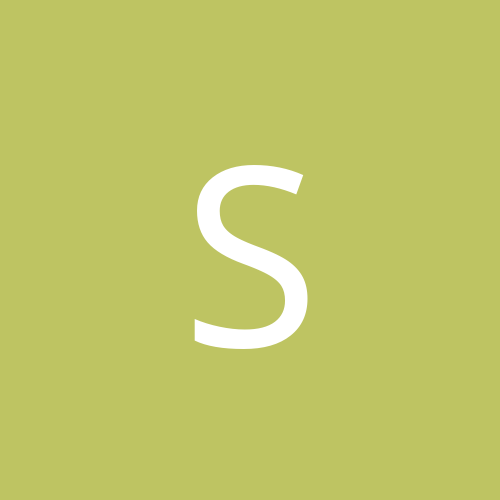
Final Fantasy VII: The glitch that frustrated them all
Smiling Spectre replied to Strife's topic in Games
I hear recently, there is "very big" delays in FF7 under WinXP. He mention something about 5 minutes, when game seems frozen, but after that game continue play. May be it can be the case? -
2 Ñakistamos Can I guess... It's Spanish! Am I right?
-
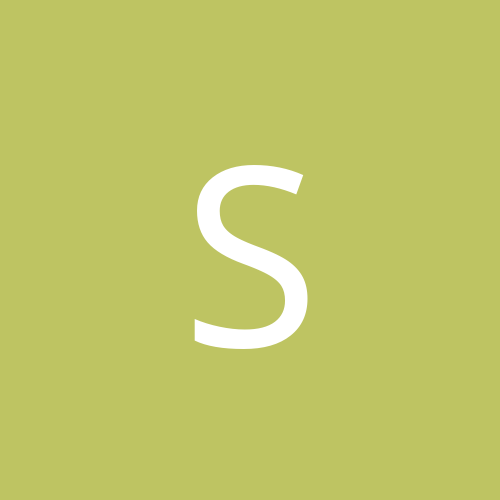
Final Fantasy VII: The glitch that frustrated them all
Smiling Spectre replied to Strife's topic in Games
Originally posted by Strife: Quote: It freezes up completely. Music and All. Also,I meant winning the fight against her. I mean the same. When I am win, there is nothing at all, I can't do anything except wander aimlessly and enter menu (after that Yuffie gone). So winning not required, AFAIR. But no, I not experience any freezes after that duel. But I have Win98... Try this? http://www.download.com/Final-Fantasy-VII-XP-Patch/3000-7539_4-10122632.html Maybe it can help? -
Originally posted by Wakaba: Quote: without my screen resolution at 640X400 as it doesn't go that low. Did you try already Display Properties/Parameters/More/Adaptor/Modes? I can't guaranteed exactly names (I have Russian version of WinXP), but 640x480 is there for WinXP Pro.
-
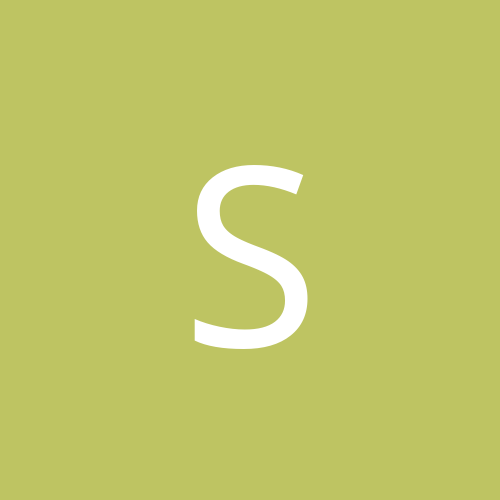
Final Fantasy VII: The glitch that frustrated them all
Smiling Spectre replied to Strife's topic in Games
Did your game frozen completely or it's only "not going anywhere"? If last, it's not a bug (it can be solved with enter to game menu). As I remember, winning - not the "correct" answer, and Yuffie must be dealed somewhat else way. But I don't remember exactly how.