
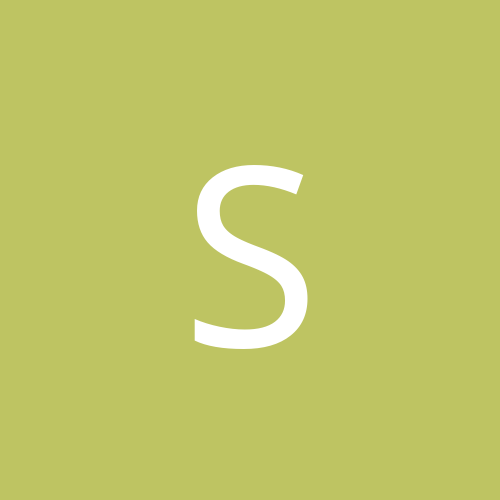
Smiling Spectre
Members-
Content count
68 -
Joined
-
Last visited
Never
Everything posted by Smiling Spectre
-
2 Facetline Did you haven't Download Managers that can _continue_ download after break? Opera have one internal, and there is FlashGet, ReGet and GetRight... (first two solution can be free, others costs).
-
2squallionheart80 I wrote to you today 2wordsworth This game was on www.the-underdogs.org, but lately they remove link. It's because they found seller, who sells it (now it's not). Maybe, link will be back, when that seller will be out of stock of it. (Really, that thing already happen, but Underdogs not knows that yet. :|
-
2squallionheart80 C:\WINDOWS\SYSTEM32\AUTOEXEC.NT It's nothing with MtG, it's with Windows. All "old" programs want autoexec.nt and config.nt to run properly. And your Windows is haven't it. Preferrable way is to found reserve copies of it (I think, it's somewhere around "Cashed" or "Repair" folder, but I can be wrong - do search for it). But even if you haven't it, you can simply write it manually - it's simple txt-files, and it can be empty, but it must exist.
-
Hello! I'm not too often visit this site, and, AFAIR, only theme, that I wrote was "Magic the Gathering on XP". So I found this only now: When I enters forum and write my message, it's ok. After I close session and leave forum, I need to enter my logon again. It seems strange, but still ok. But today I wrote one message, than ends session. After some time I discover something and enter forum again to edit previous message. And I can't! Forum says something like "You cannot edit messages of other users". And what that can means?
-
2 dcnblue22 Did you try solutions, described in this thread? I think, with "my" fix it works good, except conflicts with some programs (look above in thread for hints, what it may be). Besides, what's wrong with text?
-
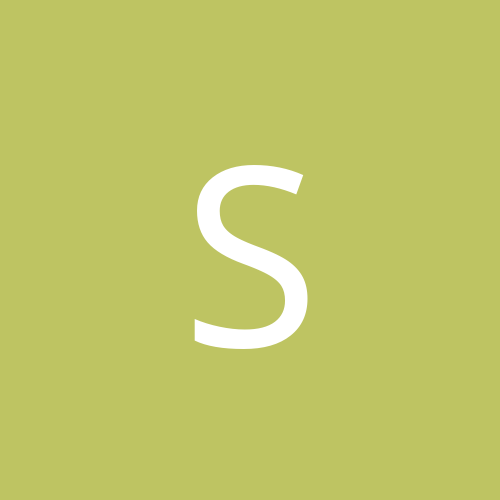
www.ntcompatible.com not recognize me!
Smiling Spectre replied to Smiling Spectre's topic in Feedback
Originally posted by Philipp: Quote: Quote: After I close session and leave forum, I need to enter my logon again. It seems strange, but still ok. How did you close the session? Did you clicked the logout link? No, I'm not. I simply close page on my Opera 8.5. Quote: Quote: After some time I discover something and enter forum again to edit previous message. And I can't! How long did you wait? There is a 2 hour edit limit for each message. I can't remember now, how many time passed... Oh, I can simply look on post times. No, it's not a case. First message was on 10:27:51 and second - on 11:52:32. -
2 jclark9000 I think, attacking of cities not so big problem. At first, it must be four wins fo anyone wizard to win. And no one can prevent you of taking back already conquered city. At second, you can purchase a ring (AFAIR), that extend limit to five cities per wizard. At third, while you duelling with creatures (and especially when you defeating "wizard servants"), power of this wizard goes down, so more duelling=less attacks of cities you have, and more time for defend this cities. At fourth, you can purchase an amulet (AFAIR), that let you teleports to attacked city. At last, if you defeat withard, you will no longer worry about him.
-
2 turnerjer I don't know. But you may seek in the search program (I did) and maybe found anything... Now I know: http://www.divinentd.com/nils/mtg/introduction.html http://www.grimwold.org.uk/games/magic/index.php http://marksmagic.no-ip.info/ It's defenitely more, but I haven't time to browse 600+ pages.
-
Try to change card settings in game. I definitely was able to start 7th Guest n DOSBox, and it was recently. But not so recently, that I could remember, how to set sound in this game. As I can assume, it something about "select card, select IRQ, test settings, save settings". Maybe you simply forget to save settings? If not, try SB or SB Pro, not SB16.
-
How interesting. I am is not I am. At least, this site thinks so and says "you can't edit other users' messages. Ok, than I add another message: Question 1, edited: all sound sits in the directory "sound" in the simply wav-files. So if you want to make it softer, you may take your prefferable sound editor and lower sound level.
-
2 drhibbs Look on my message above. You need not simply "compatible mode", but concrete "compatibility fix", that can be made with Application Compatibility Toolkit. 2 turnerjer Question 1. You may disable sound/music. But lower volume? No, I think not. Question 2 and 3. "How can I delete old decks? How can I download and use new decks from the internet?" Look above, on my last message. All decks nested in its folders. You can add/remove decks with add/remove .dck files.
-
2 Mudweiser The monster decks is in the Decks folder The duel decks is in the Playdeck folder There isn't any place for _player_ deck. To worse, when I save game - there isn't any change in files - only in .sve file. And this file have similar structure as save-files for duel games. So, I think, player deck exist only in save-file. And can be edited only with programs like, say, cheat-o-matic and so. 2 nerfboy Did you read readme.txt for patch? It says, there is cheating from program: it gives to you more lands in the game, than exist in your deck. But I don't know, whether it your case or not.
-
2Indigol: Did you try last, unofficial patch 1.32? Possibly, it can solve your problem?
-
Sorry. something going wrong with my browser, and several copies was added. I can't delete it, so I simply make it empty...
-
Yesterday I did some research of MtG card base. This is results: 1. MPS card base consist of 1000 entries exactly. Cards have numbers from 0 to 999. 2. You _can_ include into your deck _any_ card from this range, by simply writing desirable number directly into target .dck-file. But there is some sadly limitations: 2.1. Any card, that is not in "official" list (that can't be added legally) makes deck illegal - you can only view it into deck builder, not play with it 2.2. Not all cards from range is actual cards. Some cards used in the game is "dummy" cards for effects, so it will be "empty" cards, when added. Card 999 is "null" card, and viewing it results into crash of game. 2.3. Actual name of card (like a "swamp") doesn't matter, only number counts. You can include in the file ten strings with text "swamp", but different card numbers - and after loading deck in the deck editor cards will be have its real names. And if you decide to save this deck, all cards regain its actual names, replacing original "fake swamps". 2.4. No deck can have more then 200 different cards. Any exceeding cards will be ignored after load. 3. You can make for you sample deck and than tinkering with it by adding or replacing strings in the text editor and make as much copies of file as you want. But name of deck taken from comment strings, not from .dck file name, so it is possible to have ten decks "Sample" in the list, if you forget to change each internal deck name after making ten different copies. That's truly all, that I was able to extract from "Deck making" procedure without special instruments.
-
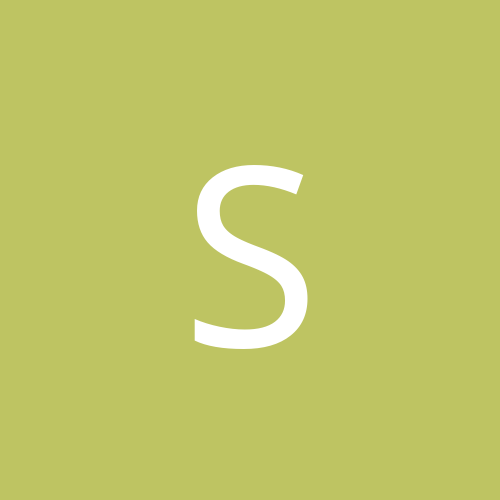
Magic the Gathering: Spells of the Ancients on Win2000
Smiling Spectre replied to Deimos's topic in Games
I think, patch 1.32 fixes this bugs. But SotA needs all patch installed. Further instructions included in the 1.32 readme file. -
2technetium: I am not Shazam187, but I can answer about editing... 1. All Shandalar decks is in /decks directory and is in plain text format. So any text editor will be usable. 2. Format of deck is, string by string: Name (don't touch it) Empty string Card strings (any number of srings) in format: 2.1. Card number in format ".xxxx", where xxx is appropriate number from the base. For example ".239" for Swamp 2.2. Quantity of such card in deck 2.3. Name of the card from the same database. I don't know, what if I take number from one card and name from another. 3. Database is integrated into game, so you _can't_ edit it - at least, if you don't write you own edit program. And of course program code must be rewritten manually too. I believe, author of 1.32 patch understood this base, because his patch did some such fixes, but where he is? Reference database is free avaible in the program folder - I believe it is master.csv. This is plain text file too, and can be viewed in any text editor. Tinkering with it have no sense - I believe, game itself not use it. It have many entries, that never seen in the real game - and I don't know how to view it... 4. All card art is integrated into one file - smallart.cat and medart.cat for 640 and 800 modes. In the /cardart directory. That's all that I know.
-
About missing text on XP... I recently change my Win98SE to WinXP. And encounter the same bug: there is no "buy y/n" text, nether last (informational!) line in the Wise Man replies. So because I has MS Application Compatibility Toolkit, I start to experiment with it. Solution was sample. MtG needs only _one_ compatibility fix: NoGdiBatching. No other compatibility modes is needed - nor even "Win2000 mode". Now game works just perfectly: I personally notice only two minor bugs - village screen not appears after any operation (but appears after left click) and intro menues (difficulty and wizard types) too fast for mouse - but it solves with cursor select. Hope, it helps... P.S. I am Russian, so sorry for bad English P.P.S. ACT avaible freely on MS site.