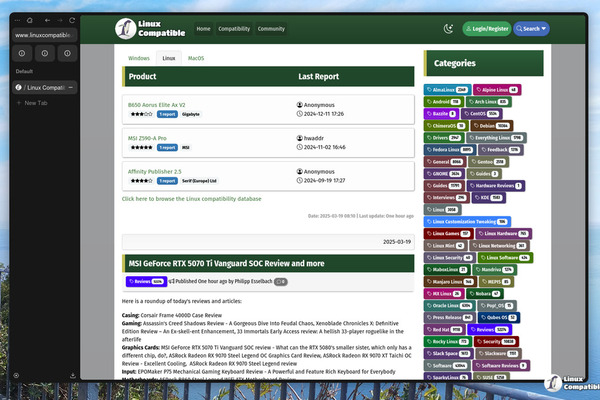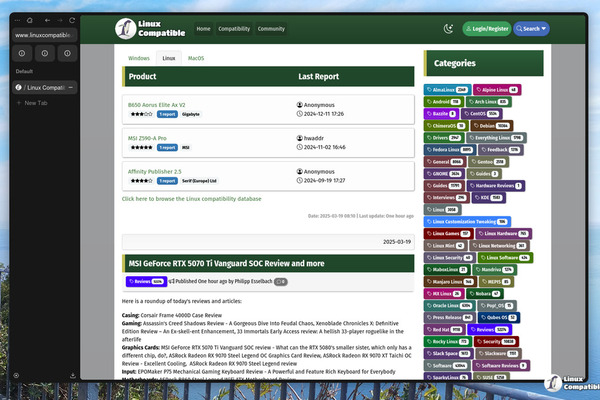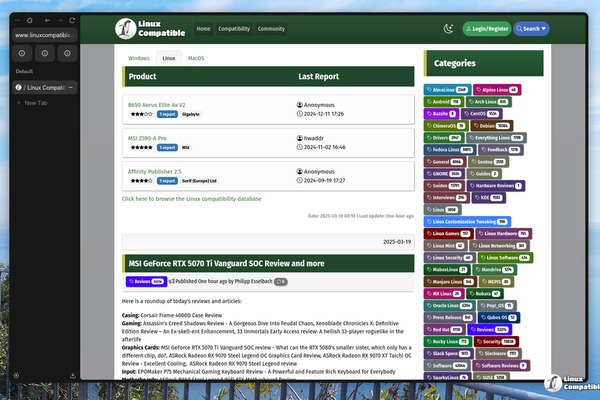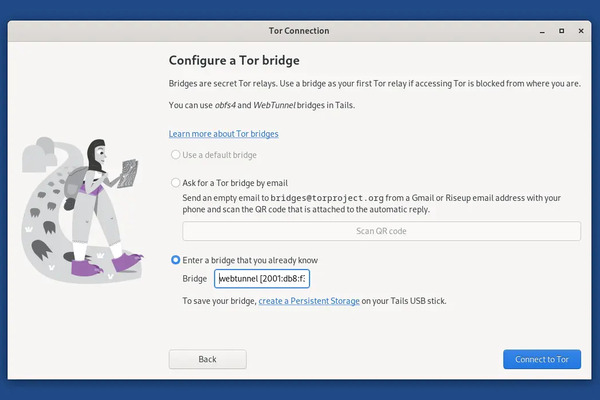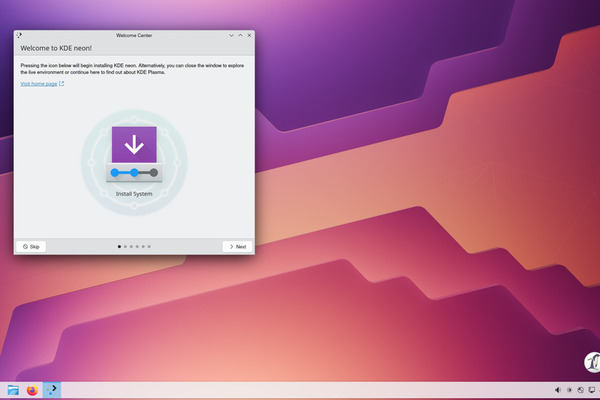2024-07-07 07:01
Product
Last Report
Anonymous
2024-07-07 07:01
2024-07-07 07:01
Anonymous
2024-02-07 19:23
2024-02-07 19:23
Antonio
2020-02-17 06:34
2020-02-17 06:34
Anonymous
2025-07-16 19:02
2025-07-16 19:02
Anonymous
2025-07-16 18:38
2025-07-16 18:38
Anonymous
2025-05-13 22:54
2025-05-13 22:54
Anonymous
2019-11-27 17:19
2019-11-27 17:19
Anonymous
2019-11-11 09:02
2019-11-11 09:02
Anonymous
2019-07-21 13:03
2019-07-21 13:03
2025-07-27
The Zen Browser 1.14.9b has been updated to address a regression issue with closing glance that was present in previous versions.
Here is a roundup of last week's Linux security updates for AlmaLinux, Debian GNU/Linux, Fedora Linux, Gentoo Liux, Oracle Linux, Red Hat Enterprise Linux, Slackware Linux, SUSE Linux, and Ubuntu Linux.
Fedora released updates for both mingw and glibc, addressing security vulnerabilities and minor improvements to various packages:
Fedora 41 Update: mingw-binutils-2.42-3.fc41
Fedora 42 Update: glibc-2.41-9.fc42
Fedora 42 Update: mingw-binutils-2.43.1-4.fc42
Fedora 41 Update: mingw-binutils-2.42-3.fc41
Fedora 42 Update: glibc-2.41-9.fc42
Fedora 42 Update: mingw-binutils-2.43.1-4.fc42
Debian GNU/Linux 11 (Bullseye) LTS has received two security updates for Snapcast and LibXML2:
[DLA 4252-1] snapcast security update
[DLA 4251-1] libxml2 security update
[DLA 4252-1] snapcast security update
[DLA 4251-1] libxml2 security update
SUSE Linux has received multiple security updates, including Thunderbird, Apache, Python311-Starlette, and Chromium:
openSUSE-SU-2025:15383-1: moderate: MozillaThunderbird-140.1.0-1.1 on GA media
openSUSE-SU-2025:15381-1: moderate: python311-starlette-0.47.2-1.1 on GA media
openSUSE-SU-2025:15385-1: moderate: perl-Authen-SASL-2.180.0-2.1 on GA media
openSUSE-SU-2025:15384-1: moderate: apache2-2.4.65-1.1 on GA media
openSUSE-SU-2025:15382-1: moderate: ruby3.4-rubygem-thor-1.4.0-1.1 on GA media
openSUSE-SU-2025:0229-1: important: Security update for gstreamer-plugins-bad
openSUSE-SU-2025:0251-1: important: Security update for pdns-recursor
openSUSE-SU-2025:0220-1: moderate: Security update for libetebase
openSUSE-SU-2025:0267-1: important: Security update for chromium
openSUSE-SU-2025:0187-1: important: Security update for chromium
openSUSE-SU-2025:0206-1: important: Security update for konsole
openSUSE-SU-2025:0221-1: moderate: Security update for libetebase
openSUSE-SU-2025:0271-1: important: Security update for opera
openSUSE-SU-2025:0198-1: moderate: Security update for python-Django
openSUSE-SU-2025:0202-1: important: Security update for chromium
openSUSE-SU-2025:0232-1: important: Security update for chromium
openSUSE-SU-2025:0175-1: important: Security update for chromium
openSUSE-SU-2025:0156-1: moderate: Security update for deepin-feature-enable
openSUSE-SU-2025:0241-1: moderate: Security update for spdlog
openSUSE-SU-2025:0186-1: moderate: Security update for libxmp
openSUSE-SU-2025:15383-1: moderate: MozillaThunderbird-140.1.0-1.1 on GA media
openSUSE-SU-2025:15381-1: moderate: python311-starlette-0.47.2-1.1 on GA media
openSUSE-SU-2025:15385-1: moderate: perl-Authen-SASL-2.180.0-2.1 on GA media
openSUSE-SU-2025:15384-1: moderate: apache2-2.4.65-1.1 on GA media
openSUSE-SU-2025:15382-1: moderate: ruby3.4-rubygem-thor-1.4.0-1.1 on GA media
openSUSE-SU-2025:0229-1: important: Security update for gstreamer-plugins-bad
openSUSE-SU-2025:0251-1: important: Security update for pdns-recursor
openSUSE-SU-2025:0220-1: moderate: Security update for libetebase
openSUSE-SU-2025:0267-1: important: Security update for chromium
openSUSE-SU-2025:0187-1: important: Security update for chromium
openSUSE-SU-2025:0206-1: important: Security update for konsole
openSUSE-SU-2025:0221-1: moderate: Security update for libetebase
openSUSE-SU-2025:0271-1: important: Security update for opera
openSUSE-SU-2025:0198-1: moderate: Security update for python-Django
openSUSE-SU-2025:0202-1: important: Security update for chromium
openSUSE-SU-2025:0232-1: important: Security update for chromium
openSUSE-SU-2025:0175-1: important: Security update for chromium
openSUSE-SU-2025:0156-1: moderate: Security update for deepin-feature-enable
openSUSE-SU-2025:0241-1: moderate: Security update for spdlog
openSUSE-SU-2025:0186-1: moderate: Security update for libxmp
2025-07-26
Zen Browser 1.14.8b has been released, addressing issues with the glance cancelation button and multiple arrows in the URL bar when switching tabs.
Here is a roundup of today's reviews and articles:
Casing: Sharkoon VK4 ARGB Mid-Tower PC Case Review, Lian Li O11 Dynamic Mini V2 Review, Lian Li O11D Mini V2 Review
Displays: LG 27GX790A 480 Hz OLED review: Bright, colorful, and fast, GALAX GeForce RTX 5060 EX White 8GB
Headphones: AQIRYS Sirius Pro Review
Input: GameSir G7 Pro Review: Wonderful Controller With Innovative Charging Base, ASUS ROG Azoth X Wireless Gaming Keyboard Review - Stellar Looks, Stellar Performance
Mobile: iPadOS 26 Review: The iPad is Now More Like a Mac
Zen Browser 1.14.7b fixes issues with workspace changes not changing tabs and native windows caption buttons displaying the grid display dialog even if hidden.
OBS Studio 31.1.2 has been released and introduced hotfix changes to address various issues. These include a fix for Multitrack Video setting the Maximum Video Tracks to 10 if set to "Auto", a fix for Browser Source hardware acceleration failing in the Flatpak version, and a fix for incorrect progress bars and spacing around scrollbars. Additionally, the fix addresses a freeze on Linux when using PipeWire capture with explicit sync.
Ubuntu Linux has been updated with security patches for OpenJDK 24 and 21 vulnerabilities, as well as Linux kernel vulnerabilities:
[USN-7669-1] OpenJDK 24 vulnerabilities
[USN-7668-1] OpenJDK 21 vulnerabilities
[USN-7671-1] Linux kernel vulnerabilities
[USN-7669-1] OpenJDK 24 vulnerabilities
[USN-7668-1] OpenJDK 21 vulnerabilities
[USN-7671-1] Linux kernel vulnerabilities
SUSE Linux has released several security updates, including polkit, firefox-esr, jupyter-jupyterlab-templates, jupyter-nbdime, minio-client, cloud-init, grype-db, javamail, chromedriver, viewvc, grafana, ovmf, kubernetes1.18, and Mozilla Firefox:
SUSE-SU-2025:02527-1: important: Security update for polkit
openSUSE-SU-2025:15371-1: moderate: firefox-esr-140.1.0-1.1 on GA media
openSUSE-SU-2025:15373-1: moderate: jupyter-jupyterlab-templates-0.5.2-3.1 on GA media
openSUSE-SU-2025:15380-1: moderate: jupyter-nbdime-7.0.2-21.1 on GA media
openSUSE-SU-2025:15379-1: moderate: minio-client-20250721T052808Z-1.1 on GA media
openSUSE-SU-2025:15376-1: moderate: cloud-init-25.1.3-1.1 on GA media
openSUSE-SU-2025:15377-1: moderate: grype-db-0.35.0-1.1 on GA media
openSUSE-SU-2025:15378-1: moderate: javamail-1.6.2-3.1 on GA media
openSUSE-SU-2025:15375-1: moderate: chromedriver-138.0.7204.168-1.1 on GA media
openSUSE-SU-2025:15374-1: moderate: viewvc-1.3.0~dev20250722-1.1 on GA media
openSUSE-SU-2025:15372-1: moderate: grafana-11.6.3+security01-1.1 on GA media
SUSE-SU-2025:02516-1: moderate: Security update for ovmf
SUSE-SU-2025:02515-2: important: Security update for kubernetes1.18
SUSE-SU-2025:02529-1: important: Security update for MozillaFirefox, MozillaFirefox-branding-SLE
SUSE-SU-2025:02527-1: important: Security update for polkit
openSUSE-SU-2025:15371-1: moderate: firefox-esr-140.1.0-1.1 on GA media
openSUSE-SU-2025:15373-1: moderate: jupyter-jupyterlab-templates-0.5.2-3.1 on GA media
openSUSE-SU-2025:15380-1: moderate: jupyter-nbdime-7.0.2-21.1 on GA media
openSUSE-SU-2025:15379-1: moderate: minio-client-20250721T052808Z-1.1 on GA media
openSUSE-SU-2025:15376-1: moderate: cloud-init-25.1.3-1.1 on GA media
openSUSE-SU-2025:15377-1: moderate: grype-db-0.35.0-1.1 on GA media
openSUSE-SU-2025:15378-1: moderate: javamail-1.6.2-3.1 on GA media
openSUSE-SU-2025:15375-1: moderate: chromedriver-138.0.7204.168-1.1 on GA media
openSUSE-SU-2025:15374-1: moderate: viewvc-1.3.0~dev20250722-1.1 on GA media
openSUSE-SU-2025:15372-1: moderate: grafana-11.6.3+security01-1.1 on GA media
SUSE-SU-2025:02516-1: moderate: Security update for ovmf
SUSE-SU-2025:02515-2: important: Security update for kubernetes1.18
SUSE-SU-2025:02529-1: important: Security update for MozillaFirefox, MozillaFirefox-branding-SLE
Oracle Linux has received two security updates: ELBA-2025-20488, which fixes a dtrace flaw, and ELBA-2025-20487, which fixes an oVirt 4.5 ovirt-engine bug:
ELBA-2025-20488 Oracle Linux 9 dtrace bug fix update
ELBA-2025-20487 Oracle Linux 8 oVirt 4.5 ovirt-engine bug fix update
ELBA-2025-20488 Oracle Linux 9 dtrace bug fix update
ELBA-2025-20487 Oracle Linux 8 oVirt 4.5 ovirt-engine bug fix update
Updated Thunderbird packages are available for Fedora Linux:
Fedora 42 Update: thunderbird-128.13.0-1.fc42
Fedora 41 Update: thunderbird-128.13.0-1.fc41
Fedora 42 Update: thunderbird-128.13.0-1.fc42
Fedora 41 Update: thunderbird-128.13.0-1.fc41
[ Archive ]