
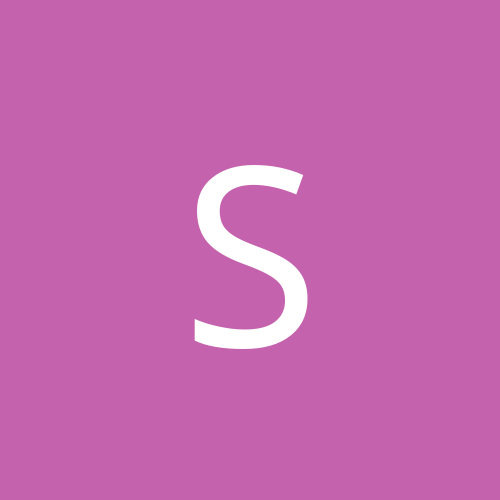
shortee
Members-
Content count
15 -
Joined
-
Last visited
Never
Community Reputation
0 NeutralAbout shortee
-
Rank
stranger
-
Using a Linksys WRT54G V5.0 router, and connecting to it through a Linksys WMP54G Wireless-G PCI adapter. Recently, the internet connection has slowed to a crawl. I also experience short periods of no internet connectivity every 10 minutes or so. It's all a bit mad, when i first got it up and running it worked like a dream (2 days ago), pulling full bandwidth from my blueyonder cable connection. I've updated the firmware to 1.00.6 released Jan 2006, which has done nothing. I really wanted to try a thrid-party version(DD-WRT's) as it's supposed to increase signal strength etc. But they don't have one for v5.0 of this router. Messed about with security settings on and off etc. But also nothing. Can't think of anything else to try, feel like wacking a cat5 cable in it and sacking off the wireless to be honest. any ideas plse ? would be greatly appreciated....
-
Using a Linksys WRT54G V5.0 router, and connecting to it through a Linksys WMP54G Wireless-G PCI adapter. Recently, the internet connection has slowed to a crawl. I also experience short periods of no internet connectivity at all every 10 minutes or so. It's all a bit mad, when i first got it up and running it worked like a dream (2 days ago), pulling full bandwidth from my blueyonder cable connection. I've updated the firmware to 1.00.6 released Jan 2006, which has done nothing. I really wanted to try a thrid-party version(DD-WRT's) as it's supposed to increase signal strength etc. But they don't have one for v5.0 of this router. Messed about with security settings on and off etc. But also nothing. Can't think of anything else to try, feel like wacking a cat5 cable in it and sacking off the wireless to be honest. any ideas plse ? would be greatly appreciated....
-
Using a Linksys WRT54G V5.0 router, and connecting to it through a Linksys WMP54G Wireless-G PCI adapter. Recently, the internet connection has slowed to a crawl. I also experience short periods of no internet connectivity every 10 or so minutes and then it instantly re-connects. It's all a bit mad, when i first got it up and running it worked like a dream (2 days ago), pulling full bandwidth from my blueyonder cable connection. I've updated the firmware to 1.00.6 released Jan 2006, which has done nothing. I really wanted to try a thrid-party version(DD-WRT's) as it's supposed to increase signal strength etc. But they don't have one for v5.0 of this router. Messed about with security settings on and off etc. But also nothing. Can't think of anything else to try, feel like wacking a cat5 cable in it and sacking off the wireless to be honest. any ideas plse ? would be greatly appreciated....
-
Using a Linksys WRT54G V5.0 router, and connecting to it through a Linksys WMP54G Wireless-G PCI adapter. Recently, the internet connection has slowed to a crawl. I also experience short periods of no internet connectivity every 10 or so minutes and then it instantly re-connects. It's all a bit mad, when i first got it up and running it worked like a dream (2 days ago), pulling full bandwidth from my blueyonder cable connection. I've updated the firmware to 1.00.6 released Jan 2006, which has done nothing. I really wanted to try a thrid-party version(DD-WRT's) as it's supposed to increase signal strength etc. But they don't have one for v5.0 of this router. Messed about with security settings on and off etc. But also nothing. Can't think of anything else to try, feel like wacking a cat5 cable in it and sacking off the wireless to be honest. any ideas plse ? would be greatly appreciated....
-
Using a Linksys WRT54G V5.0 router, and connecting to it through a Linksys WMP54G Wireless-G PCI adapter. Recently, the internet connection has slowed to a crawl. I also experience short periods of no internet connectivity every 10 or so minutes and then it instantly re-connects. It's all a bit mad, when i first got it up and running it worked like a dream (2 days ago), pulling full bandwidth from my blueyonder cable connection. I've updated the firmware to 1.00.6 released Jan 2006, which has done nothing. I really wanted to try a thrid-party version(DD-WRT's) as it's supposed to increase signal strength etc. But they don't have one for v5.0 of this router. Messed about with security settings on and off etc. But also nothing. Can't think of anything else to try, feel like wacking a cat5 cable in it and sacking off the wireless to be honest. any ideas plse ? would be greatly appreciated....
-
Using a Linksys WRT54G V5.0 router, and connecting to it through a Linksys WMP54G Wireless-G PCI adapter. Recently, the internet connection has slowed to a crawl. I also experience short periods of no internet connectivity every 10 or so minutes and then it instantly re-connects. It's all a bit mad, when i first got it up and running it worked like a dream (2 days ago), pulling full bandwidth from my blueyonder cable connection. I've updated the firmware to 1.00.6 released Jan 2006, which has done nothing. I really wanted to try a thrid-party version(DD-WRT's) as it's supposed to increase signal strength etc. But they don't have one for v5.0 of this router. Messed about with security settings on and off etc. But also nothing. Can't think of anything else to try, feel like wacking a cat5 cable in it and sacking off the wireless to be honest. any ideas plse ? would be greatly appreciated....
-
Using a Linksys WRT54G V5.0 router, and connecting to it through a Linksys WMP54G Wireless-G PCI adapter. Recently, the internet connection has slowed to a crawl. I also experience short periods of no internet connectivity every 10 or so minutes and then it instantly re-connects. It's all a bit mad, when i first got it up and running it worked like a dream (2 days ago), pulling full bandwidth from my blueyonder cable connection. I've updated the firmware to 1.00.6 released Jan 2006, which has done nothing. I really wanted to try a thrid-party version(DD-WRT's) as it's supposed to increase signal strength etc. But they don't have one for v5.0 of this router. Messed about with security settings on and off etc. But also nothing. Can't think of anything else to try, any ideas plse ? would be greatly appreciated.... Just feel like wacking a cat5 cable into it and sacking off the wireless.
-
Thanks guys. After about 2 hours of messing around, i've come to the same conclusion; Sb5100 has no routing capabilities what so ever. Seen a linkys for about 30 quid, possibly get a second hand one cheaper, me hopes. Cheers for the help.
-
I have a motorola surfboard SB5100 that I want to connect to 2 computers to use the internet. The manual says that you can connect 1 computer through USB and 1 through ethernet which is what I have done. Now I can only get the internet on 1 computer at a time, the other one says it has limited or no connectivity. Does anyone know how to fix this? Thanks.
-
Ok thought i'd update this for anyone else in a similiar position. Root of the skipping was due to my NIC sharing the same IRQ, as the nvidia MCP audio processing unit. Here's the details: Quote: Go into Control Manger - System - Harware tab - Device Manger. Change the view to "Resources by type", then expand the Interrupt Request category. Does your keyboard use any other interrupts besides ISA 1? Are your audio devices sharing interrupts with other devices? You can get Windows to reassign interrupts by turning off - temporarily or permanently - hardware devices in the CMOS setup screens. If you're not using things like midi, your parallel port, any LAN ports or the firewire port - anything on that page, really - you should disable them so they don't take up any resources. If you need everything that's enabled, then just temporarily turn off a few less essential devices and load Windows. The motherboard's APIC and Windows HAL seem to end up sharing a lot of interrupts that they don' really need to. Turning off a few devices sometimes makes them rethink how everything should be layed out and they move a lot of stuff to unused interrupts. Even if you go back into the CMOS setup and re-enable some of the devices you need, you'll usually end up with a better distribution across all the interrupts. Hope that comes in handy!
-
Successfully flashed the bios up to rev 1008. Sound still freekin skips, but not as bad as before. Which is good news. Anymore ideas plse? thinking a reformat is the only way to go now.
-
Nope, not tried flashing the bios...it is a bit out of date. Might do the trick...i hope. Me needs a floppy drive now. I'll let you know what's what.
-
Sound and video skips every 10mins, i have no idea why ? Tried all sorts of tricks noted here.....http://www.ntcompatible.com/thread20191-1.html I've narrowed it down to my NIC, onboard '3Com 3C920B-EMB Integrated Fast Ethernet' As i only get the problem while i'm downloading. (Does not have any new drivers available) Never had the problem while using the other onboard NIC 'Nvidia nforce MCP networking adpater', which doesn't seem to work at all now. Even purchased a sound card to try solve this 'Creative soundblaster Live 24bit' which has made the skipping less noticeable, but it's still there. Advice please anyone, would be greatly appreciated. System: AMD Athlon XP Thoroughbred XP 2600+ CPU Clock Speed 2079.7 MHz Clock multiplier x 12.5 Front Side Bus Frequency 166.4 MHz Bus Speed 332.7 MHz Motherboard model: A7N8X2.0, REV 2.xx BIOS vendor: Phoenix Technologies, LTD BIOS revision: ASUS A7N8X2.0 Deluxe ACPI BIOS Rev 1005 BIOS release date: 05/14/2003 Chipset: nVidia nForce2 Ultra 400 rev. C1 Southbridge: nVidia nForce2 MCP-T rev. A4 Sensor chip: Asus ASB100 Memory DRAM Type DDR-SDRAM DRAM Size 1536 MBytes 2 NIC's: 3Com 3C920B-EMB Integrated Fast Ethernet Nvidia nforce MCP networking adpater Soundcard: Creative 'Soundblaster Live 24bit' Graphics: Nvidia GeForce4 Ti 4200 with AGP8X
-
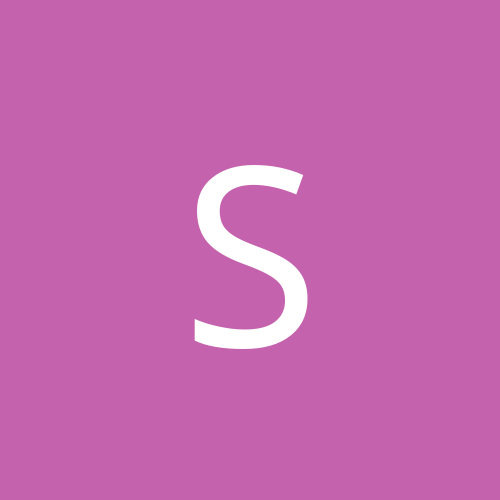
McAfee Firewall/ Norton Internet Security 2006 - Conflict
shortee replied to shortee's topic in Software
mucho thanks, not seen those help instructions. fingers crossed it will work. I must say what a load of rubbish Mcafee seems to be, badly engineered piece of shit. Stay well clear ppl ! and Norton come to think of it. -
Been messin around on my mates pc this afternoon, trying to install norton internet security 2006 (paid for copy). Seems to install fine, but it won't allow us to configure it, saying that mcafee personal firewall is still installed. which it isn't, he's uninstalled it. Looks like it's still there somewhere, i've deleted reg keys, and any other traces i could find. But it's still there. Can anyone help please ? getting desperate now, windows format might be imminent.