
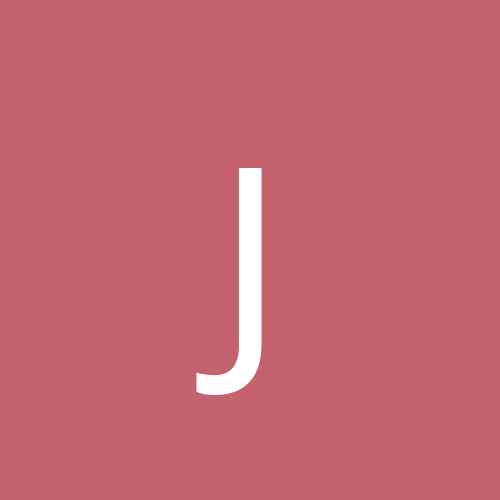
james419
Members-
Content count
10 -
Joined
-
Last visited
Never
Community Reputation
0 NeutralAbout james419
-
Rank
stranger
-
Hans For a good guide to do the installation you are asking about see the following thread which is an installation to dual boot with Windows XP on the same drive with Fedora Core 5. http://stanton-finley.net/fedora_core_5_installation_notes.html Not only how to install but also how to configure afterward. Install and Enjoy Jim (james419)
-
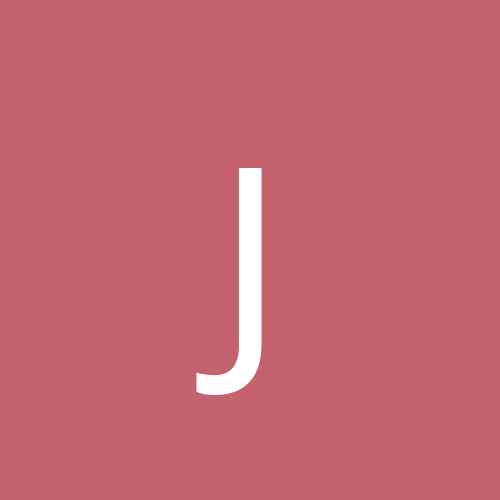
Trying to install FC5 on an USB HD to dual boot from a laptop with WinXP
james419 replied to beto's topic in Everything Linux
danleff I got only as far as you when I tried a LVM install. I admit I an new to linux and have a lot to learn. As yet I do not see the advantage of the LVM install and do not think I would use it even on normal installation. I will say that when I did my USB LVM installation I wanted to see what was in the various files and tried to look at them with a live CD. The drive looked blank I had found some way to mount the file in one of the discussions in the fedoraforum.org but do not remember how to do it. When I used that method I was able to see the files but did not look in them. By the way this comes from a fresh FC5 install on a new USB drive. The updates were a bear- just to many. Me thinks it would be nice to get an updated DVD. I wish I could be of more help but I feel clueless. Jim (james419) By the way for those who are looking for a very good install and setup reference for most versions of Fedora look at the guides at stanton-finley.net. He does not cover installing on USB but otherwise his guides are a must have for the novice- like me. -
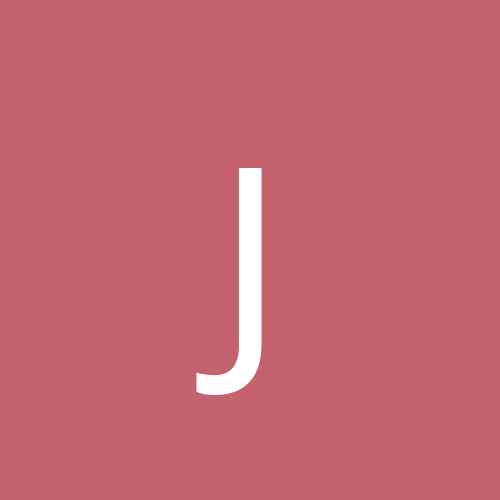
Trying to install FC5 on an USB HD to dual boot from a laptop with WinXP
james419 replied to beto's topic in Everything Linux
I have found that it is easier to partition the hard drive before trying to install. Since I also have Windows I use Partition Magic. There is a linux partitioner available as a bootable cd to do a similar job.There are distros that just refuse to partition a USB drive but install and run fine if the drive is prepartitioned. For FC5 I used a prepartitioned drive and then specified the custom layout option to select my partitions. I do not use LVM and everytime I am given that option or selection I decline. After the installer is finished and a reboot is specified I leave the disk in the drive and boot usint "linux rescue". I then follow the information given in the two references I listed earlier. It is necessary to change the mkinitrd command due to a slight change in syntax, the new command being: mkinitrd --preload ehci-hcd --preload usb-storage --preload scsi_mod --preload sd_mod /boot/initrd-<kernel version>.img <kernel version> NOTE the above line is to be typed on one line- no carriage returns! At different installs I have and have not received various error messages. I have ignored them and found the FC5 booted ok. In one case I had to redo the mkinitrd to get it to boot. I have found that one of the earlier kernel replacements would not boot to USB. I just deleted it. FC5 keeps the latest installed kernel when installing a new one to insure that a bootable kernel is available. I have not seen any one report that they got LVM to boot from a USB drive. I have also seen several threads in various forums about booting with both SATA and USB drives. A search through the Fedora Forum and Linuxquestions might be helpful. -
One of the easiest to understand Kanotix install guides can be found at http://kanotix.com/FAQ-id_cat-63.html#q275 . It includes very good screen shots as well as some of the optional installationideas such as on USB. I do not know if it covers the problem you are having on your HP. You could also try the Kanotix forums, they seem very complete. They also have a very good wiki installation which covers gobs of alternate install options but it seens to be down at this time.
-
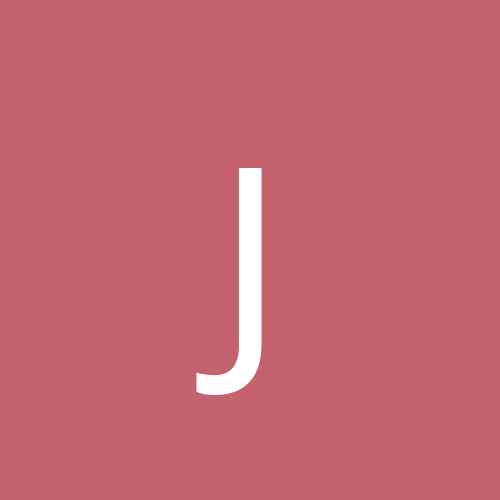
Trying to install FC5 on an USB HD to dual boot from a laptop with WinXP
james419 replied to beto's topic in Everything Linux
In reading the complete /sbin/mkinitrd file I find an option '--force-lvm-probe'. Perhaps if you added this to the mkinitrd command combination it would work. ie: mkinitrd --preload usb-storage --preload ehci-hcd --preload scsi_mod --preload sd_mod --force-lvm-probe /initrid-etc Note that with the newer mkinitrd commands the syntax has slightly changed- it no longer is '--preload=<module>' but is now '--preload <module>' By the way I am now using the 1.2080 version of the kernel. There is also a version 2.6.16-1.2122_FC5 which I cound get to boot to USB so I just deleted it. I found that in FC_4 that several kernel option would never run on USB also. -
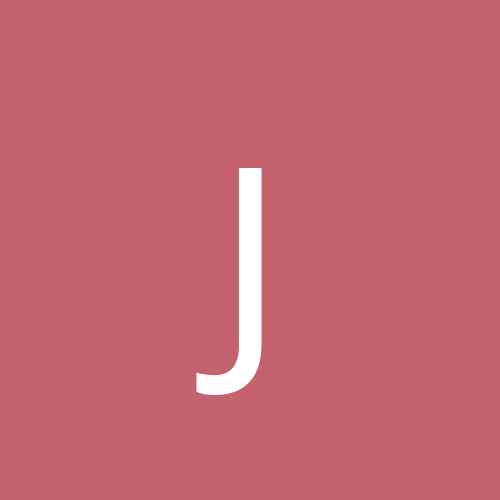
Trying to install FC5 on an USB HD to dual boot from a laptop with WinXP
james419 replied to beto's topic in Everything Linux
danleff and theng I have zero knowledge of logical volumes so my comment my be way off base. Looking back at theng's earlier post his USB drive is partitioned as 3 partitions, 1 is /boot 2 is LVM and 3 is vfat. In his grub.conf the following lines appear: kernel /vmlinuz- etc initrd /usb- etc In a none logical volume grub.conf used on USB drives those lines would be: kernel /boot/vmlinuz- etc initrd /boot/usb- etc Is it possible that the folder or partition should be placed in his grub.conf file? theng I have had no problem with getting various linux distros to run on external USB drives but since I am new to linux I have avoided the more complex items such as logical volumes and declined to accept LVM during the installation. FC 3,4 & 5 all have a point where they ask if you want to use LVM- I always indicate no. At present I have FC4 & 5, SUSE 10.0, PCLOS, Mepis, Mandriva 2006 and Kanotix on USB drives. None were really hard to get up and running but would have been easier on my internal drives. -
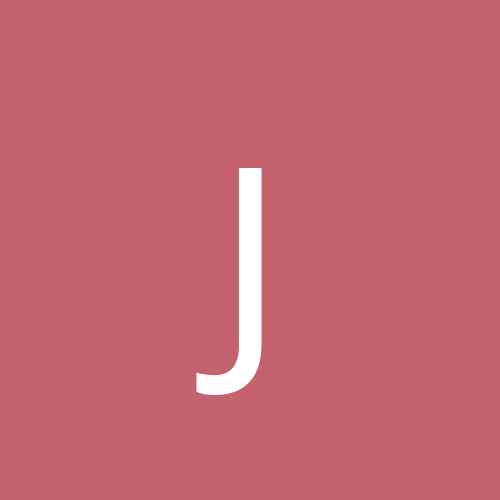
Trying to install FC5 on an USB HD to dual boot from a laptop with WinXP
james419 replied to beto's topic in Everything Linux
Sorry, I used some shorthand when I specified my drive map as hd0 sda etc it should have been /dev/sda etc. In general your boot drive should be hd0 and all other drives listed after that in your device.map file (in the grub folder). (hd0) /dev/sdx <-- linux boot drive (hd1) /dev/sdx <-- next detected drive (hd2) /dev/sdx <-- etc Sometimes anaconda will assign hdx order relative to that which existed when the installation was made- that is the norman boot order with the external drive being last. When listing in the grub.conf and device.map files this should be changed. Your grub.conf file looks ok. It lists your bootas root (hd0) as it should as long as FC5 is on the boot drive. Since I do not have SCSI drives my experience is none existant there- I am not sure how to map them. Also I am not sure what the bad magic number error indicates. That is possibly the answer to your boot problem. A google search about the bad magic number may find something. The remap of the Windows partition looks as it should. Question- Does Windows boot from grub? Sorry I can not be of more help now. Jim [Edited by james419 on 2006-05-30 23:05:04] -
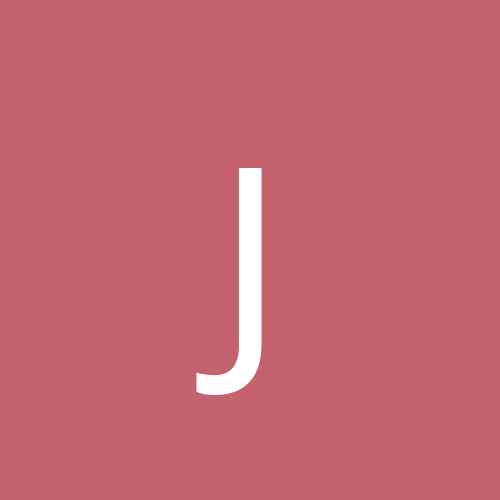
Trying to install FC5 on an USB HD to dual boot from a laptop with WinXP
james419 replied to beto's topic in Everything Linux
My USB drives are self powered to insure that my bios can see them first instead of waiting for them to "wakeup". I tried several USB housings that were bus powered and found that they did not boot the same all the time (some times as hd0 and some times as either hd1 or hd2- I have 3 drives in my system). Using a self powered drive and having it on before boot allows it to normally boot as hd0. I always check the device.map file and correct it to the following in my installs. hd0 sda <--USB drive hd1 hda <--main drive with Windows XP and some Dell Partitions hd2 hdb <--data drive with "My Documents" and a FAT32 Partition for data exchange with linux My computer is set to boot order= floppy, cd/dvd rom, USB drive and then IDE(drive C:) I also edit the grub file to insure that my linux distros ars booted to hd0,x . Where the x is the partition the distro boots from. Also my grub(or lilo) is installed on the mbr of the external drive. That way if the removable drive is noy on or connected the computer will just boot to my Windows install. In some cases it will be necessary to do a remapping of the Windows boot info in order to be able to boot the main drive. If you have a problem I will post that portion of my grub.conf(menu.lst) file. I have not used logical volumns because of all the posts I have seen about people having trouble booting after their installs on USB drives. I am just to much of a newbe to get into that thicket now. Jim [Edited by james419 on 2006-05-29 23:58:56] [Edited by james419 on 2006-05-30 00:01:24] -
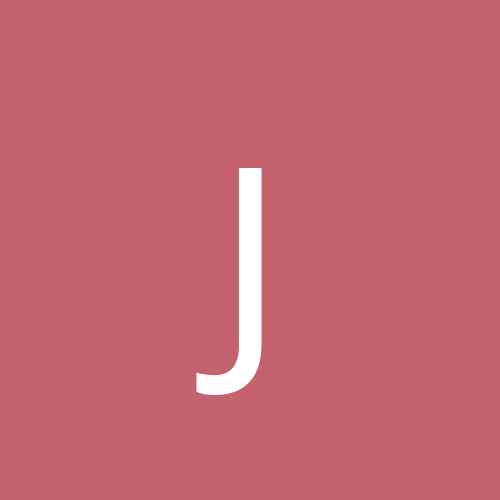
Trying to install FC5 on an USB HD to dual boot from a laptop with WinXP
james419 replied to beto's topic in Everything Linux
I have both Fedora Core 4&5 installed on USB hard drives. Both run great. I used the following two references to make my installation : http://www.vigla.eclipse.co.uk/usb_install.pdf and http://simonf.com/usb With FC 5 I received several error messages but when the new initrd was written but it works great. In general the problem is to preload the required USB drivers so that the drive can boot. Command is in breif: mkinitrd --preload <modules> -o /boot/initrd.img For details follow the reference documents. Note the the mkinitrd command file for FC 5 specifies that the command be preload <module> while for FC 4 it is preload=<module> . Also the man mkinitrd file in FC 5 indicated that the proper syntax is preload=<module> . Having fun with linux from a USB drive. Jim -
I boot all the time from other than drive a. It is not grub not being nice but instead is Windows. Windows ALWAYS wants to be first in line and insists on booting as the primary drive. It is necessary to add two map lines to grub to get Windows to boot. For instance on my computer the grub boot line in FC4 is as follows: title Windows XP map (hd1) (hd0) map (hd0) (hd1) rootnoverify (hd1,1) chainloader +1 Of course you will have to use the proper hdx for my drive hd1. My computer has Windows located on partition 2 of my main ide drive (hda) Fedora Core 4 is on an external USB drive- sda. My BIOS is set to boot from floppy, cdrom, usd hd, ide hd. This method works every time. Jim