
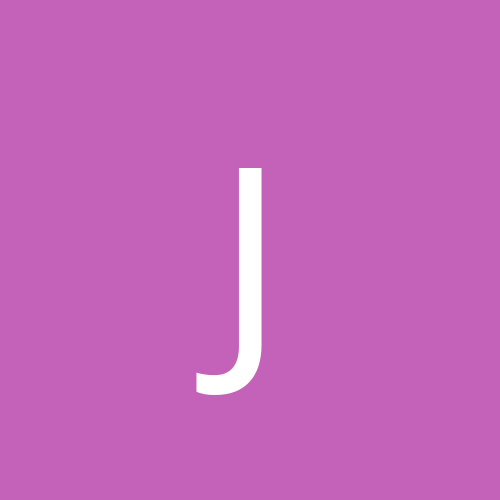
jdkoola
Members-
Content count
9 -
Joined
-
Last visited
Never
Community Reputation
0 NeutralAbout jdkoola
-
Rank
stranger
-
Hi, I was wondering if someone could give me pointers on how to configure a basic ftp server on Suse 10.0. I want to be able to connect from computers outside of my local area network. What I've tried so far: 1. enabling vsftpd in the xinetd interface from Yast2: should I change any of the default options? 2. Enabling ports 20 and 21 in the Firewall configuration through Yast I can connect to the ftp server but I can't do an ls in a directory. Do I need to change any other options? Is there an easier way using Yast to set up an FTP server? I appreciate any insights. Regards, jdkoola
-
Hi, I'm using Suse 10.0 with a Belkin wireless pci card: f5d7000 the one with the atheros chipset. I am using ndiswrapper, that came with the Suse distribution CDs. I had originally configured the wireless card with ndiswrapper and Yast, and things were working perfectly. However, I did an online update, and after that I can no longer connect to my home network. The card is still operational. YaST recognizes it. I can do: ifconfig ath0 up and everything goes smoothly. However, it isn't connecting. I have tried dhcpcd ath0 but it just sits there for a few seconds, does nothing, and when I check ifconfig, ath0 is no longer listed. I am using WPA, and I dont know if the online update somehow might have broken things. Any insight would be appreciated
-
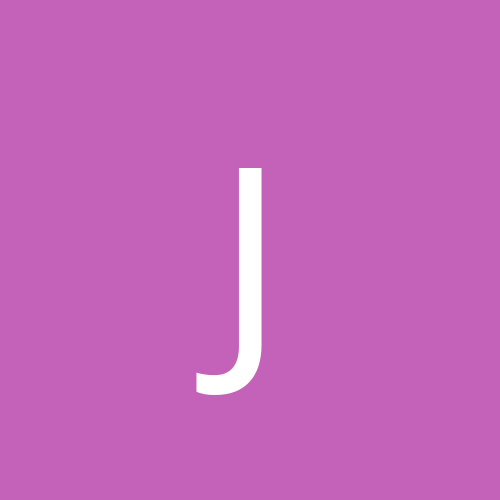
SUSE 10.0, problems installing soundcard from scratch
jdkoola replied to jdkoola's topic in Linux Hardware
Hi, I don't know how to change the default driver. Here's what I tried: 1. I went into "Sound" from YaST, and I selected the existing configuration for the SoundBlaster card. I clicked on "Delete". It did not remove it from the list, just changed the status to "Not configured" 2. I then clicked on the "Add" button and selected Creative Labs from the manufacturer list and Audigy LS from the card list. However, this did not allow me to specify a driver, it looks like it just used the ca0106 driver. Do I need to go into /etc/modprobe.d/sound and manually edit the line that says: alias snd-card-0 snd-ca0106 to: alias snd-card-0 snd-emu... annd if I do, do I also need to add a line: options snd-emu... enable=1 index=0 Thanks for your help. JD -
I am running SUSE 10.0 on an old Dell Dimension 4100. I am having trouble with a new sound card I purchased (Creative SoundBlaster SE), which are documented on the hardware forum. Any way, according to ALSA's website, one possible issue maybe the supplied version of ALSA with SUSE 10.0 may not work with this sound card. The supplied version is 1.0.9 and I may need to upgrade to one of the development 1.0.11 versions. I was wondering if someone could give me pointers on what I need to do? The ALSA website mentions something about recompiling the kernel, and compiling ALSA into the kernel or leaving it as a module. Which one should I do? When I use lsmod, there's not any line about alsa. The module soundcore does show up though. Is this the alsa module? If I have to recompile the kernel, how do I integrate the new alsa source into the kernel source code from the SUSE 10.0 distribution CDs? I appreciate any insight.
-
I think it is also worth considering using ndiswrapper, or the commercial 'version' of ndiswrapper (linuxant). I had a Linksys WUSB54G that I got to work using the linuxant solution (www.linuxant.com). The general idea is that ndiswrapper and linuxant allow you to use the windows device drivers for various ethernet devices on linux. They support some USB wireless devices. The linuxant solution is called DriverLoader and it is very easy to use. They offer a 1 month free trial, and after that I think it's $20.00 or something. The ndiswrapper solution (ndiswrapper.sourceforge.net) is free, but it is a little bit more cumbersome. With minor amount of work I was able to get a PCI wireless device to work using the ndiswrapper. It was very straightforward following their instructions.
-
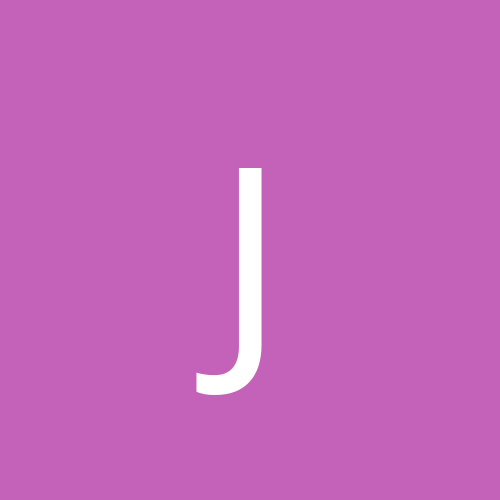
SUSE 10.0, problems installing soundcard from scratch
jdkoola replied to jdkoola's topic in Linux Hardware
I am, however, having a new problem with this card. All the sounds come out as static. I have tried turning up the sound levels in KMix and the master sound level through the Sound Hardware Configuration area in YaST all the way. I have also tried moving the sound levels to about midway. Regardless, whatever I try to play comes out as static. YaST recognizes it as SoundBlaster Audigy LS. Are the Audigy SE and the LS the same model? The settings are just the default that YaST chose for the soundcard, which as far as I can tell are: Driver: snd-ca0106 Audio device: ALSA I tried turning off the "Auto suspend if idle after" option. Did not help. JD -
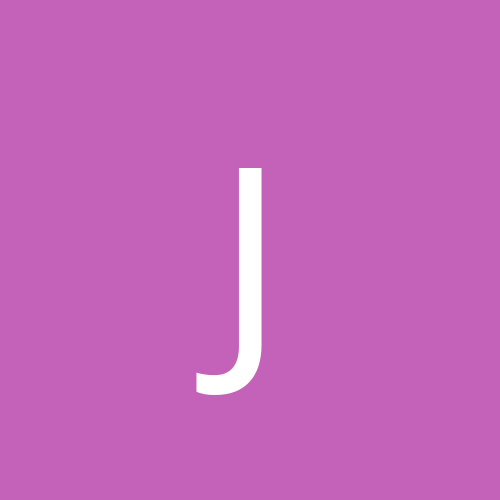
SUSE 10.0, problems installing soundcard from scratch
jdkoola replied to jdkoola's topic in Linux Hardware
Hi, I'm not sure what was going on, but I purchased a new SoundBlaster Audigy SE card, which works great on Suse 10.0 out of the box. Thanks for your insights anyway, and I'm sure I'll use your info in the future. JD -
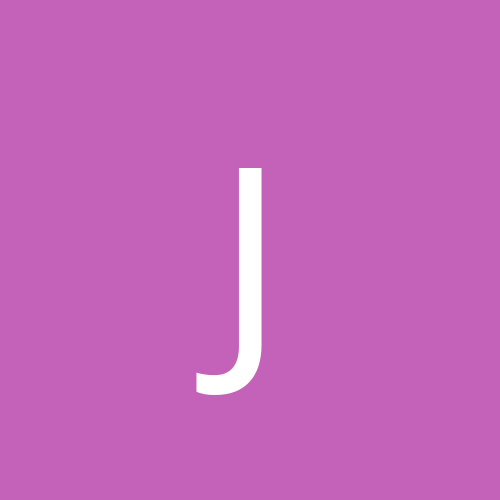
SUSE 10.0, problems installing soundcard from scratch
jdkoola replied to jdkoola's topic in Linux Hardware
Thanks for the quick reply. It is not the onboard soundcard. It is a separate soundcard that is in a PCI slot. The problem is that the soundcard does not show up in the Hardware Information dialog (there is no "Sound" tree at all). It also does not show up with lspci. As I mentioned, SUSE did autodetect the card when I first installed SUSE. At that time there was a "Sound" tree and the card did show up in it, and it described the card as a SoundBlaster PCI64/128. Thanks for any insight, JD -
Hi, I'm running SUSE 10.0 on an old Pentium III (coppermine) computer (Dell Dimension 4100). I don't know what the mobo is (don't know if it's important). I have a SoundBlaster PCI128. The soundcard was recognized when I first installed SUSE; however, I somehow ended up deleting the soundcard from YaST. Now, I can't reinstall it. When I try to get YaST to autodetect the soundcard, it can't find it. I try to manually add it, and it gives me the error: The kernel module snd-ens1371 for sound support could n ot be loaded. This can be caused by incorrect module parameters, including invalid IO or IRQ parameters. I should mention that I'm not entirely certain of the soundcard model. The only reason I think it's a PCI128 is that's what YaST called it when it first autodetected it (when I originally installed SUSE 10.0). I appreciate any assistance. JD