
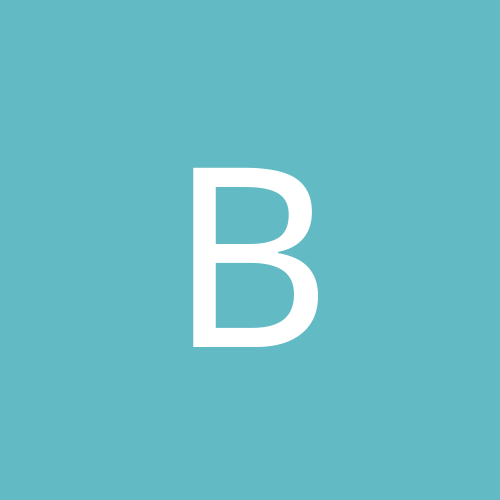
bigmark100
Members-
Content count
10 -
Joined
-
Last visited
Never
Community Reputation
0 NeutralAbout bigmark100
-
Rank
stranger
-
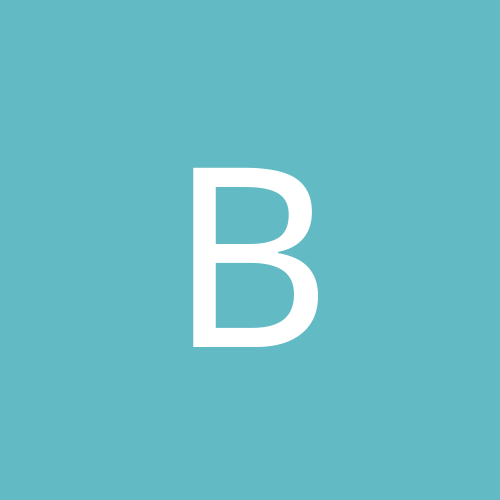
Fedora installed and running, now what?
bigmark100 replied to bigmark100's topic in Everything Linux
iv'e unfortunately now allocated all of the space on my disks to partitions. an option would be to drop the linux partition, reinstall making it smaller ,and then creating a fat partition. might make more sense for sharing files between winxp and linux. im am not sure my modem supports a ethernet cable. its a model 330. and think it only has usb ports. or does the cat5 cable work for this? -
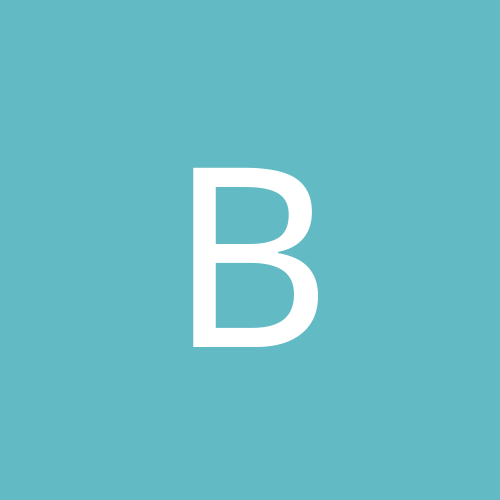
Fedora installed and running, now what?
bigmark100 replied to bigmark100's topic in Everything Linux
QUESTION 4 Can i access my windows xp ntfs drive with fedora? and if not - how do i go about getting a drive to share data between windows and linux. ? thanks agian. -
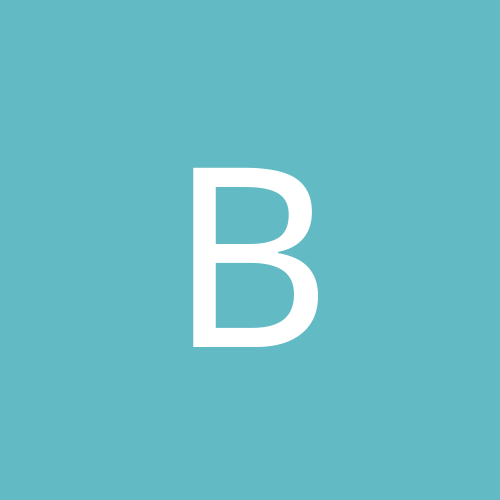
Fedora installed and running, now what?
bigmark100 replied to bigmark100's topic in Everything Linux
Ive managed to get my screen set correctly. Still no luck with the modem - which i assume is because its on a usb. -
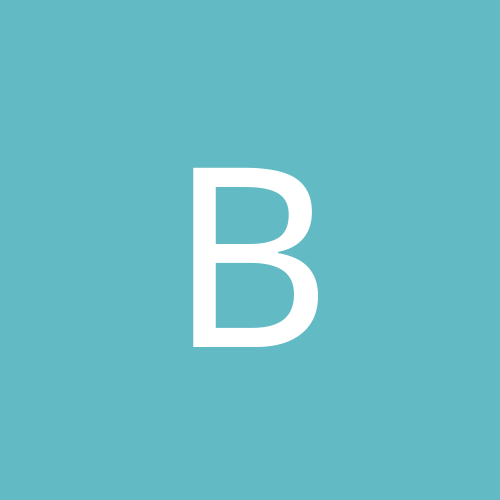
Fedora installed and running, now what?
bigmark100 replied to bigmark100's topic in Everything Linux
hi, this is the spec of my pc SONY VAIO PCV-RS222(CE) OS Name Microsoft Windows XP Home Edition Version 5.1.2600 Service Pack 2 Build 2600 Monitor HPL1706 NVIDIA GeForce FX 5200 System Model System Type X86-based PC Processor x86 Family 6 Model 10 Stepping 0 AuthenticAMD ~2127 Mhz -
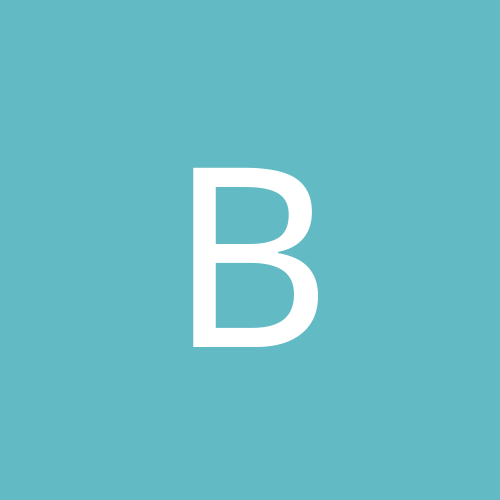
Fedora installed and running, now what?
bigmark100 replied to bigmark100's topic in Everything Linux
QUESTION 1 Modem is via USB. QUESTION 2 I have a sony Vaio desktop. 3 years old, not sure of exact spec but will post tomorrow. Monitor is HP and the correct model was identified by the installation. Will also get graphics card when home tonight. Im trying to change the resolution , from the graphical interface. think going to system/screen resolution of something liek that. -
Thanks to danleff, i now have fedora running on my pc. But now what. QUESTION 1 My ADSL modem (Speedtouch) , and internal modem have not been identified. Where do i get the drivers for these things? Is there a single good source or do I need to google? QUESTION 2 My screen reslolution is 600*800, I want to change it to something smaller but i only have 2 options, the smallest being 600*800. Despite my graphics card and monitor being identified correctly. QUESTION 3 How do I access my linix drive from Windows. Thanks in advance
-
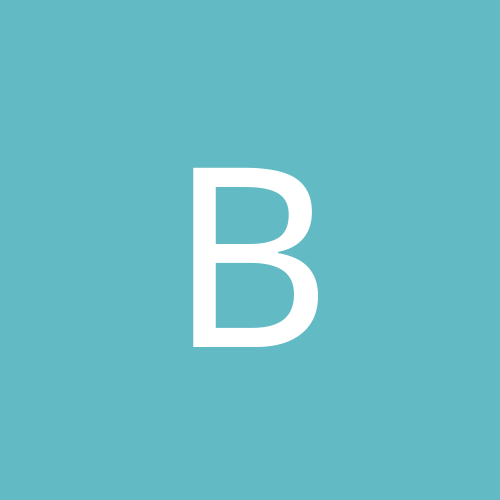
Installed Fedora Core5 , pc only starts to windows - now what
bigmark100 replied to bigmark100's topic in Everything Linux
Hi there danleff. That worked a treat. thanks again for your help. i managed to change the timeout , too. I am going to need to set windows as my default os, as my girlfriend also uses the computer and ive still go to get the os finely tuned before introducing her to "change". is this done by changing the default in the menu.lst file from 0 to 1? -
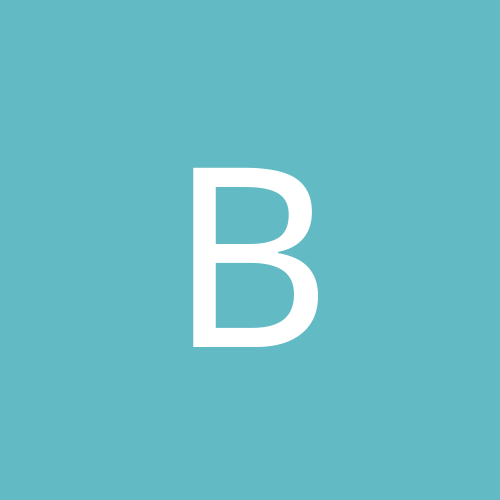
Installed Fedora Core5 , pc only starts to windows - now what
bigmark100 replied to bigmark100's topic in Everything Linux
Thanks very much danleff. I will try this when home tonight. it is true - I did not understand the whole boot concept. I have done some reading up, but not many people make things as clear as you have. -
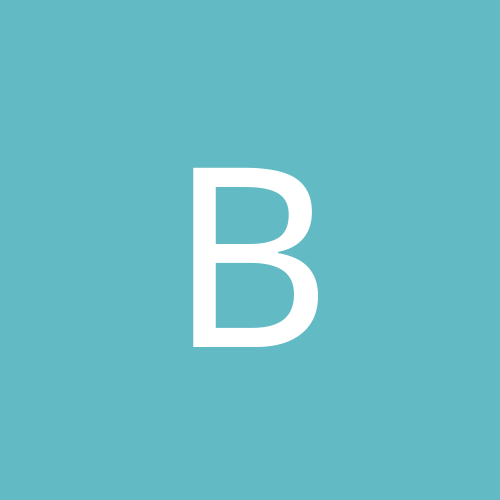
About to install Fedora Core 5 with XP, whats ideal setup
bigmark100 posted a topic in Everything Linux
Hi, If i am wishing to installed Fedora Core 5 on a PC , to dual boot with XP. What would you say is the idea setup to have the PC at before installing. I know I should XP installed first. But what should the drives look like? How should they be formatted? any other tips? -
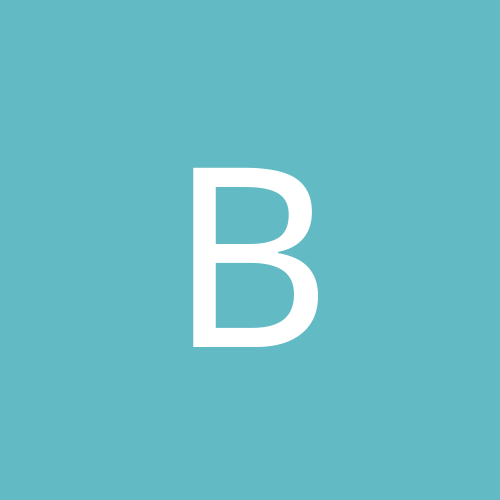
Installed Fedora Core5 , pc only starts to windows - now what
bigmark100 posted a topic in Everything Linux
Hi there, Im new to linux, Ive just installed Fedora Core5 on to my XP pc. The pc has 2 drives, drive 1 (120gb) = nfts drive 2 (220gb) = 100gb nfts, 120 unallocated So chose to install Fedora on drive 2, in the unpartitioned half of the 2nd drive. All went fine, I chose all default options in the boot loader, but now it boots straight into windows. Ive tried booting off the fedora disk , and changing the boot loader options, but it keeps reporting that "No Kernel packages were installed on your system". I now have a new drive, and its type is RAW. Windows shows the entire drive as empty. Ive not tried writing to it. So where do I go from here? Ive done some googling - but there is so much out there, and none seems to answer my question. also How do I get to the unix kernel - so I can run commands like df? I have no boot.ini file on my system.