
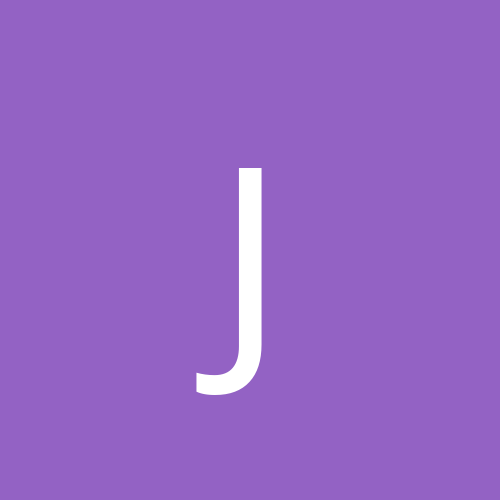
jimgolding
Members-
Content count
1 -
Joined
-
Last visited
Never
Community Reputation
0 NeutralAbout jimgolding
-
Rank
stranger
-
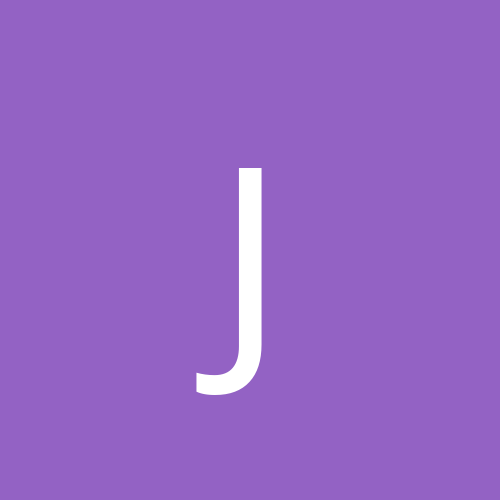
Driver for DLink DGE-530T Gigabit PCI on FC4
jimgolding replied to glenrob's topic in Linux Networking
My Linux box is a Dell DHP desktop with a 2.5GHz Intel Celeron processor, manufactured in June, 2005. This box is running Fedora Core 3 (“uname –r” command returns 2.6.9-1.667 as the kernel version). The computer has an Ethernet interface on the motherboard that was working fine, but I needed a second Ethernet interface. From Office Depot I purchased a D-Link 10/100/1000Mbps Gigabit Desktop Adapter, model DGE-530T, which plugs into the PCI bus. When I first plugged it in to the computer and booted, Linux did not initialize it. After much trial-and-error, I believe these are the settings that are needed to get the card working. File /etc/modprobe.conf In my modprobe.conf file, only the first two lines of the file are relevant to the problem here, so I only show those lines below. The first line was in this file before I edited it. I added the second line. At first, and for a long time, I tried to get eth1 to work by adding a second line similar to the first: “alias eth1 tg3”. I didn’t initially try to use the line as it is now because one of the first posts I found on the web regarding a similar problem said that sk98lin is no longer valid for gigabit Ethernet cards, and I did not have a file called skge, which was touted as being the replacement for sk98lin, but I did have the sk98lin. I determined the presence/absence of these files using the "find" command, "find / -name sk98lin -print", for example. alias eth0 tg3 alias eth1 sk98lin File /etc/sysconfig/network-scripts/ifcfg-eth0 The contents of this file are shown for reference. It is exactly as I found it and describes the eth0 interface. DEVICE=eth0 ONBOOT=yes TYPE=Ethernet BOOTPROTO=dhcp File /etc/sysconfig/network-scripts/ifcfg-eth1 I created this file anew (actually I used the "cp" command to copy the ifcfg-eth0 file to this new file name and then edited it), as none by this name existed on my PC. I found the arguments by Googling for BOOTPROTO. It describes the eth1 interface. I sort of made up the IP address. My eth0 port connects to a router that usually assigns an address of 192.168.1.102 to eth0. My eth1 port connects to a development board that will boot from the Linux box. This development board cannot supply an address via DHCP, so eth1 must be assigned a static IP address. In this file I initially used 192.168.1.250 as the static IP address, but the development board could not ping the port. When I changed the address to 192.168.5.250, I could ping and boot from the development board. The broadcast address is the same as shown on my eth0 port (when I issue the ifconfig command on the Linux box). The NETWORK address is the one that my Windows machine (which is connected to the same router) shows as the Default Gateway (when I issue the ipconfig command from a Command Prompt on the Windows machine). DEVICE=eth1 ONBOOT=yes TYPE=Ethernet BOOTPROTO=static IPADDR=192.168.5.250 NETMASK=255.255.255.0 NETWORK=192.168.1.1 BROADCAST=192.268.1.255 lspci The lspci command shows information about the PCI interface. Early on, after I had plugged in the DGE-530T PCI card but before it was working, it showed up in the output of the lspci command. The line below is the part of the output from lspci that applies to this card. Although the lspci command output shown below was obtained after a boot when the card was working, I believe the entry reads exactly as it did before the card started working. 04:00.0 Ethernet controller: D-Link System Inc Gigabit Ethernet Adapter (rev 11) dmesg When I was searching the web for information on getting this card working under Linux, one common suggestion was to examine the output of the dmesg command. This command apparently displays messages logged by the Linux kernel during the boot process. Before the card was working, there was never an entry in this log for eth1. The suggestions to review the output consistently did not suggest how to respond to the messages you might find in this log, or what to do if there were no messages in the log – thanks anyway. Now that the eth1 port is working (which ultimately happened when I added the correct line to the modprobe.conf file, as shown above) there are entries in the log for eth1. So, I suppose one suggestion I could offer is that if there are no messages for your card in the dmesg output, perhaps you are not specifying a valid driver for your card in your modprobe.conf file - just my take on that. Shown below is the output of the dmesg command, piped through the grep command so that only lines containing “eth” are displayed. The connection up/down entries are due to the booting/restarting of the development board connected to eth1, so no worries. [root@localhost ~]# dmesg | grep eth divert: not allocating divert_blk for non-ethernet device lo divert: allocating divert_blk for eth0 eth0: Tigon3 [partno(BCM95751) rev 4001 PHY(5750)] (PCIX:100MHz:32-bit) 10/100/1000BaseT Ethernet 00:12:3f:89:c1:17 eth0: RXcsums[1] LinkChgREG[1] MIirq[1] ASF[0] Split[0] WireSpeed[1] TSOcap[1] divert: allocating divert_blk for eth1 eth1: DGE-530T Gigabit Ethernet Adapter divert: not allocating divert_blk for non-ethernet device sit0 tg3: eth0: Link is up at 100 Mbps, full duplex. tg3: eth0: Flow control is off for TX and off for RX. eth0: no IPv6 routers present eth1: no IPv6 routers present eth1: -- ERROR -- eth1: network connection up using port A eth1: network connection down eth1: network connection up using port A eth1: network connection down eth1: network connection up using port A eth1: network connection down eth1: network connection up using port A eth1: network connection down eth1: network connection up using port A Both my eth0 and eth1 seem to be working fine now. I must say that I tried several things along the way to this juncture, so perhaps something else I did contributed to my result. I'll never know because I'm not planning to go through this again "as an exercise". Cheers and best of luck to all who travel this path... Jim Golding