
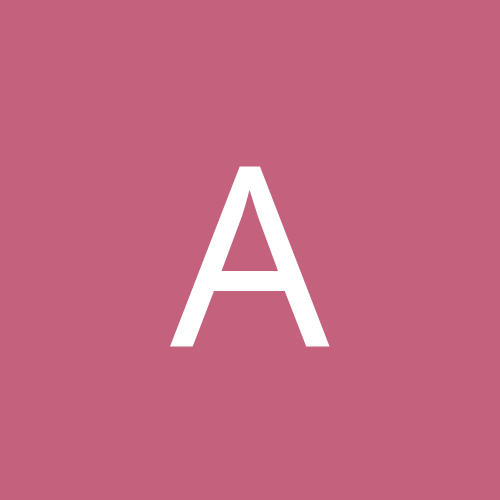
atagar
Members-
Content count
17 -
Joined
-
Last visited
Never
Everything posted by atagar
-
Hi. I've recently installed Xubuntu (Dapper) and run across a rather crippling issue- I can't get on-line. Xubuntu detects my external 56k modem, it connects (making the handshaking sound), then hangs up once the connection is established. The modem works under Fedora Core 5 and Windows 2000. I've been working on this for a couple of days and I'm totally at a loss. Lurking on forums, I found one thread with a similar issue back in 2004. A person mentioned that the solution was to "simply type apt-get gnome-ppp". The problem? I need an Internet connection to get an Internet connection. I can't simply get gnome-ppp and copy it over because it includes about ten dependencies- each of which have dependencies of their own. Even if I could, there's no certainty that it would fix the problem. I tried to connect through a terminal via the pppconfig then pon commands. This created a lasting connection (once) but didn't allow any internet activity (either though a browser or apt-get). Does anyone have any ideas of things to try? Thanks. -Damian System: HP Pavilion 7845 863MHz PIII processor 256MB ram Master HDD: 40 GB 38GB Windows 2000 (NTFS) 2GB FAT32 *Windows was installed with a normal Windows 2000 disk Slave HDD: 10 GB Xubuntu 6.06
-
Ah ha! It's working! I disabled the network and connect via wvdial. Both web pages and synaptic appear to be working without any issues.
-
Yes, I did read most of the Ubuntu wiki. I tried the adduser command and my user already belongs to both the dip and dialout groups. Connections through pon and the network gui both die out after the handshake. The wvdial, however, is the one having mixed success (working for a few seconds). I think that I may have found the issue. I checked the DNS addresses with "cat /etc/resolv.conf" immediately after connecting (when it's working) and got the DNS addresses listed by my provider. A few seconds later (when I can't access web pages, but it's still connected) I checked again and found them replaced by 192.168.123.254. I'm not a network spe[censored]t, but isn't the 192 a home ip address range? Perhapse the network is trying to but in on the modem session, messing with the config file... I tried manually changing the /etc/resolv.conf but it switched back to the 192 address after a few seconds. Also the route command had two default listings, one ppp0 and the other ethernet (though I only spotted this issue once). Thus, I'm wondering if there's a way to set the DNS and keep it from being tweaked. Would chmod be a good idea? While I'd like to give Ubuntu a try, if this doesn't start working soon I'm throwing in the towl and going back to Fedora.
-
I've been testing to what extent the connection works and doesn't... and its a bit odd. Of roughly seven dial attempts with wvdial two were successful (able to load a web page). The first allowed me to go to any site for about a minute. After this I could make google searches and access a gmail account. However, any trying to access any search result would time out. The second attempt again allowed me to travel to web pages for around a minute. However, "ping 4.2.2.2" and "dig www.google.com" both failed. After this I couldn't access any web pages. The gateway seems to be correct (ppp0 when connnected), and the DNS addresses in /etc/ppp/resolv.conf are definitely being set by the ISP (and since it works in Windows, I guess they're valid addresses).
-
The modem has a serial connection. Again, this modem works under Fedora 4 and 5, so it seems like the problem mentioned in the post probably wasn't a mechanical issue. What does "adduser <user name> dip" do? Is this something I should try? I searched the man page for adduser and couldn't figure out what the 'dip' is for.
-
I'm not quite sure what all the numbers mean. It says: US: LNQM508BEX560LKA (it repeats EX56OLKA higher up) Below the barcode: NS2520009335 Hope it helps.
-
That's the first thing I tried. It didn't work.
-
I just switched to Ubuntu and it has the exact same problem. I determined that the point at which the pon command started partly working was when adding the DNS entries to /etc/resolv.conf. However, it still only allows a brief connection (and doesn't allow Synaptic or apt-get to work at all). Any ideas would be appreciated. -Damian
-
I've decided to switch to Ubuntu to see if it solves the problem. I haven't spotted many cries for help from the diminishing modem using community so whatever's going wrong is probably a subtle issue with Xubuntu. Thanks, though for all the help.
-
I've made several changes and had mixed success (trying wvdial after each step). A friend of mine pointed out DialupModemHowto. It suggested adding 'replacedefaultroute' to the end of /etc/ppp/options. I also added both the DNS changes suggested by Wilhelmus. None of these seemed to change the output of the wvdial command, nor did it make the connection work. However, when I tried pon again I got a connection that allowed me to access web pages. Before breaking out the champaign I tried Synaptic to get firestarter and the modem lights component. However, Synaptic failed to connect to the repositories. I also closed Synaptic and tried 'sudo apt-get update' which failed to download anything. After a few minutes the browser connection stopped working as well. I'm about to go on a trip for the weekend so it looks like any further tweaks will need to wait until later. Cest la vi.
-
I'm fairly certain this is a set part of the script. When trying to connect there were several failed attempts where it said different things. wvdial seems to be very good at giving verbose output and specifying if anything goes wrong. -Damian
-
Thanks. With the wvdial command I was able to get a sustained connection. However, like pon it didn't allow a browser or apt-get to function. Below is the output... sorry that it's a bit long. The termination signal near the end was to disconnect after I found it wan't working (it's not an errror). Any ideas where to go from here? atagar@pc1:~$ sudo wvdialconf /etc/wvdial.conf Editing `/etc/wvdial.conf'. Scanning your serial ports for a modem. ttyS0<*1>: ATQ0 V1 E1 -- OK ttyS0<*1>: ATQ0 V1 E1 Z -- OK ttyS0<*1>: ATQ0 V1 E1 S0=0 -- OK ttyS0<*1>: ATQ0 V1 E1 S0=0 &C1 -- OK ttyS0<*1>: ATQ0 V1 E1 S0=0 &C1 &D2 -- OK ttyS0<*1>: ATQ0 V1 E1 S0=0 &C1 &D2 +FCLASS=0 -- OK ttyS0<*1>: Modem Identifier: ATI -- 56K External Modem Venus V.92 Serial s02.08.16iA06 V2 V92cap Mercury ttyS0<*1>: Speed 4800: AT -- OK ttyS0<*1>: Speed 9600: AT -- OK ttyS0<*1>: Speed 19200: AT -- OK ttyS0<*1>: Speed 38400: AT -- OK ttyS0<*1>: Speed 57600: AT -- OK ttyS0<*1>: Speed 115200: AT -- OK ttyS0<*1>: Max speed is 115200; that should be safe. ttyS0<*1>: ATQ0 V1 E1 S0=0 &C1 &D2 +FCLASS=0 -- OK ttyS1<*1>: ATQ0 V1 E1 -- failed with 2400 baud, next try: 9600 baud ttyS1<*1>: ATQ0 V1 E1 -- failed with 9600 baud, next try: 115200 baud ttyS1<*1>: ATQ0 V1 E1 -- and failed too at 115200, giving up. Modem Port Scan<*1>: S2 S3 S4 S5 S6 S7 S8 S9 Modem Port Scan<*1>: S10 S11 S12 S13 S14 S15 S16 S17 Modem Port Scan<*1>: S18 S19 S20 S21 S22 S23 S24 S25 Modem Port Scan<*1>: S26 S27 S28 S29 S30 S31 S32 S33 Modem Port Scan<*1>: S34 S35 S36 S37 S38 S39 S40 S41 Modem Port Scan<*1>: S42 S43 S44 S45 S46 S47 Found a modem on /dev/ttyS0. Modem configuration written to /etc/wvdial.conf. ttyS0<Info>: Speed 115200; init "ATQ0 V1 E1 S0=0 &C1 &D2 +FCLASS=0" ------------------------------ atagar@pc1:~$ sudo vim /etc/wvdial.conf [Dialer Defaults] Init1 = ATZ Init2 = ATQ0 V1 E1 S0=0 &C1 &D2 +FCLASS=0 Modem Type = Analog Modem Baud = 115200 New PPPD = yes Modem = /dev/ttyS0 ISDN = 0 Phone = 4951000 Password = password Username = guest ------------------------------ atagar@pc1:~$ sudo wvdial --> WvDial: Internet dialer version 1.55 --> Initializing modem. --> Sending: ATZ ATZ OK --> Sending: ATQ0 V1 E1 S0=0 &C1 &D2 +FCLASS=0 ATQ0 V1 E1 S0=0 &C1 &D2 +FCLASS=0 OK --> Modem initialized. --> Sending: ATDT4951000 --> Waiting for carrier. ATDT4951000 CONNECT 45333 V42bis --> Carrier detected. Waiting for prompt. CVX Access Switch. Access is restricted to authorized users only. login: --> Looks like a login prompt. --> Sending: guest guest password: --> Looks like a password prompt. --> Sending: (password) Exiting shell, and starting PPP session. ~[7f]}#@!}!}!} }8}!}$}%\}"}&} }*} } }%}&}0}&>T}'}"}(}"n}#~~[7f]}#@!}!}"} }8}!}$}%\}"}&} }*} } }%}&}0}&>T}'}"}(}"$[11]~ --> PPP negotiation detected. --> Starting pppd at Wed Aug 16 14:11:58 2006 --> Pid of pppd: 5216 --> Using interface ppp0 --> pppd: ??[05][08] --> pppd: ??[05][08] --> pppd: ??[05][08] --> pppd: ??[05][08] --> local IP address 64.40.63.246 --> pppd: ??[05][08] --> remote IP address 64.40.40.6 --> pppd: ??[05][08] --> primary DNS address 64.40.40.53 --> pppd: ??[05][08] --> secondary DNS address 66.54.140.10 --> pppd: ??[05][08] Caught signal 2: Attempting to exit gracefully... --> Terminating on signal 15 --> pppd: ??[05][08] --> Connect time 2.7 minutes. --> pppd: ??[05][08] --> pppd: ??[05][08] --> Disconnecting at Wed Aug 16 14:14:36 2006
-
It's an Actiontec 56k external modem.
-
5-ML-34996-ML-<br /><br />Moved to the Linux Networking forum
-
Hi. I'm trying to make a dual boot system with Windows 2000 on hda and Fedora Core 5 on hdb. After reading several posts by danleff I've been able to get a system that can boot into either Windows or Linux depending on the bios. However, a problem's popped up with grub, and being new to Linux I'm not sure what to do. I first installed a fresh copy of Windows 2000 on hda, and formatted a 2GB section in FAT32 for transfers between Linux and Windows. I then installed Fedora Core 5 on hdb, keeping the default installation settings for the boot loader (placing it on hda). After restarting it skipped the grub splash and booted directly into Windows. I swapped the bios settings to boot from the slave drive and as expected, it said "No Operating System Detected". I read that Norton has a "Turn Back" feature that hooks the MBR and prevents changes. However, looking over the settings of my virus protection (AVG), I'm not spotting anything that looks like that sort of feature. After reading some posts I decided to place grub in the MBR of hdb instead to both preserve the Windows boot loader, and hopefully fix the problem. I re-installed Fedora Core 5, this time telling grub to be placed on hdb and clicking "Change Drive Order", making the slave drive first. Now if the bios has hda first it boots directly into Windows, and grub if it's hdb. In grub I'm able to start Fedor Core 5, but if I select windows it says: Booting 'Windows' rootnoverify (hd1,0) chainloader +1 Then sits there. If switching the bios confused the boot loader, wouldn't both Linux and Windows stop working? Any idea what I should do next? System: HP Pavilion 7845 863MHz PIII processor 256MB ram Master HDD: 40 GB 38GB Windows 2000 (NTFS) 2GB FAT32 *Windows was installed with a normal Windows 2000 disk Slave HDD: 10 GB Fedora Core 5
-
Sweet, works perfectly. Thanks!
-
Thanks for the reply. I've re-installed Fedora, again installing grub to hda (and again it booted directly into Windows). I followed the instructions here, using the Fedora rescue disk and entering: chroot /mnt/sysimage grub-install /dev/hda Like that thread, I got the error saying "/dev/hdb1 does not have any corresponding BIOS drive." Unfortunately, it doesn't look like a solution was found. This system is expendable, so if you have any ideas, there's not much to loose.