
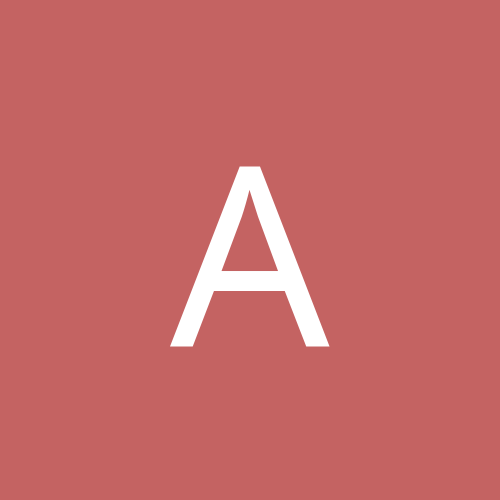
anupamberi
Members-
Content count
8 -
Joined
-
Last visited
Never
Community Reputation
0 NeutralAbout anupamberi
-
Rank
stranger
-
hi, sorry i didnt mention that before, i had purchased it in march 2005 , it was working fine till a two weeks ago when i had this issue. I have given the card to my vendor who will forward it to Asus support services. lets see what he tells me , else will surely try to connect it on a friends computer and see Thanks a lot for your help , really appreciate it!
-
hi , thanks for your information, i really appreciate! the card was working fine a few days back! i was playing a game, then suddenly this happened (vertical coloured lines) and computer restarted and the lines were apparent
-
Sampson, i had also uninstalled all the previous drivers for the onboard card and then shut the PC down, then i connected the card, and connected the monitor cable to this card, then when i turn ON my PC, i continue to get the lines so, no chance to going to BIOS! Thanks for your suggestions!! REGARDS!
-
hi, sorry i did not provide info about my system. Intel 865GBF,2.8GHz 512 mb ram graphics card -> Asus Radeon 9200 SE i did as suggested by sampson, and when connected the graphics card and attached my monitor cable to it, the same problem continued i.e vertical coloured lines
-
somebody plzz respond!
-
hi Sampson, i tried your trick you had suggested the other day, what i did was as follows.. 1) uninstall the onboard graphics driver 2) shutdown machine 3) connect graphics card and change video port 4) then switched on the PC , but it was still showing those colored vertical lines so, during next try, i didnt connect the videoport to graphics card one and switched the PC on, in this case i was not getting a picture at all!, the monitor kept blinking without any picture The moment i remove graphics card from , and connect the video port to the onboard one, i soon got the picture i hope that my motherboard slot for graphics card is intact! plzz help!
-
Thanks a lot Peter and Sampson for your help, really appreciate that! just one more thing i wanted to clarify from you guys is that before i try this out, i hope that my graphics card is fine, cause my local vendor was telling me that your graphics card might have damaged its VRAM Regards
-
hello everyone, I am new to this community.I had purchased a graphics card ASUS 9200 SE last year. It is not functioning properly. When i connect it , the display on monitor is in form of coloured lines (vertical) . I cant figure it out what might be the issue, but when i connect my monitor input to onboard video graphics i get clear picture on monitor, Please help!!