
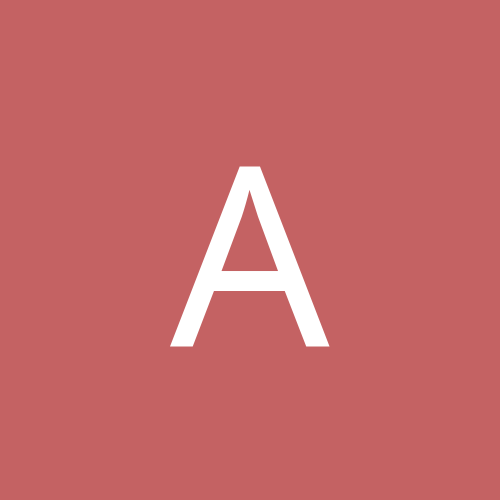
aatwo
Members-
Content count
6 -
Joined
-
Last visited
Never
Everything posted by aatwo
-
can someone please help me instal mandrake linux 07 64bit Free edition? I purchased a DVD containing the distribution from ebay and was instructed to boot using the DVD and follow the instructions. I set my prime boot device to DVD rom and restarted and the linux instal menu appeared however there is one problem. It does not show my DVD rom drive in the list of boot devices that I am prompted to select from. So how can I instal it if it doesnt give me the option to instal it from my DVD drive... What should I do?
-
If I went back to my distributor and got the CDROM do you think I would have better luck that way?
-
I tried putting that command into the console. It starting doing something and then I got the same error message once again I also had a look through that post on the Fedora forum but found nothing helpful to me there :S
-
DVD drive is internal connected properly via the IDE port. Also as you can see (below) I am using a sata hard drive but could not figure out what you were refering to in the bios. Here are my pc specs (yes it supports 64 bit). Processor- E6300 Core 2 Duo *OEM* 1.86GHz 1066FSB 2MB Cache ----------------------------------- Motherboard- ASUS P5B Pentium 4/Celeron/Pentium D/PentiumEE/65nm dual-core/Core2Duo/Core2EE ----------------------------------- Graphics Card- Connect3d X1600 XT 256mb DDR VGA DVI-I TV PCI-E ----------------------------------- Hard Drive- Western Digital WD2500KS Caviar SE 250GB 7200RPM SATA2/300 16MB Cache - OEM ----------------------------------- Ram- Corsair 1GB (2 x 512MB) DDR2 667MHz 2x64Mx64 non-ECC 2x240 DIMM Unbuffered CL5 ---------------------------------- Optical Drives- Sony CRX230E 52x32x52 CD-RW Internal IDE (Black) - OEM and Sony DDU161510 16x48x DVD-ROM Internal IDE ----------------------------------- Power Supply- Antec TruePower II 480W PSU
-
That doesn't work. Every time I select the CDROM drive it returns the same error message as before. "Error - No CDROM device found".
-
Wellafter I booted it with the DVD in, it took me to the installation menu. I selected the installation button however this is as far as I got. For some reason I get an Error message saying "No CDROM device found"... after selecting "ok" I am then given a list of devices to try however my DVD drive is not in that list... The list only has the following options... -NFS server -FTP server -HTTP server -KA server -CDROM drive -Hard disk -Load third party modules