
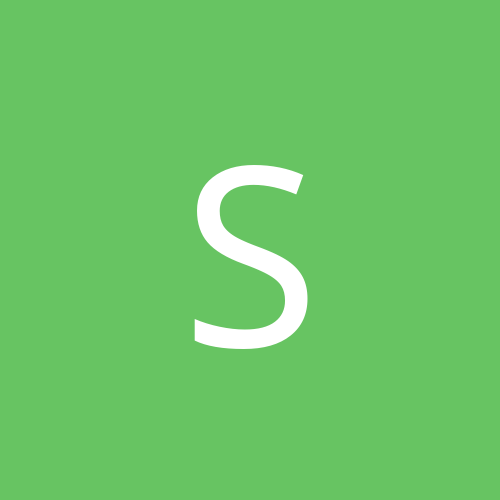
Scagnetty
Members-
Content count
9 -
Joined
-
Last visited
Never
Everything posted by Scagnetty
-
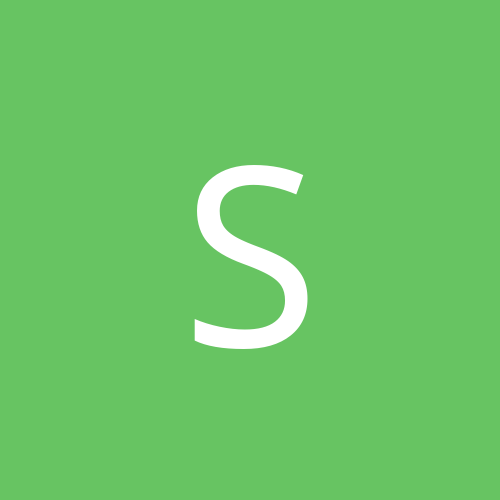
USB Device Not Recognized (Malfunction)
Scagnetty replied to Kain Bloodstone's topic in Everything New Technology
On my system... the new shiny USB 2.0 card doesn't play nice with my aging ASUS mobo w/USB 1.1 built in. I quit using the USB 2.0 card because it caused my system to shut down at random several times per day. Since I am using the USB KVM switch in the native 1.1 slots, the system is running without any problem. If in the 2.0 USB slot... problems occur within a short amount of time. Good luck to all, I hope this helps someone out there. -
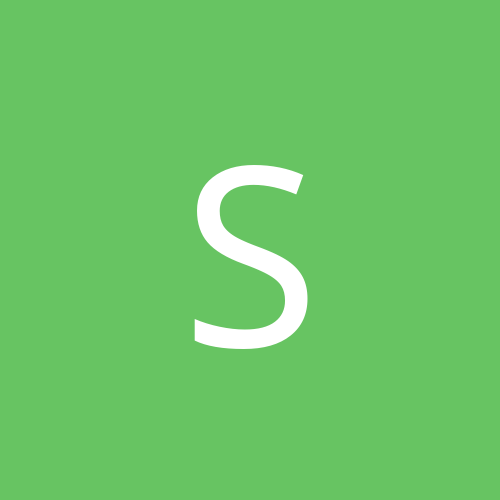
USB Device Not Recognized (Malfunction)
Scagnetty replied to Kain Bloodstone's topic in Everything New Technology
If your new USB wire is less than 10 feet in length, your machine should recognize the device OK. Longer than 10 feet and problems will arise. Read pages 1-5 and see if any of those fixes can help you?? Report back please. -
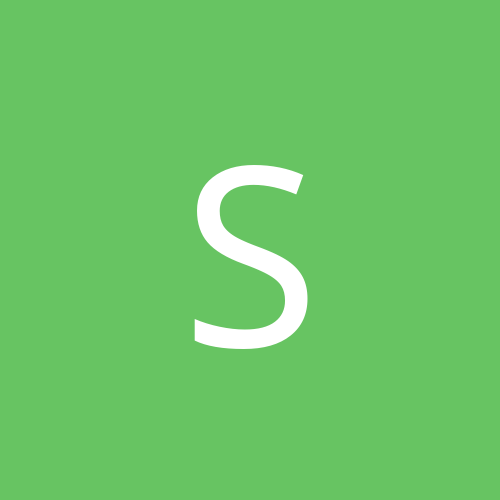
USB Device Not Recognized (Malfunction)
Scagnetty replied to Kain Bloodstone's topic in Everything New Technology
I just lifted this from another website, so if you haven't tried this yet... give 'er a shot: Do you ever get the "USB device malfunction" message on your fully-patched Windows XP SP2 box? Sometimes, the 'Unknown Device' error still reappears under the "Universal Serial Bus controllers" category even after you've tried disabling the system as I suggested in my previous tip? This is when it's time to use Registry Editor. You will need to use the modern Registry Editor, regedt32.exe, because you must give yourself rights to delete a key. (The usual caveats apply --if you make a mistake, serious consequences may arise.) In regedt32 go to: HKEY_LOCAL_MACHINE\System\CCS\Enum\USB. Look in each folder labeled Vid_Xxxx. There should be subfolders containing information about one of your USB devices in each. Right click on the Vid_Xxxx folder that contains a folder labeled 'Unknown Device' in it and click Properties. Check Allow Full Control, then right click on the same Vid_Xxxx folder and delete it. Reboot and plug the device in. Regarding heat issues, my server was running at 78 or 79C. I need to pull the heat sync of my other machine or buy a new heat sync for it. The other machine is running at 59C, not too bad. I have since turned off the two other machines and am just using the Shuttle. It will have to do until we move again. -
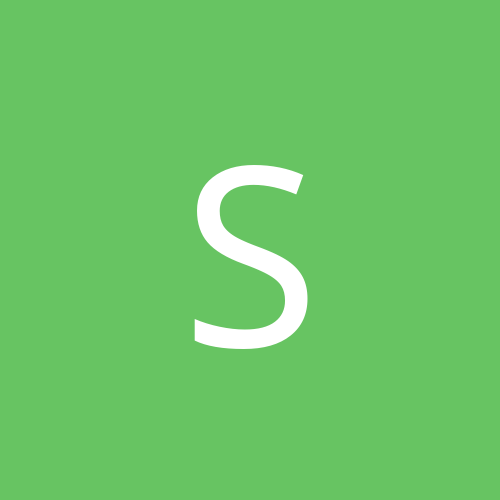
USB Device Not Recognized (Malfunction)
Scagnetty replied to Kain Bloodstone's topic in Everything New Technology
Another quick thought: Too long of a USB cable will produce the 'Malfuntion' or 'Device not recognized' message. I first ran across this years ago on HP's website when we employed too long of a USB cable for a printer. We then had to get a USB extender cable and the device was recognized and worked again. I hope this helps someone. -
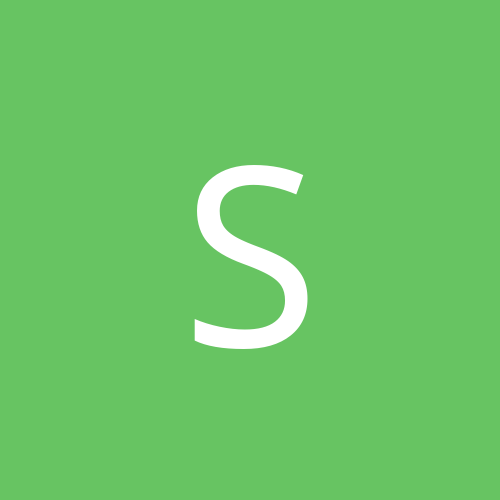
The: What Computer Part did you buy this week thread
Scagnetty replied to DosFreak's topic in Slack Space
One firewire cable and one USB mouse. -
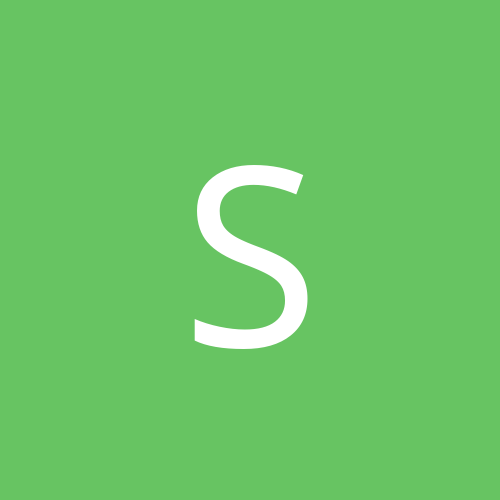
USB Device Not Recognized (Malfunction)
Scagnetty replied to Kain Bloodstone's topic in Everything New Technology
I removed the Logitech wireless mouseman (Circa 2000) and got a plain Logitech USB corded mouse for my KVM switch. I haven't had any difficulties since then related to USB. My PC has been shutting down at random though since moving here to this new apartment, I may need a new power supply. I know this unit has been in operation for approx. 5 years. -
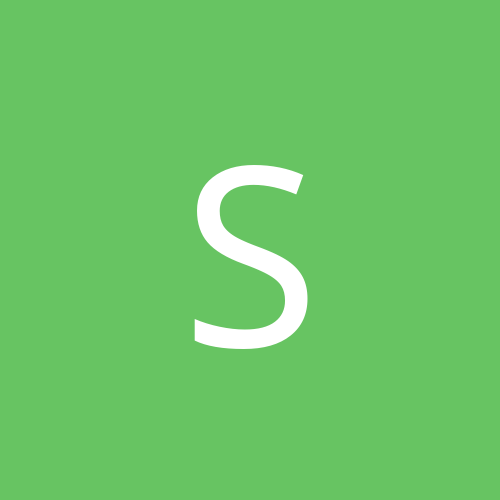
USB Device Not Recognized (Malfunction)
Scagnetty replied to Kain Bloodstone's topic in Everything New Technology
I have another guess at it: I moved my ext. USB backup drive off the top of the PC up about 12 inches onto a nearby table and the USB malfunction message has not returned since. I think I read or heard somewhere if you have too many USB devices close together or too close to a USB wireless transmitter (my mouse), something is going to go wrong. It's been 10+ hrs. and the message has not returned. I can monitor the situation this weekend and write back on Sunday evening. I hope this helps someone out there. PS. All my equipment I purchased new, nothing used. I have used it over several years though. The newest thing is the ext. USB HDD which I don't know how I got along w/o it. Greatest thing (along with Norton 10 daily automatic backup) since sliced bread. -
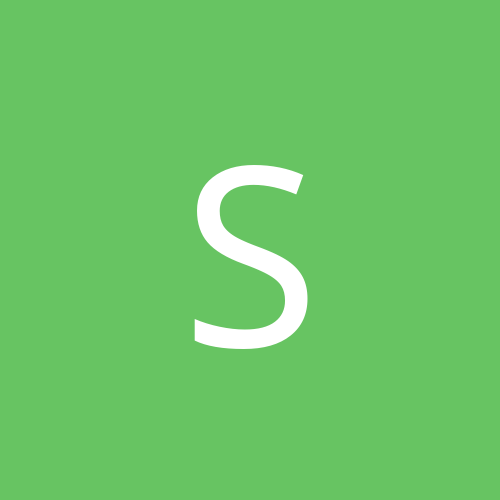
USB Device Not Recognized (Malfunction)
Scagnetty replied to Kain Bloodstone's topic in Everything New Technology
I'm pretty sure if you have 1.1 and 2.0 USB ports on your machine, or a 1.1 device... it's going to slow down the whole USB bus. I didn't get a chance to get the mouse, I want to try my existing hardware (1.1 mouse & 2.0 ext. HD) on my Shuttle PC, it has all USB 2.0 bus, versus my other ASUS machine which has a 1.1 bus and 2.0 usb add in card (pci). I hope this makes sense. -
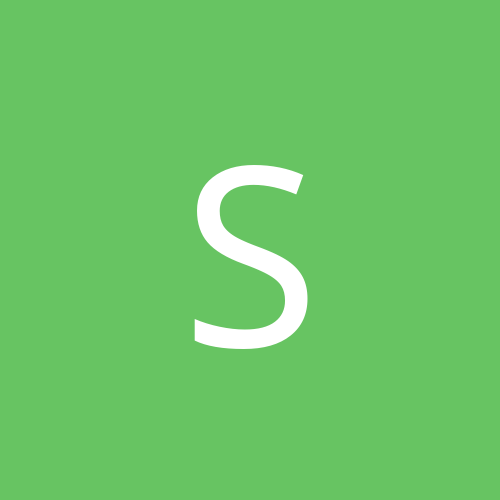
USB Device Not Recognized (Malfunction)
Scagnetty replied to Kain Bloodstone's topic in Everything New Technology
I think I found the problem. I have a wireless mouse USB 1.1 on a USB KVM switch (between 2 computers) and a newer USB 2.0 external hard drive and when I plug them in at the same time, the two devices will not work correctly (i.e. I get the malfunction message). If I unplug the external HD, the mouse/keyboard work fine. If I unplug the mouse, the external HD will work fine. I disabled my onboard 1.1 usb ports (I have a usb 2.0 pci card) and tried just to use the 2.0 ports but the same problem persists. I do not have a USB 2.0 mouse around to plug in & test it out. I need the external for back up, I guess I will have to purchase a new mouse. I'll pick one up and report back later.