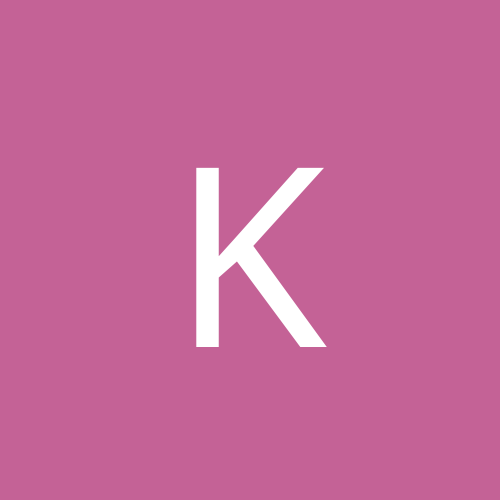Since there are so many problems apparently with the WD cable/HD arrangements, I thought I would throw in my $0.02 worth.
Before I went to college for my engineering degree, I worked repairing audio equipment, as well as lots of other types of equipment. After the degree and a few disappointing jobs, I formed my own company built products for computers, eventually "specializing" in laptops.
Some of the products also used cables, though USB came along late in the history of my company. However, we did have similar problems with cables AFTER they had either been used for a long time, or, somehow bent or twisted or otherwise "stressed". We found that even new cables could be rendered defective by even slight "stretching" caused by normal use.
One of the problems was that the cables were not always soldered to the connectors. Whenever possible, the cable manufacturers crimped connections to connector pins and shells, which saved them a lot of money and, consequently, allowed us to buy cords which did not cost more than the products (such as the current farcical "Monster" cables do). Unfortunately, the metals used in the connectors and the wires in the cables were not always compatible, and we had regular problems with the cables, very much like those reported here.
After switching to high quality connectors and building some of the cables ourselves, the problems more or less went away for a while. However, they eventually returned, and we discovered that the stranded wires used in the cables, which is a number of very thin solid wires twisted together, to allow the cables to flex, the stranded wires were literally wearing out. As the thin wires would break one by one, the resistance of the cables would go up, until finally the cables were either open (due to all the wires breaking) or intermittant (as the ends of the wires touched and pulled apart) or had high impedance as the signal and power currents were carried by smaller and smaller amounts of wire.
I would not be surprised if the problems reported here are due to a similar effect on the cables used with the USB drives. In some cases, the one amp of current required to START the drive, when carried by a cable which has increased its resistance to just one ohm or more, will cause the loss of one volt or more of voltage delivered to the drive, which is enough of a loss to prevent the drive from starting up. As the resistance increases in the cables, the drive may not work at all, as the logic circuits inside are sensitive to power supply voltage also.
Since virtually all manufacturers, such as WD, purchase cable assemblies from companies which specialize in making them in large quantities, I'd suspect that WD either got a warehouse full of low quality cables, or, that their drives require too much power when starting up. I wonder if a large value capacitor connected across the power and ground connections of the USB port(s) would supply enough "surge" power to start the drives up, even though the USB specification for USB 2.0 says that a device may draw no more than 500 mA from the USB connector, since the capacitor would charge up fairly quickly, probably before the drive tried to power up, and would supply a temporary surge of power for a fraction of a second during drive startup, then simply sit idle during ongoing operation of the drive, etc. Perhaps that is too technical but that is what I intend to try if I ever have this problem. I probably have seen the problem without realizing it, as I have had trouble with my "generic" USB drives from time to time....
Perhaps this will help work out what is causing this problem. If it is too "techie", just ignore it.
regards,
Larry