
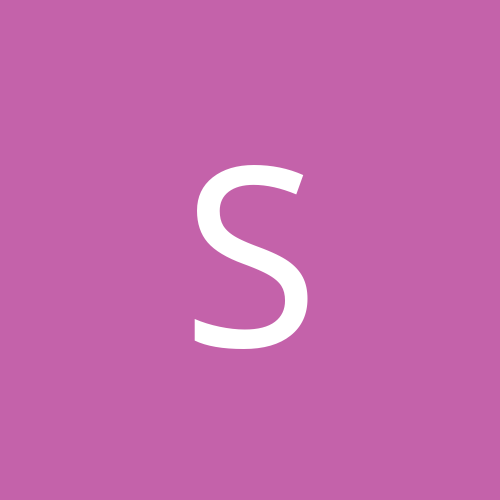
SHS
Moderators-
Content count
1297 -
Joined
-
Last visited
Everything posted by SHS
-
SideWinder Game Controller Software 4.0 is UBS only sorry there no work other then get the latest Force Feed Back Wheel it self.
-
:(You must use administrator accountfor both card to works
-
That what you get win you start playing a round with heck codec sorry I never did like DivX in the frist place better off stick with Real codec like MPEG, WMV, QT, AVI
-
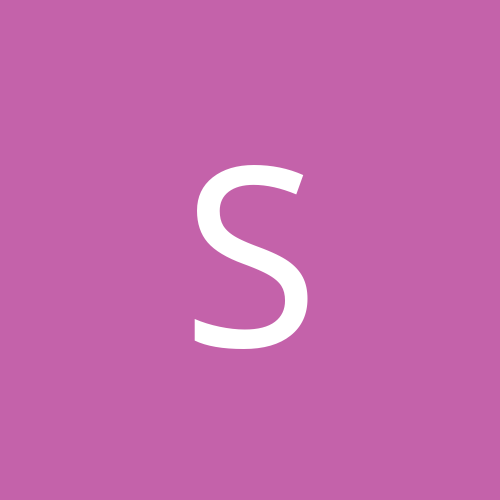
Paying for XP online - Anyone have problems?
SHS replied to wwwTHEVIDEOGEEKcom@ntc's topic in Hardware
From the look of it did type in your billing address rigth -
Yes ThC 129 I know what he said but he maybe try use the older one from support cab.
-
You went to try run your system at stock clock
-
Windows 2000 Application Compatibility Update May 2001 http://www.microsoft.com/windows2000/downloads/ It say March 2001 download it anyway Rigth Click on the Shortcut go to properties then the tab Compatible check "Run in compatible mode" and choese Windows95/98/NT Compatible Layer OK. Give that a try.
-
sorry I can't help with that game.
-
What game is it ?.
-
Try this after all it free http://www.geocities.com/virtualdub/
-
The latest Windows Media Player 7.1
-
Del the bootlog.txt in the root of C:\ Reboot do F8 thing & do chooess c:\bootlog.txt after you have boot up in to windows open up the bootlog.txt go to the very end of check for any fonts error.
-
Mandrake 8 is very nice but my USB keyboard still dosen't work and 2D fonts still look like junk this the GUI still need more work.
-
No one tooking any one side Like I & DosFreak both said SP2 does not update all your drivers.
-
It dosen't make any diff weather are not he making up that story, if look in sp2.cab you see only few of the drivers get update all rest you have to do your self. Sorry but there is NO command for installed all up to date drivers within the OS.
-
No ZoSo you must be in Win2k for it to work.
-
Win2k SP2 is now linked on Microsoft site http://www.microsoft.com/Windows2000/downloads/servicepacks/sp2/download.asp It's appears to be the same hehe.
-
Well Igor it no big deal really beside they always change & clean it up made to it & must people don't know what there looking anyway. That why it know in Windows2000 FAQ.
-
Just email me at shs@advertisnet.com if went it now other then that just wait for Philipp to put on line.
-
Maybe tab bit better other then that I can't tell diff.
-
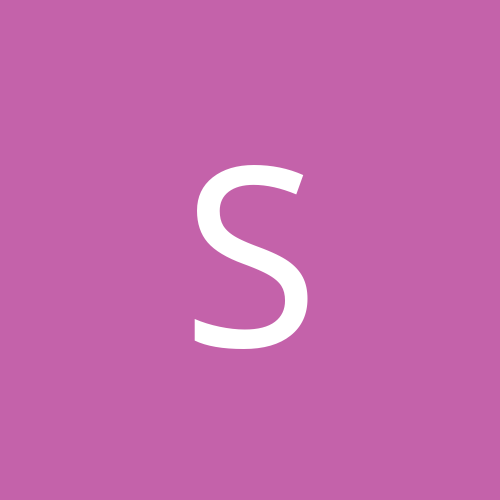
INACCESSABLE BOOT DEVICE.... old one i know but please help
SHS replied to CaRRiT's topic in Hardware
boot.ini -
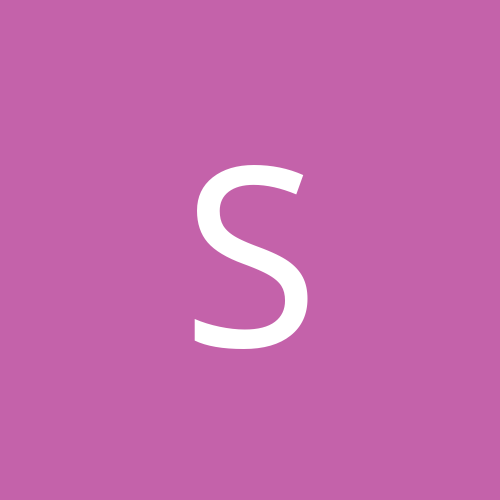
INACCESSABLE BOOT DEVICE.... old one i know but please help
SHS replied to CaRRiT's topic in Hardware
This sound like your "got 2x20gb maxtors on the highpoint in RAID 0" problem rigth here, are you load the drivers before install win2000 win win2000 frist start up it ask for 3rd Party drivers I for got which Key I think it was F6. -
Here more up to ver. 1. Put in Win2000 CDROM Open Windows Explorer at sametime hold down on the shift key for a few minutes make a folder called (Driver Letter):\win2kcd. 2. Copy all the files from the Windows 2000 CD to (Driver Letter):\win2kcd on to your HD. 3. Make a folder called (Driver Letter):\win2ksp2 4. Open Notepad add the line "w2ksp2 -x" without quotes, then save as unpack.bat it must be in the same place where w2ksp2.exe is then run unpack.bat and extract to the (Driver Letter):\win2ksp2 folder. 5. Open Notepad add the line "update.exe -s:(Driver Letter):\win2kcd" without quotes, then save as update.bat in (Driver Letter):\sp2\i386\update directory where you extracted SP2 at. What update.exe looks for is the i386 directory. So change the (Driver Letter):\ to reflect the drive that has the i386 directory from the Windows 2000 CD. (win2k) is just the directory where the i386 directory resides. 6. Go to the (Driver Letter):\sp2\i386\update directory and run update.bat. It should update your files and it will tell you when it is done. If it doesn't then you have done something wrong. 7. Download CDRWIN from www.goldenhawk.com 8. You to get the CD-ROM boot sector from here: http://www.angelfire.com/de2/w2kcd/neededfiles.zip 9. Make a folder called (Driver Letter):\win2kboot & (Driver Letter):\win2kiso extracted boot.bin out of neededfiles.zip copy or move it to (Driver Letter):\win2kboot\ 10. Check The (Driver Letter):\win2kcd\ root it should have these files already there: autorun.inf -------------------------------------------------------------------------------- You should have one follow files cdrom_ip.5 - If you are doing 2000 PRO then place this into the root. cdrom_is.5 - If you are doing 2000 SERVER then place this into the root. cdrom_ia.5 - If you are doing 2000 ADVANCED SERVER then place this into the root. --------------------------------------------------------------------------------- cdrom_nt.5 cdromsp2.tst read1st.txt readme.doc setup.exe spnotes.htm If all files are not there you need start all over. This allso good time add any other newer device drivers to it before you make the image of it, "(Driver Letter):\win2kcd\drivers\?\" give each set driver there own folder" that way you can install with out redownload or hunting for the CD later on. You may want to do the same with newer applications like Windows Media Player, IE5.5sp1 update thing like that "(Driver Letter):\win2kcd\apps\?\". Be sure to keep on the space you use win doing this that will depend on CD you have 650 or 700MB, how ever if you need more space then you can del a few folder from (Driver Letter):\win2kcd\ "BOOTDISK, DISCOVER, SUPPORT, VALUEADD". 11. Open CDRWIN and choose the File Backup and Tools option 12. In the BACKUP/TOOL Operation Choose the (Build an ISO9660 Image File) 13. in FILE BACKUP List click the DIRECTORY button and choose the directory where you copied Windows 2000 (Driver Letter):\win2kcd. Click OK. Then click the ADD button. You should see the directory in the big box now. 14. Uncheck all Box then only check the Include Hidden Files, Long FileNames(JOLIET), Include System Files, Recurse SubDirectories boxes. 15. For IMAGE FILENAME click the three dots at the right and choose a directory and a filename. Then click Save. You should see the pathname and the filename of your .iso in the box "Like in (Driver Letter):\win2kiso\win200.iso". 16. Check the Disable Version Numbers box. 17. Click the Advanced Options button. 18. Volume Descriptor tab. Volume Label use the name of the original Windows 2000 CD. Volume Label:(Label Name) Volume Set Name: (Label Name) Publisher Name: MICROSOFT CORPORATION Preparer Name: MICROSOFT CORPORATION, ONE MICROSOFT WAY, REDMOND WA 98052, (206) 882-8080 19. Dates/Times & Import Session tab don't nede to mess with those 20. Bootable Disc tab. Check: Make Bootable Disc box. Media Emulation Type: Custom Image File Name: (Driver Letter):\win2kboot\boot.bin. DEVELOPER Name: MICROSOFT CORPORATION Load Segment: 07C0 Load Sector Count: 4 21. Click OK and then START. 22. When it's done open up any CDR burning program that supports .ISO's to burn your IMAGE to CD.
-
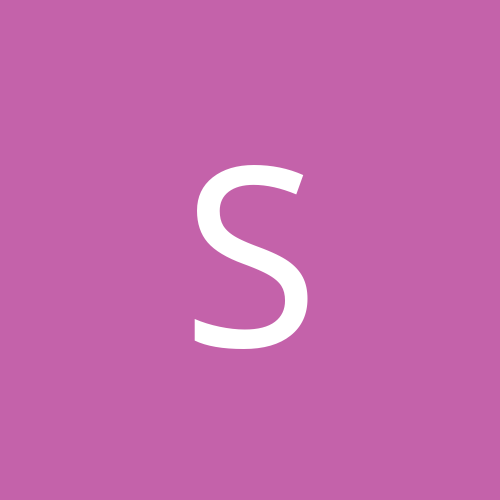
SORRY for the OT and dbl post guys, but this is my buddy - S
SHS replied to Mike Zamarocy's topic in Slack Space
Sorry to hear that Mike but the Topic gose here.