
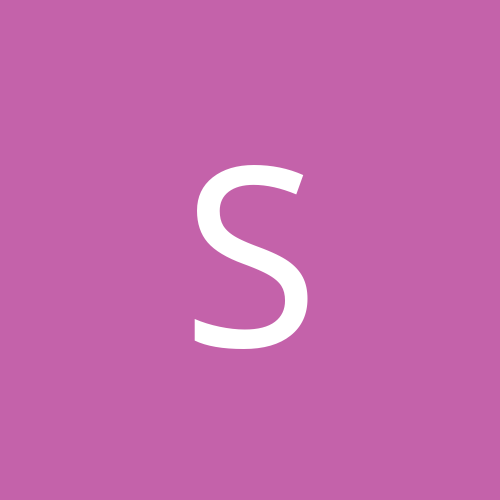
SHS
Moderators-
Content count
1297 -
Joined
-
Last visited
Everything posted by SHS
-
http://www.ntcompatible.com/3dfxfaq.shtml:D
-
Ops I goof it dose work I guest should take a better look at what I did hehe. It should look this update.exe -s:d:\w2k del what you did frist then try it againe OK.
-
Damm it turn out the SP2 is not a slipsteam Installation, I guest you have wait for SP2 Network Installation that a dumber.
-
Check back later to day I see there any error in the Readme
-
1. Put in Win2000 CDROM Open Windows Explorer you should see label name of the disk make a folder at root of the disk with the same name as label name as the cdrom. 2. Copy all the files from Windows 2000 CD to (HardDisk):\(Label Name) on your HD. 3. Make a folder call it SP2 you Unzip program like winzip to extract files out of sp1network.exe extract to the SP2 folder. 4. Go to the Update directory in the extracted SP2 directory. 5. Make a batch file called update.bat and place these lines into it: update.exe -s:(Driver Letter):\(Label Name) What update.exe looks for is the i386 directory. So change the (Driver Letter):\ to reflect the drive that has the i386 directory from the Windows 2000 CD. (Label Name) is just the directory where the i386 directory resides. In case your wondering why mine is different it's because I have the SELECT version. 6. Save the batch file and run it. 7. It should update your files and it will tell you when it is done. If it doesn't then you have done something wrong. 8. Download CDRWIN from www.goldenhawk.com 9. Get the CD-ROM boot sector and CD Marker files from here: http://www.angelfire.com/de2/w2kcd/neededfiles.zip 10. extracted boot.bin out of neededfiles.zip copy it to (HardDisk):\temp\ 11. Check The (HardDisk):\(Label Name) root of the should now have these files: autorun.inf -------------------------------------------------------------------------------- You should have one follow files cdrom_ip.5 - If you are doing 2000 PRO then place this into the root. cdrom_is.5 - If you are doing 2000 SERVER then place this into the root. cdrom_ia.5 - If you are doing 2000 ADVANCED SERVER then place this into the root. --------------------------------------------------------------------------------- cdrom_nt.5 read1st.txt readme.doc setup.exe This allso good time add any other newer device drivers to it before you make the image of it, "(HardDisk):\(Label Name)\drivers\?\" give each set driver there own folder" that way you can install out redownload or hunting for the CD later on. You may want to do the same with newer applications like Windows Media Player update thing like that "(HardDisk):\(Label Name)\apps\?\". 12. Open CDRWIN and choose the File Backup and Tools option 13. In the BACKUP/TOOL Operation Choose the (Build an ISO9660 Image File) 14. in FILE BACKUP List click the DIRECTORY button and choose the directory where you copied Windows 2000 (HardDisk):\(Label Name). Click OK. Then click the ADD button. You should see the directory in the big box now. 15. Uncheck all Box then only check the Include Hidden Files, Long FileNames(JOLIET), Include System Files, Recurse SubDirectories boxes. 16. For IMAGE FILENAME click the three dots at the right and choose a directory and a filename. Then click Save. You should see the pathname and the filename of your .iso in the box "Like in (HardDisk):\temp\win200.iso". 17. Check the Disable Version Numbers box. 18. Click the Advanced Options button. 19. Volume Descriptor tab. Volume Label use the name of the original Windows 2000 CD. Volume Label:(Label Name) Volume Set Name: (Label Name) Publisher Name: MICROSOFT CORPORATION Preparer Name: MICROSOFT CORPORATION, ONE MICROSOFT WAY, REDMOND WA 98052, (206) 882-8080 20. Dates/Times & Import Session tab don't nede to mess with those 21. Bootable Disc tab. Check: Make Bootable Disc box. Media Emulation Type: Custom Image File Name: (HardDisk):\temp\boot.bin. DEVELOPER Name: MICROSOFT CORPORATION Load Segment: 07C0 Load Sector Count: 4 22. Click OK and then START. 23. When it's done open up any CDR burning program that supports .ISO's to burn your IMAGE to CD.
-
Yes ckeck back later unless DosFreak show up he the How To I have to find some on of thoses damm 100+ CD hehe.
-
reinstall Win200 over the top & as in upgrade it that should fix you problem.
-
DVDRam & DVDRoms only use the UDF "Universal Disk Format" must be a goof up.
-
Poor DeadCat moving to Alaska wouldn't that be ? hehe.
-
on it way
-
Lucky Dog I have wait for this game to get to my store it not fair.
-
Just hint but any try look at you own spec 800@1000 = Overclock must like lee the problem.
-
Frist thing frist make you sure you install latest Windows2000 Application Compatibility Update March 2001. You find everthing you need rigth here http://www.microsoft.com/windows2000/downloads/ Just a cool tip anyway if you rigth click on the Shortcut to the game go to properties then the tab Compatible check "Run in compatible mode" and choese Windows95 or 98 Compatible Layer and then OK it should run then.
-
pimpin_228 that nothing to do with it thoses are DX games there is no DX drivers for Voodoo2.
-
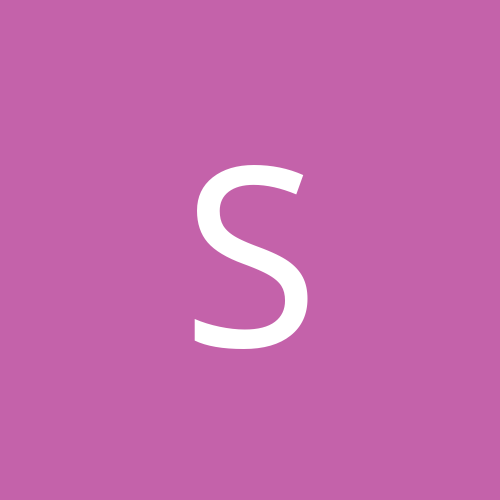
Is InnoculateIT personal free edition the best anti-virus fo
SHS replied to pr-man's topic in Software
Yes mcafee did miss the boat. You should try GRISOFT AVG Anti-Virus. -
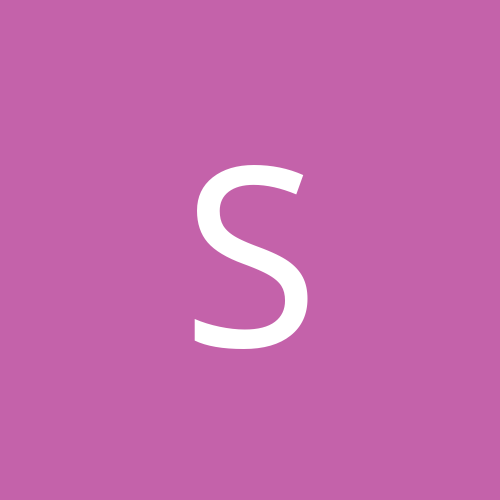
Is InnoculateIT personal free edition the best anti-virus fo
SHS replied to pr-man's topic in Software
I'am sorry but norton antivirus it not the best i fact it is the BIGGEST memory hog there is. -
Did you or did not say this ?, "but not without some serious sound problems (skipping, looping, etc.)." As SBLive & VIA it funny ALi nor SiS chipset don't have this problem so go fig "far I know". But ask me I think maybe a DMA problem but then againe it could very well be this junk ACPI I beat all your card are on one IRQ rigth ?.
-
ReRead line 6) "I did experience a few minor sound glitches, otherwise it works great."
-
I did ZyXEL 128k ISDN Omni.net
-
It look so good but I don't recall have a ATI drivers install hehe
-
Spec sheet: Spectre: Rampage + Sage Tapeout: Quarter 4 2000 Projected Shipping Date: March/April Rampage Rasterizer: 25Million Transistors 200-250MHZ Core 32MB@200MHz DDR/ Rampage Chip Manufacturing Process: 0.18µ 4 Pixel Pipelines/1 TMU/Pipeline Fillrate: 800-1000Mpixels/Mtexels 8 Layer Multitexturing via Loopback Viewport Transformation Sage: 15Million Transistors 200Mhz Core 125Million Vertices/Second Theoretical 50 Million Vertices/Second Sustained Supports up to 30 lights SLI support for Dual Rampage + SAGE configuration Features: 3dfx M-Buffer 2x/4x RGMS 128Tap anisotropic filtering 52bit Internal Color rendering/ 0 – 16.0 Color luminosity range FXT1/DXT1 Texture compression Higher Ordered Surfaces (HOS) 3D textures support True PhotoShop filter effects in hardware Non-Photorealistic rendering Cube Environment Maps/EMBM/Dot3 BM YUV Texture formats DirectX8 1.1Compliant Pixel Shader DirectX8 1.0Compliant Vertex Shader:p
-
Will may this will work
-
Well died good Q as far some of us know but this did come from somebody that work for 3dfx so it hard to say if it old or very new picture but then againe 3dfx Tech support is in fact still runing. The real Q is did nVidia get all of 3dfx technology or just some it.
-
I like just the way it is.
-
Bud you really push you luck there. Frist of all I was pick on WinXP not you.