
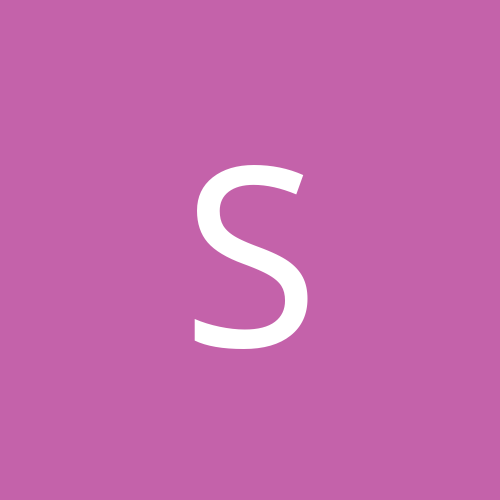
SHS
Moderators-
Content count
1297 -
Joined
-
Last visited
Everything posted by SHS
-
That will bepend how you went watch it Full screen or Windows Screen mode WDM drivers can go Full Screen and yes it is a bit fuzzy at Full Screen Mode so you rigth sum what here why well that has to do with WinTV2000 & WinTV32. Here a Hint get dTV reply back on what you see. http://deinterlace.sourceforge.net/ VFW drivers can't go Full Screen and I for one don't like 320x240 box and the rest a black broder ekkk so it going look better then WDM do.
-
try format 30gig drive to NTFS hehehe the only way I can do it start off as FAT32 then Convert NTFS
-
I'am can in sure you that not the problem both Win2k & Win98 show the same thing with WDM drivers. May went DBL check everthing and be sure Line-In is not in mute mode on the sound card.
-
I like the frist name Windows.NET better but oh well Windows XP.
-
Try upgrade it http://www.marky.com/misc/windvd.html if that dosen't work you need get buy the newer ver of WinDVD the later is 2.6
-
hehe have try click on the audio button in WinTV2000 & set it up ut rigth under CC. Line-In
-
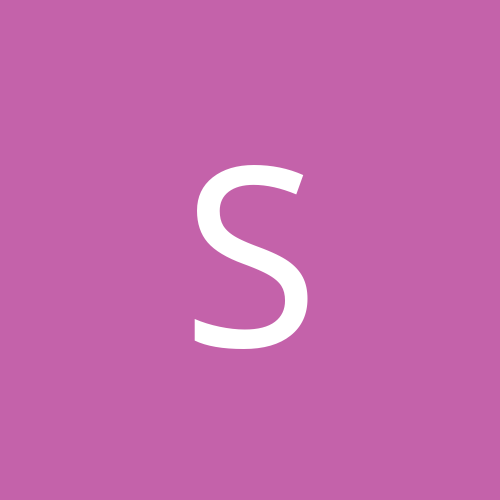
OHH SNAP my Dual 1.02 gigahertz PIII just got spanked I knew
SHS replied to JimmyK's topic in Hardware
JimmyK this not a fair test a fair should be 1gig Dual AMD TB & 1gig Dual P3 -
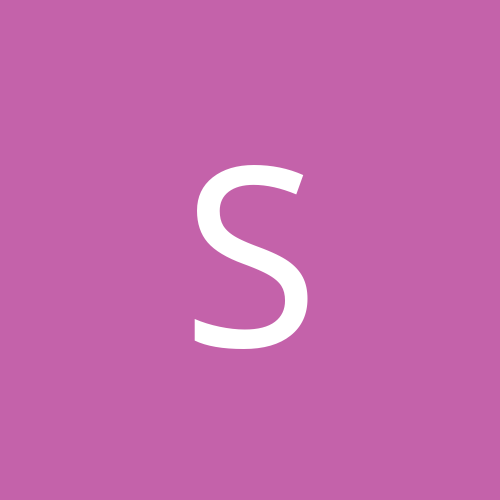
Screenshot provided - check out half life in win2k...its all
SHS replied to Cypress's topic in Games
lol now you know why I own Voodoo hehehe. -
Do you by change know that ver of WinDVD you have ??.
-
VFW suck & two you didn't look very hard if had scoll half down http://www.hauppauge.com/html/sw_wcst.htm You would had seen this, "WDM drivers for WinTV pci boards (not for the WinTV-D or the WinTV-Theater)" http://hauppauge.lightpath.net/software/wintv98/wdm220.exe or very latest are at ftp://ftp.hauppauge.com/hcws/Support/Wdm2K.EXE all you find a newer WinTV2000 there as well Here how uninstall go to the folder ?:\Program Files\WinTV\ copy this hcwclear.exe to a temp folder then run it unimstall everything then install WMD drivers & reboot. [This message has been edited by SHS (edited 03 February 2001).]
-
Which set, WDM or VFW drivers ?.
-
Just check APM box
-
think about it paul_h_amiga did setup WinDVD Regions & be sure check DVD drive properties by right on DVD drive in Windows Explorer or My Computer
-
Don't use them but you could copy over the glide2x, glide3x, 3dfxogl DLL other then that DirectX is mess up big in both Win9x & Win2k drivers.
-
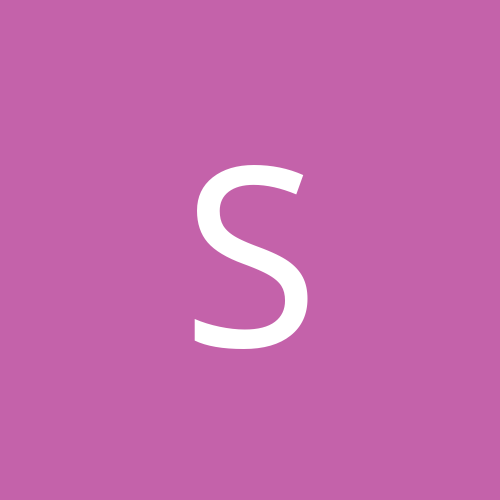
Help!! I broke Win2K services ... now what?
SHS replied to Napalm's topic in Customization & Tweaking
The only 2 you really need turn off is Remote Registry Service & Messenger if on Dail-up, ASDL, Cable Modem, but if you on Loacl Lan with HardRouter then you don't need worry about, how ever if run a SoftRouter then you went to turn off on that system runing Win2k. [This message has been edited by SHS (edited 02 February 2001).] -
Silent-IQ Don't waste your time with PowerVCR1, 2 nor WinVCR1, 2 they don't like Win2000.
-
Sound like you video card drivers.
-
Make sure you install ASPI drivers On the WinDVD CD root of the disk you should see aspi32.exe or aspi.exe run it something the the WinDVD setup dosen't run it so have to it hard way hehe. Oh and WinDVD is best for Win2000. [This message has been edited by SHS (edited 02 February 2001).]
-
what drivers are you useing ??
-
You thinking DirectDraw no it not need, Only newer Media Player dose 6.0 up is useing Directshow, Directsound & well know Video Overlay for thing like DVD, MPEG, AVI & some other moive format this better know VGA mode all video for the last 10yrs support this.
-
DX is gameing API not a Hardware API You don't need DX to run any video card under Win95 thur Win20000 OS.
-
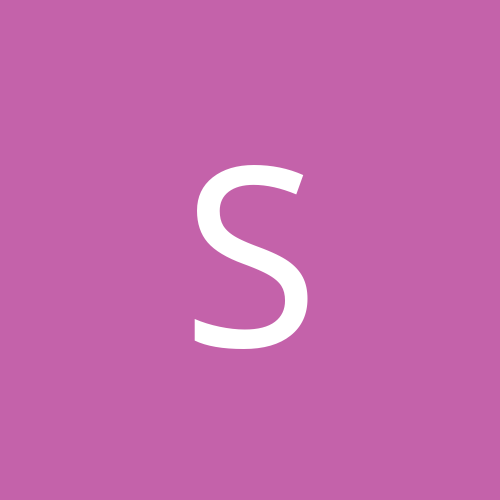
Some drivers failed during start up, Please view event viewe
SHS replied to Mr.Guvernment's topic in Hardware
be sure claer out all Event frist, type "winmgmt /clearadap" from the command prompt then reboot. -
have try turn on PnP OS or Plug & Pary OS ok ok it really Plug & Play OS on