
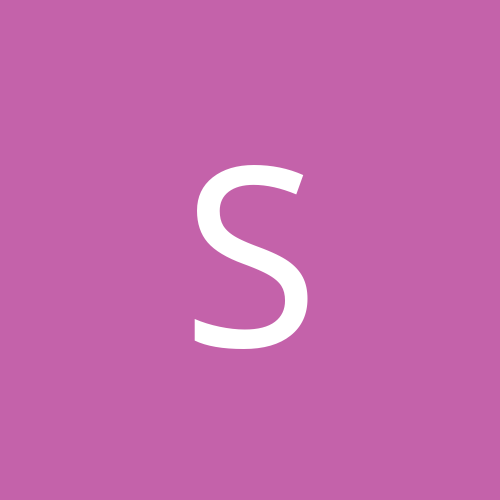
SHS
Moderators-
Content count
1297 -
Joined
-
Last visited
Everything posted by SHS
-
I install it but I never turn it ON why I don't like ACPI anyway you know one those Intel idea that never work like they should hehehe.
-
try useing the all new 3dfx beta drivers they post here a few day's ago.
-
Try Control Panel | Add/Remove Programs | click on the "Add/Remove Windows Components" you can't miss it "Internet Information Services (IIS)" don't forget the Tool's are under Administrative Tools
-
To me it sound memory timeing try this 3-3-3 must of the time you can go 3-2-3
-
I slick with NAT thank they far less of pain then proxy server.
-
This so eazy Duke Nuke 3D come with it rigth out of box boy talk HOT STUFF & there is Doom XXX that if you can find the addon map's hehe a real old one. There as so TR1 a heck ver TOPLESS agine this hard to find.
-
Why it not recommended that beceaues who ever package it didn't know what there are doing.
-
The official DX8 Beta1 is a lot bigger then the one you ben seeing on the NET which has both Win98 & Win2000 drivers wiegth at 22meg for core run time. Who ever put that package real mess up.
-
There rigth here http://www.3dfxgamers.com/drivers/voodoo2/voodoo2_win2k_beta.stm "1.00.00 BETA" is the D3D ver only that mean no Glide nor OpenGL but 1.02.00 BETA has Glide & OpenGL but D3D Just like to point out that the D3D drivers they suck big time. If you do download the 1.02.00 BETA After you unpack the drivers you need to edit the voodoo2.inf, Take out this line "voodoo2.cab" [sourceDisksNames.x86] 1 = "3dfx Voodoo2 Install disk","voodoo2.cab",0 Should look like this [sourceDisksNames.x86] 1 = "3dfx Voodoo2 Install disk",,0 Needs to say 3dfx mess up win useing the INF I made I told them about but they never fix it.
-
After you unpack the drivers you need to edit the voodoo2.inf, Take out this line "voodoo2.cab" [sourceDisksNames.x86] 1 = "3dfx Voodoo2 Install disk","voodoo2.cab",0 Should look like this [sourceDisksNames.x86] 1 = "3dfx Voodoo2 Install disk",,0 Needs to say 3dfx mess up win useing the INF I made I told them about but they never fix it. As far missing DLL that not ture YuppieScum. Sorry I havn't been around Due to Move back to Missouri & to it off the ISP I have for time bean suck in tell I get my ISDN hook back up on a diff ISP. [This message has been edited by SHS (edited 21 May 2000).]
-
This problem is well know in HL, The problem is due to HL not redraw the 2D screen, so use a diff Game API. Both Sierra & Valve all ready said this will be fix in the next patch update. Voodoo3 owen should change "3dfx mini driver" change to "OpenGL" in same case you may need to change to "Direct3D" for it to work rigth. All other Video card "Direct3D" change to "OpenGL"
-
Try remove the Joystick or GamePad see that help
-
"H Keel J 311" If you don't stop this B.S. I remove from Message Board for good
-
That why you need buy from MoM & PoP shop, OEM like Dell,Compac & so on down the line just suck.
-
This well know problem with a some of Diamond Voodoo2 all other Voodoo2 OEM don't do this, I don't know why it only Diamond Voodoo2 board.
-
Post System Spec another word's list all hardware
-
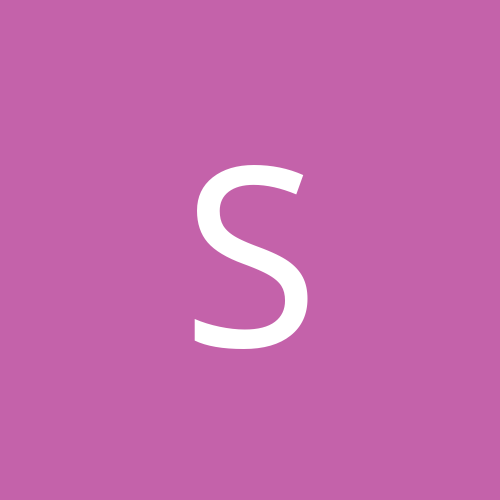
Just had to say: This message forum just keeps getting bette
SHS replied to Turbo Grunkamoj's topic in Slack Space
Not to worry badboy I alway's clean it up. -
This is it Product: Graphics Blaster RIVA TNT, 3D Blaster RIVA TNT2 3D Blaster RIVA TNT2 Ultra Graphics Blaster RIVA TNT2 Value (32Mb) 3D Blaster GeForce/3D Blaster GeForce Pro OS: Windows 2000 Product: Video Blaster Web Cam I/II/III/GO OS: Windows 95/98, Windows 2000 The rest is for Win9x or NT4
-
The Imp thing is as long as you are happy. Don't fell bad I have 2 other PC I can't do anything in tell the drivers come out.
-
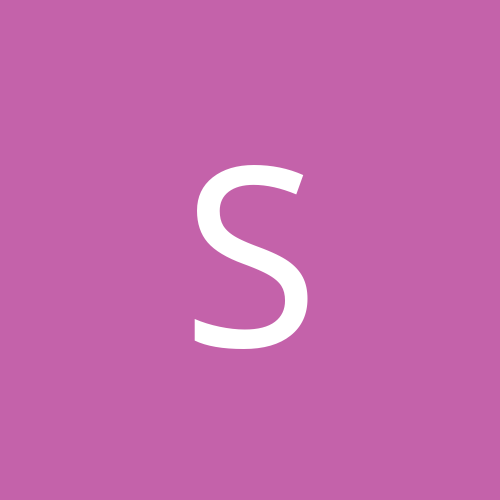
I'm so glad I found this MB! I need help with vortex2 in Win
SHS replied to Marcus1's topic in Hardware
EAX some what work's But good new is all miss stuff will be fix Liveware3 which will be coming in May. The sad news is there is NO more Aureal R.I.P -
Hello Viper Yes the drivers are being work on. Yes this ture "the delay was a result of 3dfx trying to get the Visual Reality program to work under 3 different card configurations. The 3500TV, the Desktop TV and a PCI something or other that I wasn't familiar with".
-
http://www.ntcompatible.com/3dfxfaq.htm there 2D only
-
http://www.hothardware.com/hh_files/S&V/V5-5500Pre.htm http://www.simhq.com/simhq3/hardware/features/voodoo5/index.shtml
-
It matter when your motherboard was made, if it was made around or after 2/99 you can use either and even go as high as the soon to be released 800Mhz Coppermine Pentium III processor. The 600E is a Coppermine processor also. Please review this link which will tell you have to identify if you have the correct components on your motherboard to support Coppermine processors if not then you must use the 600 version (512k cache version). http://www.supermicro.com/TECHSUPPORT/FAQs/Processor.htm