
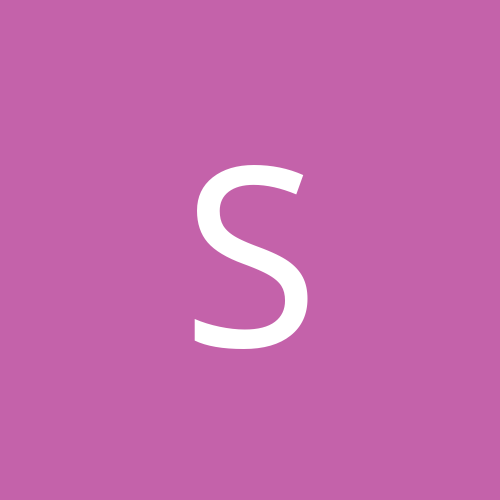
SHS
Moderators-
Content count
1297 -
Joined
-
Last visited
Everything posted by SHS
-
How are slots setup Matrox MGA400 Max "AGP" SBLive "pci slot 1,2,3,4" ? Hauppauge WinTV Radio "pci slot 1,2,3,4" ? Creative Encore DVD Card "pci slot 1,2,3,4" ? PnP OS "YES or NO"
-
http://cgi-bin.spaceports.com/~compatib/ubb/Forum6/HTML/000763.html read it
-
FAQ 1 Q: Is there any support for TV-Out in Windows2000. A: NO 2 Q: Is there some kind of Windwos200 generic driver for TV-Out ?. A: NO 3 Q: Dose anyone have support TV-Out under Windows2000 ?. A: as a Video Card "NO" 4 Q: Will there be any TV Out drivers anytime soon ?. A: I don't Know. 5 Q: Is there anyway to get TV-Out with waiting 10yrs for the drivers A: Yes "Display Computer Screen to TV" http://www.aver.com
-
try getting the E-mail I do & you see.
-
That eazy I turn on before setup Windows98 & Windows2000 but it dosen't see it. So it not real "ACPI compliant board" like abit is saying. Beside it a waste of IRQ any way. I have BH6 with celeron 300a@450a with 256meg ram & the last time I was in Abit news group that all they ***** about BH6 & BP6 not work with ACPI so who are you going belive abit or other user that owen one ?.
-
Yes copy DB99b folder. Win you done with that & you have reinstall ICQ & setup UIN all backup just copy back file's P.S. make sure you on ICQ for at less 30-45 sec be close it & copy back file's Bingo every one still there.
-
Both BP6 & BH6 don't support real ACPI. You need turn on APM for Shut Down to work it in the Control Panel | Power Options go to the Tab APM check the box all done.
-
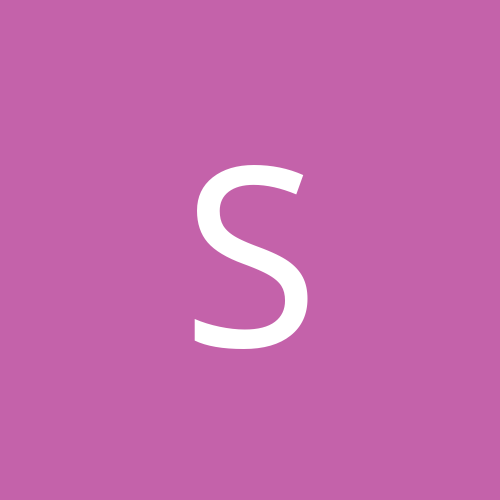
Win2k, 2 3D cards, i need an app to choose which D3d to use
SHS replied to Winger300's topic in Games
Try This run dxdiag.exe then disable Direct3D Acceleration on the S3 virge -
I have done both CD & dowload LW3 so I know it work.
-
The selected OpenGl mode then pick 3dfx mini driver
-
You can't the best thing to do is use make a dos boot disk with cdrom drivers copy smartdrv.exe & add the line smartdrv /x to the autoexec.bat that it. then you need to do is this at boot up. type <cdrom drive letter> type <cd\i386> type <winnt>
-
Not even quake 2 ?. what do you have ?.
-
yep that me I beat you asking your self why didn't do this long time ago well WIN2000 BETA did it so had very little time for it like I do now. TEST THIS, TEST THAT & MORE TESTING. What are you grabbing ?.
-
I got mine up runing oh every one with BIG FILES ekkk. http://superhighspeed.dhs.org/ check out the master work was a part time system builder so know how do it rigth like the Pro do. So my Web is not as Fancy as every one else big deal. I want poeple get what need not look all those Fancy Pic hehe.
-
You may as well forget the Idea it dosen't work
-
as I under stand it 3DLab's has done any Win2k drivers for the PERMEDIA 2. Give a Try this "Downlaod this" http://www.3dlabs.com/drivers/nt211555.zip extract 3dogldrv.dll rename it to opengl32.dll put it your quake3 folder
-
it cause by half-duplex networks or it Hub is only run at half-duplex
-
Try here HKEY_LOCAL_MACHINE\SOFTWARE\Microsoft\Windows NT\CurrentVersion\SeCEdit\Reg Values\MACHINE/System/CurrentControlSet/Services/LanmanWorkstation/Parameters/EnablePlainTextPassword HKEY_LOCAL_MACHINE\SYSTEM\ControlSet001\Services\lanmanworkstation\parameters HKEY_LOCAL_MACHINE\SYSTEM\ControlSet002\Services\lanmanworkstation\parameters HKEY_LOCAL_MACHINE\SYSTEM\CurrentControlSet\Services\lanmanworkstation\parameters why do want mess with the setting anyway ?.
-
not you MarksmanX but Autoxer Oh MarksmanX to fine out witch card got all you need to is pull the card out & look for "some like this CT4620" [This message has been edited by SHS (edited 20 December 1999).]
-
OK, here's a solve that might work for you: Method 1: In the Device Manager, check the installed device under 'Computer'. Ten to one that it's installed as 'Advanced Configuration and Power Interface (ACPI) PC'. Now change the driver to 'Standard PC'. Be prepared to install all hardware drivers again at the reboot... Now you probably can install LiveWare succesfully (the latter following the SBLive method). Method 2: Go to Control Panel \ System \ Hardware \ Device Manager then navigate to Computer \ Standard PC View the properties of this item & Disable PCI Steering by uncheck all three box. Ops forgot this to If the Liveware3 installer dosen't start rigth you need to go to ?:\Documents and Settings\%USERPROFILE%\Local Settings\Temp\lW3\AUDIO\ENGISH\SETUP\SETUP.EX_ rename to SETUP.EXE then run setup.exe from this folder If the PlayCenter installer dosen't start rigth you need to go to ?:\Documents and Settings\%USERPROFILE%\Local Settings\Temp\LAVAPLC\Setup.exe then run setup.exe from this folder [This message has been edited by SHS (edited 15 December 1999).]
-
what builder do you have it on the decktop the number on the rigth side bottom of screen
-
I beat I know what chameleon up to hehe
-
Both you are about half rigth but how ever NT didn't come with A3D drivers. The good news is the official LW? for Win2K will have A3D 1.0 drivers.
-
there are seven problem with photoshop that one them the other one is cursors & some plugin so down line.