
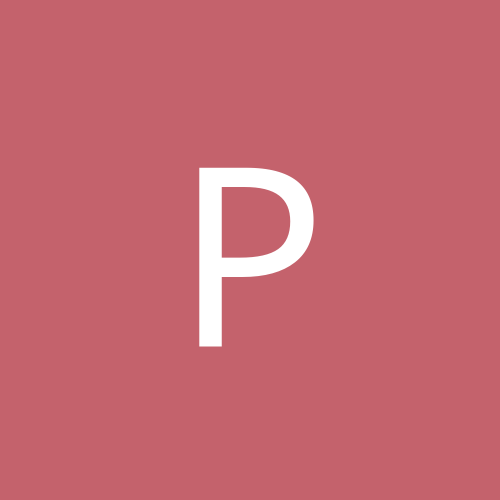
Per Eklund
Members-
Content count
10 -
Joined
-
Last visited
Never
Everything posted by Per Eklund
-
I recently installed Win2k RC1. I have a TNT2 card with working DirectX and OpenGL drivers. But it seems that even if I set the desktop to f.e. 85Hz, alll games run at 60Hz. Is this a known problem? Per
-
To Mark W: Norton Systemworks 2000 is a Win95/98 product. NAV2000 only works if you use the NT/WIN2000 version. Contact Symatec to see if you can get a upgrade purchase. /Eklund
-
Try this to change Q3A refreshrate under Windows 2000. It works for me using NVidia 3.78 drivers and Q3A 1.16h. Go to console and enter: r_displayRefresh 85 //If you want 85Hz refresh f.e. vid_restart //restarts the GL renderer If you want this to be done when you start Q3A, then create a autoexec.cfg in the BASEQ3 folder, and enter in this file (remember the set command first here): set r_displayRefresh 85 /Eklund
-
Some more Vortex 2 (like the MX300) info on the ask Aureal page: http://www.a3d.com/cgi-bin/pub/display.pl?template=a3dqanda_a3d_detail.htm&serial=1060 They mention that the new NT4 and Win2000 drivers is not far off, but cannot mention a date.
-
And to add a small note, it will say its cheatprotected if you try to set "timedemo 1" when in a game (even if you started a server). Leave the arena and pull down the console from the startmenu. Then it should work.
-
I didn't get it right in my previous post, but it seems that some get it to work, while others don't. Perhaps motherboard/bios and/or changes in RC1.
-
Actually the Win2k drivers are not avaliable for the public on NVidia's site. The drivers are avaliable from other sites though. F.e. check the http://www.mswin2k.net and go to the drivers section. If you use the TNT2 drivers included in RC1, you should only have to download the OpenGL fix, which is on the same site. Otherwise download the above mentioned file.
-
The best combo for a Creative TNT2 card on Win2k RC1 right now is to use the driver supplied with Win2k, and the OpenGL patch available (because OpengGL don't work with the supplied driver) A) To use the Win2k driver on your Creative TNT2 card, install it manually. Use the device manager to update driver, and select to choose from list. Select Nvidia and TNT2. Install the OpenGl patch. The OpenGL patch is found on http://www.mswin2k.net under files. Note that the TNT2 Win2k driver available there is older than the one supplied with Win2k. Read their instructions.
-
To DRACO: It doesn't work right now. There is some trix described that could fix sound on the MX300, but I tried them on RC1, and none worked. One trick involved disabling ACPI by editing the install script, and completely re-installing. Did that, but it didn't work =( So I switched to a cheap SB16, and am now waiting inpatiently for MS/Vortex to release the drivers. Links: http://www.a3d.com/cgi-bin/pub/display.pl?template=a3dqanda_a3d_list.htm Check Juli 12 and 14 http://www.betanews.com/article.php3?sid=story371c1254e43de [This message has been edited by Per Eklund (edited July 21, 1999).]
-
Hmm, that seems strange. What drivers do you have installed? If you use NT4 drivers the Direct3D won't work (which AvP uses). All rezolutions works fine here. I run in 800x600x32. I have a C466 + Creative TNT2. [This message has been edited by Per Eklund (edited July 21, 1999).]