
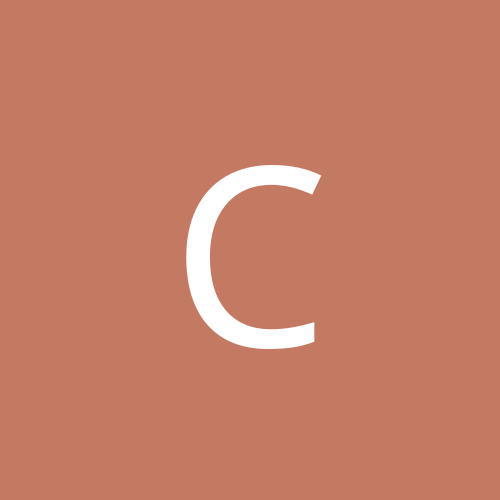
CM
Members-
Content count
417 -
Joined
-
Last visited
Never -
Days Won
1
Everything posted by CM
-
New trailer in Quicktime http://www.fileplanet.com/index.asp?file=60330 File Information: DNF2001_HiQ.mov Title: Duke Nukem Forever E3 Trailer Author: 3D Realms Description: 3DRealms brings forth a view of what's to come from their latest addition to the Duke Nukem series in, Duke Nukem Forever. This Trailer runs thorough some history then throws you into the game and all it's action and glory. This is the high quality movie in Quicktime format. Size: 45.3 MB (47532290 bytes) Download Time: 3 hours, 8 minutes at 33.6 Kbps Date: 5/17/01 1:46:32 PM Downloads: 44127 Links: 3D Realms Duke Nukem Forever Game Profile
-
Quote: DOes anyone know if the final verison posted today (5-16-01) is the same as the version that was posted on friday (5-11-01)? Yes
-
I think you can turn off images in profile/usercp. This board has to many options
-
Only the full install (150MB) work
-
http://www.ntcompatible.com/vb/showthread.php?s=&threadid=9806&highlight=duke+nukem
-
No but I remember there is a Windowsport of Duke Nukem 3D. I think DosFreak has posted some info a couple of months ago.
-
I had some problems with IE 5.5 but IE 6.0 work great
-
Quote: Viper 1507 hat eine Möglichkeit gefunden, das SP2 trotzdem auf das deutsche Windows 2000 zu pressen. Hier seine Ausführungen: "Ich habe eine Möglichkeit gefunden es doch zu installieren. Die Update.inf habe ich ein wenig umgestrickt und siehe da, das Win2000 SP2 ist installierbar. Ich könnte keine Probleme nach dem Update feststellen. Windows 2000 läuft sehr stabil. Der einzige Nachteil allerdings, das sich teilweise die Sprache geändert hat. Was vorher Deutsch war, ist jetzt nach dem Update in Englisch. Aber was solls, hauptsache Win2000 läuft.[..](Die Datei wird in das Updateverzeichnis reinkopiert) " http://www.planet3dnow.de/files/patches/win2ksp2update.shtml
-
http://www.microsoft.com/downloads/release.asp?ReleaseID=29282
-
eXPerience
-
IN ORDER TO ADD A COMMAND-LINE PARAMETER, DO THE FOLLOWING: -Go to your Windows menu (as described above). -Select Run. -In the Run box, enter the program's executable file, including what folder it's in on your hard drive, followed by a command line parameter. For example, if you have Homeworld installed on your C: drive as C:\Homeworld, enter the following in the Run box: C:\Homeworld\homeworld.exe /parameter Code: Effect: /debug Enable debug mode /noBG Disable galaxy backgrounds /noCompPlayer Disable default CPU players /notactics Disable tactics /noretreat Disables retreat tactics /disableAVI Disable FMV sequences /nodebugInt Disable int 3 after fatal error /heap Set global memory heap /prepath Set path to search for opening files /CDpath Set path to CD-ROM /freemouse Press F11 to toggle free mouse movement on/off /ignoreBigfiles Don’t use anything from big files /logFileLoads Create log of data files loaded /disableKatmai Don’t use KNI even if support is detected /forceKatmai Use KNI even if not available /noSound Sound effects off /noSpeech All speech off /reverseStereo Swap left and right audio channels /waveout Mixer writes to waveout /dsound Mixer writes to DirectSound driver /nofilter Bilinear filtering of textures off /nosmooth Polygonal smoothing off /nilTexture Textures off /noFETextures Front-end textures off /stipple Stipple alpha software renderer on /noShowDamage Ship damage effects off /sw Reset rendering system to default configuration at startup /fullscreen Full-screen display with software renderer /window Display in a window /noBorder No border on window /640 640x480 display /800 800x600 display /1024 1024x768 display /1280 1280x1024 display /1600 1600x1200 display /d16 16-bit colors /d24 24-bit colors /d32 32-bit colors /truecolor Try 24-bit video modes before 15/16 bit /slowBlits Use slow screen blits /device Select rGL device by name (sw, fx, d3d) /gl Select default OpenGL /d3d Select D3D /nohint OpenGL perspective hints off /noPause Alt+Tab pause off /noMinimize Alt+Tab minimize off /dockLines Show dock lines /gunLines Show gun lines /lightLines Show light lines in debug mode /boxes Render bounding bowties on ships /textFeedback Text feedback in game commands on /aiplayerLog AI player logging on /determCompPlayer CPU players deterministic /gatherstats Stat gathering on /captaincyLogOff Captaincy log file off /captaincyLogOn Captaincy log file on /logOff Network logging file off /logOn Network logging file on /logOnVerbose Verbose network logging file on /statLogOn Generate game stats log file /intOnSync Generate Int 3 when a sync error occurs /debugSync Frequent autosaves, packets recorded /forceLAN LAN play enabled (regardless of version) /testNIS NIS testing mode using [nisFile] enabled /testNISScript NIS testing mode using [scriptFile] enabled /demorecord Record demo /demoplay Play a demo /packetRecord Record packets in a multiplayer game /packetPlay Play back packet recording /disablePacking Packed textures off /smCentreCamera SM world plane at 0,0,0 instead of the camera /closeCaptioned Closed captioning
-
I heard this is caused on some systems because of the copy protection
-
Yes VIA chipset is on your motherboard. VIA Hardware recommend the Santa Cruz soundcard instead of SB Live! Quote: I have a SB Live! and am experiencing problems - why should I get the Santa Cruz instead? If you own a SBLive! and are experiencing the following symptoms: - Sound crackling - DMA issues - Sporadic system hangs then you have a very good chance of alleviating these issues by changing your sound card to a Santa Cruz. http://www.viahardware.com/scfaq.shtm
-
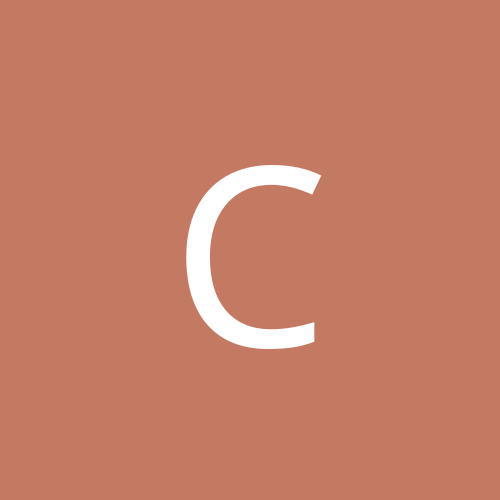
Which do you guys prefer, Wordperfect Suite 8 or Microsoft O
CM replied to pr-man's topic in Software
Office 2000 -
I heard there are issues with the VIA chipset and Soundblaster Live!
-
Now I know why voice chat with MSN not work . AIM work great with enabled firewall