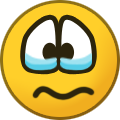Just thought that i'd let you all know my progress. First of all I think that I was having heat problems even with the cover off and 2 decent sized case fans blowing on the 2 8M monster Voodoo2 cards (in case you forgot...). It never overheated in 95 (with those fans and the cover off, doh!), and I can only guess that NT _really_ drives these devices. All I have to say about the stupid cards overheating in the first place is NICE ENGINEERING DIAMOND!!! How much were those things again??? Damn... I made some custom heatsinks with pop cans, celeron heatsinks, and superglue (don't laugh, you would be pretty impressed . My system hasn't crashed once yet, and later tonight I am actually going to try to put the cover on my case!!!
I didn't need SP3 to run Unreal, but Half Life did need at least that. As far as I can tell at this point, I will never have to use DX5 which really blows my mind in that I would have dumped 95/98 long ago. The only strange thing (documented problem in NT) is that the sounds in Unreal lag ever so slightly behind the game events (direct sound issue???). I didn't notice this for quite a while and it really doesn't bother me. I wonder if DX5 will help this since Unreal ships with DX5, hmm...another thing to try???
The last thing I wanted to mention is that Diamond no longer supplies/supports their Monster cards. They are pissed at 3dfx (formally 3Dfx, now the tougher, sleeker, more marketable 3dfx for ditching them (like they did Creative and everyone else when they bought STB). Anyway the reference drivers supplied by 3dfx are 'broken' in that the sliders that control the refresh rates no longer slide at all (the 'default' button does work tho... hmm, maybe i should go get the Voodoo 3, NOT! Nice try 3dfx, you suck). The other thing is that there is no setting to toggle 'sync to monitor refresh rate'. 3dfx has a 'non-WHQL' control panel that does something but I don't think it's the same. The description follows -- 'This non-WHQL compliant control panel will allow you to use the enable/disable VSync feature, but will overwrite the WHQL certified Control Panel in the process.' This still doesn't fix the sliders, and as I remember, the sync to monitor refresh rate is not the same as this thing??? Anyway, THE POINT IS THIS: I figured a way to use the OEM Diamond control panel with the latest drivers. I dunno what the latest drivers actually do to tell you the truth. I know you are going to tell me to use the APK 'control panel', but I think it blows (sorry but I hate buggy, crappy software).
Ok, do you think that was enough??? hehe. If you want to know how to make the heatsinks for a single or SLI Diamond Monster Voodoo2 (very easy to make and they work!!!) let me know!! I wish that I had a digital camera because they really are pretty cool, no pun intended. Also the driver with the OEM control panel, I can tell ya how to do it (very simple). I'll post it in this forum if I see any interest at all.
Cheers, Mercurial
lutzowaj@uwec.edu