
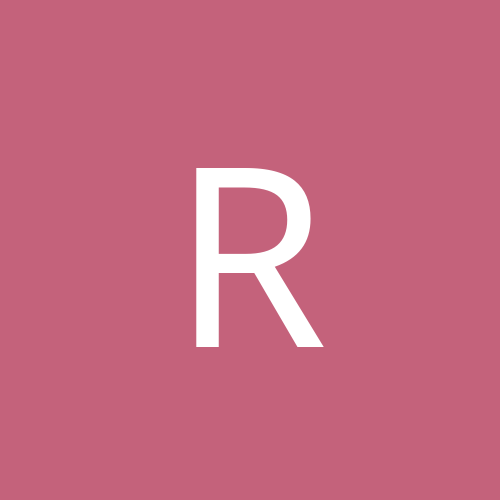
Rex
Members-
Content count
8 -
Joined
-
Last visited
Never
Community Reputation
0 NeutralAbout Rex
-
Rank
journeyman
-
I got WinVCR to work with my ATI Rage Fury and the ATI TV Tuner isa. It works fine except you can't capture video. Oh well. Hope this helps
-
UT works great in W2K with an ATI rage 128 card. You just have to install the W2K DX7 from http://seldzar.dhs.org/ BTW, I would really apreciate it if you could give me the latest ATI rage 128 drivers from build 2151 All you would have to do is install the drivers manually then look for an INF file called display.inf and copy it then look at the Driver file Details of the device and copy the files in the list. they should be these files but there might be more ati2draa.dll and atimpaa.sys Thanks in advnced
-
I have the ATI TV Tuner ISA, and I got it to work using WinVCR. It works fine. It's not as nice as the ATI software, but now I have no good reason to use windows 98 anymore.
-
How are the latest ATI rage Fury drivers? In RC2, the Rage can play Unreal, but UT has major texture corruptions with far away backgrounds.
-
Do I need Advanced server to use Dual processors? Or will Windows 2000 Professional be enough?
-
DIAMOND SUCKS!! I'll never buy anything from diamond again. They never update there drivers quick enough. The Diamond Monster sound with A3D 1.0 card's never had NT drivers. And it doesn't look like they are ever gonna update the Mx 300 anytime soon so we'll have to stick with the reference drivers from A3D. They only now have come out with the Mx25 add on and will never come out with the Mx50. Why don't we just buy reference designs from soem no name card maker instead of from diamond?
-
You have to let it detect your hardware, or if it's already detected you have to then update the drivers and point it to the reference drivers you downloaded from www.a3d.com. Don't let Windows 2000 do a search you have to select the drivers from a list and hit the have disc button. Windows 2000 build 2072 doesn't have any native support for the vortex cards. I think build 2092 does.
-
I Got it to work. But I had to do a full reinstall to do it. What you have to do is go to the I386 folder and find the file "TXTSETUP.SIF". Then edit it using notepad and change the line "ACPIEnable = 2" to "ACPIEnable = 0". Make sure you save the file as a *.SIF file and not a *.TXT file or you'll have to reinstall again. After you do that just install the MX300 using the reference NT drivers by hitting the have disc button on the installation wizard. Hope this helps. Any questions just email me.