
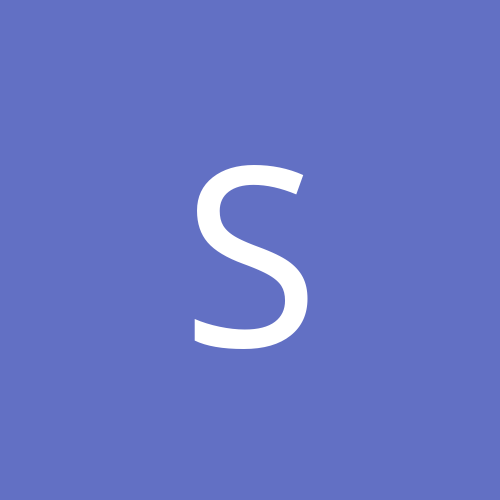
Seldzar
Members-
Content count
515 -
Joined
-
Last visited
Never
Everything posted by Seldzar
-
Yes there is absolutely no excuse for them to release working proper drivers when they feel they are ready and as bug free as possible. Absolutely NO excuse! =)
-
and it hurts to try it? It works great for me on my tv out but i don't gots me a 3500 =)
-
You can get setwin95 from my page here http://www.win2knews.com
-
I know what packet writing software is. You shouldn't be so general and assuming that people know what your talking about. More specific info is always good. Besides packet writing software kinda sucks. Direct cd hogs resources and slows your bootup and makes cd's that have hard times reading in older cdroms and certain(cheap & crappy) new ones.
-
Whine whine whine! Anyone here who *****es about creative(and any other company)about their drivers, I have one thing to say, lets see you write the drivers ok? When your capable of writing better drivers then complain, other wise be quiet and patient.
-
Lack of good drivers.......
-
Please explain to me a waste?....how exactly does that apply?
-
check http://www.remotelyanywhere.com this is an awesome remote admin too for win2k. You can do anything you need to remotely....
-
What are you talking about?.....nero, ez cd 4, cdrwin....these all work and will write to re writeable cd's......
-
You can get tweakUI here http://www.win2knews.com
-
Well if the sheep don't waste their money on Win ME then they shoud be able to afford win2k by the time Win ME comes out don't you think?
-
RDram run's at 800mhz but dont' take that literally, it can't go past that 100mhz sytem bus barrier that your cpu is using. However it does have the "800 mhz" of bandwidth in the ram. So the communication between your ram and the rest of the puter is 100mhz, but the ram itself is 800mhz which makes it VERY effective for multitasking. Of course you won't see any difference between pc 100 and rdram cause of the system bus issue. The ram itself shares that 800mhz with all programs in ram. Picture 8 separate programs using 10mb of memeory and having a 100mhz each of the ram to use, as opposed to 8 programs using 10mb of ram each and having about 18mhz each of the total 100mhz available. Now you can see how that would help with multitasking.I hope that made sense, if not hell i could be totally wrong, wouldn't be the first time =) [This message has been edited by Seldzar (edited 15 February 2000).]
-
How about some new news? Yes we know windows will have bugs, name me a software developer that can write 100% perfect code that will work on 100% of all systems? Especially something as complex as win2k. And stability issues? I think perhaps your system has stability issues, mine doesn't. Ever thought of BETA drivers? Perhaps thats the cause for win2k's problems? No it can't be, we should condem the OS before it's even had a chance to get proper support =)
-
Once you move to 2 cpu's you will never go back. It makes multitasking a dream. I have yet to see my pc slow down. dual 528mhz 384mb of ram 14.4 7200rpm drive ata/33 13.6 5400rpm drive ata/66 voodoo3 Panasonic 8x4x32 CDRW Panasonic 10x DVD Sblive 1024 Hollywood Plus DVD Decoder Card [This message has been edited by Seldzar (edited 14 February 2000).]
-
First of all with a system like that what the hell are you using win2k for? Secondly try using the setwin95 command available from my website http://www.win2knews.com read though previous posts to find out how to use it.
-
Patience grass hopper, win2k is right around the corner....lets see what happens when it's realeased and companies can release finalized drivers......oh god the glory of that day!
-
Just becuase YOU don't know about them doesn't mean they aren't written and being tested. What are you smoking? I'm sure when they are ready Brian will just give you a call and let you know they are ready for your approval, ok?
-
Good point. He wants to get his burner working to copy games?......or he can't read the category title. [This message has been edited by Seldzar (edited 14 February 2000).]
-
it's the refresh rate for your monitor......try adjusting with your on screen display controls for your monitor.
-
You don't......it's an mpeg deconder not your video card tv out....use your video cards tv out feature if you have one. if not, sucks to be you =)
-
Turn off all unesscessary services in your administrative tools/services. This will conserve on your ram, also try defragging your hard drive. Exactly what does the blue screen say? And what is the exact model and make of your motherboard? Try resetting your bios to defaults. Have you got the latest bios update?. Are you sure that the blue screen isn't caused by some other driver when trying to shut down?
-
Enable the guest account on your win2k box..... right click my computer select manage click on local users & groups click on users folder right click guest account and enable reset password to nothing and your done.
-
Did you read the readme? obviously not....copy the files into the appropriate directories.....mun aspichk.exe to make sure you got it right, then run the upgrade......reboot and run nero and burn.
-
geez man try putting the drivers back in and turning off tv output. Or heck try changing your resolution. Thats very normal that your screen gets all funky as the output to tv resolution is quite different. If you set it to 720 by 5?? something it looks good. If you wnat great tv output for dvd get a hollywood + decoder card _________________________ http://www.win2knews.com