
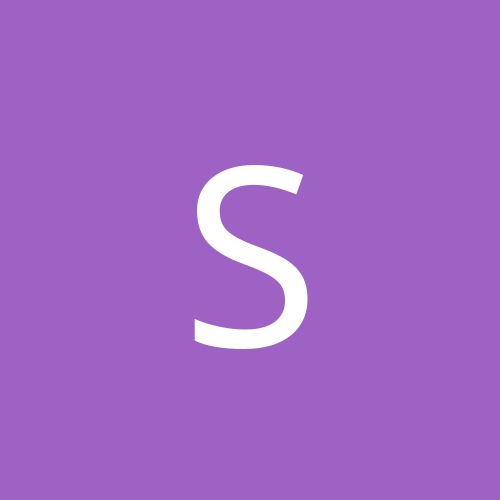
Shrink
Members-
Content count
393 -
Joined
-
Last visited
Never
Everything posted by Shrink
-
Okay everyone - last time I posted a url to something like this, Anthony got pretty ticked. I have posted the link at alt.comp.periphs.soundcard.sblive under my name. Have fun everyone :-) BTW, as Wo]ver[ne posted, the full archive is botched so this is the 15 meg download with the basics (audiohq, environments, speakers, mixer, recorder). ------------------ Shrink 92% of the things we worry about don't happen - but the other 8% DO! [This message has been edited by Shrink (edited 27 February 2000).]
-
Wolverine - please email me - I have all but the last 2 rar's. If you have them I would like to grab them from you and I will post them for all. I also got the 15mb Web download. Thanks :-) ------------------ Shrink 92% of the things we worry about don't happen - but the other 8% DO!
-
Wolverine - good grab!!!!! Standby works now! It is pretty much identical to the Dell package but packaged as Liveware 2000. Everyone - THIS IS THE REAL THING. It is a beta but I have not noticed any problems so far. The drivers themselves are newer. Have fun :-) ------------------ Shrink 92% of the things we worry about don't happen - but the other 8% DO!
-
Do you have another link? The last 3 files are gone :-( ------------------ Shrink 92% of the things we worry about don't happen - but the other 8% DO!
-
Have you tried it? ------------------ Shrink 92% of the things we worry about don't happen - but the other 8% DO!
-
Epson Stylus Color drivers are included in Win2k Final. Epson hasn't released any others. ------------------ Shrink 92% of the things we worry about don't happen - but the other 8% DO!
-
Remove the read only attribute from the file (right click on it and select properties, then deselect read only). ------------------ Shrink 92% of the things we worry about don't happen - but the other 8% DO!
-
Delete boot.ini in your c:\ directory. ------------------ Shrink 92% of the things we worry about don't happen - but the other 8% DO!
-
DirectCD hoses hibernation and standby but otherwise worked okay for me. There is no other packet writing software I have found that works. Prassi has informed me that they have no intention of supporting NT or Windows 2000. Here is the quote: Dear sir, I'm afraid that we have no plans on developing abCD for Windows NT or Windows 2000. I apologize for the inconvenience. Mark Becknauld Technical Support Manager Prassi Software USA, Inc. www.prassi.com Now that sucks! At least I know I will have to wait for adaptec and directcd 3.01 when it comes out. ------------------ Shrink 92% of the things we worry about don't happen - but the other 8% DO! [This message has been edited by Shrink (edited 24 February 2000).]
-
jonny - I am getting very similar performance with my 3000 as I got in Win98 in Win2k pro using the new drivers. Prior to having reinstalled win2k pro I was getting poor performance with these new drivers but there must have been some remnants of old drivers left over. Frankly, I am expecting a 5-10% performance hit right now in gaming and can live with that in exchange for the stability, etc... of win2k. BTW - I have a PIII-500 & 128mb pc100 and a bunch of other stuff :-) ------------------ Shrink 92% of the things we worry about don't happen - but the other 8% DO!
-
Zone Alarm is finally compatible with Windows 2000. It works great and is FREE! You can get it at www.zonelabs.com . It is small and works very well. ------------------ Shrink 92% of the things we worry about don't happen - but the other 8% DO!
-
The best you will get is DirectCD 2.5d - be prepared for it to interfere with standby and hibernation. Otherwise I had no problems with it. There is no other packet writing software I can find that works in Windows 2000. BTW, Ahead abCD is Prassi abCD - same product. I contacted Prassi twice last week via email asking them if they will support Win2k and the silence has been deafening. ------------------ Shrink 92% of the things we worry about don't happen - but the other 8% DO!
-
Sure littered these posts everywhere didn't you <g>? If your computer was detected as Standard PC, go to Power Options in Control Panel and see if there is an APM tab there. If there is, select Use APM (or words to that effect) and then reboot. That should do it. ------------------ Shrink 92% of the things we worry about don't happen - but the other 8% DO!
-
As I said in your other post: If your computer was detected as Standard PC, go to Power Options in Control Panel and see if there is an APM tab there. If there is, select Use APM (or words to that effect) and then reboot. That should do it. ------------------ Shrink 92% of the things we worry about don't happen - but the other 8% DO!
-
If your computer was detected as Standard PC, go to Power Options in Control Panel and see if there is an APM tab there. If there is, select Use APM (or words to that effect) and then reboot. That should do it. ------------------ Shrink 92% of the things we worry about don't happen - but the other 8% DO!
-
AFAIK PacketCD is not compatible with Windows 2000... hence the blue screen. Good luck and let us know if you get it working. ------------------ Shrink 92% of the things we worry about don't happen - but the other 8% DO!
-
If you had used the search button you would have seen that 1) It will not install in Win2k 2) A PQMagic 5 boot disk will work with the NTFS5 partition and 3) Powerquest has a patch in the works to permit installation in Win2k. ------------------ Shrink 92% of the things we worry about don't happen - but the other 8% DO!
-
Correct me if I am wrong but isn't the PCI 512 the one with the ensoniq chip on it? If so, you would not be able to use this. You can only use Liveware on SBLive cards. ------------------ Shrink 92% of the things we worry about don't happen - but the other 8% DO!
-
2195 IS the final release. However one version of it is time-bombed, the other is not. There is also a version (which I have) that does not require a p/w when installing. However, they are ALL 2195. There is no mythical 2195.3 just 2195.1. ------------------ Shrink 92% of the things we worry about don't happen - but the other 8% DO!
-
I have been in your place - I have an ATI TV Wonder - a very good card from a very bad company (in terms of support) and it is sitting in my desk drawer. In its' place in my computer is a Hauppauge WinTV PCI Stereo TV/FM card. Hauppauge has provided the best Win2k support that I have seen from any TV card manufacturer. Good luck! Oh, and if somone points out that ATI said that they will be supporting the TV Wonder, their website says "to be announced". Sure... I trust that;-\ ------------------ Shrink 92% of the things we worry about don't happen - but the other 8% DO!
-
Okay - Hibernation still works with these drivers. Additionally, the computer will go into standby mode. However, it won't wake up from standby. Can anyone successfully put their computer into standby mode and wake it up while having the Dell SBLive drivers/software installed? Thanks for your replies :-) Oh, while I am here, has anyone figured out a registry hack to enable a front/rear speaker slider like that referred to in the help file? ------------------ Shrink 92% of the things we worry about don't happen - but the other 8% DO!
-
No idea - I would take that one to the CL SBlive newsgroup. Good luck! ------------------ Shrink 92% of the things we worry about don't happen - but the other 8% DO!
-
Jabba - well, here's the tough way but won't mean a reinstall - uninstall the sblive from device manager, shut down, pull the card, reboot, delete the files (they shouldn't be protected or in use), pop the card back in and install the new ones. If your hd is FAT32 you could also boot with a win98 floppy and simply delete them from the command prompt. I would recommend using the newest .inf that you will see described in a couple of other threads and replace the one in the Liveware package with it. Good luck! SHS - maybe the BSOD is from the .inf that was included with the dell package. That revamped .inf has supposedly done away with those bsod's. At any rate you have a nice clean system now <g>. ------------------ Shrink 92% of the things we worry about don't happen - but the other 8% DO!
-
Thanks Anthony - this is a strange mix of software then. There are components from Liveware 2 and the original one. The help file for the mixer says that if 4 speakers are enabled in the speaker applet, then there will be a slider on the mixer controlling front/back. I was hoping that there was a reg key to enable it. I found the section in the registry listing the names for each of the sliders and whether or not they are enabled. Other than "fader" or "fade" (neither worked) I couldn't think of any other string name (if such a thing would work at all). Thanks anyways Coolio er... I mean SHS :-) ------------------ Shrink 92% of the things we worry about don't happen - but the other 8% DO!
-
Don't know - I have a Voodoo3 <g>. However, I did hear that the drivers released last night solve some problems. Don't ask where they are becaue I don't know but you could easily find out by heading for the nvidia newsgroup. Good luck! ------------------ Shrink 92% of the things we worry about don't happen - but the other 8% DO!