
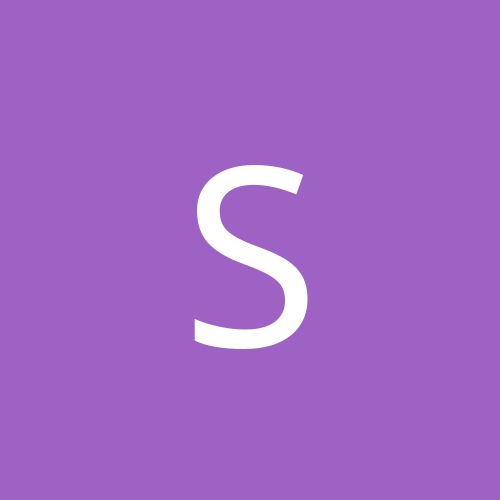
Shrink
Members-
Content count
393 -
Joined
-
Last visited
Never
Everything posted by Shrink
-
Remove the device from the add/remove hardware wizard (you may need to choose "show hidden devices"). Shrink
-
That's exactly what it is - one of the guys who authored the reset crack acknowledged the problem and claims it will be fixed with version 2.5 that he is going to release with RC1. Now the cynic/paranoid in me is sitting back thinking: what if MS is really the "guys" writing these reset cracks, which kind of work but leave features disabled that one would really need to use the OS in a serious fashion. Nobody else works on cracks for the OS because the reset cracks are *good enough*, yet MS gets to prevent some intrepid hacker from bothering to hack XP in a way that works without disabling features. I tell you that if the reset crack is the best one that gets released for the RTM, and features are still disabled or hampered in any way, I will wind up buying XP Pro. OTOH, I thought that it was Alfred E. Neumann in the grassy knoll using a high powered rifle <g>.
-
Run the network setup wizard and the shares will appear. However, if you are using a reset crack to bypass activation, the shares will disappear on your next reboot. No fix is yet available that works for all people.
-
That is Symantec-speak for "If this doesn't work for you, don't come *****ing to us about it" Shrink
-
NAV 2001 is working just fine now :-) Thanks! Shrink
-
Thanks for the info - does it need to be installed before or after NAV 2001? Thanks again :-)
-
If you are using the reset2 activation crack, it is what is causing the problem. I am running a workgroup and the only way I got around it was to remove the reset.bat file from the startup folder (all users), reboot, run the network setup wizard, enable the share, go to local security policies under administrative tools and choose Network Accss: Sharing and security model for local accounts: Classic - local users authenticate as themselves. I then rebooted with the reset.bat file out of the startup folder, checked to see if the shares work, run the reset.bat manually, put it back in the startup folder, and reboot again. This should work. If you are not using an activation crack, then it is just a bug :-)
-
Same here - except for not being able to capture video with my AIW (which appears to be a driver issue) everything is solid and I will likely keep this until RTM. Who am I kidding - i'll probably install each new build (but make a ghost backup of this setup before each one) <g>!
-
You left 2475 off - it has been the most stable on my system.
-
Damn - I can't say, then. I have heard that 2474 is less stable than 2475 - could just be a bug? Wait for 2481 and give it a try. Good luck! Shrink
-
Which Soltek mobo? Is it a bx chipset or a via chipset mobo (Soltek makes both). I would make sure that acpi is disabled under power management in the bios, and install XP with the Standard PC hal. The main trick is to disable acpi in the bios and then try installing again. Good luck.
-
<g> Check your PM - I left a message for ya. Shrink
-
Predictions are that 2481 is going to be out tonight :-) Any idea how an upgrade install is likely to go over 2475? Shrink
-
Sure - http://www.ammoburners.com/3dxtreme/Files/winxp.zip - good 'ol ATI never has come out with non-beta TV Wonder drivers for Windows 2000, huh? That's a big reason why I went with the AIW Radeon (got tired of waiting and saved an irq to boot). I believe that the newest Win2k rage 128 drivers may contain what you are looking for (I went peering around in the .inf file and think I saw references to the TV Wonder in there). They can be found at http://support.ati.com/drivers/win2k/win2k_r128_513013209_sp.html . Good luck:-)
-
Damn - got me stumped! Is it a TV Wonder? I have an AIW Radeon and it is working reasonably well (though captures tend to be somewhat dicey in quality - dropped frames, etc...) and I am using an SBLive. Let me know which TV card it is and I might be able to give some hints - XP's built-in Phillips driver didn't work with my card. I used the XP drivers that ATI released (in addition to the 3205 Windows 2000 drivers). The XP drivers have restored the VFW wrapper so that movie maker can be used. Talk to you later.
-
Hey Seldzar - good to see you around again:-) It's getting to remind me of post-beta3 of Windows 2000. Did you install the latest symevent update (supposedly fixes the problem)? Check out http://www.etplanet.net/windows/experience/cracks/nortonfix.txt for info on it. A new build is supposed to be coming out tonight (right after I clean installed 2475). Should be interesting...
-
It may be copying the driver.cab file but taking a LONG time because smartdrv isn't loaded. How long have you waited to see whether anything happens? As it is already on cd, have you tried simply setting your cdrom as the first boot device and then booting from the cd?
-
An RTM version is the Release To Manufacturing version and is therefore the final retail. However, as I am sure you know, XP is not at that point yet and is pre-RC1.
-
That sucks :-( Did EZCD break access to cdroms in earlier builds? I installed EZCD5, patched it to the latest, and now can't access my cdrom (though can access the burner). When I put a disk in the cdrom I get "Incorrect Function". Any ideas? BTW, I am pretty sure that directcd is the culprit but, unlike many folks, I do like the program and want to keep using it. TIA
-
Yep - it's working great here (though I need to test out some games with it). This is by far the most stable build that I have used.
-
Hey folks - is XP 2474 or 2475 ready for prime time yet as your primary OS? I tried beta2 and some pre-beta2's but ran into problems with games, my highpoint controller (which I am no longer using - have a Promise 100 controller instead) and various unexplained crashes. If anyone has any tips, I would love to hear them. TIA.
-
Excellent - I will be done the d/l of 2475 in a couple of hours and will install it. Thanks a lot!
-
Thanks - I will ditch the 2474 download and find a place to grab 2475. I wouldn't mind installing it but I have really not liked what it does to existing NTFS partitions (without asking, btw).
-
ftp://ftp.abit.com.tw/pub/beta/be6-ii(HPT366)/driver/1.26.0 Have fun. Shrink
-
If you are installing to a separate drive (making sure that when you start the setup.exe from WinME that you select New Installation and under Advanced choose that you want to choose the drive or partition onto which you will install XP) then there shouldn't be a problem. The newest hpt drivers, from my experience, just caused crashes. The ones that didn't were the 1.23 and 1.26 drivers. The 1.28 drivers crashed during setup. I would use the 1.23 drivers. Good luck! ------------------ Shrink ------------------------------------------- "If you define cowardice as running away at the first sign of danger, screaming and tripping and begging for mercy, then yes, Mr. Brave man, I guess I'm a coward." ------------------------------------------- PIII 650@850; BE6-II Mobo with 384 mb PC133 ram; 40GB WD Caviar, 20 gig Quantum KX, 8 gig Quantum CR; Ricoh 7060a burner; Aopen 52X CDRom; ATAPI Zip 100; SBlive Value; Realtech NIC; All In Wonder Radeon AGP; a bunch of USB Stuff (keyboard, mouse, scanner, hubs, blah blah); Windows 2000 Pro SP1; and a partridge in a pear tree. [This message has been edited by Shrink (edited 04 April 2001).]