
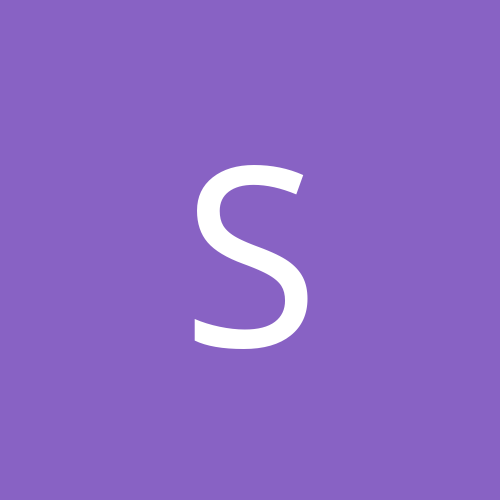
sheared
Members-
Content count
36 -
Joined
-
Last visited
Never
Community Reputation
0 NeutralAbout sheared
-
Rank
newbie
-
I took it one step further actually. I decided to start completely over - reformatted and reinstalled. Everything is working fine now. I have no idea what caused the problem initially, though.
-
Sometime yesterday Internet explorer stopped viewing/loading Java applets. I'm running Windows 2000 with all of the "critical" updates from MS. Javascript seems to still be running okay based on a couple of checks that I ran on other websites, but Java itself appears dead. I'm very new with W2K, and I'm not exactly sure how to proceed. I've run SFC.EXE /SCANNOW, but nothing was reported from the action (not that I'm sure anything was supposed to be). I've fiddled with the security settings to no avail (they are pretty much like I have them in W95 and NT 4.0 - which still work). I've enabled the JIT selection under the setup menu. How do I reinstall IE under W2K, or does anyone have a better plan of attack? Any help would be greatly appreciated.
-
Jabba - you say you have a Voodoo 2. Has LucasArts broken away from the norm (for them) and offered 3D support other than D3D (for their more mainstream games)? Does it support Glide? If not, are you using 3dfx's multimonitor D3D only drivers (which I would imagine are pretty suspect), or the "hacked" drivers that don't support D3D? What is your primary video card? Does it happen to have D3D support under W2K? I'm just curious because I also have the Voodoo 2 and have determined that it is probably the worst 3D card out for W2K (due to the driver situation).
-
News from the Intel newsgroup: Hello to all: Intel will be providing drivers for Windows® 2000 Professional for the Intel® PRO/DSL 2100 Modem. A beta driver due to be released during the first part of May. We will also be supporting the Windows® Millennium version when released by Microsoft. We are in the process of coordinating with U S WEST to determine the best distribution model for these drivers. John C.
-
EEMeltonIV - You purchase games like I do! Gotta get those SW games! I'm looking forward to Force Commander and Obi-Wan, but unfortunately, I'm trodding along on a PPro 200. It'll have to do until Fall or so. I would imagine that, if they are compatible with W2K, all those games will run like a dream on W2K. Obviously hardware compatibility will play a role for the first few months, but I would guess that by mid-Summer or so, you won't have a component on your BRAND NEW system that doesn't have a fairly stable driver. I'm jealous!
-
I just noticed in my above message - the drivers that I installed off the disk that came with the modem don't work any better than the generic v.90 drivers. I happen to be using these right now because they were the last thing I tried.
-
I have a Zoom internal ISA Model 2819 k56Flex (upgraded to V.90) modem. No where on the box it came in (from 1 1/2 or so years ago) does it mention "dual mode". I'm assuming that's the Zoom modem that supports both k56Flex and V.90 standards? ----------------------- From the Hardware compatibility sections: Zoom 56k Dual Mode ISA Modem (Zoom Telephonics) Yes W2000 01/00 This is a tricky one. You must install the NT 4.0 drivers off the CD, then reboot, it will NOT be detected as a modem but under the system manager it shows Zoom 56k v.90 LTWinmodem (however its disabled). You must select it and open its properties, then you have to update the drivers to a Zoom 56k LT Winmodem. After that hardache it runs PERFECT! ------------------ My problem with this is that I don't have a CD. All I got with my modem is a "Zoom Modem Utilities (28312B)" 3 1/2-inch disk. When I try to install drivers off of this disk, my options are: (several external modems) Internal 33.6 - 56K Upgradable Faxmodem (PnP) Internal 56K Faxmodem (PnP) Internal 56K SVD Faxmodem (PnP) Internal 56K Video Faxmodem (PnP) PCMCIA 56K Faxmodem From the above items, I used "Internal 56K Faxmodem (PnP)" in Windows 95 and Windows NT 4.0, so I selected this one. W2K tells me that the drivers are not certified, and asks me if I want to go ahead and install them. When I do, it shows up as the "Internal 56K Faxmodem (PnP)", not the "Zoom 56k v.90 LTWinmodem" listed in the instructions above. I have switched now to the generic V.90 drivers, but w2k now thinks it's an external modem. My connections are bad 90-95% of the time. I get numerous DNS errors and disconnects, but occassionally I'll get a good connection and everything works okay. I have two dial-up ISP's and I have gone through each of the setups and compared them to both WinNT 4.0 settings and Win95 settings. Everything being the same, the W2K connections suck. I have no problems in Win95 or NT 4.0 - so I'm left thinking it has to be the drivers. Zoom's website has nothing. If anyone has any ideas, I'd appreciate hearing them. One other thing - the Zoom Dual Mode drivers in W2K crap out completely. I can't even dial out with those installed. Thanks!
-
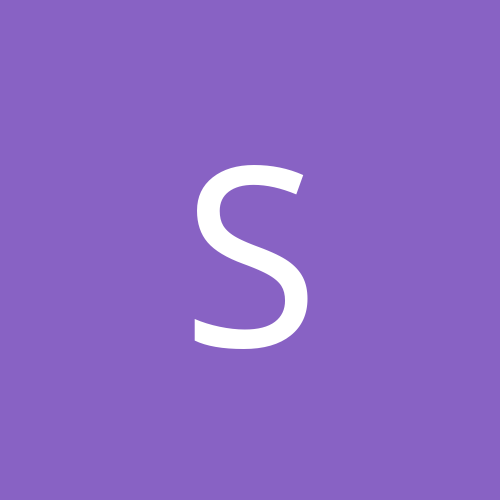
While we're on the subject of errors, how about this one:
sheared replied to sheared's topic in Software
the above listed error is followed up by the following in the event viewer: Event Type: Error Event Source: Perflib Event Category: None Event ID: 1017 Date: 2/26/2000 Time: 11:24:24 AM User: N/A Computer: MAGNOLIA Description: Performance counter data collection from the "RemoteAccess" service has been disabled due to one or more errors generated by the performance counter library for that service. The error(s) that forced this action have been written to the application event log. The error(s) should be corrected before the performance counters for this service are enabled again. -
Here's another error that keeps happening. Not as often as the other one I posted, but this one causes me to lose my RAS monitoring option in the Performance Monitor, and I have to go into the registery to re-enable it. Event Type: Warning Event Source: Perflib Event Category: None Event ID: 2000 Date: 2/26/2000 Time: 11:24:24 AM User: N/A Computer: MAGNOLIA Description: The pointer returned did not match the buffer length returned by the Collect procedure for the "RemoteAccess" service in Extensible Counter DLL "E:\WINNT\System32\rasctrs.dll". The Length will be adjusted to match and the performance data will appear in the Perf Data Block. The returned length is data DWORD 0, the new length is data DWORD 1. Data: 0000: e8 05 00 00 68 05 00 00 è...h...
-
Anyone know what this means (it keeps happening over and over): Event Type: Error Event Source: perfctrs Event Category: None Event ID: 3101 Date: 2/26/2000 Time: 11:47:57 AM User: N/A Computer: MAGNOLIA Description: Unable to read IO control information from NBT device.
-
So, the banshee is a 3dfx product? Just looking over at 3dfx's web site, they don't have W2K drivers listed. Is it supported by W2K out of the box? And if so, does that also include D3D support?
-
Yeah - the problem is compatibility. The V2 works fine (for my computer's speed), but since it doesn't work in W2K, I'm considering purchasing another card. I don't know if I will or not, but with my low end machine, I haven't kept up with the video card industry very much. I don't know what would be good choices.
-
Since it now appears the V2 W2K solution isn't that good, I have a question. I've got a PPro 200. Back when I was trying to decide between the V2, V3, and TNT video card EVERYONE told me how the V2 performance is much better on lower end machines (sigh - I remember the days where I wasn't lower end), and the TNT did not scale well to my system (and at the time the V3 was having all kinds of driver problems) Well, now the V2 drivers are out, and it no longer is an option in W2K. What would be a good choice for replacing the Riva 128/V2 combination in my PC (again - only a PPro 200)? I'll be looking for something with decent support in both W2K and W95, and preferably nothing too expensive (not a GeForce or some other top of the line card).
-
If they do (apply to the 128 line also), nVidia doesn't make it apparent. When you select the 128 or 128zx on their website, they only show NT 4.0, Win95, and Win98 drivers.
-
That's what I did (copying straight), but the sound on her laptop is very "choppy". She ends up turning the sound off, but I figured I'd try to find out some way to fix it for her.